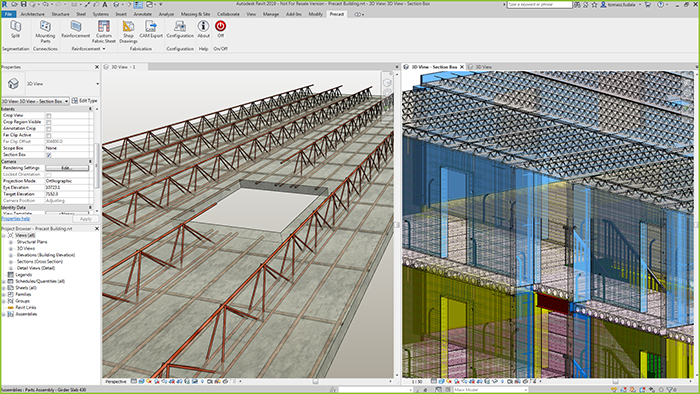All customers can now host desktop applications such as Revit and AutoCAD on cloud workstations
Autodesk has updated its terms of use for single user subscriptions, so customers can now virtualise and host Autodesk software in the cloud. Previously, firms required an exception agreement in order to run Revit, AutoCAD, Inventor or other Autodesk applications on a cloud workstation, rather than a physical workstation. And this had to be negotiated with Autodesk and was usually reserved for major accounts only.
“This is massive news for our AEC and manufacturing customers who have wanted the flexibility of a graphically accelerated desktop either hosted or in the cloud, but haven’t been able to because of license restrictions,” said Adam Jull of IMSCAD and cloud workstation provider, The IMS Cloud. “Thanks to the new rules, architects and engineers can now set up cloud-based desktops or run on-premise with virtualization like Citrix or VMware. Whether for DR or desktop replacement, applications like Revit, AutoCAD and Inventor can be accessed from any device, anywhere, whether that’s on site, or at home, as well as securing and centralising their data at the same time.”
There are some limitations when running Autodesk software in a virtualised environment. Autodesk has said it will support customers, but it is not obligated to do so when the reported incident cannot be reproduced by Autodesk on a physical machine, outside of any virtualisation environment.
Autodesk also states in its updated terms of use that not all Autodesk Software is eligible for this ‘virtualisation benefit’. However, the ‘Virtualisation Excluded Software List’ is currently empty.
Autodesk University attendees can learn more on Wednesday, Nov 14 at this Best Practices for Virtualising Your Autodesk Software session
If you enjoyed this article, subscribe to AEC Magazine for FREE