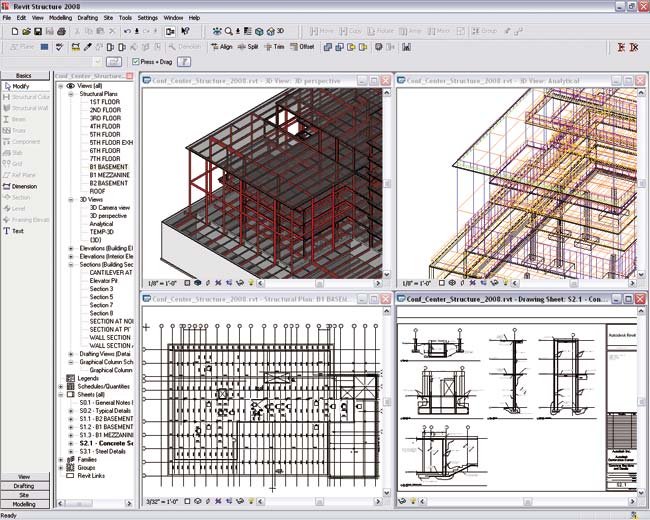Now on its fifth release, Revit Structure is finally catering for the design of more complex structures with a whole range of new advanced modelling tools. Greg Corke reports
Revit Structure has been gaining more traction in the structural engineering sector since its UK launch last year. The product is based on RevitÝs parametric change management system, which means a change anywhere will be reflected across the whole project. This means elevations, plans, sections, details and schedules, and not just changes to the 3D view.
With links to Revit Building, AutoCAD Architecture (previously known as Architectural Desktop) and AutoCAD MEP (Mechanical, Electrical, and Plumbing), Revit Structural can also be used to co-ordinate project information between structural engineers, architects, and building services engineers. Interference checking can be carried out between the various models to flag up potential problems before the construction phase. And when Revit Structure is used in conjunction with Revit Architecture a co-ordination monitor can be used to automatically notify engineers and architects of any changes made during the design process.
In addition to providing better co-ordination between architects and engineers, Revit Structure can be used as a central repository for a wide range of structural analysis data. Dynamic links can be established with a number of analysis applications and Revit Structure can co-ordinate any design changes.
This is made possible by the fact that Revit Structure builds two models concurrently. One, a physical model which represents the exact structure as it would appear on site, which is used for layout, drawing production and documentation; and two, an analytical model, which is a simplified nodal model which can be used inside their dedicated structural analysis package. This analytical model can be edited and simplified by the engineer so it can work more effectively with their chosen analysis application.
The new release
The first two releases of Revit Structure were for the US market only and the product only came to the UK last year at Release 3. It now appears to be on a six monthly release cycle and the fifth release (2008) was rolled out to customers this Spring.
The main focus for the new release has been in the area of advanced modelling, with the system now able to model curved beams, more complex openings in structural beams and columns, parametric trusses and warped concrete slabs. WeÝll look at each of these in turn.
Curved beams: These are becoming increasingly popular in Northern Europe and Revit Structure now has the ability to create horizontally or vertically curved sections. Beams can be based on arcs, ellipses and splines, so you can pretty much generate any shape you want. While many analysis applications wonÝt understand or be able to analyse such complex geometry, users can overcome this by simplifying the analytical model ± by splitting curved sections into multiple straight lengths, for example.
{mospagebreak}
Complex openings: Castellated and cellular beams were introduced with Revit Structure 4 but 2008 sees the introduction of Ùopenings by faceÝ. This enables the user to sketch openings directly onto the face of a beam or column, so they can tie in to satisfy specific structural or building services requirements. Stiffeners can also be placed directly on faces.
Parametric trusses: Revit Structure Release 4 saw the introduction of a truss wizard, which was invoked through the API. This has now been embedded directly inside the application and is accessed through the modelling bar. Revit Structure provides a whole range of truss types, which can be adapted by the engineer. These include Fink Truss, Pratt Flat Truss, Gabled Truss, Warren Truss plus many more.
Warped concrete slabs: The 2008 release has seen a lot of work done on the creation of concrete slabs. These can now have variable or constant thickness, which can be defined individually for all the layers or materials. Users can modify slabs with straight edges to include multiple slopes for draining and slabs can be morphed to vertices or points.
Many “Extensions” are provided free of charge, though a small fee is charged for others. In addition to the Analysis Integration Enabler, which facilitates the bi-directional integration of Revit Structure and Robot Millennium, users can download Structural Analysis for Revit Structure. This is a totally free variant of Robot Millennium which uses a slightly different file format. The catch is that the software is limited to 200 members in 2D/3D multi material frame structures, and 1,500 nodes for FE plates and shells.
Robobat also provides a free tool to import/export models to the CIS/2 format; another set to define reinforcement patterns for RC beams, columns and footings; and an Excel based model generation tool. This enables user defined MS Excel data to automatically generate the geometry of a structure in Revit Structure. The base (free) version produces beams, columns and levels, while the enhanced version (ú149) also generates walls and footings. Finally, a ‘Freeze Drawings’ extension enables the user to unlink the drawing from the object model, so the drawing will remain unchanged despite any changes in the Revit Structure model.
Conclusion
The advanced modelling enhancements made in Revit Structure 2008 are sure to be welcomed by structural engineers who have found previous versions restrictive. The software has always been good at modelling core structural elements, but as soon as you moved away from standard components, it struggled a little. Elsewhere, the third party analysis links continue to improve, but itÝs important to note that not all deliver the same level of functionality. Some might just inform of a change in beam size or a deletion of a member, while others will bring back forces into Revit Structure.
RobobatÝs Robot Millennium appears to be at the forefront of this integration, and despite its proposed acquisition by Autodesk falling through, itÝs clear Robobat sees a strong future in Revit Structure, which is evident by its development of the Revit Extensions.
However, whichever analysis partner you work with youÝll still need to tailor the modelling process inside Revit Structure to make sure you get the most out of your analysis package. This will become more complex if you use multiple applications (though the ability to co-ordinate analysis data from multiple sources is naturally a key attribute of the product). Unfortunately Autodesk provides little guidance as to which analysis applications work best with Revit Structure, but you should be able to get good advice from your reseller.
Of course, while Revit Structure excels in its ability to link to third party analysis applications, some engineers/drafters simply want to use the product to co-ordinate with the architectural model, and for this reason alone Revit Structure is still an excellent tool which can be used to generate all design documentation. After all, this is the very foundation of Building Information Modelling (BIM).