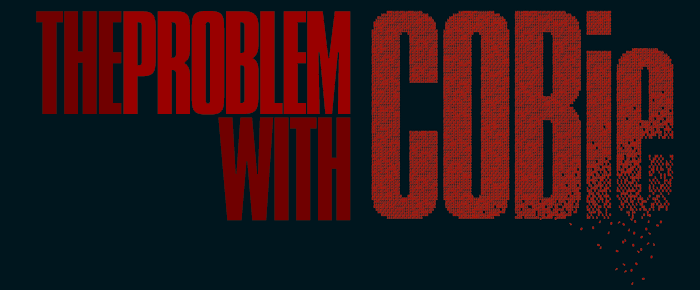From 2016 UK firms working on government projects will be required to deliver data-rich models, drawings and asset information in an open digital format called COBie. AEC uncovers some of BIM’s dirty little secret. By Martyn Day.
Deadlines, who would have them? As a seasoned journalist I am used to working to some very tight deadlines, often weekly, sometimes daily. So a two-year deadline to someone like me sounds like a doddle. And yet for the UK building industry, the looming 2016 deadline for mandated use of Building Information Modelling (BIM) in all government centrally procured infrastructure projects will pass in the blink of an eye.
BIM is probably the greatest improvement to the design process for AEC ever made. The move to computerised intelligent 3D design was made by other industries such as manufacturing and process plant decades ago and the benefits can be seen in in those fields in terms of improvements to quality, complexity, time-to-market and performance reliability.
So now it is the turn of the AEC industry to ‘cross the chasm’ and get the benefits of intelligent 3D design with BIM, but while many historical inefficiencies are solved, new issues arise from size, complexity and interoperability of the structured data BIM tools produce.
The stated objective of the government’s BIM mandate is to formulate best practice collaborative processes to both drive efficiencies and drive down costs for UK projects, as well as better place UK construction practice as a global export.
The UK government did not select a specific, proprietary system or program to mandate BIM delivery, thus keeping a competitive landscape for BIM tool providers such as Autodesk, Bentley, Graphisoft and Tekla. It recognised that the data delivery formats for this BIM information needs to be vendor-neutral and open and useable by civil servants who will manage the delivered facility.
BIM datasets from proprietary design tools would be overkill for civil servants and could require expensive hardware, software and training.
Instead, the government task group turned to an emerging US format called COBie (Construction Operations Building Information Exchange), developed by the US Army Corps of Engineers and NASA and endorsed by the National Institute of Building Sciences (NIBS). COBie delivers equipment lists, product data sheets, warranty information and maintenance in a simple, easy to understand database schema, often presented in a spreadsheet.
Finding COBie
Many in the BIM world that I have talked to, scratch their heads at the decision to concentrate on a spreadsheet-based deliverable when so much effort is put into creating a virtual building. Bar some basic space and area information, COBie is essentially non-geometric. With teams of designers collaborating to produce a holistic, information rich 3D model, the main focus for the deliverable appears to ignore the collaborative model.
A modest-sized BIM project may produce an Excel spreadsheet of 600,000 rows, while a complex projects such as a hospital, with many floors, rooms, machines and systems could be over a million rows — technically over the limit of a single Excel sheet.
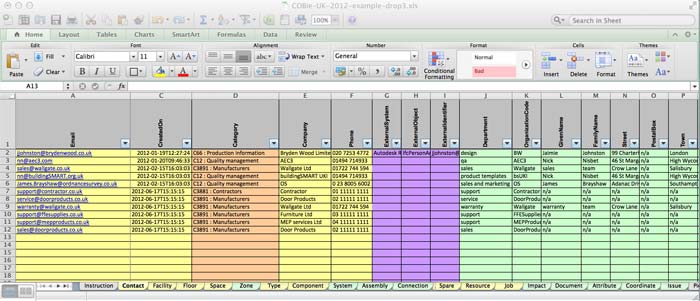
There are a myriad of industry bodies, contractors and CAD vendors that are now involved in working and augmenting the US specification of COBie, attempting to make it fit for purpose to the UK’s needs. With two years to go before compulsory use, there still seems to be a whole lot to do.
BIM vendors are still trying to iron out their COBie export capabilities, mapping asset information from proprietary BIM models to the defined COBie schema.
In recent BuildingSmart industry tests, 8,000 errors within a COBie file was deemed to be quite normal. For a file in the range of 600,000-800,000 rows that is 1%-1.3% error rate..
At present much of the work appears to be building-centric, with infrastructure assets like bridges, roads and rail yet to really start the definition process.
Format complexity
For those of you familiar with the mature days of 2D CAD, sending a file to someone with a different CAD system was pretty straightforward. Most systems could read Autodesk’s native DWG format, having been reversed engineered by its competitors due to its huge popularity.
For others, there were formats like DXF, which were a rather long-winded text-file based descriptions of a binary vector drawing. Companies like Bentley Systems went to the extreme of adding AutoCAD’s entity types and capabilities in its MicroStation software so DWGs would better map when imported. We never knew we had data interoperability so good.
Then along came BIM. While from the front end these tools seem to be straight forward, like CAD, the models are stored in complex structured databases and each vendor has developed its BIM system independently; from the core elements, naming conventions, the co-ordinate systems, parametric relationships to the library structures, the list goes on.
In instances of ‘lonely BIM’ (when a BIM system is used in isolation, where no collaboration is needed, as the design process is not federated) this does not matter, nor usually when design teams use products from the same vendor and keep the database native. The problem becomes more obvious when a collaborative BIM project uses a mix of BIM applications and the data needs to be shared.
Industry Foundation Classes
Industry Foundation Classes, love them or hate them, are now the main way to share BIM information between rival modelling systems. These classifications of BIM objects, while still limited, have evolved considerably over the years and are now pretty much indispensible.
Essentially these classifications are industry definitions of geometry and attribute data, enabling a BIM system to reconstitute an object, such as walls, doors and windows, from one system to another despite their many core differences. COBie is based on IFC’s definitions, mapping the asset data to its rows and columns.
COBie specifics
COBie has two main purposes, as a data exchange format and as a checking tool in the design process. Data exchange is achieved by extracting information from a native BIM model or IFC and placing that into a standard COBie schema ready for import into another product, such as a facilities management application.
The COBie format is kind of the equivalent of DXF to native DWG, in that it takes the information held within a proprietary CAD system and maps that data, in longhand, into a spreadsheet. However it is not really dealing with the geometry.
While COBie originated in the US, the UK Government and industry is actively expanding the original specification and will be using it as a way to validate asset and space information at set stages during the design, build and operation of a building. These COBie data drops are required at five defined stages in the project, to enable progress checks, such as ensuring there is enough information in the model to start a reliable tender process.
- COBie Drop 1: Requirement and constraints, massing model
- COBie Drop 2: Outline solution
- COBie Drop 3: Construction Information
- COBie Drop 4: Operation and maintenance
- COBie Drop 5 (or more): Operation and maintenance post occupancy
In a collaborative BIM project the output from all participants’ models needs to be included in the COBie drop, so the data must be merged. The resultant single model should automatically populate as much of the COBie spreadsheet as possible, to save manual entry. As each stage progresses, more of the COBie fields and tabs get filled in, ready for operation and maintenance.
COBie structure
On first view, COBie looks like a spreadsheet from hell: multiple tabs, thousands of rows, gaudy colours and some meaningless codes. On closer inspection the schema is actually fairly straightforward.
The colours indicate the following:
- Yellow = a required field
- Green = optional field
- Orange = reference to other or pick list
- Purple = external reference
- Green = if specified required
- Grey = secondary info if required
BIM Design data is broken down into the following categories: Facility/Building, Floor, Zones/Departments, Rooms, Type, Objects, Components, Systems (M&E) and Assemblies (compound walls). There are 21 tabs with additional sheets that need data added as the design progresses.
One of the key culprits of generating massively long spreadsheets is the Attributes tab, as it can contain every property of every item exported and the key is figuring out what is needed and what is not.
Data from the various BIM systems needs to be mapped to fill the COBie fields. The CAD vendors have all had various stabs at doing this and are improving but cannot guarantee that the data from Revit or MicroStation, for example, will end up in the right field. It seems that most COBie drops are riddled with errors.
Autodesk offers a COBie direct out tool, as well as an IFC out from Revit. In a federated project direct COBie out is very useful as the various IFC models will need to be merged prior to creating the COBie drop.
Bentley Systems’ process supports IFC out first and then a COBie drop from that IFC. Bentley believes that IFCs are only good enough for basic reference and would prefer to promote its i-model technology.
Many BIM tools do not have any validation or compliance checking built-in when creating COBie files, Adam Ward, technology director at BIM.Technologies said: “We use Solibri, it lets you federate data from various models in pure IFC format. So you can check that every item is in a space and every item is in a zone.
“However, you do have to know the IFC schema really well. While some think you could fill in a COBie spreadsheet without a BIM system, in reality I don’t think this is possible as everything is inter-linked and associated with systems and spaces.”
Visualisation, checking and mapping tools
When dealing with IFC and COBie, data visualisation, checking and mapping software are required. Here are a range of options:
Solibri Model Checker
Solibri is generating the most buzz in the COBie and IFC world at the moment. Its Model Checker application enables quality assurance, BIM validation, compliance control, design review, analysis and code checking.
The software is quickly becoming the standard checking tool for BIM compliance, and many contracting firms are opting to have their own copy to check data prior to submission. It is also highly recommended for collating IFC model data and checking COBie files for missing or misplaced data.
£6,300, including first year subs (£900) solibri.com
Ecodomus COBie Basic
EcoDomus COBie Basic helps design and construction teams simplify the COBie deliverable process. Features include:
Data export from Autodesk Revit to a secure online database (more BIM authoring apps support is on the way) Online data entry and editing for all COBie entities Limited uploading and attaching documents to BIM objects & Import and export of COBie spreadsheets.
EcoDomus PM provides the ability to navigate and add/edit data using a 3D BIM interface, create reusable attribute templates, perform data quality control, and integrate with project management software systems.
Free to download ecodomus.com
xBIM Xplorer
The eXtensible Building Information Modelling (xBIM) Xplorer is a free, open-source IFC viewer that comes in two versions: stand-alone and web version. It can open and view IFC files, navigate through a model to see detailed information of the building such as number of doors, show and hide parts of the building and export to .ifcXML,and ifcZIP.
Free to download xbim.codeplex.com
Datacubist Simblebim
Finnish developer Datacubist offers a great utility, Simplebim, for IFC preview, validation, editing and exchange. The company is currently working on some COBie compliant tools to assist firms seeking to validate and edit UK COBie from IFC models.
€80 (COBie checker in development) datacubist.com
COBie limitation
At present COBie lacks definitions to support infrastructure projects such as roads, transport and civil engineering. Apparantly there are plans to include this in the UK by adding new, more relevant definitions. An announcement about a six-month project to push this work ahead is expected by the government this month.
COBie does require some manual input of data as the drops progress. This data has to be added back into the model (IFC or proprietary) for the next drop, otherwise it would have to be added in manually at each subsequent drop. Maintaining automated population alongside manual throughout the phases requires a defined process to limit the manual aspect of data inputting.
While COBie has a geometric sense of a design’s core spaces, it does not contain as much geometry as a corresponding IFC. In practice seeing COBie combined with the original IFC, in a product such as Solibri, the combination looks exceptionally useful — objects in the IFC can be found in the spreadsheet and items listed in the spreadsheet can be located in the 3D model. I understand that BIM level 3 adds in the IFC to the deliverable requirement, it is a shame that it could not be a deliverable in 2016.
COBie is reliant on CAD vendors outputting good IFC data or mapping values correctly if created directly. Unfortunately, bar Tekla and Graphisoft, BIM vendors have struggled to deliver faultless IFC export.
Without validation tools this is on a bit of a hope and a prayer. It also becomes tricky when models are brought together that have been created in different co-ordinate spaces either in competing BIM systems or the same vendor’s application. Again early co-ordination and having strong shared standards in a project can ease this process downstream.
Drawing standards and trust
One of the key themes that keeps recurring is the need for firms to have proper BIM modelling standards. Too many companies built reputations of not being able to draw in 2D accurately, perhaps opting to edit the dimension than redraw the lines. A move to BIM does not mean that the software will model accurately irrespective of the user’s capabilities. A firm that has internal quality checks is more likely to be able to easily include COBie drops in its workflows.
All this leads me to conclude that both inside and outside of a native BIM environment, where everyone uses Autodesk Revit, or Bentley Systems’ AECOsim Building Designer, there is a need for firms to get on top of the quality of their modelling and gain a deep understanding of the various schemas that their data will need to be delivered in.
BIM modellers are fuelling an industry of verification tools and consultancy, adding to the cost of BIM compliance. This was not in the vision we were sold. I still think the UK government missed a trick by not getting BIM developers in a room and forcing them to work harder at being interoperable, in return for the BIM mandate.
Conclusion
When looking at the process as a whole, it is hard not to agree with the core aim of the UK government mandate. There are efficiencies to be had through collaboration, tighter integration and formulating processes that provide these benefits in a repeatable manner. By setting an aim and a deadline, large AEC practices and BIM bodies are slowly pulling together to define the path to achieve the intended goals.
Yet looking at BIM from the back-end, from the deliverables, the core incompatibilities between systems is stripped bare. Suddenly firms partaking in collaborative BIM need staff with specialist knowledge to manage their output and data exchanges, expensive checking tools and rigorous internal processes to establish repeatable positive BIM outcomes.
When collaborating within a mixed BIM project and/or contributing to government projects companies are going to need ‘data wranglers’ that know their schemas, particularly IFC, COBie, as well as the foibles of their own BIM system of choice and will need to be watchful of the quality of data going out, as well as coming in.
Another BIM myth is that sharing information within a common data environment is easy. Anything but.
It is acknowledged that BIM level 2 and COBie drops are a stepping-stone to a more elegant solution. BIM level 3 may have more of an IFC angle, and a possible ISO standard for data has been indicated. This would keep the geometry and the spatially related asset data together for cross referencing.
While there is momentum to get the industry to deliver BIM data, I am not fully convinced that many government agencies have a plan or any idea what they will do with the BIM data when they are handed it.
They will go from receiving drawings and accompanying documentation to drawings, native BIM, models, COBie files, perhaps IFCs and maybe laser scanned data in the future. Are local councils geared up to manage those data types, let alone make intelligent use of it?
Will the assets in the final data drop be kept up to date? At the moment many non-governmental owners ask for projects to be completed in BIM but on delivery of the documentation do not seem to be sure what they are going to do with it. There is a desperate need for Computer Aided Facilities Management (CAFM) software developers to get involved and make use of any resultant BIM models.
For now the standards are a moving target but with as little as two years to go and firms are still experimenting with their processes.
I understand that the Technology Strategy Board (TSB) is about to launch the definition of the civils standards, which will hopefully have taken form in time for use at the deadline.
If you enjoyed this article, subscribe to AEC Magazine for FREE
bimtaskgroup.org/cobie-uk-2012
BIM collaboration tools
The following software is used for combining models, clash detection and ‘IFC out’. They are not data integrity, IFC or COBie checkers but collaboration tools to create models from different systems and an important part of IFC/COBie workflows.
Tekla BIMsight
Tekla BIMsite is a very popular and free IFC co-ordination tool for models compilation, project review, annotation and clash detection. It works well with teams, allowing comments to be added and tracked.
Models can be exported to the BIM co-ordination format BCF.
Free to download teklaBIMsight.com
NavisWorks Manage
Autodesk NavisWorks is the destination for many a co-ordinated BIM project, offering clash/interference detection, measurement, publishing, linked schedules, quantification, animation, slick rendering and 4D/5D planning. NavisWorks Simulate is available for £1,900, but omits clash and interference checking.
Prices from £5,600 teklaBIMsight.com
Bentley Navigator
Bentley Navigator enables users to view, analyse and augment collaborative BIM models and is Bentley’s equivalent to NavisWorks. It opens DGN, DWG, point-clouds, measures distance and volume, produces rich 2D/3D PDFs, and creates photorealistic images and animations. It features clash detection and the simulation of project schedules, and coverts models to Bentley’s i-model format, which round-trips with Tekla.
Price on application bentley.com
4Projects toolkit
4Projects is a one stop online shop for document and drawings management, workflow, contract management, procurement and construction design management; all using open formats.
4Projects offers a 4BIM toolset that checks BIM models for compliance, BS1192 and PAS 1192. It can open geometry and COBie data at the same time to assist in validation.
Price on application.