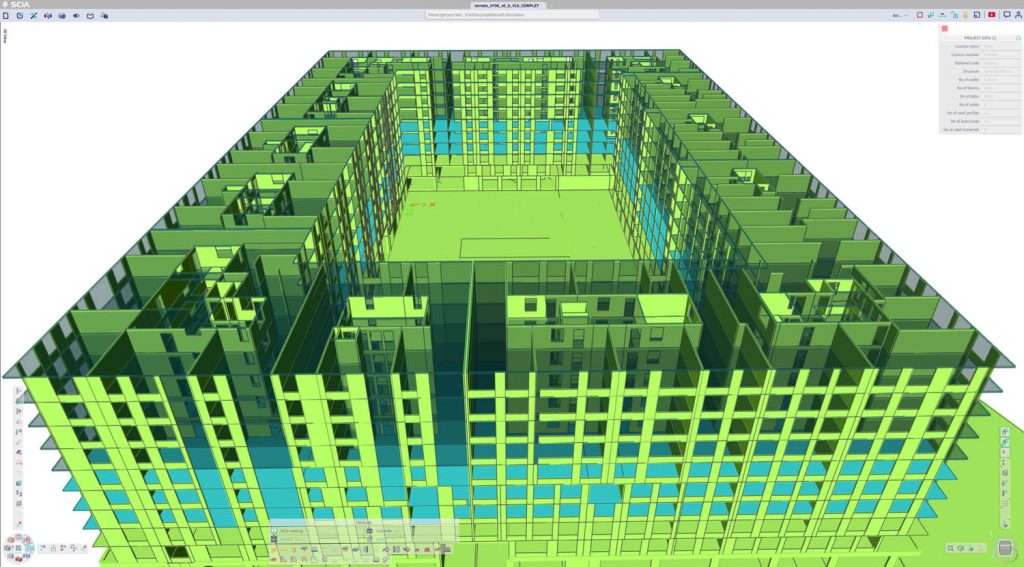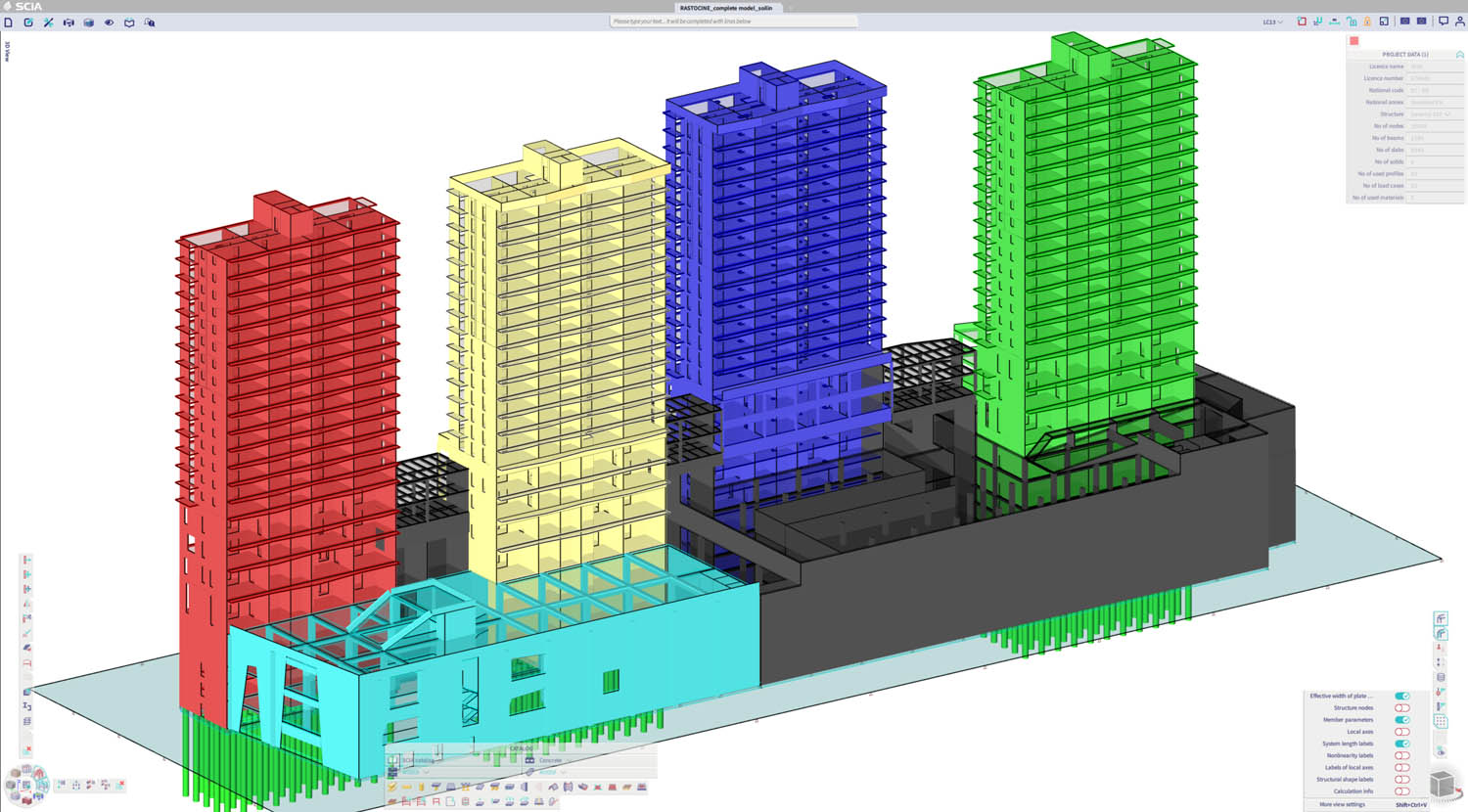AEC Magazine caught up with SCIA to find out more about SCIA Engineer 21 and the future of the Nemetschek-owned structural design and analysis software
Until recently, SCIA Engineer had an image problem. Having sported the same user interface (UI) since 2006 it was starting to look dated and un-appealing to the next generation of structural engineers – university graduates who all grew up using modern software.
“It’s hard to compete if your software looks 20 years old,” admits SCIA’s product marketing manager, Pavel Roun.
But this is set to change. With the release of SCIA Engineer 21, the multi material structural design and analysis tool now has a completely new UI. “The key aim of the project is to simplify learning,” says Roun.
The new UI, which was three years in the making, is much more than just a cosmetic update. It takes a completely fresh look at how engineers interact with the program. “It’s about efficiency, ergonomics and customisation,” says Nele Deckers, director of product and design at SCIA.
In a new move for the Belgian software developer, SCIA hired dedicated UX and UI designers to form a new team to specialise in creating new workflows and user experience. More than 70 customers were consulted along the way, including big firms like AECOM in London.
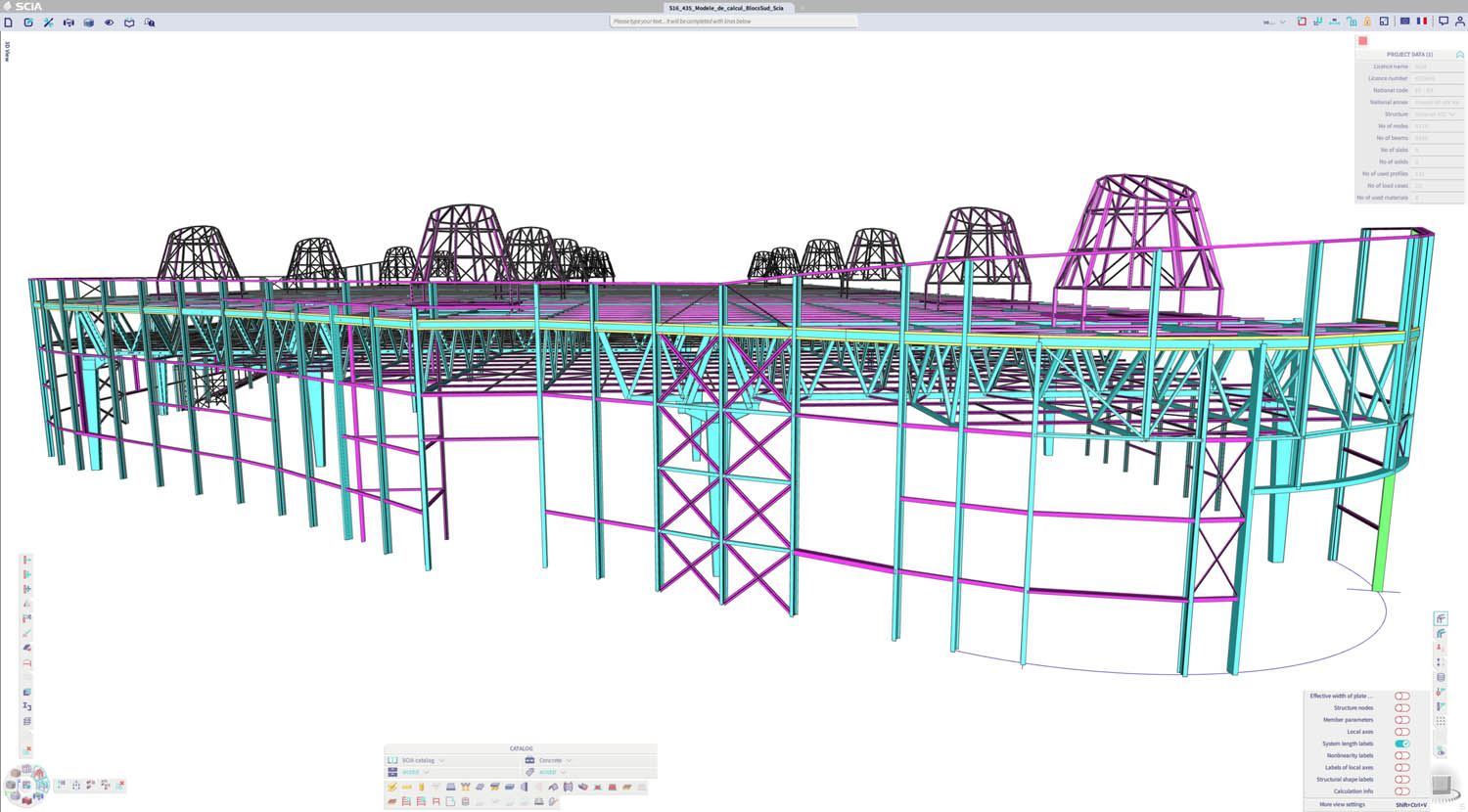
The new UI in SCIA Engineer 21
SCIA Engineer 21 centres on a new viewport that provides a nearly 100% increase in the modelling window. “Almost the full screen is your working space,” says Roun. “You can have really small toolbars and the rest of the screen is your working model.”
Space has been reclaimed by completely stripping back the menus, panels, toolbars and tables and making it much easier to customise.
“You can customise almost anything on the screen, and you don’t need to open the ‘customise dialogue’ and define the changes there,” says Roun. “If you want some function in the menu, you simply drag it to the toolbar.” Keyboard shortcuts are similarly easy to define, he adds.
Once the user is happy with the configuration, the setup can be shared with the team, so it’s possible for a company to define a unified layout, or tailor the UI for specific workflows.

SCIA has also made it easier to find less frequently used functions through SCIA Spotlight, a new search bar that sits at the top of the UI. According to Deckers, research done by the firm has shown that it’s now eight times faster for an experienced user to find something, compared with the old interface.
To help get users up to speed quickly with the new version, SCIA drew inspiration from the games industry with an interactive ‘onboarding’ tutorial that launches when you open the software for the first time.
“If you install a new game, the first task that you are given is very simple, but it will show you how to, let’s say, swing your sword,” says Vladimir Příbramský, product manager at SCIA. “So we just basically took that idea, and on a very simple example, the user can get familiar with the system. It’s not a recorded video or a PDF. It’s an in-built system that allows that.”
“You can really ‘live click’ through the onboarding program and it leads you through all the menus, and it only takes you six minutes to do that,” adds Deckers. “It’s not like you have to learn the software for five hours, something that nobody will do.”
SCIA is sensitive to the needs of existing customers, many of which have used the software for years. So, for SCIA Engineer 21, users will be given the option to launch the software with the new UI or in classic mode. “They might need to finish an important project and they don’t have time to [immediately] spend on the new UI,” explains Deckers.
Workflow enhancements in SCIA Engineer 21
For SCIA Engineer 21, SCIA paid close attention to how its users worked with previous versions and how that could be improved. “We spent a lot of time with existing customers, interviewing them and watching them how they work,” says Roun.
“We did some thorough investigation of the user workflows, and then the findings were included in enhancing the workflows in the new environment,” adds Deckers.
In previous releases of SCIA Engineer, for example, the software more or less assumed a linear workflow, as Roun explains, “You created the geometrical model, you input your loads, the boundary conditions, supports and how the elements connected together. Then you ran the calculation, looked at the results and performed checks according to specific goals.

“In reality, you often must iterate between these phases. You define the geometry, start inputting supports, then you realise something must be changed. Then you go to analysis, you see the results, something is not good, you go back to the geometry, and so on.
“And the current software – not only ours but others’, our competitors’ – is not, let’s say, designed for this [type of iterative process]. So for example, when you perform the code check you must first close one part of the environment, swap to another one, get another menu with other functions, make the action, close that part of the UI, then open another one.
“With this new user interface we are trying to overcome this problem by introducing two toolbars. And you can even choose two parts of this process, and have both at the same time on the screen. So it’s very, very fast to select functions on these two different parts of the software.”
To assess how successful the new UI is likely to prove, SCIA has already carried out extensive usability testing with customers during the beta testing programme.
“What we observe is that a proficient user, also when getting familiar with the new interface, can be approximately 15% faster overall,” says Příbramský. “It doesn’t seem like much, but it’s still like one hour every day.”
SCIA AutoConverter
Last year, SCIA launched SCIA AutoConverter, an application that can take a structural model from ‘any CAD system’ – such as Tekla Structures, Revit or Allplan – and ‘automatically’ convert it into an accurate analysis model. The aim is to save engineers time as they don’t have to remodel everything from scratch.
The time savings can be huge. According to Deckers, as much as 150 times faster. “People that use it can really save days, or maybe if it’s a smaller project maybe just one day,” she says.
Of course, in an industry where sharing data is still not common, some customers find it hard to build trust in a system that not only reuses third party data, but automates the process.
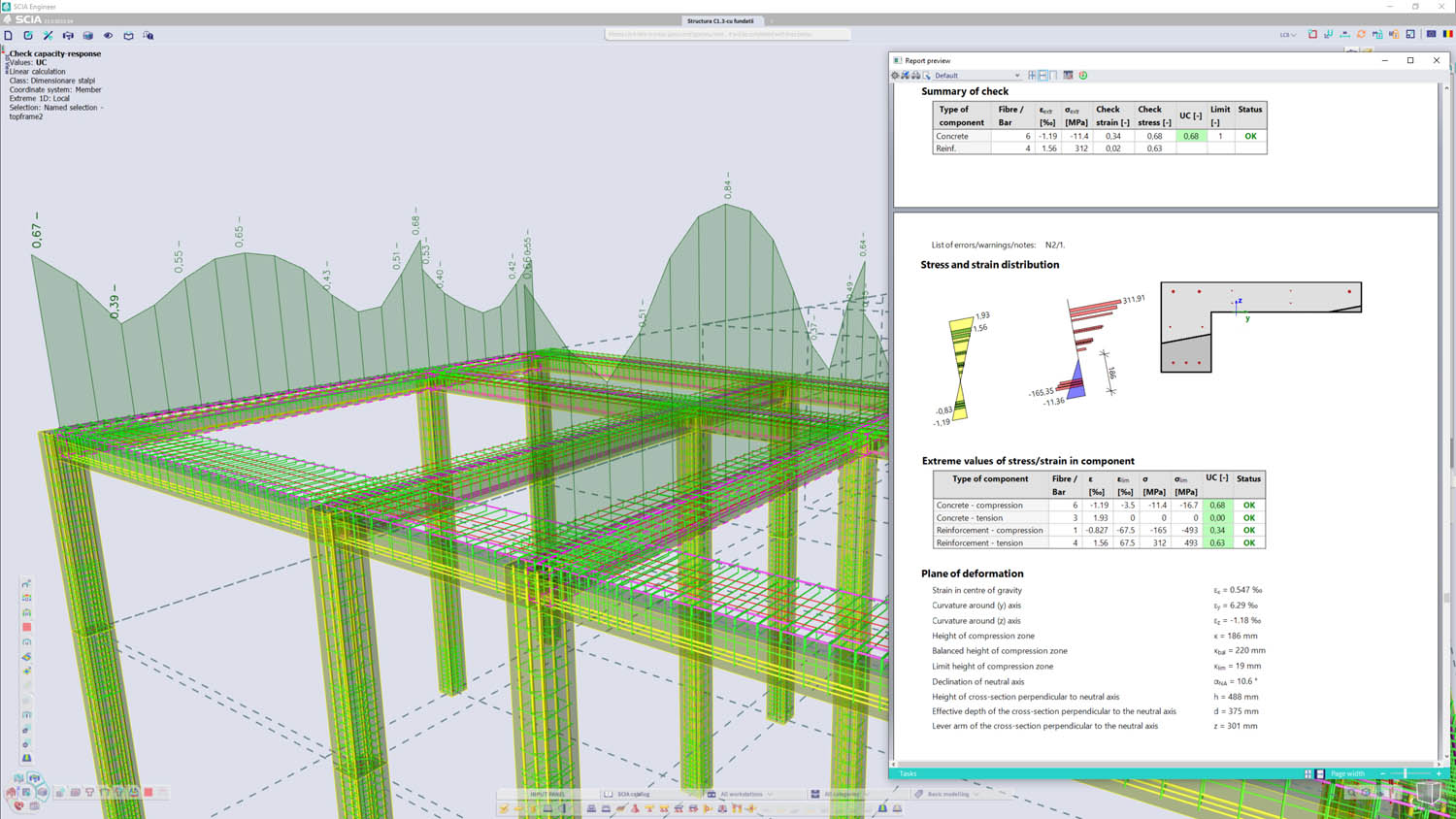
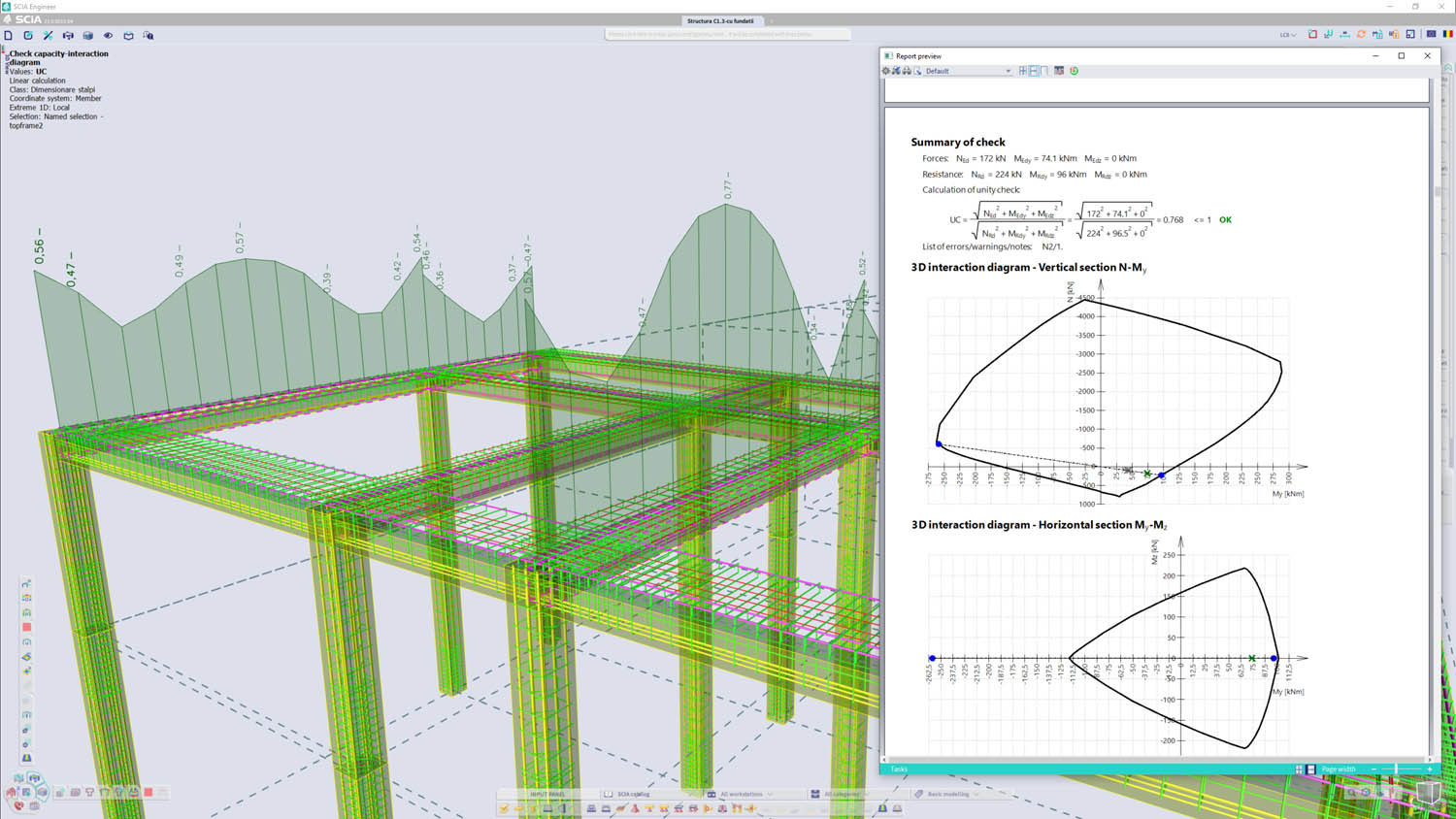
Some people are sceptical in the beginning, admits Deckers. “We have customers that say, ‘this is not feasible, this is just a [demo] project that you made, a perfect example.’”
Deckers recalls a recent interaction with one such customer. “My colleague Herman [Oogink] told them, ‘send me your model, and I will transfer it, and I will send it back to you.’
“And he was waiting for that email, and when it came in, within ten minutes he had sent the project back. So it’s really working on general projects.
“It could be that someone finds an edge case that doesn’t work 100% and you may still need to change one or two things manually, but also that is being solved at the moment,” adds Deckers.
Scaling Everest
Sharing structural data is one thing, but bringing architectural models into SCIA Engineer presents a whole new set of challenges.
Last year Graphisoft introduced Integrated Design [codenamed Everest] a new technology designed to make it easier for architects to work with engineers by putting an integrated structural analytical model directly within Archicad’s BIM model. As Nemetschek owns both Graphisoft and SCIA, this naturally led to closer integration between Archicad and SCIA Engineer.
It’s still very early days for the technology and uptake has been slow. We asked Deckers why she though this might be.
“With the Integrated Design project you need to combine the workflow of the architect with one of the engineer,” she says. “Graphisoft is very strong in countries where we are not so strong, which means that often that architect is working together with an engineer, who is not using SCIA Engineer, and the other way around. But we also see in general, the biggest part of the market is not really sharing models between architects and engineers yet.”
Harnessing compute power
A new UI is only the first stage in a broader redevelopment of SCIA Engineer. For future releases of the software, one of the major plans is to better harness the power of modern hardware including multicore CPUs, GPUs and the cloud.
SCIA Engineer 21 is currently multi-threaded in a few areas. Concrete checks, for example can make use of multiple cores, as Příbramský explains. “We are actually utilising fully all the power the CPU has to offer,” he says. “So if you have 16 cores, it will utilise 16 cores and the engine leaves something for you to work on, on your computer while the processing of the results takes place.”
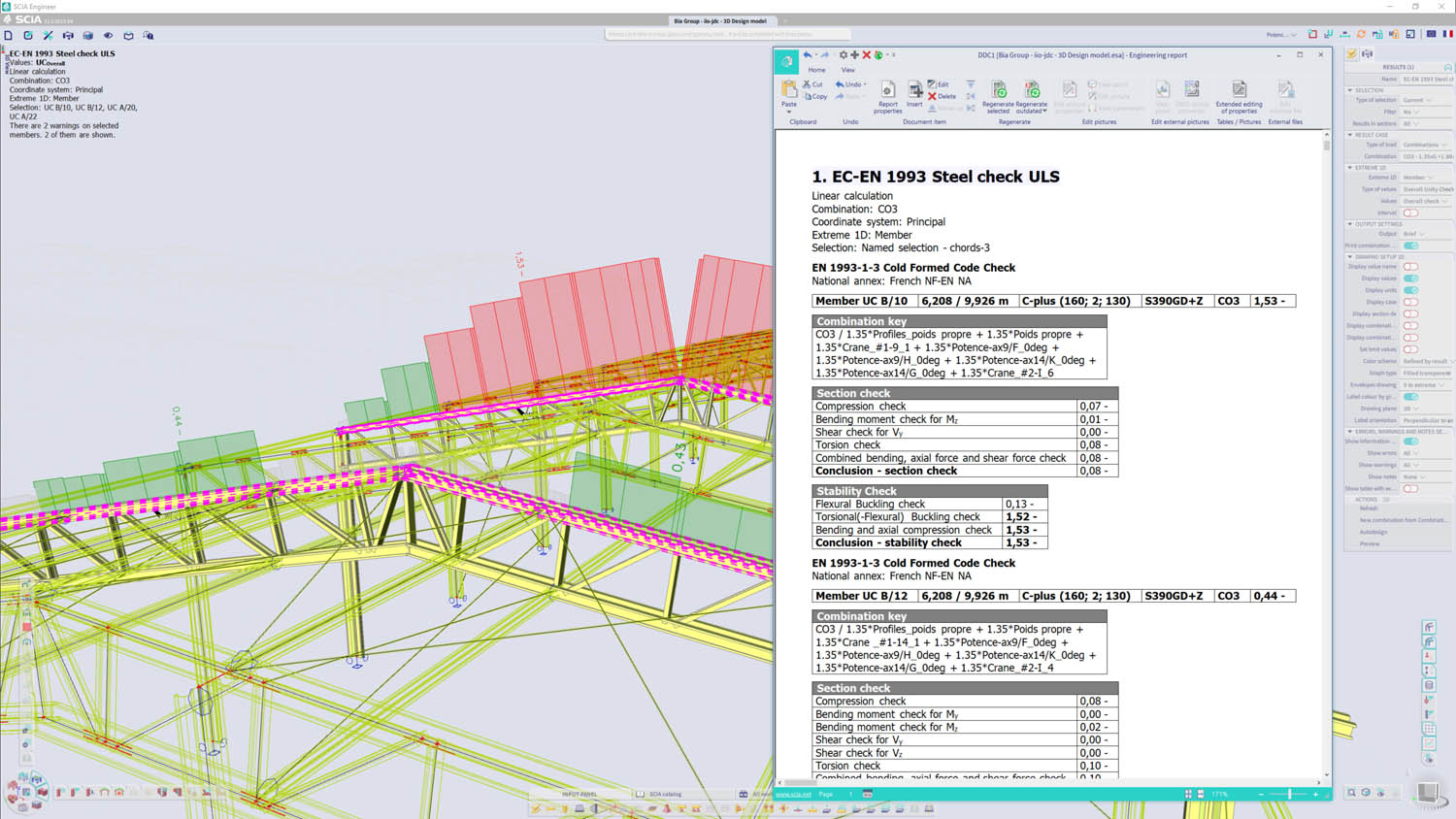
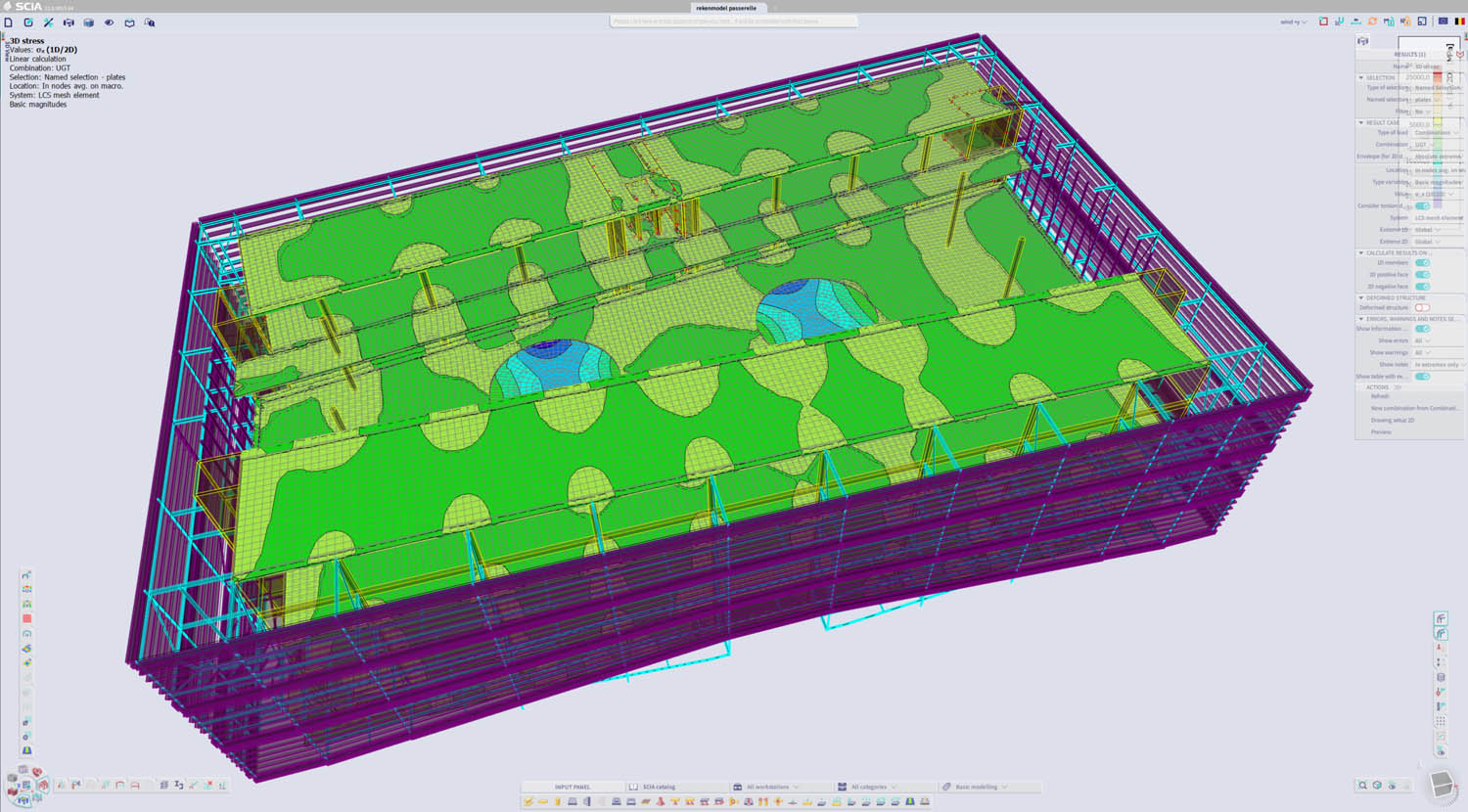
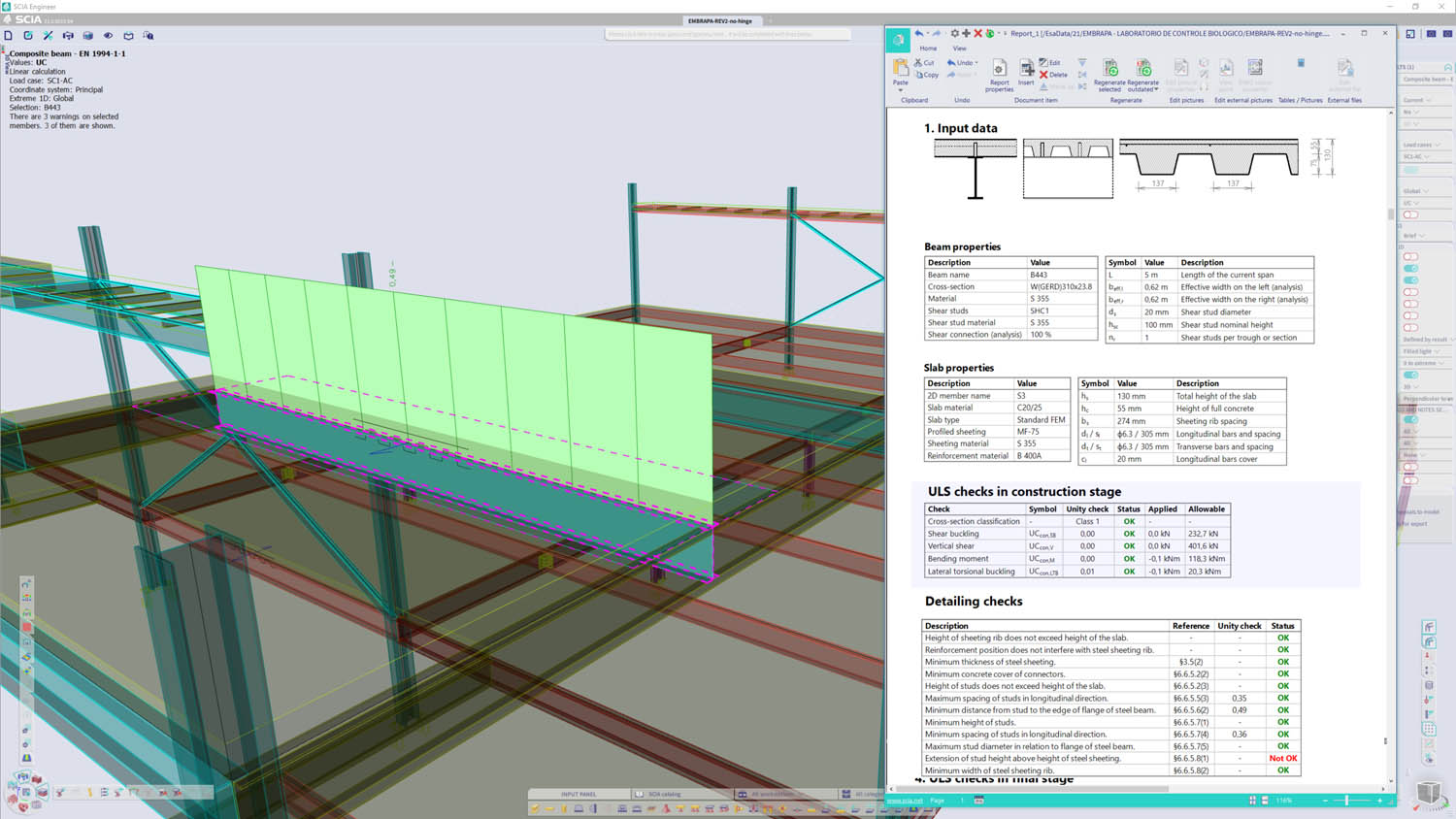
For its finite element solver, SCIA Engineer relies on a third-party solution from FemCo, which has been rewritten to make much better use of CPU resources.
“FemCo has a newer version of the solver, and that’s a completely multi-threaded,” explains Deckers. “We are going to link that new solver with SCIA Engineer, and that’s our future plan. And then a lot of calculations that are not multi-threaded yet will become multi-threaded as well, and you will get a big speed gain.”
But when can customers expect to see this? “Implementing a new Solver Manager is a huge work, since this is connected with everything inside the software. We are creating proof of concepts for it in the next weeks, and afterwards we can give an estimation when it will be possible to release it,” says Deckers
With modern workstations typically featuring eight or more CPU cores, this should bring immediate benefits to desktop users, but SCIA is also looking to harness the power of the cloud. “We already have a prototype, so we have SCIA Engineer running in the cloud which will send the results back,” says Příbramský.
SCIA is also exploring the potential of moving calculations to the GPU, as Příbramský explains. “Last year we had a prototype running finite element analysis on GPU. So we see a great promise there, yet if we are talking about the development required for that, that’s even heavier because it changes the architecture on a very basic level.
“There are tasks that are more suitable, like the processing or post processing of the results, rather than the finite element analysis itself.

“Some checks or working with results, are usually very time-consuming tasks for the CPU,” he adds. “I believe we can also create a real-life prototype within the software in the coming years to actually utilise the power of CUDA with the GeForce GPUs.”
With dramatic increases in GPU processing power, we asked Příbramský if real time analysis could become a reality in the future, or does he just see it as a way of getting better performance across the board and freeing up the CPU for other tasks.
“It depends, I think that the real time results are not unachievable, especially if we take into account the exponential growth of the GPU power. I can see in five years that could be the case,” he says.
“But we also have to take into account that with the exponential rise of the power of the hardware there is also an exponential rise in size and complexity of the project that the users are actually creating.”
Conclusion
In a mature technology sector, SCIA is not alone in that its core application was starting to look more than a little dated. While this probably didn’t matter too much to its faithful community of users who could probably use the application in their sleep, this is almost certainly not true of the new generation of engineers that have been brought up on modern applications.
SCIA is not only looking to innovate in UI and workflow. It’s great to see it addressing the perennial issue of interoperability with SCIA AutoConverter as well as looking to get more out of modern workstation hardware and the power of the cloud. All of this should put in it good stead as it looks to attract engineers old and new and expand the reach of the software out of its core region of Central and Western Europe, in particular Benelux, Czech and Slovak Republic, where it enjoys most success.
What is SCIA Engineer?
SCIA Engineer is an integrated, multi-material design and analysis software for all kinds of structures, including concrete, steel, wood and plastic.
The software is primarily intended for the analysis and design of multi-storey buildings (office blocks, residential buildings and shopping malls), but is also used for other types of structures such as industrial plants, warehouses, bridges, and power plants.
It features ‘CAD-like modelling’, a finite element engine, advanced calculations and code-compliant multi-material design. It supports Eurocodes, US codes, Brazilian codes and Swiss codes for concrete and steel.