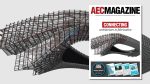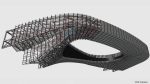Computers are amazing machines – until they break down and take weeks to repair, that is. Greg Corke gets wise to warranties and encourages anyone considering a new workstation to find out more before taking the plunge.
There is a classic scene in the British sitcom Only Fools and Horses, where Trigger is showing off a medal he has just been given. The dim-witted road sweeper told his council employers that he had been using the same broom for 20 years and they duly rewarded him for his thriftiness. Under closer scrutiny, however, it transpires that he had actually ‘repaired’ his broom with 17 new heads and 14 new handles during its lifetime. Del Boy and Rodney didn’t have the heart to ruin his proud moment.
Like Trigger’s broom, my Apple Mac laptop has had its fair share of repair jobs in its short life. It has had a new screen, keyboard, trackpad and hard drive and, while some may disagree, I think there is just about enough original hardware to call it the same machine.
One thing I can’t claim is to have is Trigger’s aptitude for ongoing maintenance. Mac laptops are notoriously hard to take apart and repair yourself but, more importantly, it is wasteful to bear the cost of replacement parts when you have a three-year extended warranty in place.
Like most professionals I am totally reliant on my computer. When it breaks, short of producing an entire magazine with crayons, felt tip pens and a fistful of Letraset, I simply cannot do my job. On the two occasions that my Mac laptop broke down, it took Apple approximately two weeks to get it repaired. I soon got sick of the beautiful people in my local Apple Store.
The first time it broke, my hard drive suffered a catastrophic failure. We were three days from going to press on the magazine and I had all the page layouts on my machine.
In the panic that ensued, it was my wife who came to the rescue. She has an identical machine to mine, and thanks to Time Capsule, Apple’s excellent wireless backup solution, I was able to retrieve the entire magazine and get back up and running within a few hours.
Of course not everyone has the luxury of having a spare machine ready to go in times of trouble, so all of this got me thinking about warranties and exactly how much attention we pay to them when buying a new computer.
From a financial point of view, the three-year guarantee offered by AppleCare has proved a sound investment (it has saved me £600 in repair bills alone) but from a business perspective it has not delivered. All professionals have similar pressures on deadlines and waiting two weeks for an essential piece of equipment to be repaired is simply not practical.
So, if your workstation suddenly decides to give up the ghost, what options do you have? A luxury is to have a back-up machine waiting in the wings; you could pay for a third party repair or go the whole hog and buy a brand new machine. Alternatively, you could make sure you have a suitable warranty in place in the first place, or failing that a support contract from a responsive third-party firm.
Huge variations
Most professional workstations we review in AEC Magazine come with a three-year warranty as standard, but these vary hugely from vendor to vendor. Many of the major manufacturers offer a three-year parts, labour and next business day onsite service, while some of the smaller more niche system builders will only come to you for the first year and others insist on ‘return to base’ for the full three years.
For some design and engineering firms, even a next day on-site service is not good enough. More frustratingly for the technically adept, even if you know how to repair the fault, your hands can be tied as DIY repairs can invalidate some warranties.
This is where it can pay to buy from smaller, boutique manufacturers. Some will go to great lengths to diagnose faults over the phone and provide step-by-step instructions so customers can carry out self-repairs and get back up and running as soon as possible.
For users of professional CAD/BIM software buying a workstation, with so many component options on offer, can be a complex process. Price/performance is always a key metric but often warranty comes low on a list of priorities.
When buying my Mac I knew I needed an extended warranty and was happy to pay the £149 to protect me against the financial risk of repairs. One thing I did not even consider was the potential cost of downtime due to slow repairs.
My advice when buying your next workstation is to take time to find out more about what your warranty covers, how the repair process works, and typical turnaround times. Ask your supplier how it would deal with a common hardware malfunction such as a hard drive failure.
When it comes to business-critical equipment we can’t all have the same dedication that Trigger has to his broom. However, we can try to minimise the risk to our businesses by making sure we understand exactly what our warranties cover and then having a ‘disaster plan’ in place to put things right when it all goes horribly wrong.
Since this article was written, Apple has released a new service specifically targeted at business customers. Apple Joint Venture offers loan machines when yours are in for repair, among a range of other services.