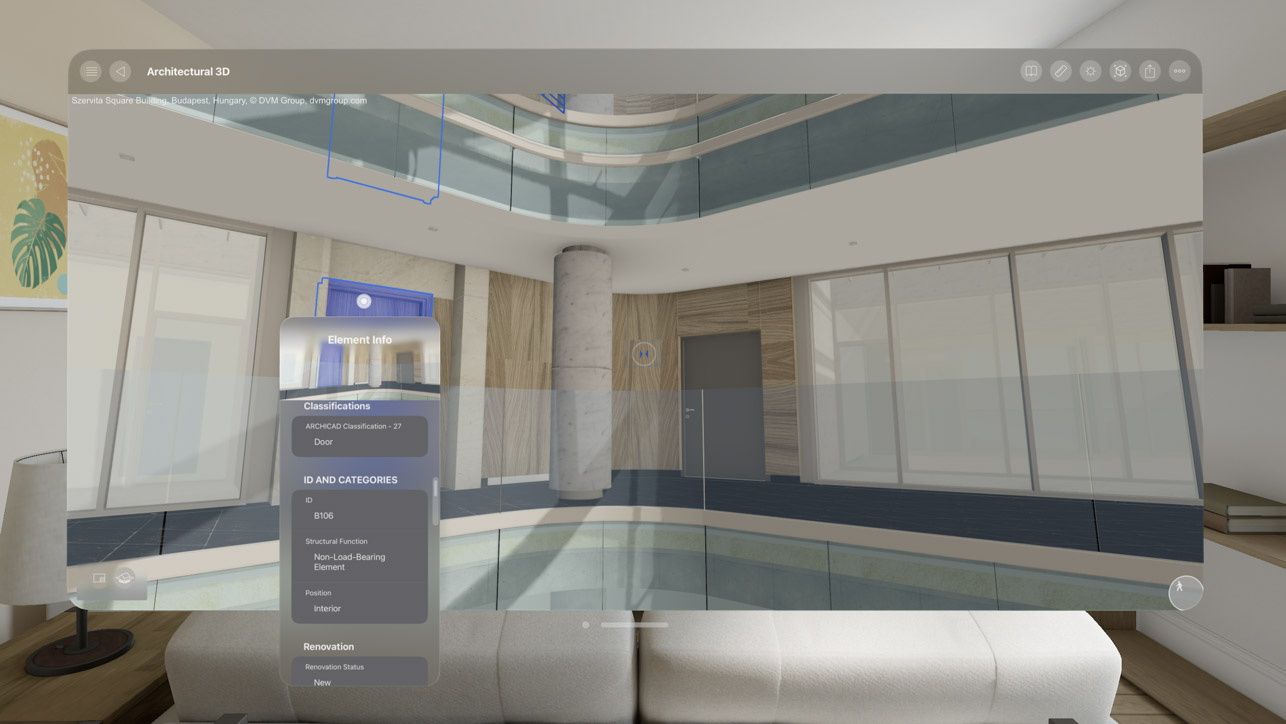Resolve software brings 2D documents into a collaborative spatial 3D environment
Resolve, the AEC-focused design review solution, is now available for the Apple Vision Pro, the much-hyped mixed reality headset that launched earlier this month.
Resolve is a collaborative VR tool that is well established on the Oculus Quest VR headset. It includes native integrations with Autodesk Construction Cloud (ACC) and Procore, where models are automatically kept up to date in VR without having to export or upload with each design change.
According to Resolve CEO, Angel Say, one of the key benefits of Apple Vision Pro in BIM and AEC workflows is in its ability to ‘supercharge multi-dimensional multitasking’. In other words, viewing crisp 2D documents in a 3D spatial environment thanks to the headset’s incredibly high-resolution display.
“It means you can have your 2D content that is an established part of the [AEC] industry and isn’t going anywhere, and then seamlessly transition into a 3D spatial environment, whether that’s overlaying a model on top of your environment or being fully immersed in a 3D model,” he explains, adding that this workflow has been hard to achieve on other devices.
“For example, you can open up the ACC or Procore iPad app and navigate it as if it were an iPad floating in front of you. And then in the click of a button, jump into a 3D environment in an application like Resolve, but bring that iPad app with you and suddenly you have your ACC issues floating in front of you. And you’re running multiple apps at the same time. But in different dimensions. One is 2D, one is for 3D, and you can go back and forth however you see fit.
Find this article plus many more in the March / April 2024 Edition of AEC Magazine
👉 Subscribe FREE here 👈
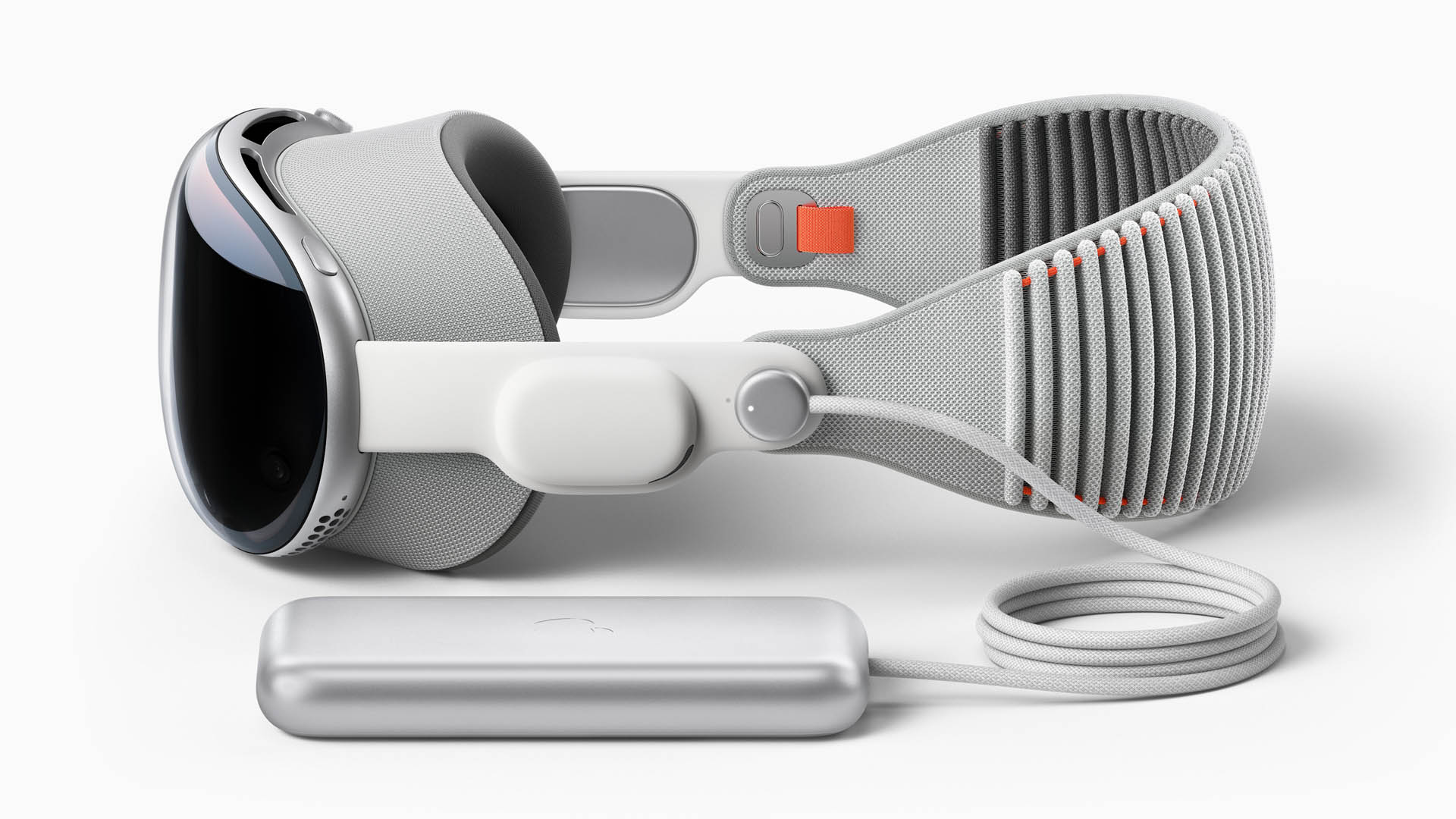

“In the Resolve app on the App Store, you can interact with these 2D PDFs and it feels really smooth. You can zoom in and out with ‘pinch to zoom’ like you’re used to. You can drag and scroll around the 2D PDF. Of course, you can pull up issues and click on them and see them in your model.”
Users can also leave spatial annotations on designs to track key issues and tasks, sync annotations back to ‘industry tracking tools’, and control the opacity of models so they can see through to the environment around them.
Say admits that’s it’s still early days for Apple Vision Pro, citing several potential barriers to adoption. These include safety concerns if using camera passthrough on a construction site, incompatibility with Windows apps, and the cost, which starts at $3,500. He points out that AEC firms can buy several Meta Quest 3s for the price of the Apple Vision Pro.
Meanwhile, Graphisoft has released BIMx – BIM Experience for Apple Vision Pro, an interactive app for exploring BIM projects and linked documentation sets created in Archicad and DDScad.
The first version of BIMx on Apple’s visionOS supports full immersion mode in 3D. However, Graphisoft explains that navigation in the virtual model is experimental and will be fine-tuned.
“We’re actively working on solutions to bring you the immersive experience you crave. We have big plans for its evolution, with more features and enhancements scheduled for future updates,” wrote Graphisoft’s Emoke Csikos in a recent blog post.