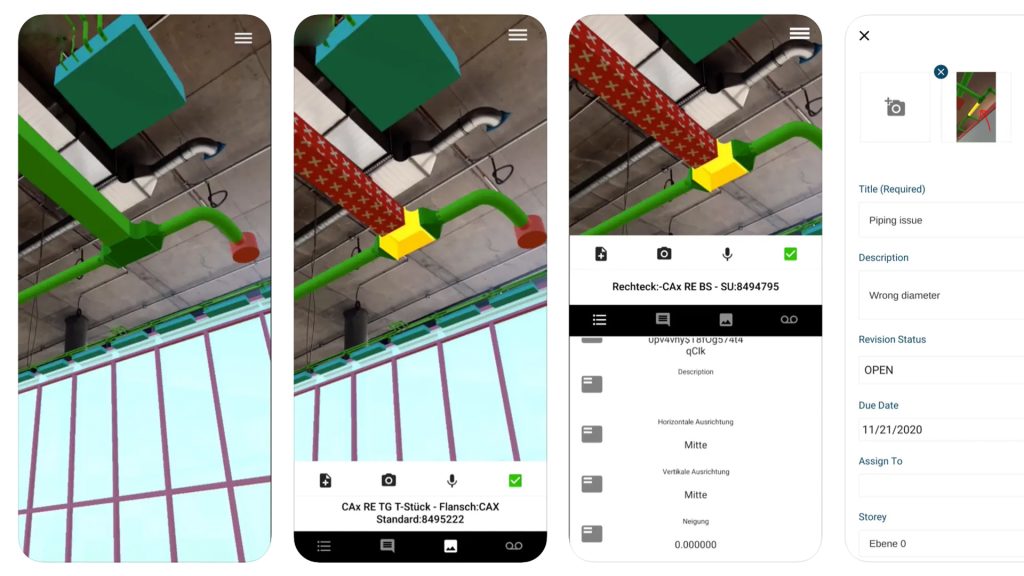BIM models now snap automatically to physical corners and edges of walls and columns
The developers of Gamma AR, the Augmented Reality (AR) construction app, have made it easier and faster to overlay BIM models on site
BIM models can now snap to physical corners and edges of walls and columns on site automatically. According to the developers, identifying the precise corner and having an exact alignment allows users to more accurately overlay their models, in order to check the progress of projects and identify issues with pinpoint clarity.
When using an iPad / iPhone Pro with the LiDAR scanner a vertical snapping detects the corner even if it is hidden
Bringing BIM models to the construction site through AR is useful for tracking and documenting project progress. Gamma AR, which runs on iPhone, iPad, or Android (online or offline) can be used to create issues including photos, comments, notes, records, etc.
For synchronising issues, the Gamma AR app supports IFC, Autodesk BIM 360, Autodesk Revit, and Autodesk Navisworks.
All the information collected on site can also be delivered in real-time to the Gamma BIM Portal. Models and issues can then be synchronised with Autodesk Construction Cloud, Autodesk BIM Collaborate Pro, Autodesk BIM 360 and Autodesk Build.
Issue information can also be downloaded as BCF, CSV and PDF to communicate with stakeholders.