With HP’s new solution, workstation GPUs become shareable across the network, helping firms get the most out of their IT resources for AI training and inferencing, writes Greg Corke
Boosting your workstation’s performance by tapping into shared resources is nothing new. Distributed rendering, through applications like V-Ray and KeyShot, allows users to harness idle networked computers for faster processing.
Z by HP Boost is a new take on this idea, with a specific focus on AI. The technology is primarily designed to deliver GPU power to those who need it, on-demand, by giving remote access to idle GPUs on the network. In short, it can turn a standard PC or laptop into a powerful GPU-accelerated workstation. It can extend the reach of AI to a much wider audience, and dramatically reduce processing time.
This article is part of AEC Magazine’s 2025 Workstation Special report
HP is primarily pitching Z by HP Boost at data scientists and AI developers for training or fine-tuning large language models (LLMs). However, Z by HP Boost is also well suited to inferencing, the application of the trained model to generate new results.
“We want companies, like architects, to both create their AI, fine tune their models, create custom models – those are big projects – but also create with AI, with the diffusion programs,” says Jim Nottingham, SVP & division president personal systems advanced compute and solutions, HP.
AI image generation
Z by HP Boost can be used for many different AI workflows. It currently supports PyTorch and TensorFlow, two of the most widely used open-source deep learning frameworks.
In AEC, one of the most interesting use cases is Stable Diffusion, an AI image generator that can be used for early-stage design ideation. The AI model can be used to rapidly generate architectural images –photorealistic or stylised – from a simple prompt. It can also serve as a shortcut for traditional rendering, generating visuals based on an existing composition, such as a sketch or a screen grab of a BIM model.
To get the most out of Stable Diffusion AEC firms often fine-tune or create custom models tailored to specific architectural styles. Training models is highly computationally demanding and is typically handled by a specialist within the firm. This person may already have access to a powerful workstation, equipped with multiple high-end GPUs. However, if that’s not the case, or they need more GPU power to accelerate a process that can take days, Z by HP Boost could be used to do the heavy lifting.

Inferencing in Stable Diffusion, where a pre-trained AI model is used to generate new images, is applicable to a much wider audience. While less computationally demanding than training, inferencing still needs serious GPU power, especially in terms of GPU memory, which often goes beyond what’s available in the GPUs typically used for BIM modelling in tools like Revit.
Z by HP Boost makes it easier for more users to tap into this power without needing to equip everyone with a supercharged workstation.
Having access to GPUs on-demand access is particularly valuable, given that Stable Diffusion is used mainly during the early design phases, meaning high-powered GPUs might be massively underutilised for most of the year.
Even if a local entry-level GPU does work with Stable Diffusion, generating an image can take several minutes. But with a high-end GPU like the Nvidia RTX 6000 Ada Generation this can be done in seconds. During the early design phase—especially when collaborating with clients—this speed advantage can be hugely beneficial, allowing for rapid iteration.
How Z by HP Boost works
Firms can designate any number of GPUs on their network to be shared. This could be four high-performance Nvidia RTX 6000 Ada Generation (read our review) or Nvidia A800 GPUs in a dedicated high-end workstation like the HP Z8 Fury G5, or a single Nvidia RTX 2000 Ada Generation GPU (read our review) in a compact system like the HP Z2 Mini G9 (read our review). The only requirement is that the GPUs are housed in an HP Z Workstation.
Firms may choose to set aside one or more dedicated GPU workstations as a shared resource. Alternatively, to make the most out of the sometimes-vast numbers of GPUs scattered throughout an organisation, they can add GPUs from the workstations of end users. Those GPUs don’t have to be completely idle; they can also be shared when the owner is only doing light tasks. As Nvidia GPUs and drivers are good at multitasking it’s feasible, in theory, to model in CAD or BIM while someone else sets the same GPU to work in Stable Diffusion.
The Z by HP Boost software is installed on both the client and host machines. There are no restrictions on the client device—the PC or laptop just needs to run either Windows or Linux.
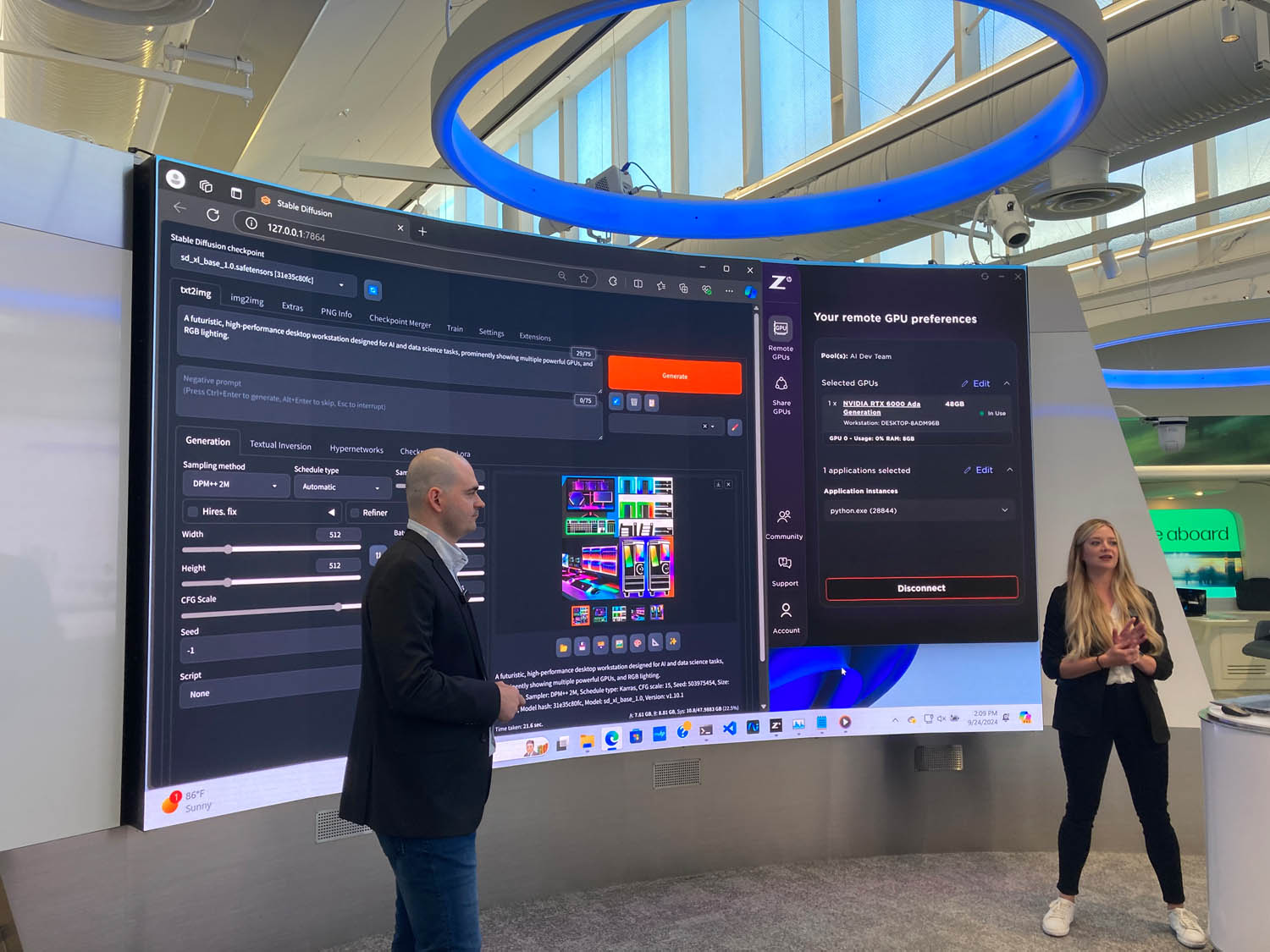
It’s very easy to configure a GPU for sharing. On the host device, simply select a GPU and assign it to the appropriate pool. Once that’s done, anyone with the necessary permissions can access it. All they must do is choose the GPU from a list and select the application they want to run.
Once they’ve grabbed a GPU, it’s essentially theirs until they release it. However, the owner of the host machine always retains the right to reclaim the GPU if they want.
To ensure resources are used efficiently, GPUs are automatically returned to the pool after a period of inactivity. The default timeout is four hours, but this can be changed. A warning will appear on the client device before the GPU is reallocated.
If the host workstation has multiple GPUs inside, each can be assigned to a different user. Currently, it’s one remote user per GPU, but there are plans for GPU slicing, which will enable multiple users to share the power of a single GPU simultaneously.
IT managers can configure the sharing however they want and, as Nottingham explains, this process can be aided by monitoring how resources are used. “We would like to work with customers to profile what’s their typical usage and design their sharing pool based on that usage.
“And maybe they can change it over time – they set up this one for nighttime, they set up this one for daytime, or this one for Wednesdays – there’s going to be a lot of flexibility that we deliver.”
Nottingham believes Z by HP Boost is most interesting when multiple workstations are connected – many to many. “You just create a fabric, so you have more [GPUs] available, all the time.” This, he says, gives you a big performance boost without having to double your fleet.
Z by HP Boost doesn’t have to be used locally. As many of the AI workflows are not sensitive to latency it also works OK remotely. However, the ideal solution for remote working, as Nottingham explains, is with remote graphics software HP Anyware. In theory, one could have an architect remoting into a HP Z2 Mini in the office for bread-and-butter BIM work, who could then use Z by HP Boost to access an idle GPU on the same network to run Stable Diffusion.
Our thoughts
Z by HP Boost offers an interesting proposition for AEC firms looking to roll out AI tools like Stable Diffusion to a broader audience.
By providing on-demand access to high-performance workstation GPUs, it allows firms to efficiently maximise their resources, utilising hardware that might otherwise sit idle under a desk, especially at night.
The alternative is equipping everyone with high-end GPUs or running everything in the cloud. Both options are expensive and cloud can also bring unpredictable costs.
Keeping things local also helps firms protect intellectual property, keeping proprietary designs and the models that are trained on their proprietary designs behind the firewall.
Additionally, Z by HP Boost enables teams to pool resources for AI development, offering a flexible solution for demanding projects.
Although Z by HP Boost is currently focused on AI, we see no reason why it couldn’t be used for other GPU-intensive tasks, such as reality modelling, simulation, or rendering. The absence of ‘AI’ in the product’s name may even suggest that this broader use is on the roadmap.
However, this would require buy-in from specialist ISVs and could become complicated for workflows typically handled by dedicated clusters with fast interconnects.
It will be very interesting to see where this technology goes.
This article is part of AEC Magazine’s 2025 Workstation Special report
- Features
- AMD Ryzen AI Max Pro: the integrated GPU comes of age
- AMD Ryzen 9000 vs Intel Core Ultra 200S
- Workstations for arch viz
- The AI enigma – challenges for workstations
- Nvidia RTX GPUs for Stable Diffusion
- Z by HP Boost: GPUs on demand
- Workstations for reality modelling
Reviews
- HP ZBook Firefly 14 G11 A mobile workstation
- Lenovo ThinkPad P14s (AMD) mobile workstation
- Scan 3XS GWP-A1-C24 and GWP-A1-R32 desktop workstations
- Boxx Apexx A3 desktop workstation
- Armari Magnetar MM16R9 desktop workstation
- Comino Grando workstation RM
News
- Reshuffle spells end for Dell Precision workstation brand
- Lenovo powers IMSCAD workstation as a service (WaaS)
- Nvidia unveils ‘Blackwell’ RTX GPUs
- HP to launch 18-inch mobile workstation
- Nvidia reveals AI workstation
- HP bets big on AMD Ryzen AI Max PRO processor
- Intel Core Ultra 200HX and 200H processors launch
- AMD Ryzen AI Max PRO ‘Strix Halo’ processor launches








