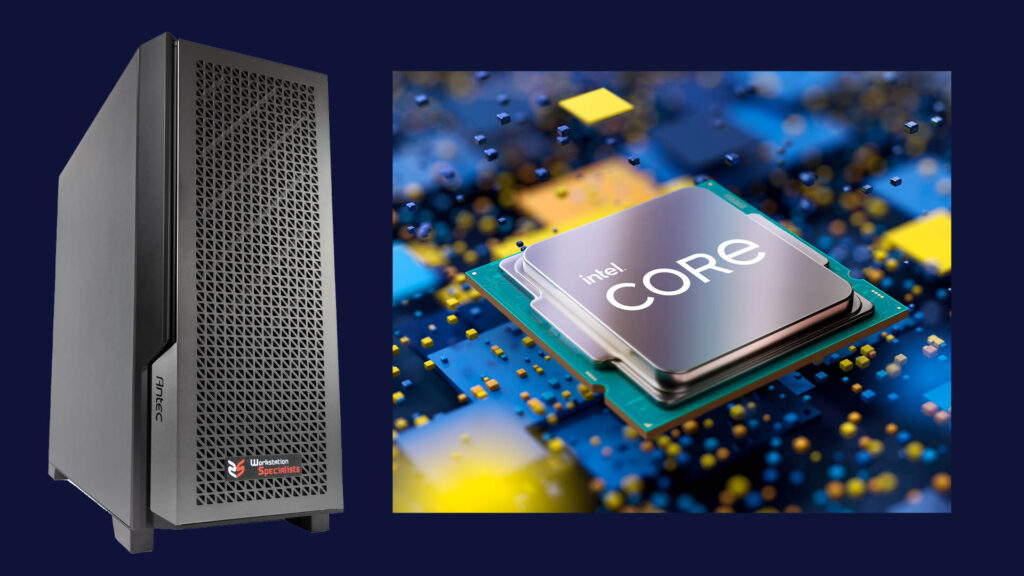This 14th Gen Intel Core workstation doesn’t deliver the generation on generation performance increase one would expect, but it’s still one of the fastest for CAD and BIM workflows, writes Greg Corke
The 14th Gen Intel Core processor has received a lot of bad press since its launch in Autumn 2023. The mainstream chip has been criticised for being little different to 13th Gen Intel Core, both architecturally and in terms of performance. Many said it’s not deserving of a new generation.
That might be true, but the fact remains that it’s still the fastest desktop processor for single threaded CAD and BIM workflows. If you rely on Revit, Inventor, Solidworks, or other similar tools, you should be paying attention.

The Workstation Specialists WS IC-Z7900 is a mid-sized tower workstation, one of the many to feature the new processor. It’s built around the compact Asus Prime Z790-P WiFi ATX motherboard, which feels a little lost inside the spacious 469 x 220 x 490mm Antec P20CE case, which can take motherboards up to E-ATX (Extended ATX) in size.
The workstation has plenty of options for connectivity. At the rear you get a 2.5 Gigabit Realtek RJ45 network port, Dual Band Intel WiFi 6 Network & Bluetooth 5.2, (4) x USB 2.0 Type-A, (2) USB 3.2 Type-A and (1) USB 3.2 Type-C. The easy access ports are located on top, and this also aids uninterrupted airflow from front to back. These include (2) USB 3.0 Type A and (1) USB 3.2 Type-C.
There’s 64 GB (2 x 32 GB) of 5,200MHz Dual Channel DDR5 memory and a lone 2TB Samsung 990 PRO M.2 NVMe SSD. With a slender single slot Nvidia RTX 4000 Ada Generation GPU and no hard disk drives, it’s a very neat build, with minimal visible wires. There are some nice touches inside, including a custom 3D printed mounting bracket attached to the end of the GPU to keep it firmly in place.
A large part of the interior is taken up by the Fractal Lumen AIO cooler, which keeps the Intel Core i9-14900KF processor running cool. Despite drawing 253W at peak with its 8 P-Cores and 16 E-Cores running flat out when rendering, CPU temperature never went above 80°C in our tests. The fans kick in after a while, but the machine stays remarkably quiet.
The Intel Core i9-14900KF processor sits at the top of Intel’s 14th Gen stack, alongside the slightly more expensive Intel Core i9-14900K, which has integrated Intel UHD Graphics 770 graphics built in. It shines in CAD and BIM workflows, where most operations are single threaded or lightly threaded. However, in the majority of the SPECapc for Solidworks 2022 benchmark tests it only edged out the Intel Core i9-13900K by around 2% to 4%, as tested in the Scan 3XS GWP-ME A132C workstation we reviewed in November 2022. This can be explained by the Intel Core i9-14900KF only having a slightly higher max turbo frequency than the Intel Core i9-13900K — 6.0 GHz versus 5.8 GHz.
Interestingly, the Intel Core i9-13900K beat the Intel Core i9-14900KF in all our multithreaded rendering benchmarks, by as much as 6% in some tests. This can be explained by higher all-core frequencies. In Cinebench R23, for example, the Intel Core i9-13900K hit 4.77 GHz, while the Intel Core i9- 14900KF settled at 4.70 GHz.
Of course, as both processors were tested in entirely different systems with different Windows 11 builds, there are many variables here. The lower all core frequency of the Intel Core i9-14900KF could be down to the cooling in the Workstation Specialists machine, rather than the processor itself, although the Fractal Lumen AIO is a respected piece of kit.
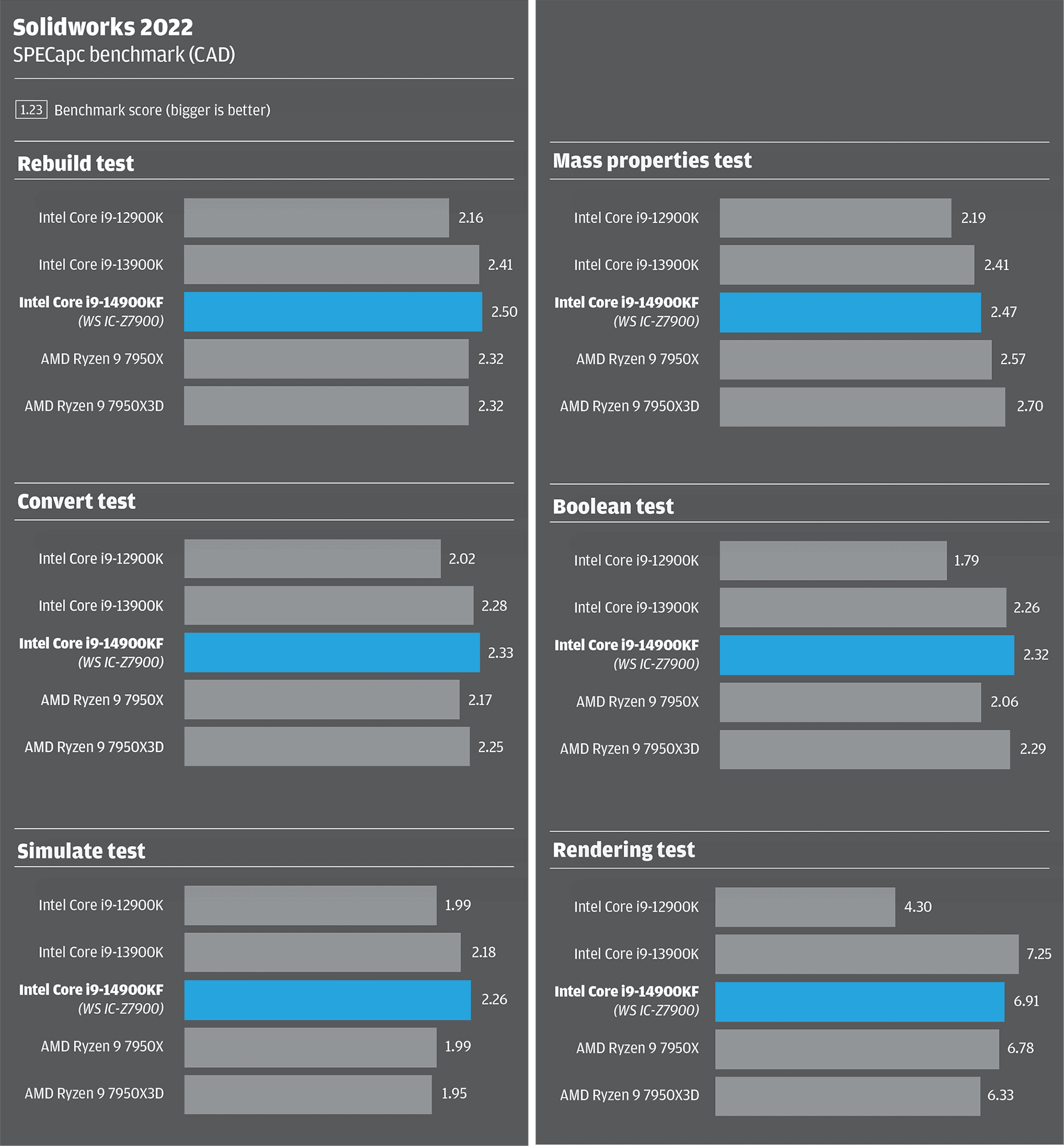
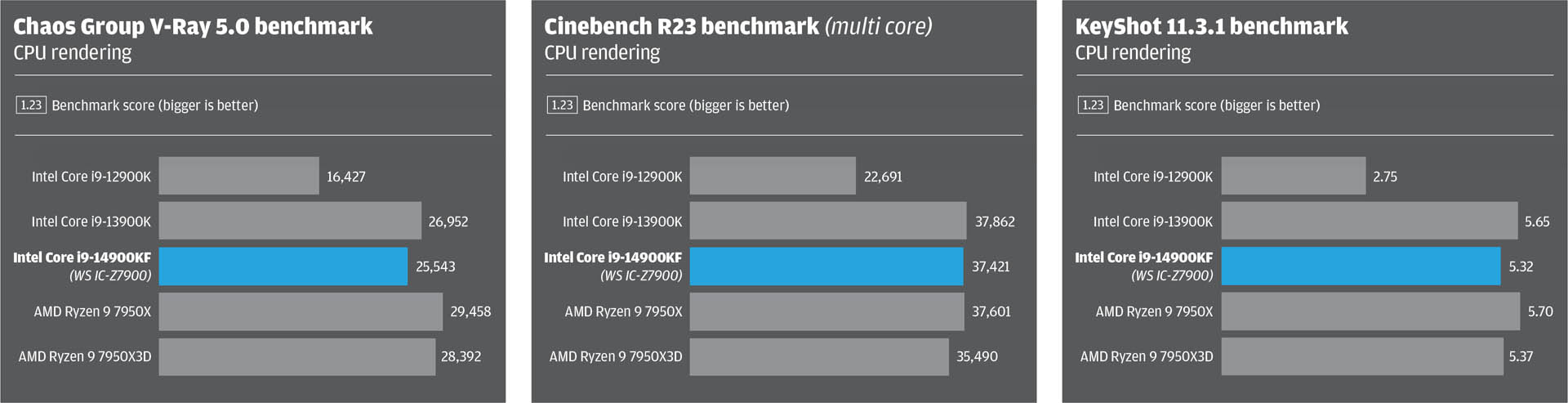
Compared to the Intel Core i9- 12900K, as tested in the Lenovo ThinkStation P360 Ultra (read our review), the performance gains were larger, between 13% and 29% in the single threaded and lightly threaded workloads of the SPECapc for Solidworks benchmark. However, as the Intel Core i9-12900K also has fewer cores (8 P-Cores and 8 E-Cores), the Intel Core i9-14900KF pulled away considerably when rendering. In KeyShot it was nearly twice as fast.
Of course, these days Intel faces increased competition from AMD, from both the AMD Ryzen 9 7950X and AMD Ryzen 9 7950X3D processors.
And not just in terms of performance; both AMD chips consume less power. The Core i9-14900KF was around 7% to 12% faster than the AMD Ryzen 9 7950X in most single threaded and lightly threaded operations, as tested in the Scan 3XS GWPME A132R. However, it lost out in most multi-threaded rendering tests. In V-Ray, the AMD Ryzen 9 7950X had a 15% lead.
Graphics choice
The Workstation Specialists WS ICZ7900 comes with a massive choice of GPUs, from the Nvidia T400 GPU for true entry-level CAD to the Nvidia RTX 6000 Ada Generation (read our review) for the most demanding viz workflows.
Our test machine took up some middle ground with an Nvidia RTX 4000 Ada Generation GPU (20 GB), which is a great option for CAD-focused visualisation (read our review). With plenty of horsepower and plenty of memory for AEC-focused real time viz tools like Lumion, Twinmotion and Enscape, this powerful GPU makes the CPU’s all-core capabilities less important. It’s all about delivering high frequencies on a few cores and leaving all the heavy lifting to the GPU.
Of course, if you’re 100% focused on CAD and BIM, the Nvidia RTX 4000 Ada Generation is overkill. You can save a significant amount by downgrading to an Nvidia T1000 (8 GB), AMD Radeon Pro W7500 (8 GB) (read our review) or similar.
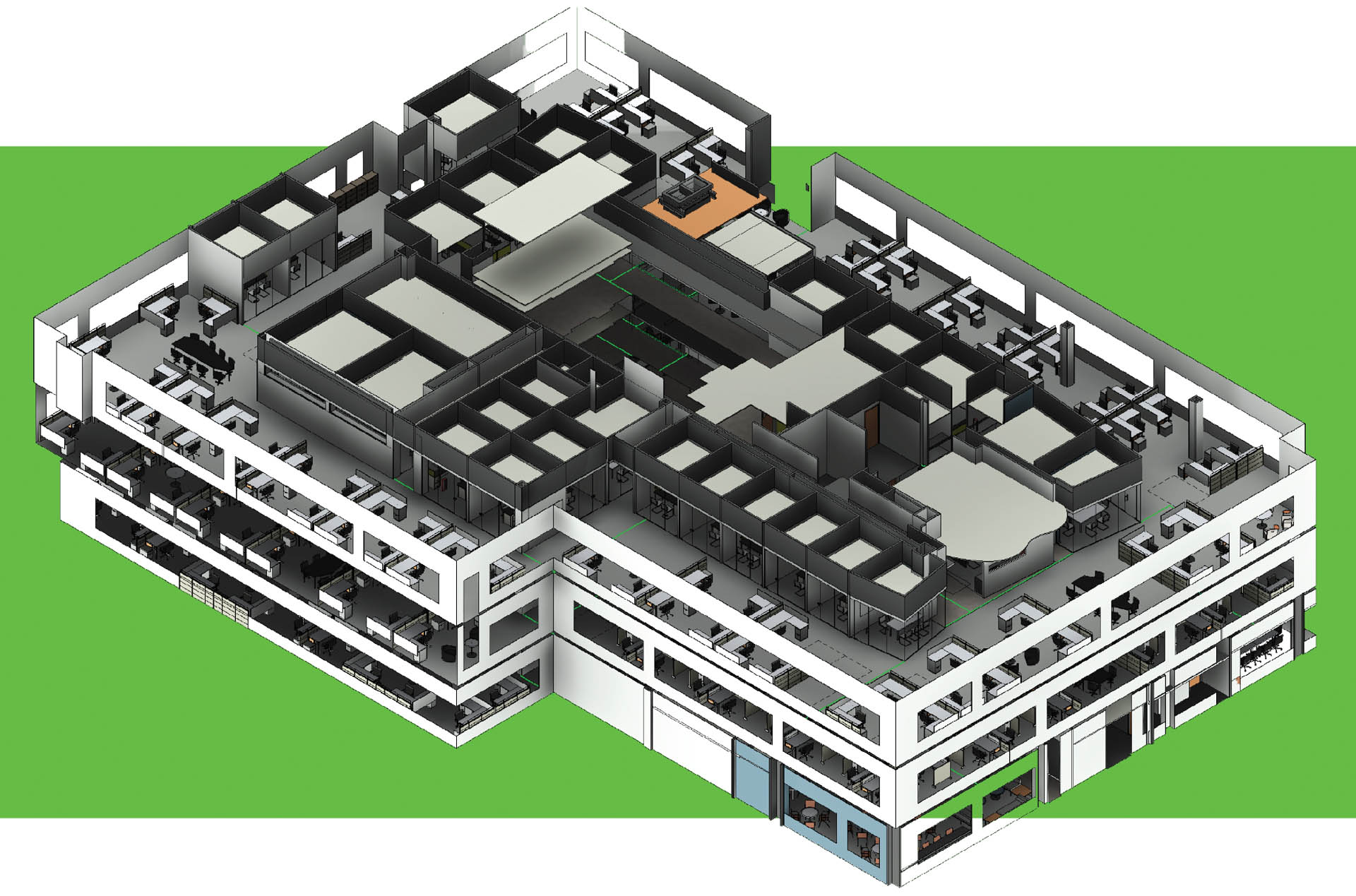
The verdict
If you currently have a workstation with a 13th Gen Intel Core processor, this is probably not the machine for you. The performance gains with 14th Gen Intel Core in single threaded workflows are marginal, and you may even take a drop in multi-threaded performance. But if your workstation is older, and your priority is accelerating your CAD and BIM workflows, then this quality desktop machine is worth a look. It’s well built, quiet in operation, and while it’s a bit on the large side considering the components inside, it should serve you well, now and into the future.
Specifications
- Intel Core i9-14900KF processor (3.2 GHz, 6.0 GHz boost) (8 P-Cores, 16 E-Cores, 32 threads)
- 64GB (2x 32GB) 5,200MHz Dual Channel DDR5 memory
- 2TB Samsung 990 PRO M.2 PCIe 4.0 NVMe SSD
- Asus PRIME Z790-P WiFi ATX motherboard
- Nvidia RTX 4000 Ada Generation GPU (20GB GDDR6 memory)
- Antec P20CE case (469 x 220 x 490mm)
- Microsoft Windows 11 Pro
- 36 Months Premium RTB hardware warranty with remote engineer diagnostics by next business day
- £2,839 (Ex VAT)
- www.workstationspecialist.com
This article is part of AEC Magazine’s Workstation Special report
Scroll down to read and subscribe here
Featuring
- Power to the people: the importance of power in performance
- Know your workstation – From GPU to CPU, memory to storage
- Beyond performance: from power and warranty to chassis and bottlenecks
- Review: AMD Ryzen Threadripper 7000 Series
- Review: HP Z6 G5 A (Threadripper Pro)
- Review: Lenovo ThinkStation P8 (Threadripper Pro)
- Review: Armari Magnetar M64T7 (Threadripper HEDT)
- Review: Workstation Specialists WS IC-Z7900 (14th Gen Intel Core)
- Review: AMD Radeon Pro W7500, W7600 & W7700 workstation GPUs
- Review: Nvidia RTX 4000 Ada Generation workstation GPU
- Working and rendering beyond the desktop
- Remote possibilities: Lenovo targets the cloud
- Inevidesk: flexible virtual workstations