Fabio Roberti and Alexandros Bertzouanis of WilkinsonEyre explain how custom technology is enabling the global architectural practice to get valuable insight into its licence usage to help drive down costs
Software licences represent a sig nificant investment for companies in the AEC industry, but most don’t have a process to analysethe licence usage. Major software companies need to provide a robust solution for this issue which will help companies to control the licensing budget and plan future licence use. The solution needs to be viable for both single sign-on licences (single-users) and multi-user licences alike as many companies base their IT strategy on the multi-user scenario.
In February 2020 Autodesk announced a price increase for multiple products which includes the 33% increase for new licences in the multi-user AEC collection.
With the licence costs ever increasing, an insight into licence usage is critical for a business. This will help them understand and predict when it becomes necessary to purchase more licences, reduce licences or change the licence subscription. An example of this might be a migration from multi-user to single-users licences, driven on the difference in pricing criteria.
The technology in the AEC industry has improved signifcantly in the past years with multiple cloud services, virtual reality, augmented reality, generative design and optimisation tools being routinely employed, but it remains diffcult to prove the licence usage without the use of third-party plugins.
While there are third-party plugins to analyse licence usage, an increasing number of companies are developing their own, bespoke applications. This option not only gives them greater control of licensing analysis but also allows for customisation and reduces the need to pay for a third-party plugin. The benefts of a plugin analysis tool are many, and include the following points:
• Better management of software resources
• Maximising licence utilisation
• Software licence optimisation
• Improve the project budgets
• Identify when extra licences are required
• Identify users with high licence consumption
WilkinsonEyre presented a class at Autodesk University 2019 regarding licence management and unveiled a plugin to manage and analyse Autodesk licences. The source code for the plugin has been made freely available online and, with some coding experience, you will be able to utilise the plug-in. See: Autodesk University Class and Github.
The licence plugin was developed in collaboration with Alexandros Bertzouanis and with the support of IT Director, Christian Poulton.
The following two good practices help to optimise licence consumption.
1) Licence Time-Out
WilkinsonEyre advises introducing the licence “Timeout” of 30 minutes. If the people are not using the software, the licence goes back to the pool of licences and allows other users to access the licence.
You will need to open the “adskflex.opt” fle in Notepad to edit it. This fle could have a different name in your company. The text to edit is the following line:
TIMEOUT 66800REVIT_F 1800
TIMEOUT= Text code
66800REVIT_F= Product Name
1800= Number of seconds of inactivity. You can adjust this to whatever timeout you require.
Once initiated, the licence goes back into the pool when a user is inactive for the prescribed amount of time. When the person returns to use the Autodesk software, it will take a licence back.
2) Multiple software packages
Companies purchase licences over time from multiple software packages such as single licences for AutoCAD, Revit Architecture, Building Design Suite or the AEC collection. The cascade licensing with multiple software packages may utilise more licences compared to having a single package such as the AEC Collection.
Data workflow
Understanding the data workflow will help you to replicate this process in your company. Data workflow uses two data sources and three processes to manage data.
Data sources
1) The primary data source is the FlexLM License Manager that will export the data log (see figure 1 below).
2) The Revit Synchronisation is the data source to identify users in the projects. If you don’t use Revit to collect this data, you can use Excel to create a list of projects and assign users to the respective projects.
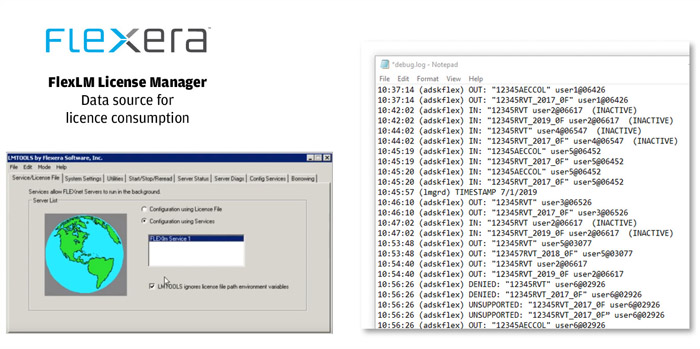
Managing data
1) WilkinsonEyre has created two plugins to organise and push data to MySQL. These are the Licence Service plugin that organises the data from the LOG file and the Revit Plugin to identify the users in the project.
2) MySQL is the open-source database that can be used to structure data.
3) WilkinsonEyre is using Power BI to create the dashboards, but there are other options such as the Metabase.
Data workflow diagram
The FlexLM License Manager and the Revit Synchronisation provides data that will be structured in the open-source MySQL and Power BI will be used to create the dashboards. See figure 2 (below) for the complete data workflow.
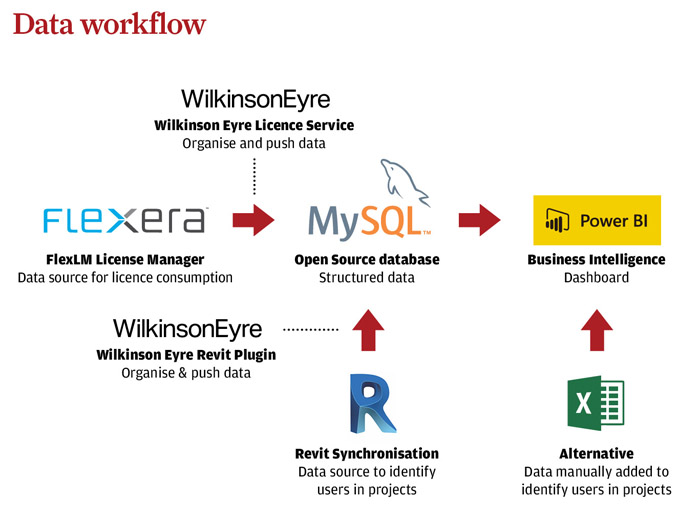
You can access more information about the process of decoding the Flex License data, organise the information and how to prepare the MySQL database in the class material.
Data analytics dashboard
The workflow presented in the Autodesk University class will enable you to create the following dashboards to analyse the licence consumption in your company.
• Current licence usage
• Historical licence usage
• Historical licences versus Unique User
• Software usage
The Power BI fle is available in the class material along with content from other dashboards.
Current licence usage
This dashboard shows the licences currently acquired, those available and the total number of licences. This information is useful to identify how your company is using the licences and it helps on the decision to purchase or reduce the number of licences.
In figure 3 the bottom left table shows the users that are using more than one licence. In another dashboard, you can identify which applications are consuming two or more licences.
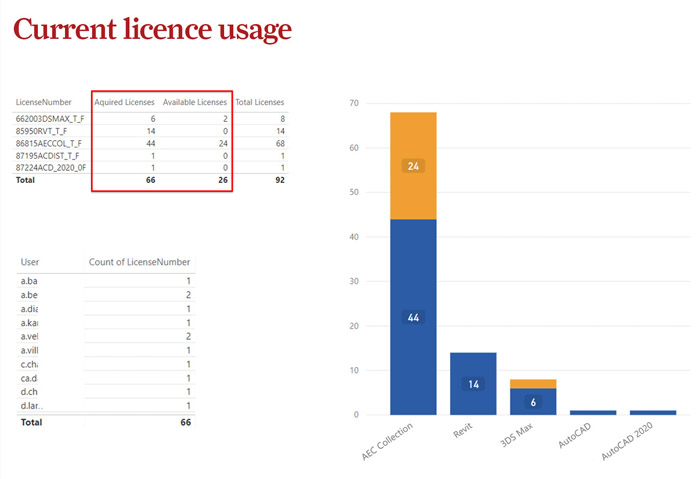
Historical licence usage
The historical data provides weekly information about the licence’s consumption across multiple packages.
In Power BI, you can change the date and visualise the previous weeks to analyse how many times your company has reached the maximum consumption. In figure 4 the Autodesk AEC Collection is the blue graph, and each vertical bar is one day of the week.
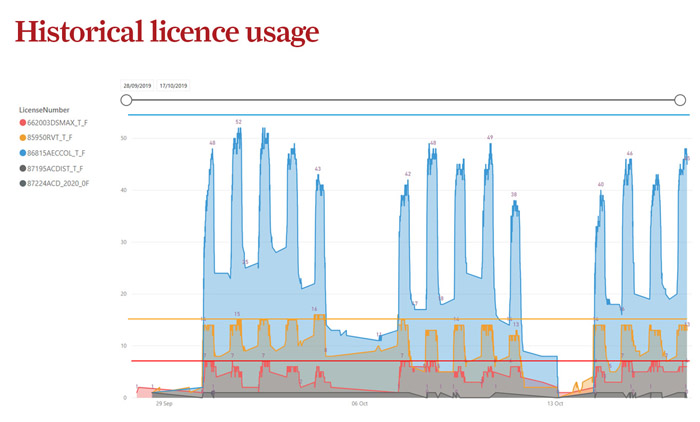
Historical licences versus unique user
The graph in figure 5 (below) shows the relation between the maximum number of licences used (the grey column) and the total number of unique users (the brown column) in the specifc week. You can fnd the ratio between the used licences and the overall number of users in the company, which helps to predict a future increase in the number of licences if a new large project starts.
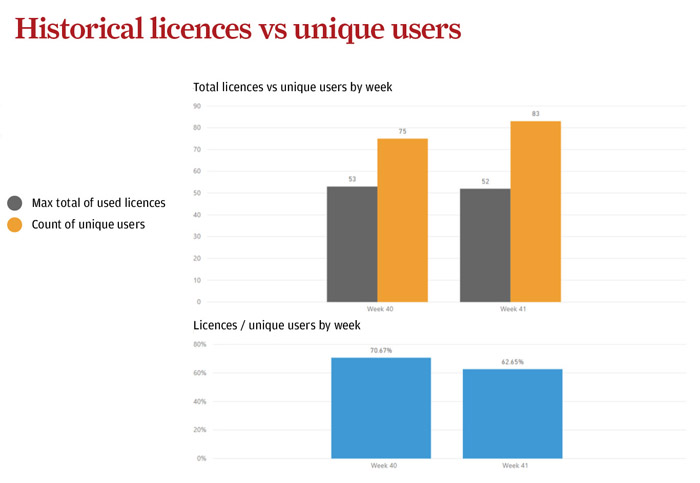
Software usage
The graph in figure 6 (below) shows the percentage of each application used in the specifc day but, since you are in control of the data, you could edit in Powers BI to include the projects or other felds.
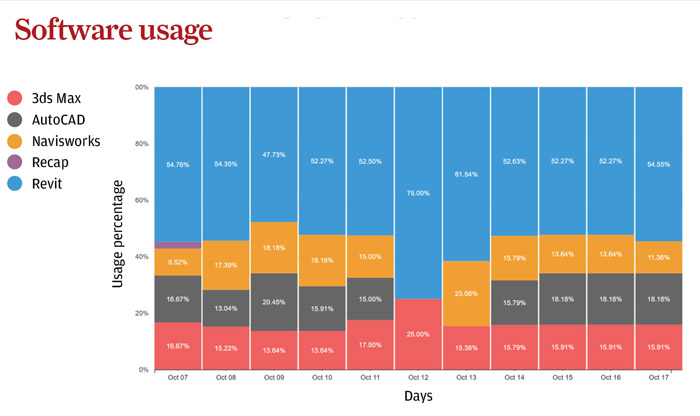
Conclusion
Licence insight helps a company to manage software resources, identify the licence consumption, and support the decisions on the licence renewal or future purchases.
It is important to proactively monitor licences to optimise the utilisation and provide licences when necessary.
The difference in price between the single sign-on and multi-users is substantial so companies may decide to change the users that utilise the software over 75% of the time to a single sign-on instead of using the multi-user licence as a means to reducing costs.
Overall, it is hoped that the major software companies will provide better tools to understand the licence consumption and facilitate the process to manage licences with transparency.
If you enjoyed this article, subscribe to our email newsletter or print / PDF magazine for FREE






