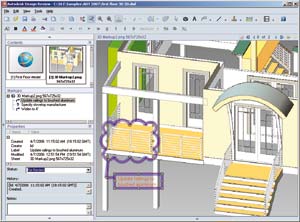Autodesk has, yet again, reworked and re-branded its viewing and mark-up solutions for AutoCAD, Revit and Inventor. Autodesk Design Review is the companyÝs new top end design collaboration tool.
ItÝs safe to say that AutodeskÝs viewing, redline and mark-up strategy has gone through a number of iterations in recent years. At times it has cost money to have an Autodesk application that just viewed DWG files, at other times it has been free. More recently the only free application was a DWF viewer and users had to pay for an integrated DWG viewer and mark-up solution. Over the years there have been a number of branded products: View, Volo, Composer and now Design Review. DWG viewing outside of AutoCAD has been a moveable target and quite confusing for customers.
There are a number of reasons for this confusion – the main one being AutodeskÝs re-emphasis on its DWF format (Design Web Format) for information exchange. DWF is a very lightweight 2D and 3D format for communicating and securely collaborating with extended teams. DWGs can get quite large and sending them over the Internet can be problematic. ThereÝs also the issue of sending your intellectual property outside of your company in an easily editable and ÙcopyableÝ format. Growing numbers of users are opting to send drawings and models by the Internet and there is generally more interest in formats that allow collaboration.
However, AutodeskÝs competition have also kept Autodesk on its toes. Viewing of DWGs is now pretty much free with or without AutodeskÝs efforts. Indeed, AutodeskÝs competition, Bentley and SolidWorks to name but two, have ensured that they offer free DWG viewing applications to fill the gap that Autodesk left when it removed its free DWG viewer a few years ago.
It seems in part response to these efforts that Autodesk is once again offering a free (around 100Mb) downloadable DWG viewing capability, called Autodesk DWG TrueView. This is a stand alone product but also plays a role in its paid for Design Review product, Autodesk Design Review, which has evolved from Volo View with some substantial improvements.
The good news is that Autodesk appears to have developed a scalable range of pretty competitive DWF and DWG offerings, despite the potential confusion of the new branding.
Design Review
Before delving into what is Design Review, itÝs probably best to position it against its free little brother Autodesk DWF Viewer, which is a subset of Design Review. The free-to-download DWF Viewer supports the viewing and printing of files saved in the DWF format.
One thing thatÝs a bit annoying about the free DWF Viewer is that it has a built in advert bar, which, even though small and mainly advertising Design Review, starts to get on your nerves over time.
Design Review adds mark-up, measure and annotation, together with Ùout of the boxÝ support for DWG, DXF and Inventor as it comes with AutodeskÝs ÙDWG TrueViewÝ engine. DWG, Inventor and DXF files can still be viewed for free by downloading the sizeable DWG TrueView product, but I guess the benefit of Design Review is that all this functionality is integrated into one product.
After loading, the first thing you notice about Design Review is its clean interface. ThereÝs a big display area on the right, with a document navigation bar on the left including details such as multi-sheet info, mark-ups, properties, layers, views, cross sections and animations. These all fold up and expand in an accordion style, providing a quick and easy way to navigate through the contents of a file, while looking at the image on the right.
Of course there are a few tool bars of icons: open, print, select, pan, zoom, zoom window, 3D rotate, section, and pull apart etc. Then there are a number of animation tools. There are pull downs too for those that prefer that way of working.
Within the display area, the mouse is context sensitive, so if you first select an object in the model/drawing then right click you get a selection of functions. However without anything selected you get a slightly different set of general options.
When you load a 3D DWF for the first time I have to say how beautiful the rendering technology is in Design Review. ThereÝs a really nice look and feel to the shaded parts and it looks similar to, (perhaps unsurprisingly) InventorÝs slick graphic output. There are a number of options to use see-through materials and change the render properties of the global environment or individual parts. ItÝs a really great environment to create graphics, stills and animations for explaining how an assembly works or is put together.
The Sectioning tool is an obvious boon to doing this and itÝs really easy to use. A plane can appear in either XY section, YZ section, XZ section or selected by surface orientation, then by selecting the red green and blue XYZ axis you simply move or rotate the slice. These sections can be saved for quick access from the side menu. There are a number of useful options to display the sectioned area to make the edges more visible.
Obviously one of the big benefits of buying Design View is that you get full mark-up and annotation tools. These work on both 2D and 3D files, including the new 3D DWF. You can add coloured highlights and pointers to the workspace, with text explaining why something should be looked at or altered. Again all these are saved within the file and accessible from the side menu. When brought back into AutoCAD (or many other Autodesk applications), these 2D comments can be seen and changes made to the original file in the originatorÝs CAD system. These changes can be tracked within each drawing, as it stores a history of the changes. There are nine mark up tools for annotation, varying clouds and pointers, all are easy to insert and smart to edit and place. To Measure thereÝs a tool palette on-hand to measure some basic lengths, angles, edges, radii etc. The cursor automatically snaps to the geometry of the model as you move the cursor over the lines, these can be stored as mark-ups or deleted, if you were only just checking the dimensions.
ItÝs also possible to stamp a drawing with one of its seven ÙstampsÝ; approved, rejected, not to scale etc. These can be created and imported though DWF. Most Engineering projects require documents from various applications to be combined together. Design Review allows information to be brought together in a single DWF, which could contain 2D plans, 3D models, Bill Of Materials, Word Documents, Microsoft Project pages etc. Here you can ÙcaptureÝ on-screen information using a snapshot tool, which grabs windows application data and adds it to the DWF. These documents can, of course be reordered and renamed.
ItÝs clear that Autodesk is aiming Design Review at those that want to loop data around a team to round-trip the information, gathering input along the way, while being secure (can be password protected), in that it doesnÝt alter the original information. DWF is designed to be the wrapper for the project data as it gets sent around an extended or small enterprise, in an iterative design process. I think with this product set, Design Review and DWF demonstrates exactly why people should start thinking of using ÙskinnyÝ DWF instead of full-fat DWGs around the world.
Conclusion
Autodesk Design Review is an excellent View and Mark-up tool for people working within AutoCAD, Inventor or Revit-centric workflows. As youÝd expect, as Autodesk knows its formats like no others, itÝs been able to build in very tightly to the core applications, the redlining round-tripping and sheet-set support being the most obvious benefits of this.
The interface, performance and ease of use also add to the positive experience and DWF is extremely impressive at being able to compact data. I guess itÝs a given for Autodesk products like Inventor and AutoCAD but using the stand alone Autodesk DWF Writer, you can create, in one click, DWF files of Microsoft Office documents, and these are tiny in comparison to PDFs.
However, as itÝs an Autodesk product, itÝs not a multi-CAD format viewing tool like Cimmetry AutoVue or Actify SpinFire, which are useful whatever CAD application created the files, Design Review does Autodesk formats. A number of these multi-format vendors have added DWF to their array of formats supported. Autodesk has also developed DWF plug-ins for SolidWorks, Pro/Engineer and Catia, so thereÝs a chance you may be able to convince someone whoÝs working using those tools to download the DWF add-on and send you files in a format that Design Review can handle.
ItÝs interesting to see the development of DWF start to take off on its own direction. Rather than just being a dumb file to send to people to look at, Autodesk is adding more and more intelligence to the files, so it will be actually possible to query and extract engineering information from the DWF. DWF is becoming more like DWG-lite. With a developersÝ program underway and applications shipping, expect to see applications built around DWF, such as Facilities Management (FM), Commerce applications, BOM extractors and schedulers. The free version of DWF Viewer is a good way to explore the capabilities of DWF and the Autodesk viewing environment. By buying Design Review, youÝll also get the data security, mark-up, annotate, tracking and 3D cross sectioning, amongst other things.