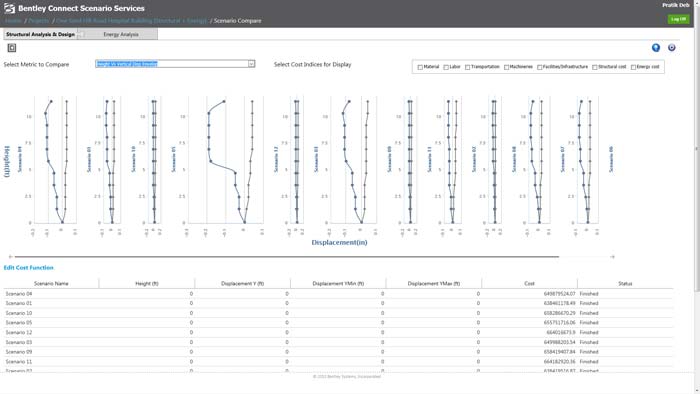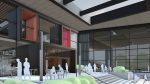A new cloud-based multi-disciplinary simulation tool can be used to compare dozens of conceptual designs using Bentley, Revit, Rhino and SketchUp models. By Greg Corke
It is an all too familiar story in the construction industry. Optimisation starts far too late on in the process making real change hard because of its impact on cost or time.
There are many benefits to bringing optimisation to the embryonic stages of a project. It is at this point, when the design is still in a fluid state, that change can be implemented most easily and the benefits can be greatest.
Optimisation at the conceptual stage is not just about balancing the needs of architect and engineers — structural, civil and building services. There are also big benefits to considering the impact of construction, procurement and operational costs much earlier on in the process.
The challenge for the AEC industry is how to take on board and balance all of these demands.
Simulation has an increasingly important role to play but understanding how the output from one particular discipline’s ‘siloed’ analysis will affect the input of the next discipline can be a huge challenge.
“So much time is spent on the management and execution of the different scenarios that you are producing or proposing in the conceptual phase,” Bentley Systems senior vice-president, design and simulation Santanu Das says. “It takes a lot of time to build those different models, it takes a lot of time to analyse those different models and it takes a lot of time to figure out what it actually means.”
For any given building there are many different professionals contributing to the design, as Mr Das explains. “The civils guy doing his site has cut and fill, the structural guy is measuring how big the deflections are on his slabs and columns, the mechanical guy has to size his ducts, the energy guy is figuring out the heating and cooling conditions. And it is really tough to get all of these things talking to each other,” he says.
Bentley’s response to this challenge is a new web-based technology called Bentley Connect Scenario Services that aims to reinforce conceptual planning with analytics. The system relies heavily on multi-disciplinary simulation, using cut down versions of ‘expert’ systems to give architects and designers early stage feedback on different design options. The idea is to present everything in a way that is very easy to understand.
Assessments can be made on anything from heat gain and occupancy to right to light and structural systems. Constraints can be set for cut and fill, material availability in the supply chain, even the cost of lettable floor space.
“You don’t need a PhD to be able to run these things — although eventually these people will have to run these things to get the detail out — but the architect or designer wants to get some baseline red, yellow or green. Be in the right ballpark to know ‘is this really going to cause a mess later?’,” Mr Das says.
With Scenario Services everything is done in the cloud so users are not reliant on local processing power to run the powerful simulation engines. Results from multiple studies are presented clearly and it is possible to compare alternatives by prioritising certain aspects of the design.
Bentley calls this ‘optioneering’, a somewhat awkward term, but a process that could realistically allow hundreds of different scenarios to be accurately compared. It promises to be optimisation in the true sense of the word, not just picking the best of a handful of concepts.
Simulation for non-experts
Bentley owns a whole stack of simulation engines in civils, structural, and energy and these are being boiled down for Scenario Services so ‘non-experts’ can use them.
Third parties are also being encouraged to ‘plug-in’ all different types of engines and Bentley is already partnering with companies for heating and cooling and lighting systems. Others will follow, says Mr Das.
“What we think is unique about this, is that any third party can sign up,” he says. “We’re asking third parties to provide an XML schema — so that means, what are the minimum inputs required to run your engine? It’s not a big programming job.”
Many of the inputs required to drive the various engines will come straight from the BIM model. There is no import process per se, as the service can be accessed directly from a range of CAD tools.
Initially, this will be from Bentley’s AECOsim Building Designer and Generative Components (GC) but, importantly, support will extend to third party applications later this year, including SketchUp, Rhino and Revit. Everything will be routed through Bentley iModels.
“We basically take that model, scrub that model, and we send the energy engine the energy parameters, the structural engine the structural parameters, and the civil engine the civil parameters,” says Mr Das.
“If we’re lucky, we have enough of the parameters to run those engines — in conceptual mode — and it comes back and tells us, ‘bad’, ‘good’, or ‘great’.
“But what will happen, five times out of ten, is that the SketchUp modeller, Rhino modeller or the Revit modeller, may not have enough information.
In these instances users will be prompted to fill out any missing data using a simple web-form, dialing in values or selecting options from a pull down list. This data will be added to the iModel and fed into the various simulation engines.
While Bentley maintains that adding such data will be ‘very non-disruptive’ obviously the more information that can be extracted from the BIM model the better. Mr Das confirms that users of Bentley AECOsim Building Designer will have an advantage here. “It’s our product so we can do a lot more things that are outside the normal API that we provide to everybody else,” he says.
However, Bentley is also working with Trimble to help add more intelligence to the objects in SketchUp. In the future Scenario Services will be available directly inside the popular conceptual design tool, as it will be for AECOsim Building Designer and Generative Components.
For Revit and Rhino there will be a small plug-in of around 3MB to download and install. “All it’s doing is brokering iModels back and forth,” explains Mr Das. “There’s nothing taxing on your computer and it’s easy to use, out of the box.”
The real power of Scenario Service comes into play when adding constraints to the model. These could be based on construction or running costs as well as more standard metrics of building performance, as Mr Das explains. “A contractor might say, ‘I can’t have more than 200 tonnes of cut and fill on this site or I have fabricators that can’t ship steel from anywhere but ‘here’, so don’t come up with a design that’s going to force me to procure stuff that I can’t get to.
“An owner might say I can’t have an energy cost of more than $80,000 per year in terms of heating and air conditioning.”
Genetic Algorithms
Architects or designers are free to explore any number of different design options, but they do not have to be defined manually. Scenario Services can use genetic algorithms to automatically come up with dozens, even hundreds of different scenarios. The user simply tells the program the constraints and it does the rest.
“We’re asking GC to come up with the different options for you,” says Mr Das. “Come up with different bracing configurations, come up with different site rotations and so forth. Let the engines auto analyse all the different options for you.
“Once it’s done that you aggregate it all together on Scenario Services and then take a look at projects and compare against each other.”
Interpreting results
Simulation results are presented in pareto charts so users can easily compare designs against each other. Slider bars can be used to add weight to different aspects, highlighting their relative importance to the project.
“So the owner can come in and say, ‘well site’s more important, show me all the different scenarios that fit under this criteria’,” says Mr Das. “Then I can compare each one together and see which one is better and do trade offs and all that kind of stuff.
“It gives the designer and the architect a lot more ability to make choices and fiddle around with some options and then when he narrows it down he can start to do some detail.”
Real time feedback
Scenario Services is starting off with a manual workflow but Bentley is also experimenting with automated and real time feedback. The idea is that simulation engines will run in the background informing the user if and when constraints are violated.
“The designer is going to be messing around with the site and meanwhile we’re going to be calculating this stuff at the back end,” says Mr Das. “We’re going to say, if you rotate your building like this, guess what, you’ve just exceeded your cut and fill. Maybe that’s OK, maybe not, I’m just letting you know.”
While this kind of real time feedback can be hugely powerful, Bentley is aware that it needs to keep one eye on user experience. Telling the user every five seconds that his or her site is messed up is likely to become an annoyance says Mr Das, so a balance needs to be struck.
There is also the issue of bandwidth as having to continually shift large amounts of data up to the cloud might not be practical.
Bentley has been exploring both of these potential issues in its beta programme.
Cost
Bentley is yet to nail down pricing for using Scenario Services, but it is certainly the company’s intention to make it low cost so it is accessible to as many users as possible.
There are two models currently under consideration: pay per use around three dollars per run or unlimited twenty dollars per month. Bentley will also offer some free runs to get people started.
Conclusion
Bentley Connect Scenario Services has the potential to become a hugely powerful conceptual design tool for architects and designers. Not only can it help users understand the wider impact of a simple design change, but dozens of different options can be considered together taking into account price, performance and many other project constraints.
It is still very early days for Scenario Services and all eyes will certainly be on which third party simulation engines come on board to help it become the all-encompassing conceptual design management tool it promises to be.
Exactly how Bentley integrates this service into third party BIM tools will also be important, with ease of use a crucial factor in acceptance by the broader AEC community.
Another major challenge for Bentley will be getting the message out there that this exciting new service is not just for Bentley customers. The name Bentley Connect Scenario Services might align it nicely with Bentley’s growing family of cloud services, but will this appeal to Revit, Rhino and SketchUp users or will they presume it is just another Bentley product?
If you enjoyed this article, subscribe to AEC Magazine for FREE