There have never been so many options within Autodesk software for design visualisation. Greg Corke talked to Chris Ruffo, Autodesk Media & Entertainment, to get a clearer picture of the recent software developments in this rapidly evolving sector.
![]() Design visualisation has been gaining momentum within all of Autodesk’s AEC products. What tools do you get in AutoCAD, Revit, ADT, and Civil 3D for rendering and animation?
Design visualisation has been gaining momentum within all of Autodesk’s AEC products. What tools do you get in AutoCAD, Revit, ADT, and Civil 3D for rendering and animation?
Chris Ruffo: The toolset varies dependant on the package, but the main tools which have migrated into Autodesk’s AutoCAD 2007 package is the powerful mental ray render engine, the accurate Daylight system, and the walkthrough functionality. Visualisation has always been an important area within Autodesk products; however, only recently have we seen a greater emphasis being put on user friendliness. The latest 2007 releases have seen significant advancements in their 3D content creation tools. This is not just good news for 2D CAD users, but also for existing 3D users. We no longer have to recreate geometry to be used in Autodesk 3ds Max or VIZ, and as a result spend more time on the creative side. As designers, we want to spend more time being creative, and the latest family of Autodesk products allow us to do this.
Producing convincing visualisations and animations used to be only limited to the technical design houses. This is no longer the case. We have also seen a greater push on interoperability between all Autodesk products, and in particular working within a 3D environment. For example we can seamlessly take ADT models, textures, and cameras into 3ds Max for advanced functionality and control. The latest versions – 3ds Max 8 and VIZ 2007 – are substantial releases for the AEC community.
![]() If you are an AutoCAD, ADT, or Revit user, what are the benefits in using a dedicated design visualization solution like VIZ or 3ds Max, with particular reference to functionality, workflow and render quality?
If you are an AutoCAD, ADT, or Revit user, what are the benefits in using a dedicated design visualization solution like VIZ or 3ds Max, with particular reference to functionality, workflow and render quality?
CR: The quick answer is advanced photorealism via greater control and added functionality, and as an added benefit we get the interoperability we spoke about earlier. It’s worth noting that because users of ADT, AutoCAD and Revit have been exposed to greater rendering capabilities within their own applications, the transition into 3ds Max and VIZ is now made much smoother. They will find there are more controls for greater precision and realism in their advanced renderings.
Many users of ADT, Revit and AutoCAD simply don’t have the time to learn how to model in VIZ or 3ds Max, but want to use the significant and unsurpassed rendering/animation tools that are incorporated into VIZ and 3ds Max. The model creation in 3ds Max and VIZ is fundamentally the same as CAD packages, although the workflow is slightly different in the naming of modifiers and tools. This is where the advantages of using a trusted Autodesk product such as 3ds Max or VIZ are apparent. VIZ and 3ds Max are both strong parts of the Autodesk family of AEC products, and it’s this which has led to superb interoperability. In user terms, this means architects and designers no longer have to worry about learning a new product to create their complex models or photorealistic renderings. They can simply carry on using the software they are used to for modelling and then file link the geometry into 3ds Max or VIZ for raising the quality of the animations and photorealism.


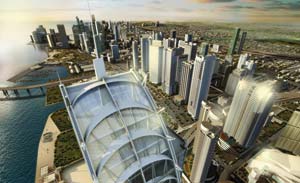
Once we‘ve either created the models within 3ds Max or VIZ, or used existing content from other CAD packages, we can then begin to add extra realism and real world believability. Among the many features and quality improvements, we can also produce very complex animations with complete user ease. An example of this is the Pro Booleans extension in 3ds Max, which allows subscription users to produce cut-away sections of products, or carefully create stunning animations of buildings where the walls and ceilings peel away to reveal the interior.
The history of 3ds Max and VIZ is very strong within the visualisation community. This has ensured the development team behind the products are focused on the design visualisation community and their specific needs. An obvious example would be the inclusion of photometric (real world accurate) lighting solutions, such as Erco or Simes lights. These give the user the ability to specify the real world light to be included within the 3D rendered scene.
Architects, designers and more recently, end-clients, are very good at examining the world around them. This has meant that the quality of renders within VIZ and 3ds Max have recently become so realistic that it has now become incredibly hard even for specialists to tell they are computer generated renders and not photos. Many users are now even adding many of VIZ and 3ds Max’s effects into animations, such as film grain. The advantages of using 3ds Max and VIZ to create and render the final animations have recently become very apparent. This has mainly been influenced be a genuine desire by architects to raise their quality. Clients are also now exposed to many areas of 3D in general, whether it’s film cgi or computer game graphics.
With 3ds Max we have the ability to add 3D generated people into our scenes who can then interact with the development or the product. We no longer have to worry about key-framing (manually creating) animation. By simply loading on readily available motion capture data, we can easily create believeable real-world motion – a technique initially used within the film industry, but which can now be seen in the architectural visualisation community. There are a huge amount of new features which are excellent for AEC users. For example, scene states, asset tracking, pro Booleans, radiosity improvements combined with enhancements to materials and advanced modelling features such as hair, fur and cloth. 3ds Max 8 and VIZ 2007 have become the best versions for architects to join at and fluidly begin to create accurate realism.
An area which we highly recommend examining in greater detail is the 3D DWF export function. This gives users the ability to forward 3D models to clients using a free download programme. This is an excellent way of communicating design intent to users with no technical knowledge. We also have the ability to ‘bake’ in lighting and texturing information, so we have a truly interactive 3D model which non-technical end clients can explore.
![]() There’s been a lot of confusion as to the roles that VIZ and 3ds Max play in design visualisation. It’s been suggested that VIZ is for architects and 3ds Max is for design visualisation specialists. Where does Autodesk position each product?
There’s been a lot of confusion as to the roles that VIZ and 3ds Max play in design visualisation. It’s been suggested that VIZ is for architects and 3ds Max is for design visualisation specialists. Where does Autodesk position each product?
CR: Both Autodesk 3ds Max and VIZ are excellent tools for creating photorealistic stills animations, flybys and walkthroughs. Indeed both tools are used equally by architects, designers and visualisation specialists for this very purpose. Autodesk VIZ is the perfect tool for the artist or specialist who requires more control for their visualisation than is possible from their design package. 3ds Max contains all the tools and connectivity provided in Autodesk VIZ 2007 plus the tools to do far more involved, realistic and sophisticated visualisations. These features include:
• Advanced Modelling – Use Power Booleans to create quick concept models.
• Advanced animation – Create animated characters to populate scenes or crowds to mill around in large spaces, Create complex organic or mechanical animation with the IK system.
• Particle Flow – Create special effects like smoke, rain, fountains and dust.
• Enhanced Combustion integration – Paint in the 3ds Max interface using Combustion vector paint, Enhanced compositing with a larger number of render elements.
• Cloth system – Easily create dynamic boat sails, curtains, tarps, tents, etc.
• Reactor Dynamics – Build interactions between rigid and soft objects as well as ropes, cloth and water surfaces.
• Hair – Create dynamic grass and reeds that blow in the wind or realistic carpets.
![]() What are the technical differences between VIZ and 3ds Max i.e. modelling, import, workflow, rendering, animation.
What are the technical differences between VIZ and 3ds Max i.e. modelling, import, workflow, rendering, animation.
CR: The technology under-the-hood of VIZ is fundamentally the same as 3ds Max, as it’s built on the same established platform. The User Interface is also similar so users can happily use both applications. However VIZ is the little brother of 3ds Max in terms of functionality.
The major differences are the ability to add extra realism and specialist animation effects in 3ds Max. For example, recently many architects or designers have been looking to computer games or films, and examining how they can use this same technology to capture their audiences. Two examples from clients are the use of 3D people and cinematic camera movement. These are two of the biggest changes in architectural animations. It’s no longer acceptable to clients to have ‘bill-boards’ of people within their animations. Users want the ability to control the characters within their animations, by what they are doing and what they are wearing. This is where 3ds Max sets itself apart from VIZ. Users can use specialist tools with great ease.
With 3ds Max we are able to add motion-capture data (real world recording of movement) to 3D characters. The simple workflow is excellent in creating believable characters. Within 3ds Max we also have Particle flow, an animation tool for creating believable effects. Users have created rain falling through drain pipes, doors opening and causing objects to blow within scenes, and showers working – all adding to the believability of the final visuals or animations.
![]() What are the plans for Maya, which was inherited from the purchase of Alias?
What are the plans for Maya, which was inherited from the purchase of Alias?
CR: Maya is an industry leading 3D animation and effects package for the film and games, video, advertising and broadcast sectors, and will continue to play an active role in these markets.
Maya also plays a strong role as a visualisation solution for customers in the automotive, consumer products and advertising markets. These customers use Maya to create photorealistic images and animations of products and automobiles for design review as well as downstream marketing and advertising. Maya is a natural tool of choice in the automotive and consumer products sectors for design visualisation because of its connectivity with Autodesk AliasStudio (formerly Alias Studio) and other CAD packages. Like 3ds Max, Maya is also used extensively by the advertising world to create photo real images and animations for everything from television commercials to print ads and brochures. This is often referred to as ‘Synthetic or Virtual Photography’ and is a growing trend because it allows customers to reduce costs on expensive photo shoots and create images not possible with traditional photography.
Prize Competition!
Win a copy of Essential CG lighting Techniques with 3ds Max, by Darren Brooker.
 Lighting is the one thing that makes or breaks any CG environment, and this is particularly true in design visualisation. A new book, Essential CG Lighting Techniques with 3ds Max, provides a single volume that looks at both the technical and practical aspects of lighting in CG. It covers the concepts and theories behind the techniques and tricks that are essential in a production environment. The stunning colour illustrations throughout the book illustrate just what can be done, while the tutorials show you exactly how to do it. Every ounce of theory is backed up with practical tutorials, using the free trial versions of 3ds Max and Combustion supplied on the companion DVD. The tutorials take you from the fundamentals of lighting, right through to advanced techniques with many new sections, including ones that cover radiosity techniques, rendering with mental ray, and compositing.
Lighting is the one thing that makes or breaks any CG environment, and this is particularly true in design visualisation. A new book, Essential CG Lighting Techniques with 3ds Max, provides a single volume that looks at both the technical and practical aspects of lighting in CG. It covers the concepts and theories behind the techniques and tricks that are essential in a production environment. The stunning colour illustrations throughout the book illustrate just what can be done, while the tutorials show you exactly how to do it. Every ounce of theory is backed up with practical tutorials, using the free trial versions of 3ds Max and Combustion supplied on the companion DVD. The tutorials take you from the fundamentals of lighting, right through to advanced techniques with many new sections, including ones that cover radiosity techniques, rendering with mental ray, and compositing.  The author, Darren Brooker, is a 3D specialist at Autodesk Media and Entertainment and has worked for several top UK CG studios, including, Cosgrove Hall Digital, Pepper’s Ghost and Red Vision, where he was part of a team that won a BAFTA for Best Visual Effects. The generous guys at Focal Press have provided AEC Magazine with half a dozen copies of this excellent book to give away to six of our lucky readers. To be in with a chance of winning a copy simply email your details to cgcompetition@aecmag.com. The closing date of the competition is 28th July, 2006.
The author, Darren Brooker, is a 3D specialist at Autodesk Media and Entertainment and has worked for several top UK CG studios, including, Cosgrove Hall Digital, Pepper’s Ghost and Red Vision, where he was part of a team that won a BAFTA for Best Visual Effects. The generous guys at Focal Press have provided AEC Magazine with half a dozen copies of this excellent book to give away to six of our lucky readers. To be in with a chance of winning a copy simply email your details to cgcompetition@aecmag.com. The closing date of the competition is 28th July, 2006.
Many AEC firms and boutique architectural visualisation companies are adding Maya to their pipeline to complement Autodesk VIZ and 3ds Max. Maya provides:
• Visualisation Solution for Macintosh customers.
• Excellent conceptual modelling tools (NURBS, Polys and SubDs).
• ToonShader for non photo real rendering.
• Vector rendering for Flash export.
• A unique PaintEffects engine which enables artists to quickly paint 3D vegetation for landscaping details.
• Fluid dynamics engine for water effects.
• Adobe connectivity: Illustrator import. Export render layered to PSD files (great for final image compositing in PhotoShop).
• StudioTools connectivity.
• CAD data import (Pro/E & Solidworks).
![]() We’ve heard that real time rendering is proving to be hugely popular in the DCC sector for film and games development. What exactly is real time rendering, what hardware do you require, and how important is this technology to design visualisation users?
We’ve heard that real time rendering is proving to be hugely popular in the DCC sector for film and games development. What exactly is real time rendering, what hardware do you require, and how important is this technology to design visualisation users?
CR: Real time rendering (RTR) has been around for about four years commercially within the design visualisation community, but only recently have we seen widespread advancements in its technology and its ease of use for us, as end users. As designers we’re extremely lucky in that if there is technology within the games or film industries that we think will help us, we can implement that technology to our own advantage. Many architectural clients are now utilising these techniques to help win pitches. For example, end users love the ability to interact with products and architectural scenes, and it’s this that has been the major driving force of RTR. This interaction is the greatest benefit for design visualisations; it helps to remove the grey area from designs or 2D plans. RTR is very similar to computer games where users have complete freedom to explore 3D scenes and have a much clearer understanding than any animation or image would ever do for them.
With 3ds Max’s established heritage in the Games market, we are able to push these RTR’s using this same technology to create more detail and add believability with advanced techniques, such as Normal mapping and texture baking the material and lighting information onto the models.
![]() There’s also been a lot of talk about doing final renderings with GPUs (Graphics Processing Units) as opposed to CPUs (Central Processing Units). What are the advantages of rendering with a graphics card as opposed to a workstations processor, and how is this done in practice?
There’s also been a lot of talk about doing final renderings with GPUs (Graphics Processing Units) as opposed to CPUs (Central Processing Units). What are the advantages of rendering with a graphics card as opposed to a workstations processor, and how is this done in practice?
CR: GPU rendering remains a grey area for many users, but it’s generally the technology that allows content to be visualised without the need to produce traditional final renderings before seeing an approximation of the texturing and lighting output. The main advantage for users is GPUs and the amount of RAM held on the graphics cards allow us to work with models in a much more responsive environment. For example, we can cache or load large model scenes into the RAM. This allows the user to zoom, pan and rotate around the geometry much faster than they could do without this technology. This brings tremendous time and cost saving advancements for everyone, as the designs can be visualised within the viewport in realtime. This is an important step in producing real-time cinematic renderings so we are able to work interactively. Many 3ds Max users already using GPUs and RAM on the graphics cards are welcoming these advancements. This technology helps to relieve the CPUs of the strain of viewport display and in turn boosts the computer’s performance. A good graphics card is just as valuable as a good CPU or motherboard.
The GPU will alleviate the strain on CPU’s for producing 3D content, and in turn provide a quicker machine, so we can create more detailed and complex realtime imagery. Texture mapping polygons have also been memory intensive and this technology will help to alleviate this burden on the CPUs. The newest graphics cards will even decode HD (high-definition) videos, again taking strain away from the CPUs. In short we are seeing greater performance in using GPUs in conjunction with CPUs.
How important is 64-bit Windows to design visualisation users and when can we expect to see 64-bit versions of 3ds Max and VIZ?
![]() How important is 64-bit Windows to design visualisation users and when can we expect to see 64-bit versions of 3ds Max and VIZ?
How important is 64-bit Windows to design visualisation users and when can we expect to see 64-bit versions of 3ds Max and VIZ?
CR: 64 Bit technology is important to us as designers for many reasons. As technology currently stands we are limited by the Windows Operating System, which will access a maximum of 2GB of RAM on a standard computer, unless we use a switch in the boot ini file of the computer, (although only recommended for experienced users) we can then increase this to 3GB maximum. In real terms when we have other programmes installed and running on the machine, this addressable allocation drops. For example, if we’re using 2GB of RAM, then it will drop to approx 1.5GB. This means for renderings, file loading and general usage of large-scale files, we’re influenced by the amount of RAM we have in the machine. With 64-bit technology, we’re able to use more RAM, and therefore have more raw power available to us. This is an area which is rapidly changing and remains very exciting for everyone involved, whether that’s users or developers. 3ds Max and VIZ continue to be at the forefront of design visualisation. As technology progresses, so do users’ expectations, and it’s this that’s helping Autodesk to develop new technology.
Chris Ruffo is Design Visualisation Industry Manager at Autodesk Media & Entertainment division








