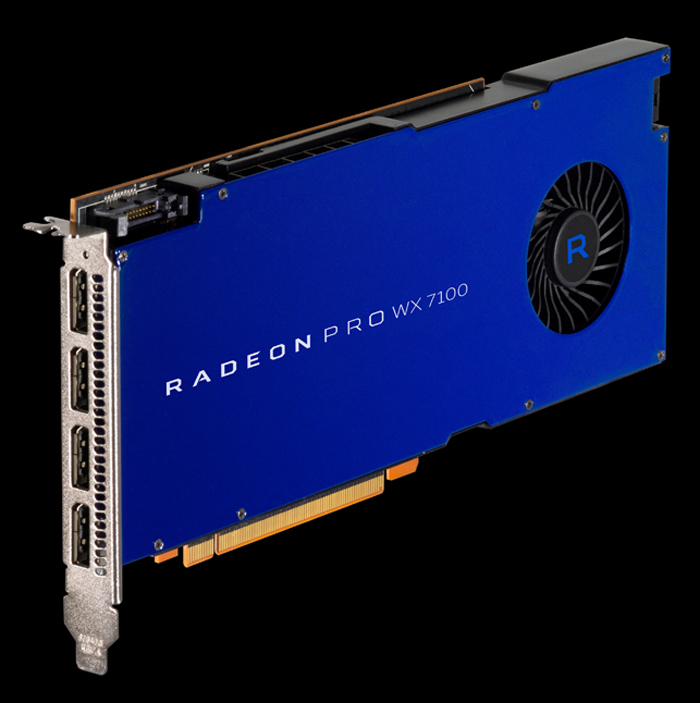With breakthrough pricing and a single slot form factor, AMD is helping break down the barriers to VR with its new high-end workstation GPU
Consumer Virtual Reality headsets, powerful Graphics Processing Units (GPUs) and new generation ‘CAD to VR’ software are all doing their bit to make VR a key technology for design, engineering, manufacturing, architecture and construction. But, in order for VR to go mainstream, and become a fixture on the desks of designers, engineers and architects where it can truly influence the design process, the cost of workstation GPU hardware needs to fall.
Forking out $2,000 for a workstation-class ‘VR Ready’ GPU is hard to swallow when you are used to paying a fraction of that for one capable of accelerating 3D CAD.
But costs are already starting to come down. This month AMD shipped the first ever workstation ‘VR Ready’ GPU for under $1,000. At $799 (£649), the AMD Radeon Pro WX7100 (8GB) is around a third of the price of Nvidia’s cheapest workstation GPUs for VR, the Quadro M5000 (8GB) and the brand new Quadro P5000 (16GB).
With the AMD Radeon Pro WX7100 it is now possible to get a VR capable professional CAD workstation for just over $2,000, and that even includes the Oculus Rift or HTC Vive VR head mounted display (HMD).
Radeon Pro WX
Regular readers of AEC Magazine will be familiar with AMD FirePro, but this summer AMD decided to call time on its long standing professional graphics brand. The red and black FirePro W Series is now being replaced with the blue Radeon Pro WX Series – the idea being that AMD will benefit from the strong brand recognition that Radeon has in the consumer games sector.
To all intents and purposes, Radeon Pro WX is just an evolution of AMD FirePro. It benefits from years of FirePro driver development and includes optimisations for a massive range of CAD (and other 3D) tools. However, there are also some subtle differences. For one, AMD is keen to point out the superior build quality of this new GPU, including more robust heat sinks and a PCB with thicker ‘gold fingers’ for a better (and more durable) connection to the PCI slot.
Also, in a professional graphics first, AMD backs this up with a 10-year warranty (standard three-year and extended 7-year upon registration). 10 years is certainly re-assuring, but with VR and graphics developing at such a pace, cards like the WX7100 are likely to become obsolete long before they give up the ghost.
Certification
Like AMD FirePro before it, AMD Radeon Pro WX will be optimised, tested and certified for all the major CAD applications. Certification – and the assurance that GPUs will perform quickly and reliably when using professional 3D applications – is particularly important for enterprises. Starting with driver optimisations, the AMD Radeon Pro WX7100 will then go through this process.
While certification for CAD is long established, certification for VR is not. One would question whether AMD would ever certify the Radeon Pro WX7100 for VR ‘game engines’ such as Unreal and Unity. However, there are many specialist CAD VR applications in development, and AMD has said that it is working with multiple developers, citing Autodesk Stingray as one example.
AMD also emphasises that the Radeon Pro WX7100 is for content creation as well as VR consumption, and therefore users need a certified GPU that is also able to run CAD. This is not just for performance and stability but to get access to specialist features such as SolidWorks RealView and Order Independent Transparency. OIT improves performance when displaying transparent objects in a number of CAD tools including PTC Creo and SolidWorks.

The AMD Radeon Pro WX7100
In addition to being the least expensive workstation GPU for VR, the AMD Radeon Pro WX 7100 is also the smallest. Designed for a single PCIe slot it can fit into workstations that the double slot Quadro M5000 and Quadro P5000 cannot. This includes popular CAD-focused mini tower workstations like the Dell Precision 3620 and HP Z240. For those looking to upgrade their current 3D CAD workstation and make it capable of running VR this could be particularly relevant.


Single slot also means lower power consumption. The Radeon Pro WX7100 is rated at less than 130W and only needs one auxiliary 6-pin power connector, which comes straight from the workstation’s Power Supply Unit (PSU).
Peak single precision performance is a whopping 5.7 TFLOPs. This is almost double that of its predecessor, the AMD FirePro W7100 (3.3 TFLOPs) and even greater than the AMD FirePro W9100 (5.24 TFLOPS), AMD’s previous generation flagship professional GPU which draws 275W at peak.
This huge leap in performance/watt is down to a new power efficient 14nm manufacturing process developed for AMD’s ‘Polaris’ fourth gen Graphics Core Next (GCN) architecture. Smaller transistors mean less power is needed for the signal to move between them.
In terms of spec, the card features 8GB of GDDR5 memory, which should be plenty for mainstream VR workflows, and four DisplayPort 1.4 ports. Importantly, two Radeon Pro WX7100 GPUs can be used in tandem using AMD CrossFire Pro technology. In theory, this could increase performance significantly, though support and the level of additional performance will depend on applications.
Testing for VR
To run 3D CAD on a 2D display, your GPU needs to be capable of rendering 30 Frames Per Second (FPS) or more. Some users even find 10-15 FPS to be acceptable, although dropping below this can make it hard to accurately position models on screen.
In contrast, for a good VR experience on the HTC Vive or Oculus Rift, you need 90 FPS or more. Crucially, your GPU must not drop below that magic number. If it does, you may feel sick or, worse still, be sick.
At AEC Magazine we usually like to test GPUs in a workstation with a 4.0GHz+ CPU. That way the CPU has less chance of becoming the workstation’s bottleneck, giving the GPU the headroom it needs to show its true potential.
However, at the time of testing, our workstation options were limited, so we had to put the AMD Radeon Pro WX7100 through its paces in a Dell Precision Tower 5810 with a 3.2GHz Intel Xeon E5-1680 v3 CPU. This CPU is pretty much the borderline recommended spec for the Oculus Rift and HTC Vive. With a faster CPU we would expect all of the benchmark scores to go up.
For comparison, we tested with four other GPUs: the Quadro M4000 (8GB), which is the equivalent single slot sub $1,000 GPU from Nvidia (but is not considered VR Ready); the double slot ‘VR Ready’ Nvidia Quadro M5000 (8GB), which has just been replaced by the Quadro P5000 (16GB); and two previous generation professional GPUs, the AMD FirePro W7100 (8GB) and FirePro W8100 (8GB). Unfortunately, as the Nvidia Quadro P5000 is so new, we were not able to get our hands on one in time for these tests. However, we would expect there to be a significant improvement over the Quadro M5000.
Benchmarking for VR is still in its infancy, but there are currently two key tests: the SteamVR Performance Test and Futuremark’s VRMark. Both benchmarks are designed primarily to show if your PC is capable of running VR (before you make your VR headset purchase) so they are typically run on a standard display.
While both benchmarks are skewed towards 3D gaming, they should give a pretty good indication as to how your workstation might perform in a game engine VR experience. The same might not be true of engineering grade VR applications like IC.IDO from ESI Group, which tend to place a bigger emphasis on detailed geometry than eye candy textures.
The Steam VR Performance Test is quite basic, in that it only gives an overall ‘fidelity’ score to inform you whether or not your system is capable of running VR content at 90 FPS. To be considered ‘VR Ready’ you need a score of 6.0 or above, so with 6.3, the Radeon Pro WX7100 only just passed. It was some way behind the Nvidia Quadro M5000 (7.2). All the other GPUs were way off the pace.
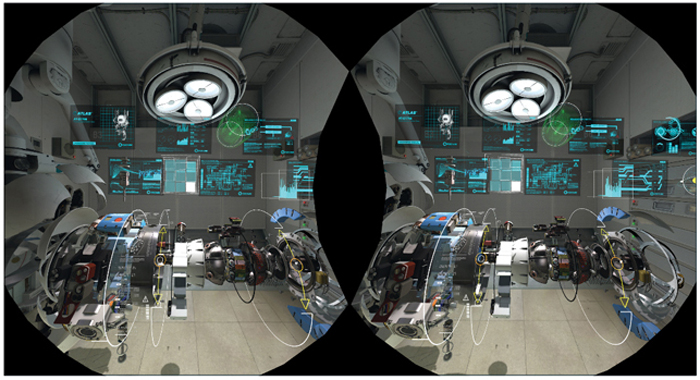
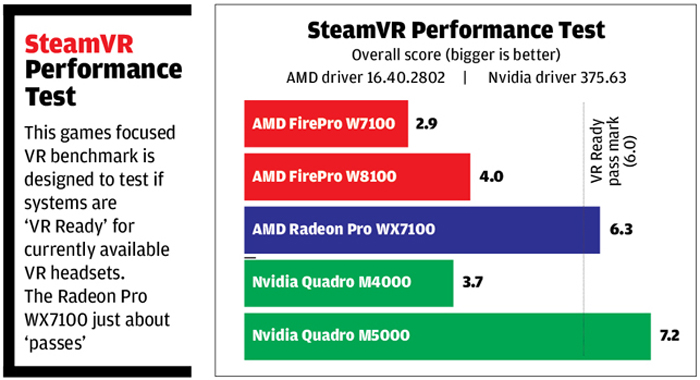
VRMark presents a much more straightforward score in FPS. To pass, your workstation has to maintain a consistent frame rate of 109 FPS or above without dropping frames. This is higher than the acknowledged minimum 90 FPS for VR as the benchmark needs to make some adjustments when it is running on a desktop display.
VRMark has two tests. The ‘Orange Room’ is designed to test readiness for current VR headsets and renders at 2,264 × 1,348 resolution (1,132 x 1,348 per eye). This is slightly higher than the native display resolution of the HTC Vive and the Oculus Rift (1,080 × 1,200 per eye) and is due to distortion correction.
The ‘Blue Room’ is all about future generation HMDs and renders an even more complex scene at a breathtaking 5,012 × 2,880 (5K) resolution. To read more about the benchmark, and to download the test to see how your current workstation compares, visit futuremark.com/benchmarks/vrmark.

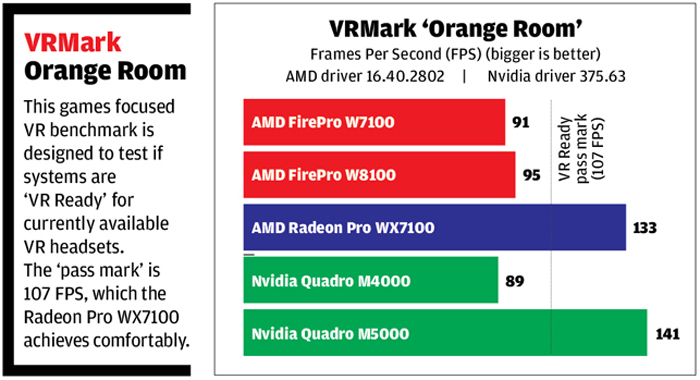
In the ‘Orange Room’, the AMD Radeon Pro WX7100 maintained an impressive 133 FPS, just a touch off the 141 FPS delivered with the Quadro M5000. As expected, none of the other GPUs passed the test.
A quick run through the highly taxing ‘Blue Room’ showed just how much graphics technology needs to improve before it is capable of driving next generation VR headsets. The AMD Radeon Pro WX7100 and Nvidia Quadro M5000 put in scores of 22.5 FPS and 25.2 FPS respectively, way off the target 107 FPS. As of October 2016, Futuremark says that no publicly available commercial system is able to pass this test.

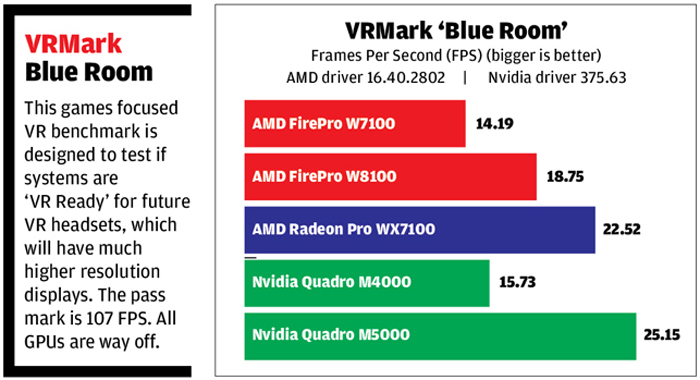
However useful synthetic benchmarks may be, there is no substitute for real world testing with your own VR datasets. This is something that we hope to explore more next year.
In the meantime, our limited experience of using an AMD Radeon Pro WX7100 with an HTC Vive has been positive. Using an HP Z840 workstation with Intel Xeon E5-2687 v4 (3.0GHz) CPUs, navigation around a luxury apartment using a VR environment developed by VROOM was very smooth.
Beyond VR
While the AMD Radeon Pro WX7100 is ‘VR capable’, it doesn’t mean you have to use it for VR. The high-end GPU is also well suited to traditional design visualisation in applications like Autodesk 3ds Max and Autodesk VRED. We tested the GPU with a couple of real world automotive datasets.
In Autodesk 3ds Max 2017, we ramped up all the lighting, shadows and anti-aliasing settings on a 9 million polygon automotive model. We rotated the model in a consistent way using a 3DConnexion SpaceMouse and captured the frame rate with a utility called FRAPS. As with the VR tests, the Radeon ProRender WX7100 came second to the Quadro M5000 (42 FPS versus 50 FPS), but there was a significant improvement over the previous generation AMD FirePro W7100 and W8100.
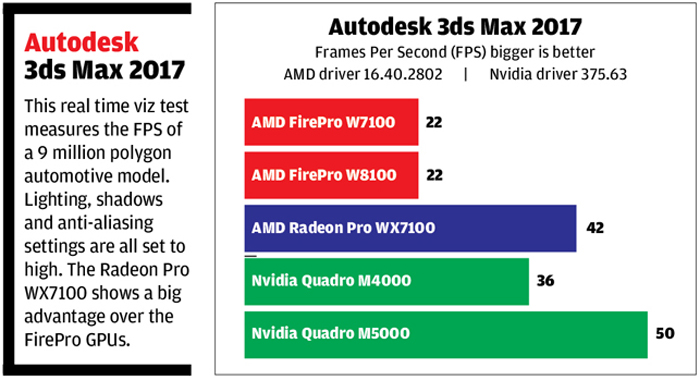
We followed a similar test process with Autodesk VRED Professional 2017. With anti-aliasing disabled the Quadro M5000 was just under 25% faster than the AMD Radeon Pro WX7100. However, when the anti-aliasing settings were ramped up to ultra-high, the Radeon Pro WX 7100 actually developed a small lead.
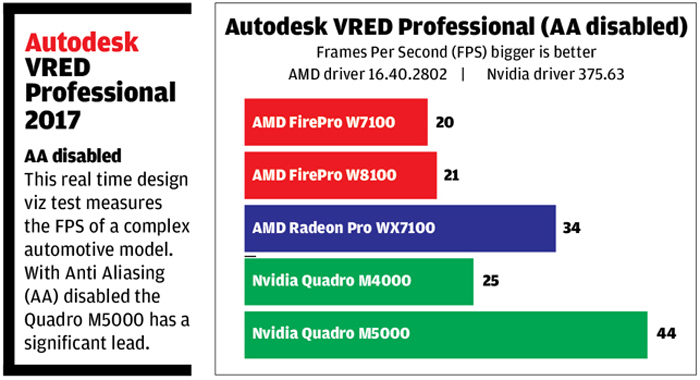
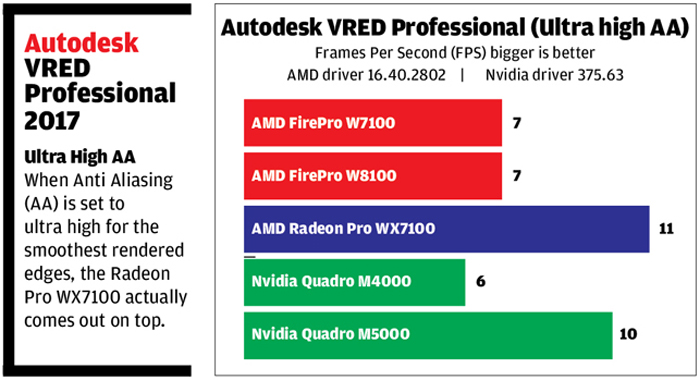
3D CAD (SolidWorks)
We had a few hiccups when testing with SolidWorks 2015, insofar as our SPECapc for SolidWorks benchmark crashed during most runs. AMD told us that this was down to a known issue with the Radeon Pro 16.40 driver and anti-aliasing in SolidWorks, which will be remedied soon with a new driver.
However frustrating this might be, it is re-assuring to know that Radeon Pro WX driver issues like this are identified and fixed. It highlights the importance of choosing a GPU that is certified for your CAD applications of choice. If this type of issue happened with a consumer GPU it would unlikely be fixed.
To get an idea of the kind of performance one might expect in SolidWorks we followed the same testing procedure with FRAPS and the SpaceMouse. We chose the computer assembly model, one of many from the SolidWorks 2015 SPECapc benchmark.
The results showed that performance was CPU limited (meaning the CPU was the bottleneck rather than the GPU). As a result, all three AMD GPUs delivered very similar scores, even with the GPU-hungry RealView and Ambient Occlusion effects turned on. Both Nvidia cards also showed identical results, but delivered frame rates approximately 30% faster than AMD.
With a faster CPU (or a different CAD model) we may have seen some variation between each family of GPUs. However, this pattern of performance is quite typical when using higher-end cards to run 3D CAD. In short, it shows that if you only want to run 3D CAD, then the Radeon Pro WX7100 is probably overkill.
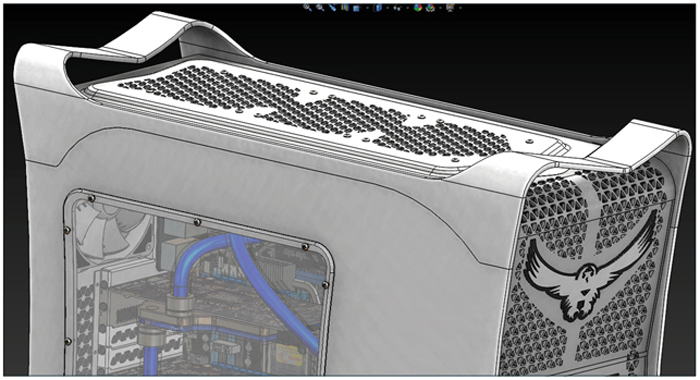
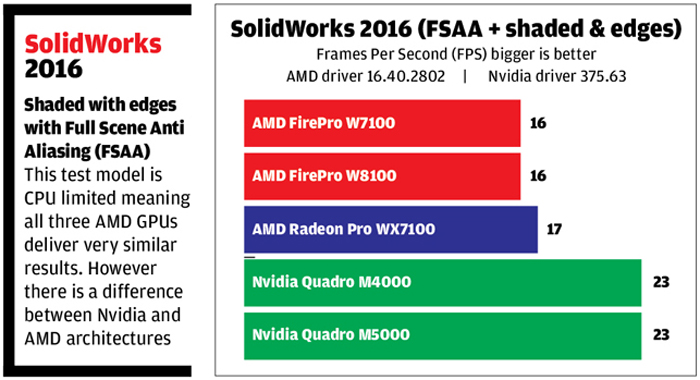
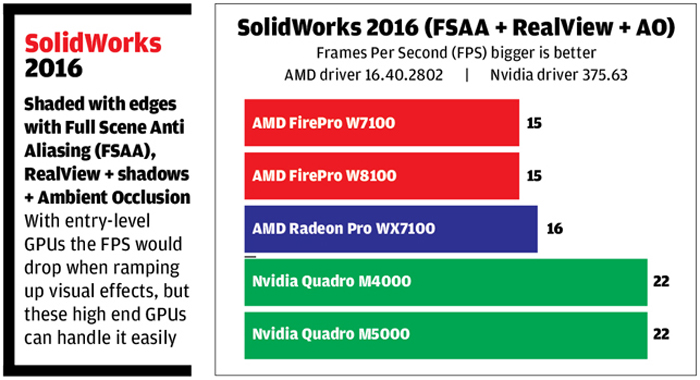
******************* 22/11/16 UPDATE *************************
AMD provided us with a point release 16.40.2802.1005 driver, which fixed the SolidWorks issue.
We tested with the SPECapc for SolidWorks 2015 benchmark, which aggregates the performance of 13 different models. While all three AMD GPUs delivered similar scores with RealView, shadows and Ambient Occlusion enabled, in shaded and edges mode the AMD Radeon Pro WX7100 was around 13% slower than the AMD FirePro GPUs.
We’d expect the AMD Radeon Pro WX7100’s SolidWorks performance to improve with subsequent driver releases, but it would probably still show that there is little need for a card of this class if you only want to run 3D CAD. The same would probably be true for most CAD software.
******************* 22/11/16 UPDATE *************************
Physically-based rendering
The AMD Radeon Pro WX7100 isn’t just about interactive 3D graphics on a desktop display or in VR. It can also be used for number crunching.
AMD Radeon ProRender is a new physically-based renderer that simulates how light reflects off and refracts through objects. The software is free and is available for Rhino, SolidWorks, 3ds Max and Maya, although some of these plug-ins are still in beta. AMD Radeon ProRender will also be available for Cinema4D next year.
Physically based rendering is very computationally intensive. Most renderers use CPUs to do the calculations but this AMD-developed software tool is optimised for AMD GPUs (although it also runs on Nvidia GPUs and CPUs).
For testing we used the digger assembly from the SolidWorks 2015 SPECapc benchmark and rendered at 1,280 x 720 resolution using highest quality settings.
There was a notable difference between the three AMD cards, with relative performance aligned closely to the rated TFLOPs of each card.
We also ran the test on Nvidia GPUs, mostly out of curiosity to see how they would perform. As Nvidia does not optimise its GPUs for Radeon ProRender (it has its own GPU renderer called Iray) you should not read too much into these results.

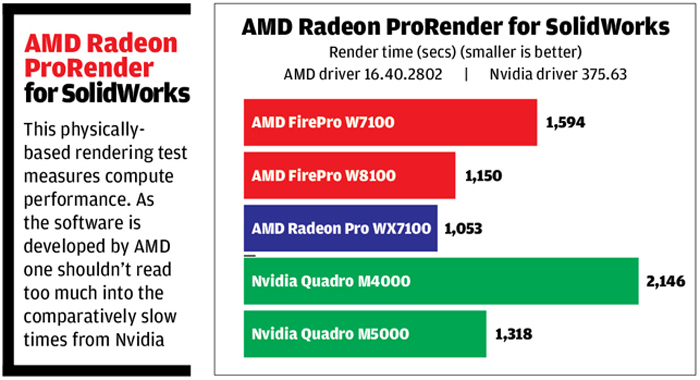
Conclusion
The AMD Radeon Pro WX7100 is a very powerful workstation-class GPU. It not only delivers industry leading price/performance but does so in a single slot form factor, meaning it can be used in virtually all CAD workstation towers.
When it comes to workstation VR, it’s in a class of its own, significantly lowering the price of entry. Nvidia does not currently have a single slot ‘VR Ready’ workstation GPU and all of its dual slot ‘VR Ready’ GPUs cost considerably more.
So what do you get for your $799? While the GPU is clearly ‘VR Ready’, our benchmarks show that VR performance is quite entry-level, even though scores will likely increase with subsequent driver releases and when using a higher GHz CPU.
In practice we expect it to be well suited to ‘game engine’ VR experiences (presuming geometry, textures and other parts of the scene are sufficiently optimised). But when running more demanding VR applications, such as ESI Group’s IC.IDO, when dataset complexity increases, or when graphical detailing is ramped up, it may start to struggle – think entire buildings (rather than select rooms), huge manufacturing production lines, detailed automotive engineering models, or when VR scenes are rendered with high-levels of anti-aliasing.
Of course, AMD certainly has plans for high-end workstation VR GPUs and next year we expect to see the company introduce more powerful models with more on board memory. If history is anything to go, there will be two dual slot additions to the Radeon Pro WX Series – the Radeon Pro WX8100 and Radeon Pro WX9100.
The other workstation GPU to look out for is the AMD Radeon Pro SSG, which AMD previewed this summer. With an on-board 1TB Solid State Drive (SSD) connected directly to the GPU’s memory, this new type of GPU promises to dramatically cut data load times. It could pave the way for dynamic new applications in VR using gigantic datasets.
At the same time, Nvidia is expected to introduce a ‘VR Ready’ GPU to compete with the Radon Pro WX7100 on price and form factor. This will most likely be a single slot GPU called the Quadro P4000 and be a replacement for the Quadro M4000. In short, there will be plenty more professional VR options to suit different budgets and requirements. This can only be good news for end users.
Finally, while the AMD Radeon Pro WX7100 is being pitched as a price conscious workstation GPU for VR, it is important to re-iterate that it does not have to be used for VR. From design viz to physically-based rendering there are plenty of other CAD-centric workflows that will benefit from this powerful, sub $1,000, GPU.
We expect to see the GPU adopted by Tier One workstation manufacturers next year. UK-manufacturer Armari is also developing a low cost, small form factor VR workstation based around the AMD Radeon Pro WX7100 and other VR capable GPUs.
If you enjoyed this article, subscribe to AEC Magazine for FREE