The best performing of all the ultra portables but there are some compromises.
We first looked at MSI’s slimline workstation-class laptop back in September 2014 (tinyurl.com/AEC-MSI-WS60). Since then the machine has undergone a few tweaks — a faster CPU (Intel Core i7 4720HQ CPU – 2.6GHz up to 3.6GHz) and optional 4K (3,840 x 2,160) display — but the key specs remain the same.
As this new model is not available quite yet, we re-visited the exact same machine we tested last year. The Intel Core i7 4710HQ processor (2.5GHz up to 3.5GHz) may be a touch slower than the new 4720HQ but this quad core CPU still makes the WS60 the fastest ultra portable 15-inch mobile workstation available. Coupled with an Nvidia Quadro K2100M GPU it just edged out the HP OMEN Pro in all of our processor intensive tests from rendering to 3D graphics.

Considering MSI has packed so much power into a small envelope, it has done a pretty good job on acoustics. Dedicated fans for both CPU and GPU mean it does not get too loud or too hot, even under heavy loads. However, they do run all the time, even when idle, which can be annoying.
With levels of performance that rival standard 15-inch mobile workstations, it will come as no surprise that the WS60 had fairly poor battery life. High-powered components also mean a bigger 150W power adapter, which weighs in at a hefty 670g. The good news is the machine is only 1.9kg so the overall package is still significantly lighter than a standard 15-inch machine.
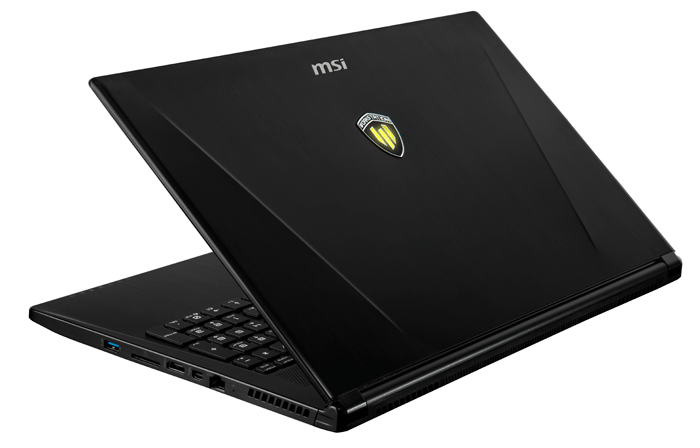
At 390 x 266mm it is the biggest ultra portable in terms of height and width and even though build quality is good it is not quite on par with the others.
There are some compromises. Despite having room for three drives (2 x M.2 SSDs and 1 x 2.5-inch HDD) the M.2s are limited to 128GB. To get up to 256GB you need to stripe two drives in a RAID 0 array. While this has the benefit of delivering faster sustained read/write performance, it does mean you have two points of failure on the critical OS drive. In saying that, if you only use a handful of apps 128GB should be more than sufficient.

The keyboard is excellent and comes with a numeric keypad, great for engineering input. The touchpad is less impressive and we found the cursor jumped about at times, which makes precise CAD work very difficult. Of course, this is not a problem if you use an external mouse.
The WS60 is well connected. With 3 x USB 3.0 and Thunderbolt 2.0 there are plenty of options for peripherals. Thunderbolt doubles as a mini DisplayPort, which together with HDMI, means you can connect up to two external displays.

Overall, the WS60 is an impressive machine and very hot on price (£1,416). There is no other sub-2kg mobile workstation that can deliver such performance, but there are some downsides including battery life and always on fans and it is let down a bit by the poor touch pad.
This review is part of a group test of Ultra portable 15-inch mobile workstations.
Below are links to the rest of the content
Those based on a business-class laptop chassis
HP ZBook 15u
Lenovo ThinkPad W550s
Those based on a 3D gaming laptop chassis
DELL Precision M3800
HP OMEN Pro
Specifications
» Intel Core i7-4710HQ (2.50GHz up to 3.50GHz) (4 cores, 8 threads)
» 16GB (2 x 8GB) DDR3 L 1,600MHz
» Nvidia Quadro K2100M (2GB GDDR5)
» 128GB M.2 SATA SSD + 1TB 2.5-inch HDD
» Display: 15.6-inch 1,920 x 1,080, Anti Glare, Wide Viewing Angle
» Keyboard / Mouse: Full-colour Backlight Keyboard by SteelSeries (includes numeric keypad)
» Battery: 6-Cell Li-polymer Battery (52.9Wh)
» Wireless: Wi-Fi (Intel 802.11 a/c) Bluetooth v4.0
» Ports: 3 x USB 3.0 Thunderbolt 2 RJ45 Gigabit Ethernet
» Expansion / security: SD (XC/HC) memory card reader
» Display outputs: Mini DisplayPort, HDMi
» Docking: No dedicated docking port
» Size: (W x D x H) 390 x 266 x 19.9 mm
» Webcam: FHD type (30fps @ 1080p)
» Weight (machine + power adapter incl UK plug): Starting at 1.9kg + 0.67kg
» Microsoft Windows 7 Professional 64-bit
» 3 year: parts, labour, collect and return
CPU benchmarks (secs – smaller is better)
CAM (Delcam PowerMill 2010) – (i) 176 (ii) 272 (iii) 386
CAE (SolidWorks 2010 Simulation) – N/A
Rendering (3ds Max Design 2011) – 267
Graphics benchmarks (bigger is better)
CAD (SolidWorks 2013 – SPECapc graphics composite) – 4.55
CAD (PTC Creo 2.0 – SPECapc graphics test) – 4.98
Battery test (PCMark 8) Compute intensive creative test (max & min brightness): 1h 32mins 1h 45mins
External Storage
Mainstream 15-inch mobile workstations can typically hold up to three internal drives but their slimline siblings are limited to one or two. This increases the importance of external storage for storing huge CAD datasets.
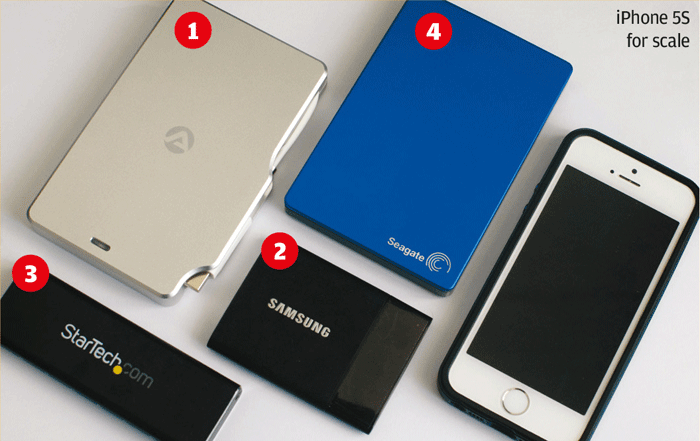
To read our review of some of the most popular storage devices, click here.
If you enjoyed this article, subscribe to AEC Magazine for FREE






