Many AEC firms struggle to fully understand the different options for Virtual Desktop Infrastructure (VDI) and whether to go cloud or on-premise. Adam Jull of IMSCAD Global explores the benefits and costs
So, you have taken the decision to invest in VDI to run applications like Revit and AutoCAD and to offer your staff flexible working and mobility. Now you need to decide whether to deploy in the cloud or on-premise. This a question we get asked regularly, as well as which is the more cost-effective solution?
In truth, there is no right or wrong answer, no one size fits all. It depends on what you define as being critical to your business. I think we can all agree that performance for the users is essential.
Whatever solution you go for you need to provide your users with the tools they need to maximise productivity. This is especially true when looking at graphical-based VDI.
An important aspect to a successful VDI project – cloud or on-premise – is choosing the right partner. Virtualising graphical applications requires skill and an intimate knowledge of the applications. No one customer is the same; understanding your user workflows is paramount to a successful end-to-end solution. So, what are the key differences between an on-premise solution and one in the cloud?
On-premise solution
With an on-premise solution, you are committing to purchasing the hardware. Everything will be run on servers you own, on your premises. You are responsible for the management and running costs. There is a sizeable upfront Capital Expenditure (CAPEX).
The cloud
With a cloud solution, the CSP (Cloud Service Provider) owns the hardware and hosts all of your data and applications. You gain access through a portal over the internet. The costs associated with the cloud are typically billed monthly and spread over the term of the contract so can be attributed as Operating Expenditure (OPEX).
Before breaking down the costs of each solution and giving some examples and cost comparisons, let’s highlight the pros of each.
Why on-premise?
• CAPEX – often viewed as a negative, but a one-off, upfront expense can actually keep operating costs down.
• Security – keeping data securely on your own infrastructure, protecting your IP.
• Customisation – owning your own hardware and having full control over your choice of processors allows more scope for provisioning of resource to users. As opposed to pre-configured, cloud instances that don’t always provide the best performance for resource hungry graphical applications.
• Deployment – more control over deployment; the what, when, where and how are in your hands.
• ISV licensing – most ISVs do not take issue with this method and is considered no different to your current workstation licensing agreement. • Data – all your data is kept in one centralised store, when running alongside your current workstation environment.
• Designed to minimise latency. Why the cloud?
• OPEX – predictable ongoing costs. No surprise, large capital expense for hardware refresh or failure.
• Security – shifting the responsibility of security to the CSP can reduce nervousness. Smaller businesses benefit from enterprise grade security.
• Ready to use instances – instances that have been pre-configured with licensing and should be ready for use immediately. • Deployment – cloud solutions typically take less time deploy.
• Project-based deployments, spin up your environment then close it down, on demand.
Both solutions offer the key benefits of mobility, flexible working and centralisation of your data.
The costs
Below outlines the hardware and software required to run 24 concurrent users using Revit and AutoCAD in an on-premise VDI solution.
Required infrastructure (1 x server with 24 x virtual desktops)
• Server, processors, RAM, 2 x Nvidia GRID GPUs, SSDs
• Licensing – Microsoft Windows Server 2016/9 + Windows 10 and Citrix/VMware licenses • SQL express and Active Directory
• Remote access SSL VPN (Netscaler)
• Nvidia GRID vDWS licenses
Financial Estimate
• Hardware £30,000 approx.
• Software £20,000 approx.
• Consulting / deployment services £15,000 approx.
Total approx. £65,000 one off, plus an annual renewal of licensing and support.
This does represent a substantial Capital Expenditure (even without failover) but how does this differ from a cloud-based solution?
With the cloud, there is no upfront hardware cost but there are still software and consulting costs, plus additional costs for extra provisioning such as file storage, data migration / bandwidth. Setting up an environment with a public cloud provider is still complicated, so you will need an experienced partner to ensure the deployment is a success.
In the tables below you can see the per user, per month cost of an on-premise solution compared to both a Desktop as a Service (DaaS) solution and a public cloud solution over a four-year period.
Each table gives an approximate cost to run Revit and AutoCAD. The servers in the DaaS offering are provisioned exactly as the on-premise servers have been and both solutions give 24/7 access to your users.
The public cloud offering is running on instances utilising Nvidia M60 GPUs. The cost has been calculated on a per instance, per hour cost for a 40-hour week, working 50 weeks of the year. For every extra hour worked on top of this, there will be extra cost.
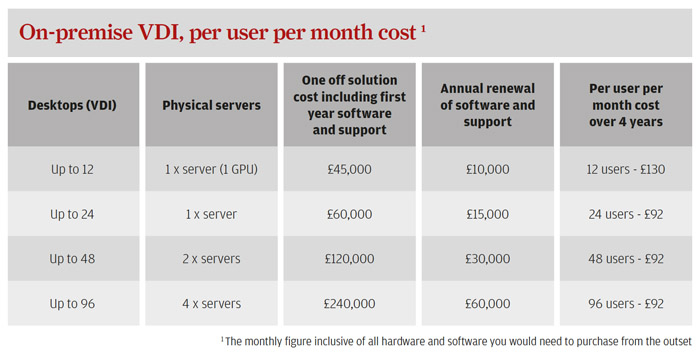
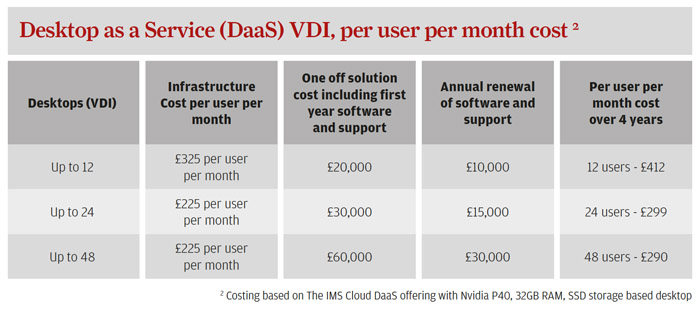
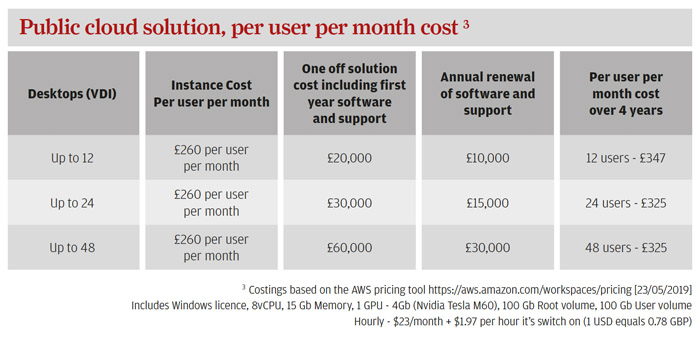
Summary
IMSCAD has a rule of thumb for customers. If you want a VDI solution for under 12 months, use the cloud. If you want it for over 12 months buy your own kit.
As can be seen from the estimated figures above, when amortised over a four-year period, the monthly, per user cost of an on-premise solution is considerably lower than you might think. It is cheaper than both the public cloud and Desktop as a Service solutions.
Of course, firms do not have go all in with VDI. If you are planning a hardware refresh soon it could be a good time to invest in a solution to sit alongside your traditional workstations. We see many AEC businesses wanting to provide flexible working to their workforce and all three offerings will give mobility with excellent performance, if set up correctly.
We all hope costs reduce but as with as with many technologies it is the peripheral products and services that tend to cost the most.
If you enjoyed this article, subscribe to our email newsletter or print / PDF magazine for FREE






