It has been a while since AEC has come across any impressive new rendering applications. This month Martyn Day thinks he has found an absolute corker from France.
In terms of most things, but especially graphics, it is amazing how far games technology has come. For those of you who like running around in virtual worlds killing ‘people’, Cry Freedom, Crysis, Assasin’s Creed, Black ops are all visually stunning, featuring physics, dynamic lighting, shadows and reflections. It seems only yesterday that we lived in a highly pixellated world.
Unfortunately for CAD, even though our applications cost thousands of pounds, the graphics capabilities are usually soundly trounced by £40 ‘shoot’em ups’. If we are lucky there is a decent single image renderer built in, such as AutoCAD’s Mental Ray renderer but if you want more, you need to get a different package such as 3ds Max.
Now, I love Max as much as anyone but it produces either still images or animations, both of which require substantial setting up and product knowledge to get really high-quality output and then there is the rendering time. What happens if I want something more interactive? Graphisoft offers the VBE (Virtual Building Explorer) add-on, where textured models can be sent as an executable to a client for real-time walkthroughs. This is excellent but the quality of the rendering is still not ‘game level’.
With Twinmotion 2, you get a modeller, a single shot renderer, an animation tool, and most importantly, real-time, high quality, WYSIWYG (What you see is what you get) renderer. There is also the ability to author virtual environments to send to clients so they can ‘run around’ within the model at their leisure. It’s beautifully rendered, just like in a high quality game but all that’s missing is the heavy weaponry, blood and enemy zombies.
History
Based in Strasbourg, Twinmotion originated as a service to architectural clients. The engine was developed by two architects, Raphael Pierrat and Laurent Vidal, along with a group of programmers with the aim of providing a more imaginative and innovative environment to show off architectural projects. In the past, clients would hand the geometry to Twinmotion who would apply textures and place the model in the virtual world for the customers. As the software progressed, a product was developed for sale based on this technology and this became Twinmotion.
While the main market was concerned with creating stills or animation, Twinmotion works in real time. What you see in the main view is rendered on the fly and it simply looks stunning. Lights, reflections, shadows, water, fog and mist can all be added and the display is immediately updated.
Move columns or light sources and the shadows update in real-time. Adjust the focal length of the camera and get real depth of field changes, in real-time. ‘Spray’ plants onto a terrain and they populate the space with each instance being an individual tree or plant. Twinmotion brings the feeling of high-end gaming to the architectural world but with its excellent accuracy it’s hard to tell a render from a photograph.
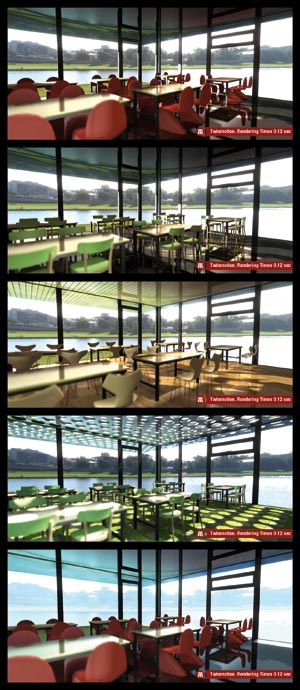
World Twinmotion
Despite its speedy rendering capability, Twinmotion only recommends a good Windows PC with a decent games-level card from Nvidia or AMD (formerly ATI). The software uses DirectX drivers and can make use of the GPU (Graphics Processor Unit) processing power on today’s whizzy graphics cards.
Twinmotion does include a modeller, along the lines of SketchUp, so some ideas can be created inside the product as a standalone although the company has done a lot of work to include support for all the best 3D tool’s formats out there on the market: AutoCAD, 3ds Max, Softimage, Revit, Rhino, Maya, SketchUp and ArchiCAD.
The User Interface is straightforward and has the main model view in the centre of the screen. Use the centre mouse button to move the camera and see around the rendered-world. To the left of the main area, is the mapping and geometry tree, where a scene’s elements can be quickly highlighted and selected. On the right the selection and tool display provides quick access to snaps, viewports, selection tools and searches. Above the main display area there is a menu bar, which follows a typical workflow — Import, Create, Interaction, Effect and Export.
While Import is self explanatory, the Create menu provides some primitive 3D geometry and 2D shapes to build models. All the usual stuff is here, including modifiers such as extrude, Boolean operations and object mapping. There are however no NURBS surfaces, they need to be brought in as a mesh.
Mapping and materials can be complex and Twinmotion has done a fairly decent job of simplifying this by pre-mapping the primitives. For imported geometry simply click on the object and a bounding box and ‘gizmo’ tool appears, from which the scale, tiling and direction can be altered in real time. This can be applied to all objects or polygons with that material or just unique instances. There are loads of tools for diffuse, specular, bump and glow, as well as reflections, water and even wind. As the system is real-time it’s really quick to find the ideal material.
Underneath the rendered view, there’s a 24-hour slider which will move the position of the sun as fast as you can slide it! This is all rendered in realtime in the main window. The model can be located by country or latitude / longitude and so will accurately project shadows accordingly. The interval between sun positions can be set via a number of steps or literally played for every second of the day. There’s a dope sheet where animations can be planned and a storyboarded.
Cameras can be created in any active view and the image aspect can be dynamically edited. Render settings are based on the camera settings and cameras can be animated along paths. When an animation is set up, Twinmotion will render the frames in real time, before your eyes, making it easy to spot errors.
You can animate almost any entity in Twinmotion and there is automatic animation creation based on making changes and moving the time slider. The software will automatically create the animation based on the various key frames over time. It’s also possible to create invisible triggers within the model, which could instigate other animation / movement or settings changes when passed through by a virtual visitor.
Environment
There’s no place like home and most homes have plants. Twinmotion comes with a library of 104 3D plants, with 60 different species (plant pots to trees) that can be painted onto landscapes. This can be random or in a more ordered fashion. This vegetation interacts with light to form shadows and can even move with the wind to bring even more realism.
The rendering engine has an effect called ‘Sunbeam’ which makes the light from the sun appear to be more like the effect you would see with your eyes and really adds to the ambiance of an environment. Reflections can be simulated for speed or properly calculated and the product renders water beautifully. There’s also HDR (High Dynamic Range) real-time rendering for more human eye simulation. Finally there’s fog and water vapour mist to add that extra touch of realism to your model.
Stand Alone
Like Graphisoft’s VBE, Twinmotion can create a virtual world as a standalone executable to send to clients of project teams. From the Export menu, click on Stand Alone and the software will generate a version, which is freely distributable. You also have control over the level of interaction that others can have with the model outside of your office, limiting navigation and editing.
Conclusion
As a stand alone product, Twinmotion offers a kind of virtual reality to architects to get quick feedback on the aesthetic performance of their ideas for buildings, should that be material choice, shape or configuration. Especially when using the realistic sun lighting, internal performance can be brought to life and with just the movement of a slider can be run through 24 hours.
Twinmotion is also a traditional renderer too and you will get great single shots and animations but this can be done equally well in other systems, although maybe not as quickly.
The USPs of the product are the real time rendering and the ease of use and it’s here that I can see many practices taking advantage of the technology to help cement material choices.
It’s also ideal for showing clients not only the look and feel but also the mood and atmosphere that will be created by light and actual site conditions. For this it’s quite possibly the ultimate presentation too and well worth having a demonstration.





