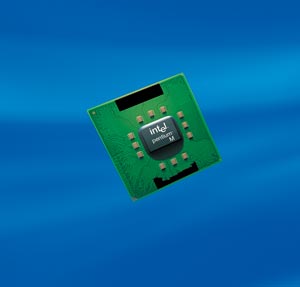With Intel’s Pentium M processors and professional graphics solutions from ATI and Nvidia, the mobile workstation continues to go from strength to strength. AEC puts four cutting edge laptops through their paces.
The mobile workstation is playing an increasingly significant role in the engineering sector. While the desktop machine will always have the edge when it comes to raw power for CAD, the latest generation of workstation-class laptops are continually closing the gap and are now able to deliver very impressive performance, both in terms of core processing and professional 3D graphics.
So what makes up a mobile workstation? Pretty much the same specification that makes up a desktop workstation – a high-performance processor, lots of memory and a professionally certified graphics card. But what you really want to know is how these portable machines shape up against their desktop counterparts when it comes to running 3D CAD?
To find out we put four mobile workstations from the major Tier One manufacturers though their paces under our standard CAD-specific workstation benchmarks. IBM supplied its Thinkpad T42p, Dell its Precision M60, HP its Compaq nw8000, and Fujitsu-Siemens its Celsius H210. However, before we get into the ‘meat’ of the article, a little backgrounder on the technologies that make up a mobile workstation is probably in order.
Mobile technology
Processors: All of the machines on test feature Intel’s new generation Pentium M processor (Dothan), which comes in speeds from 1.7GHz up to 2.1GHz, and boasts several improvements over the original Pentium M. The most notable of these is the larger Level 2 cache (2Mb) which is even bigger that the current desktop Pentium 4 (1Mb). However, the Pentium M architecture, which is actually based on the Pentium III, does fall short of the desktop Pentium 4 specification when it comes to the Front Side Bus (FSB), the speed at which the processor talks to the memory. This only runs at 400MHz, compared to the 800MHz of the desktop processor.
” The mobile workstation continues to go from strength to strength, and performance is getting closer and closer to that of a desktop machine “
Centrino: For a laptop to be called ‘Centrino’ it must feature Intel’s Pentium M processor, Intel’s chipset and Intel’s wireless technology. Dell’s Precision M60, IBM’s Thinkpad T42p, and Fujitsu-Siemens Celsius H210 all bear the Centrino logo, meaning they include all three Intel components. The specific HP Compaq nw8000 we had on test didn’t qualify for the Centrino branding as it featured HP’s own wireless technology.
Graphics: In terms of professional graphics there are only two players in the mobile workstation sector and that’s ATI and Nvidia. Both companies have mobile solutions based on their desktop workstation cards – ATI currently has its FireGL Mobility T2 and T2e and Nvidia has its Quadro FX Go700 an Go1000. All of these cards are based on AGP (Advanced Graphics Port) as PCI Express has not made it onto the mobile platform yet. However, we can expect mobile workstations based on the PCI Express graphics architecture soon.
Three of the four machines on test featured ATI’s FireGL Mobility solutions, while Dell opted for Nvidia’s Quadro FX 1000 in its Precision M60.
On average, the graphics drivers used on Mobile Workstations are a generation behind those used on desktop machines. This is largely down to the certification and optimisation process that all the manufacturers must go through. For example, while the current (desktop) Nvidia driver is 67.22, the Dell Precision M60 shipped to us with Nvidia’s 61.76 driver, which was available on some desktop machines several months ago. Likewise, all the ATI FireGL-based machines have literally just started shipping with slightly different variants of the 8.062 driver, which was available for the desktop in Autumn last year.
Displays: A mobile workstation generally means a hi-resolution display with all the machines on test featuring a minimum of a 15-inch 1,600 x 1,200 flat panel screen. The Dell Precision M60 extends the screen size a little with a 15.4-inch widescreen display, which packs in 1,920 x 1,200 pixels.
With so many pixels on screen, some icons and toolbars can appear too small for some users. Windows can manage this to a certain extent by giving the user the option to change the size of icons, etc, but it’s worth checking out how you get on with these hi-res displays before you make your purchase, as they can’t be run effectively at lower resolutions. This is because of the number of pixels is physically built into the display.
If you decide you don’t get on with hi-resolution displays, lower-resolution screens are available on some models, but bear in mind a change in resolution always takes time to get used to, and hi-res displays can be very beneficial to detailed CAD work.
Dell Precision M60
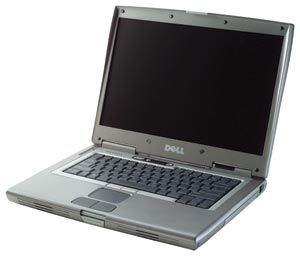
- ú2,309 (eValue code: MAG-M60MCAD)
- 2.1GHz Pentium M processor
- Nvidia Quadro FX Go 1000
- 60Gb 7,200 RPM hard drive
- 1Gb DDR SDRAM
- Windows XP (SP2)
- DVD+ R/W
- 3.18kg
- 39mm x 361mm x 276mm
The Precision M60 is by far the biggest of all the machines on test. This is partly due to its 1,920 x 1,200 widescreen display, which despite offering unparalleled resolution was our least favourite of all the laptops. While the screen is not ÙpoorÝ by any stretch of the imagination we did find it a little too sharp for our liking, which made it look a little grainy.
The M60 continues to stand out from the crowd when it comes to core specification, as itÝs the only machine in our tests to offer NvidiaÝs Quadro FX Go1000 128Mb graphics card, and is the only one with IntelÝs fastest mobile processor – a 2.1GHz version of the Pentium M (765). Firewire, USB 2.0, LAN, infrared (IrDA), and Wireless LAN are all standard, but the machine only provides room for one Type I or Type II PC card.
Under our benchmarks, the Precision M60 looks like the machine to beat, delivering the fastest 3D results of all the machines, and importing the large model quicker than any other laptop on test (and even beating many of the desktop workstations currently on the market). While some of this is can be attributed to the super fast 2.1GHz Pentium M processor, we guess that the specific 7,200RPM 60Gb drive that Dell has adopted for the machine can take much of the credit here.
The Dell M60 is probably the fastest mobile workstation on the market at this moment in time, but itÝs also the biggest. At ú2,309, itÝs also one of the most expensive machines on test, but swapping the high-end specification of this particular model for a slower processor, and a lower resolution display (1,680 x 1,050) can all help bring the price down, though this will be at the expense of performance.
Fujitsu-Siemens Celsius H210
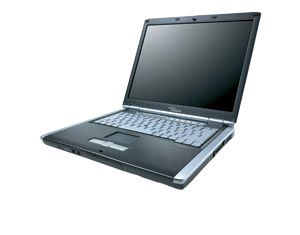
- ú1,764
- 2.0GHz Pentium M processor
- ATI FireGL T2e
- 80Gb 5,400 RPM hard drive
- 1Gb DDR SDRAM
- Windows XP (SP2)
- DVD+ R/W
- 3.20kg
- 38mm x 333mm x 285mm
Fujitsu SiemensÝ Celsius H210 is the most fully featured machine of those on test, with a plethora of communications and connectivity built-in including Firewire, USB 2.0, and Bluetooth. This is in addition to the now-customary modem, LAN, infrared (IrDA), and Wireless LAN courtesy of IntelÝs Centrino. There are also two PCMCIA slots (2 x Type I/II or 1 x Type III) and a built-in media card reader which takes SD and MMC cards.
At the heart of the Celsius H210 is IntelÝs Pentium M 765 (2.0GHz), 1Gb DDR SDRAM (expandable up to 2Gb), and a 5,400RPM 80Gb hard drive. Those looking to boost hard drive performance at the expense of capacity can do so with a 7,200RPM 60Gb drive, which was present in all the test machines from IBM, Dell and HP. Professional graphics are provided by the 128Mb ATI Mobility FireGL T2e, which drives the impressive 15-inch 1,600 x 1,200 flat panel, one of the best on test.
Style-wise, the H210 was a favourite of ours. We liked the look of the machine, the keyboard was well laid out, and WLAN and Bluetooth were easily turned on and off by a switch at the front of the unit. At 3.2kg, the H210 wasnÝt the lightest machine on test, but perfectly manageable all the same.
The Dell M60 is probably the fastest mobile workstation on the market at this moment in time, but itÝs also the biggest. At ú2,309, itÝs also one of the most expensive machines on test, but swapping the high-end specification of this particular model for a slower processor, and a lower resolution display (1,680 x 1,050) can all help bring the price down, though this will be at the expense of performance.
The Fujitsu-Siemens Celsius H210 is an excellent fully featured mobile workstation, with great looks, good performance and an extremely competitive price – the cheapest of all the machines on test.
HP Compaq nw8000
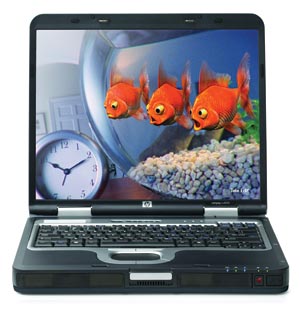
- ú2,457
- 2.0GHz Pentium M processor
- ATI FireGL T2
- 60Gb 7,200 RPM hard drive
- 1Gb DDR SDRAM
- Windows XP (SP2)
- DVD+ R/W
- 3.20kg
- 41mm x 326mm x 275mm
With its Ùbox-likeÝ chassis complete with speaker grills at the front, the nw8000 is one of the most distinctive laptops on test. At 41mm itÝs also the thickest, and this coupled with the relatively short Ùwrist areaÝ in front of the keyboard, made it our least favourite machine for typing. Ergonomics aside, the nw8000 is a solid machine, but this sturdiness doesnÝt impact too much on its weight as it still comes in at a fairly respectable 3.20kg.
In terms of core specification, the nw8000 is fully laden with an Intel Pentium M processor 755 (2.0GHz), 1Gb DDR SD RAM (max 2Gb), a 128Mb ATI Mobility FireGL T2 graphics and a 60-Gb 7,200 RPM hard drive. The machine we had on test featured an impressive 15-inch 1,600 x 1,200 display, though lower-res 15 inch screens are also available in 1,024 x 768 and 1,400 x 1,050 configurations.
Communications are taken care of with the standard LAN, Modem, WLAN (802.11b/g), and Bluetooth, and the nw8000 can hook up peripherals via USB 2.0, Firewire, or infrared. ThereÝs also provision for two Type I/II or 1 Type III PCMCIA cards and a SD flash memory card reader to enable data to be taken directly from digital cameras, PDAs or mobile phones.
Under our 3D benchmarks, the nw8000 was the second fastest machine on test, just behind the Dell Precision M60, and our large model import test showed it to be on par with the Fujitsu-Siemens Celsius H210, though again behind the Dell machine.
ThereÝs a definite feeling of quality with the nw8000, and together with impressive performance, HPÝs mobile workstation is still well worth a look despite its price tag. However, if you are likely to do a lot of typing, weÝd strongly recommend an extended trial to see how you get on first. Though weÝd propose you do this with all machines prior to purchase anyway.
IBM Thinkpad T42p
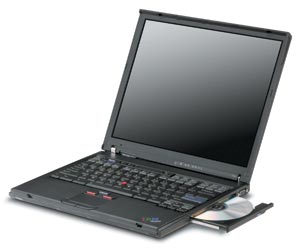
- ú2,170
- 1.7GHz Pentium M processor
- ATI FireGL T2
- 60Gb 7,200 RPM hard drive
- 1Gb DDR SDRAM
- Windows XP (SP2)
- DVD Multirecorder
- 2.80kg
- 30mm x 330mm x 269mm
The Thinkpad T42p is the smallest, slimmest, and lightest of all the machines on test, and as such doesnÝt really look like a workstation-class laptop. However, with a Pentium M 735 (1.7GHz), 1Gb DDR SDRAM, 7,200RPM 60Gb hard drive and ATI Mobility FireGL T2 it has all the characteristics of a CAD-capable machine and our benchmark figures backed this up.
Despite its 1.7GHz processor, the T42p was not far behind the other machines in its class, performing solidly under our 3D tests. However, the T42p was noticeably off the pace under the large model import test where the machine was around 30% slower than the fastest machine, the Dell Precision M60. In terms of battery life, the T42p ran out of juice quicker than the other machines on test when running our CPU, hard drive and 3D graphics intensive benchmark.
Despite its compact size, the T42p still boasts a 15¯ display with the workstation standard 1,600 x 1,200 resolution. With a slightly tapered profile the keyboard was particularly comfortable to use, though we werenÝt overly keen on the mouse buttons, which required a lot of travel before they clicked in to action.
Features-wise, the T42p includes USB 2.0, Bluetooth, modem, LAN, infrared (IrDA), and Wireless LAN as standard, though there is the notable omission of Firewire and like the Dell Precision M60 thereÝs no media card reader. However, thereÝs still room for two Type I/II or 1 Type III cards. A DVD Multi-recorder rounds off the feature set.
With its 1.7GHz processor (1.8GHz model is also available), the IBMÝs Thinkpad T42p is not the fastest of the machines on test, and battery life was a little below par. However, it is by far the most portable machine, both in terms of size and weight and for this it deserves particular attention.
Test setup
This is all well and good if you’re writing an email or editing Word doc, but CAD requires performance, and those working on large assemblies are not going to be satisfied running their workstations at half speed. In order to help manage your battery life most effectively, Windows has a number of built in power schemes, which control the speed at which each of the core components run and when they go into ‘standby’. This includes the default ‘Portable/laptop’ setting for mobile workstations. However, our tests show that the way in which each manufacturer implements this power mode can make a huge difference to performance and battery life.
This was illustrated by running our 3D, CPU, and hard drive intensive benchmark on a continuous loop until the battery ran flat. When using Windows’ portable/laptop setting the Fujitsu Siemens Celsius H210 outlasted the competition significantly, but when we looked at the performance you got under this mode it was significantly slower than any other machine on test. Conversely the Dell Precision M60 was one of the first to run out of juice, but it performed nearly as quickly as it did when running off the mains. Battery life was significantly improved when we changed the setting to ‘maximum battery life’, but performance took a huge drop. For the Fujitsu-Siemens Celsius H210, changing the power settings to ‘Always On’ brought the performance right up, but at the expense of battery life.
For the level of performance it gave, the battery life on the IBM Thinkpad T42p was noticeably less than the other machines on test. In fact we tried out a number of settings including ‘Always on’ and ‘Desktop’ and couldn’t get the machine to perform anywhere near the speed it did when it was plugged into the mains. The same was true of the HP Compaq nw8000, but it should be noted that we didn’t exhaust all the available power options here. If high performance computing is essential when running off battery power this is worth checking out with HP and IBM prior to purchase (or maybe someone from IBM and HP would like to verify this).
We’re not going to publish any exact figures for battery life as there are so many variables to take into account. However, under standard operating conditions we’d expect all the mobile workstations to last over three hours. All machines have a dual battery option, which is a great investment if you’re away from a mains socket for extended periods.
In conclusion, it came as no shock that there is a big trade off between performance and battery life on mobile workstations. What did surprise us was that there was such inconsistency between how each manufacturer manages this under the standard Windows portable/laptop power setting. For this reason, it’s worth gaining some understanding of how each Windows setting affects your machine. For example, there’s little point in running your workstation at near full speed with the default portable/laptop setting on the Dell Precision M60 if you’re only working on small CAD parts or writing emails.
We tested the four machines running off mains power with a suite of 3D CAD benchmarks. We also tested the processing power and hard drive performance of the machines with our large model import test, which measures how long each machine takes to import a STEP model and save the individual files back in to one of the leading CAD applications, SolidWorks.
In addition to our standard workstation benchmarks we also carried out an investigation into battery life. We found some very interesting results here, with a serious trade off between performance and battery life depending on which power settings you use. See box out for more info.
Conclusion
The mobile workstation continues to go from strength to strength, and performance is getting closer and closer to that of a desktop machine – and even faster under certain applications! Indeed, while one 3D test showed that mobile workstations delivered about two thirds of the 3D performance you’d expect from a typical desktop workstation (CAD 2’s PNY Quadro FX 540-based Pentium 4), another test showed that the HP nw8000 was actually head to head with our reference desktop machine, and the Dell Precision M60 actually beat it. The Dell Precision M60 also deserves a special mention for its performance under the large model import test, where again it challenged its desktop counterpart.
However, while the performance gap is continually closing, there is still a significant price difference between the deskbound and mobile workstation, which is exaggerated when you start to add more RAM. For example, you’d need to pay an additional ú1,140 to upgrade the Dell Precision M60 from 1Gb to 2Gb RAM. This is due to the increased cost of having to use 1Gb DIMMS, which are far more expensive than 512Mb DIMMS.
Comparisons with desktop machines aside, the mobile workstation is designed to be portable, and while many users simply need to be able to take their workstation from site to site, others may need to carry out compute-intensive CAD work when running off battery power. And with the balance between power consumption and performance varying so greatly between machines, it’s important to understand your settings to get the most out of your mobile workstation.
In summary, I’d recommend any of the four workstations featured on test. Dell’s Precision M60 made its mark by delivering the most impressive performance figures and while its widescreen display may be an attractive proposition to some, the size may be off-putting to others. IBM’s Thinkpad T42p scores highly by cramming so many hi-spec components into such a compact unit. However, in doing this there is a trade off in battery life and performance. HP and Fujitsu-Siemens take the middle ground with their respective machines. Both the nw8000 and Celsius H210 combine solid performance with the full complement of mobile features, but the Celsius does all this with an extremely competitive price tag.
As a closing note, many of you will be aware that new mobile workstation products, based on PCI Express and new Intel chipsets and processors, will be available soon. And this might make some of you a little wary of investing in a mobile workstation at this moment in time. My take on this is that technology is constantly evolving, and as we found with the first generation of desktop PCI Express machines, newer is not necessarily better.
High-end 3D CAD on the move is already a reality, and if you’re frequently on the road it could be time to replace your desktop machine.