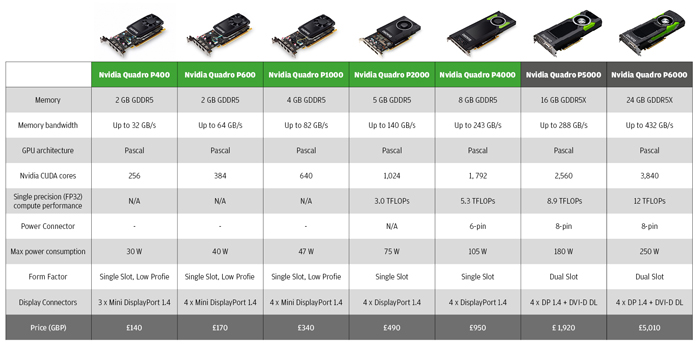Nvidia is changing the landscape of professional 3D graphics with a new family of Pascal Quadro GPUs, including a single slot ‘VR Ready’ graphics card
In Autumn 2016 Nvidia introduced its first professional ‘Pascal’ GPUs – the Quadro P5000 (16GB GDDR5) and Quadro P6000 (24GB GDDR5) – both of which delivered phenomenal performance for high-end design visualisation, virtual reality and GPU rendering worfklows.
Today the company has fleshed out its entire ‘Pascal’ Quadro family with five new cards to cater for all types of workstation users – from entry-level CAD to pro VR.
This includes three low profile models, which can fit inside Small Form Factor (SFF) workstations.
Quadro P400 (2GB GDDR5) // £140
Quadro P600 (2GB GDDR5) // £170
Quadro P1000 (4GB GDDR5) // £340
And two standard single slot models
Quadro P2000 (5GB GDDR5) // £490
Quadro P4000 (8GB GDDR5) // £950
All five models will be available in March and will replace the current ‘Maxwell’ Quadro GPUs. (see chart above for full specifications and prices – US prices have not yet been set).
In the lead up to today’s launch Nvidia provided us with a sample Quadro P2000 and Quadro P4000 for review. As always, we tested these GPUs with real world professional design, engineering, and visualisation applications. As part of the testing we also got hands-on with several new generation pro VR tools using the HTC Vive Business Edition, a special enterprise version of the impressive Head Mounted Display (HMD).
Our test machine was a Scan 3XS Ultimate 2D Plus workstation with a brand new ‘Kaby Lake’ Intel Core i7-7700K CPU, overclocked to 4.8GHz, 32GB of RAM, NVMe SSD and Windows 7 Professional.
Quadro P4000
The Quadro P4000 (8GB) takes centre stage in this product launch because it is Nvidia’s first single slot ‘VR Ready’ professional GPU. Prior to this, if you wanted a Quadro for VR, even for entry-level VR, you had to buy a dual slot card. This meant you not only needed a workstation capable of powering a 150W+ GPU but, with prices starting at just under £2,000, a substantial budget.
With a list price of £950, and boasting superior performance to the dual slot ‘Maxwell’ Quadro M5000 (and single slot AMD Radeon Pro WX 7100) the Quadro P4000 looks set to change the landscape for professional VR. And while it’s by no means powerful enough for all professional VR workflows, it looks to be a great choice for entry-level to mid-range VR applications – not forgetting very high-end CAD, real time design viz and GPU rendering.
Rated at up to 5.3 TFLOPs of single precision performance and with a maximum power consumption of 105W, the Quadro P4000 is extremely energy efficient. However, it still needs a 6-pin auxiliary PCIe power connector to draw additional power direct from your workstation’s Power Supply Unit (PSU).
The card features four DisplayPort 1.4 connectors and can support up to four 4K (4,096 x 2,160) displays at 120Hz or up to four 5K (5,120 x 2,880) displays at 60Hz. Furthermore, with two Quadro Sync II cards, and a motherboard capable of taking ten PCIe add-in boards, eight Quadro P4000s can also be used to drive a single system powerwall with up to 32 screens.

Quadro P2000
Nvidia’s ‘2000’ class GPUs have long been the sweet spot for 3D CAD. But with significantly more performance than the Quadro M2000 it replaces, this latest addition to the so-called mid-range segment of the pro GPU market is starting to muscle in on the traditional stomping ground of Nvidia’s ‘4000’ class GPUs. While the Quadro P2000 is not ‘VR Ready’, it can certainly put in a good shift in design viz and GPU rendering workflows.
At 75W, the card can draw all the power it needs over the PCIe bus. It features 5GB of GDDR5 memory, which is a small step up from its predecessor, the Quadro M2000 (4GB). Like the Quadro P4000 it features four DisplayPort 1.4 connectors and can support up to four 4K (4,096 x 2,160) displays at 120Hz or up to four 5K (5,120 x 2,880) displays at 60Hz.

3D CAD
Nvidia continues to make huge strides in GPU performance. The Quadro P2000, for example, boasts 66% more peak single precision compute performance and 32% more peak memory bandwidth than the Quadro M2000, which only came to market nine months ago.
This is great if your application can take advantage of the plentiful GPU power on offer. Unfortunately, CAD software is notoriously bad at doing so. Core 3D performance in manufacturing and architectural BIM applications like SolidWorks and Autodesk Revit are heavily dependent on the frequency (GHz) of the CPU. And because CPU frequency has stagnated over the past few years, performance in 3D CAD software has not increased as much as it has in other applications. Design viz, VR and GPU rendering applications, for example, are much less tied into the speed of the CPU.
To give this some context we tested the new ‘Pascal’ Quadros alongside older generation ‘Maxwell’ and ‘Kepler’ Quadro GPUs. To try and minimise CPU bottlenecks, we used the fastest CPU we could find, and you’d be hard pushed to one in a workstation faster than a 4.8GHz Core i7-7700K CPU. The tests were run at FHD (1,920 x 1,080) resolution.
When modelling in SolidWorks, the most popular way to view CAD models is in shaded with edges mode. Using the SPECapc for SolidWorks 2015 benchmark we saw a small but significant improvement, generation on generation in this display style. The ‘Pascal’ Quadro P2000 was 15% faster than the ‘Maxwell’ Quadro M2000 and 26% faster than the ‘Kepler’ Quadro K2200.
The higher-end ‘Pascal’ GPUs – the Quadro P4000, Quadro P5000, and Quadro P6000 – showed no discernible benefit over the Quadro P2000 in shaded with edges mode. While we didn’t test the lower-end Pascal Quadro GPUs, we would expect to see similar flat results, particularly with the Quadro P1000. On paper, this low-profile GPU, which fits standard desktop and Small Form Factor (SFF) workstations, looks to be a good choice for those looking to use mainstream CAD tools simply for modelling.
SolidWorks also features more realistic display styles for viewing models in real time. SolidWorks RealView adds realistic materials and supports environment reflections and floor shadows. Ambient Occlusion adds more realistic shadows and helps bring out details.
Both viewing styles are very GPU intensive and performance is less restricted by the speed of the CPU. In our tests, the Quadro P2000 showed a clear benefit over the previous generations. With RealView, Shadows and Ambient Occlusion enabled it was 59% faster than the Quadro M2000 and 105% faster than the Quadro K2200. We would expect this lead to grow when viewing models on a 4K resolution display, as this would put an even bigger load on the GPU.
Moving up the Pascal range, the Quadro P4000 was 23% faster than the Quadro P2000 when viewing models with RealView, Shadows and Ambient Occlusion. There was very little additional benefit with the Quadro P5000 and P6000. These high-end GPUs really show their worth in more demanding applications such as design viz, VR and GPU rendering.

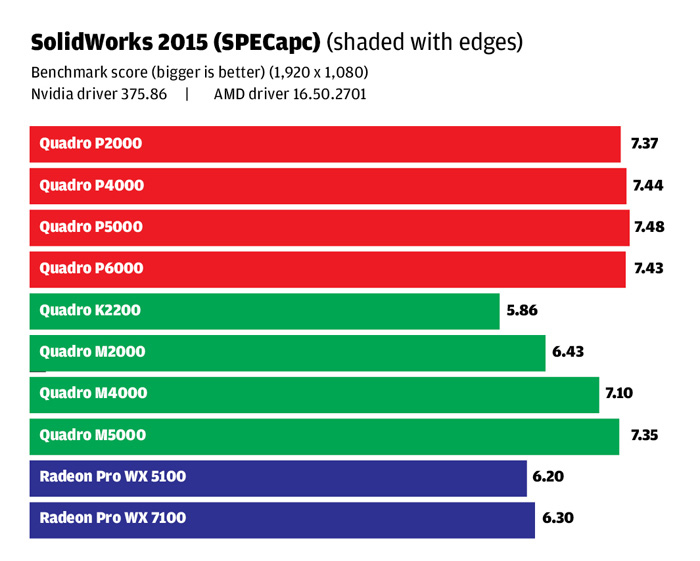
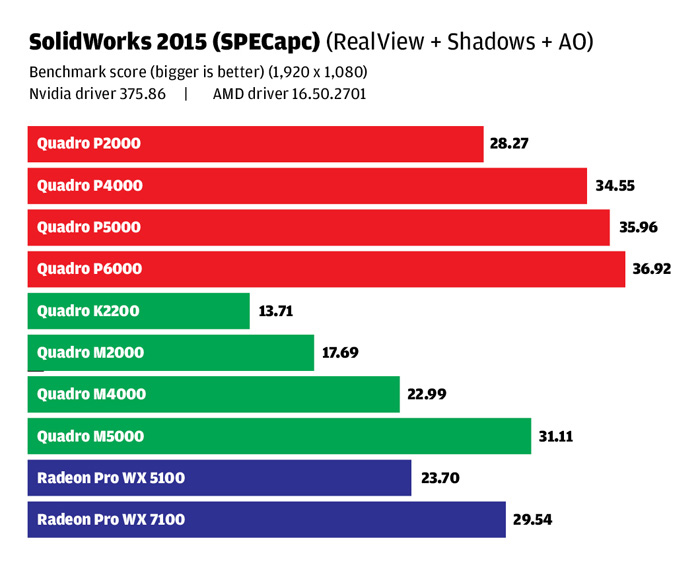
It should be noted that, in order for us to get SolidWorks 2015 to ‘recognise’ the Pascal Quadros and hence support RealView, etc., we had to apply a regedit from Nvidia. Nvidia says that SolidWorks will release a similar patch on its product certification page soon. Pascal Quadro GPUs are already on the GPU ‘whitelist’ for SolidWorks 2016 and 2017.
In architectural BIM software Autodesk Revit, we saw absolutely no difference in performance between the Quadro P2000 and its predecessors, the Quadro M2000 and Quadro K2200. This was using a variety of test models in both shaded and realistic visual styles. Testing was done using frame rate capture software FRAPS and a 3DConnexion Space Mouse for consistent model rotation.
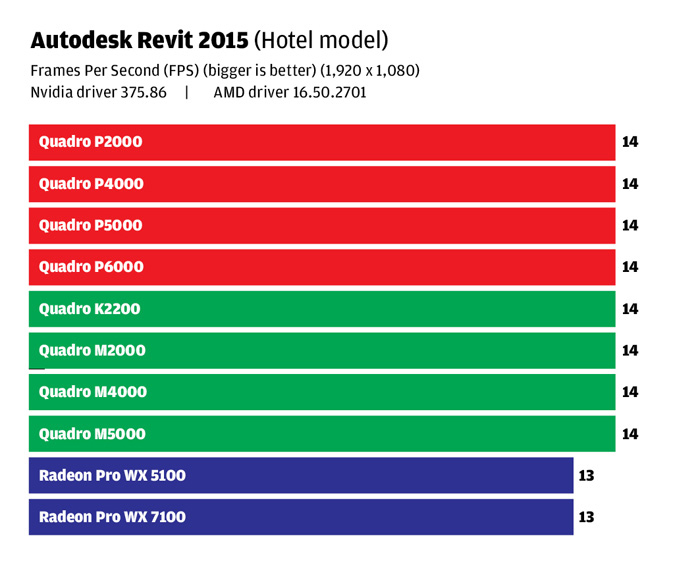
Of course, Revit and SolidWorks are two out of dozens of different CAD applications. While we would expect to see similar patterns with other CAD software, some may be less CPU limited than others. In those case, more powerful GPUs may give additional benefits.
Design visualisation – real time
Design visualisation used to be the stronghold of applications like Autodesk 3ds Max Design and RTT DeltaGen. Now, there are many more options, including a new wave of game engine visualisation tools for the Architecture, Engineering and Construction (AEC) sector.
With an emphasis on visual quality, most design viz tools place a huge load on the GPU and, as a result, are much less (if at all) ‘CPU limited’ compared to CAD applications.
The advanced design viz application Autodesk VRED Professional 2017, for example, literally devours all the GPU power you can throw at it, through intensive use of anti-aliasing and advanced OpenGL functions, such as ambient occlusion shadows. Materials, especially car paint and glass, are rendered beautifully in real time.
This gave a suitable platform with which to see what the new Pascal GPUs were capable of. Using a demanding automotive styling model with 3.7 million triangles, the Quadro P2000 showed a 62% improvement over the Quadro M2000 with Anti-Aliasing disabled. This lead was extended to 80% when AA was set to Ultra-high, as smoothing the jagged edges of lines taxes the GPU considerably more. However, in this display state the Quadro P4000 only delivered 9 FPS, which made it quite hard to position the model quickly and accurately.
The Quadro P4000 made a significant difference, clocking 16 FPS with ultra-high AA, which gave us a good experience, if not perfectly smooth. The Quadro P4000 also showed even better gains over its Maxwell predecessor, the Quadro M4000, with more than double the performance with anti-aliasing enabled.
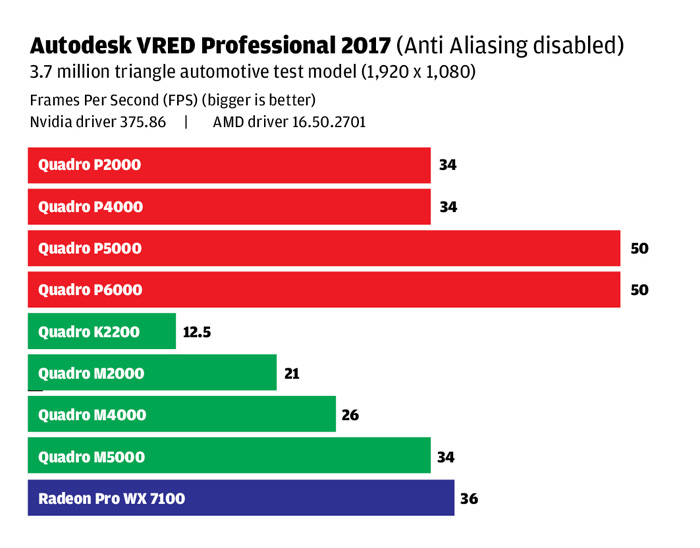
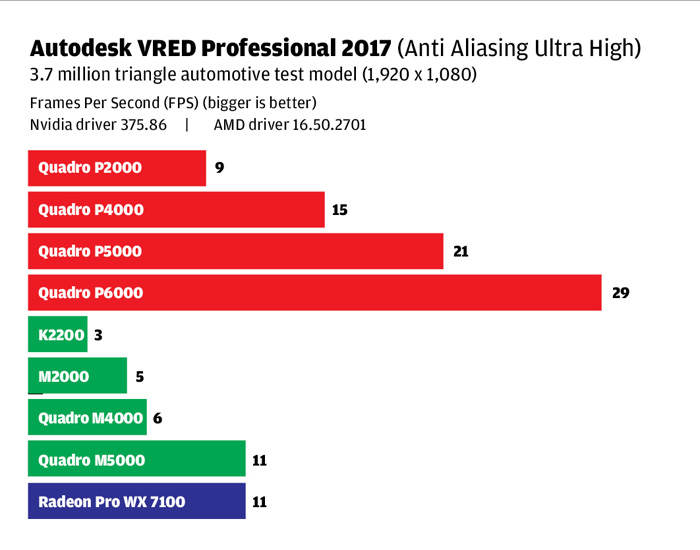
Of course, design visualisation is best done at 4K and above, but moving to these higher resolutions would put a significantly bigger load on the GPU. While we didn’t test 4K performance for this article, in the past we have seen the Quadro M5000 go from 13 FPS right down to 4 FPS when moving from FHD (1,920 x 1,080 to 4K / UHD (3,840 x 2,160). This is where the higher-end Quadro GPUs – the P5000 and P6000 – would really come into their own.
We saw similar results in game engine AEC-focused applications, Bentley Systems LumenRT and Autodesk LIVE, with significant performance gains over the previous generation and good scaling up the range. Our most demanding LumenRT test model, a large roundabout scene complete with animated cars and vegetation, certainly benefitted from the Quadro P4000, delivering almost double the frame rate of the Quadro P2000. As with VRED, moving to 4K would likely mean frame rates drop significantly, again making a strong case for the more powerful Quadros.
At these higher resolutions, on-board memory also becomes more important. In the past, the biggest memory footprint we have seen from a single model at 4K is 4,731MB in VRED Professional with AA set to ultra-high. While this would still fit comfortably inside the 8GB footprint of the Quadro P4000, if you have multiple applications running, including a GPU renderer, you could soon reach this limit. This would lean you towards a more powerful GPU like the 16GB Quadro P5000.
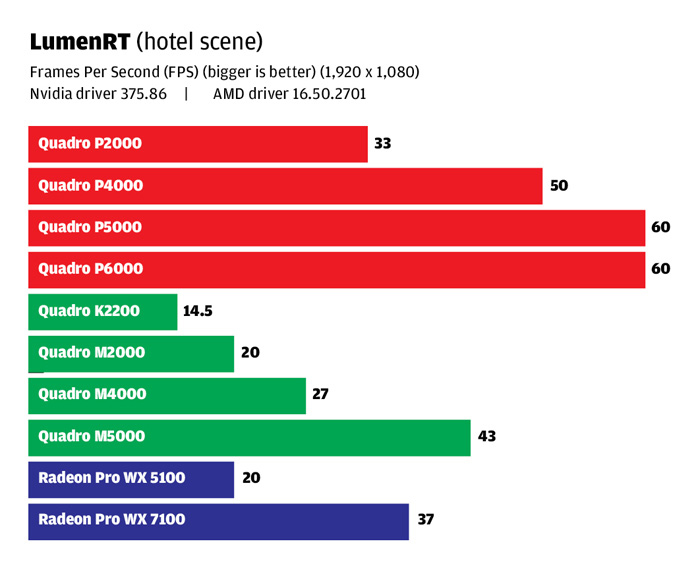
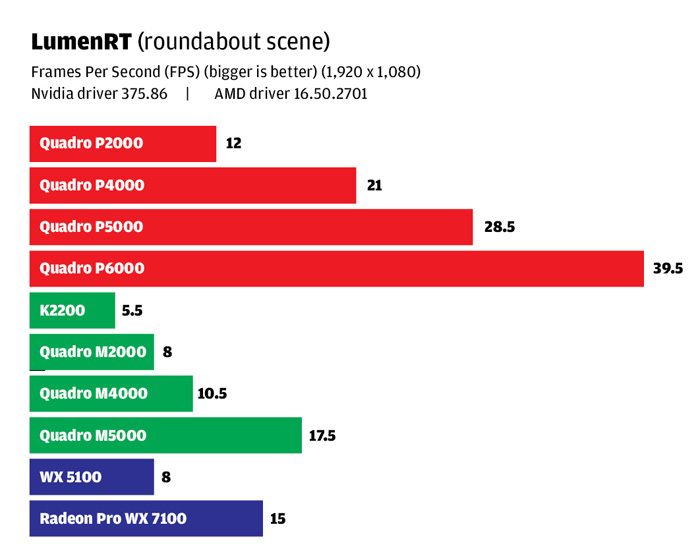
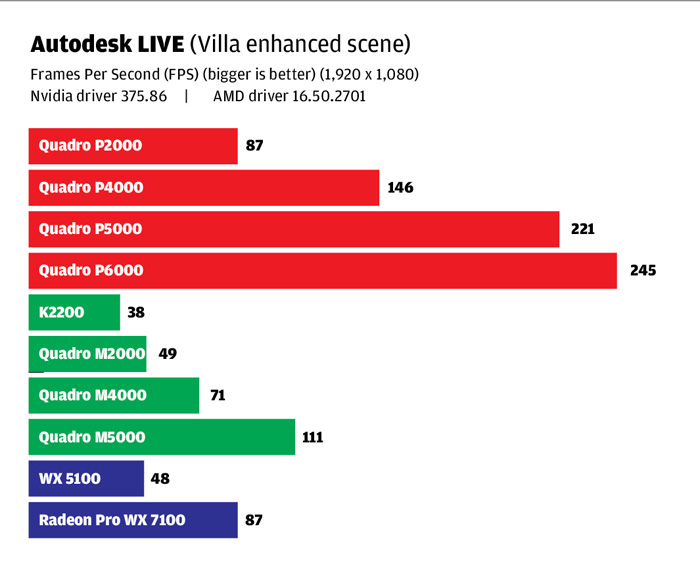
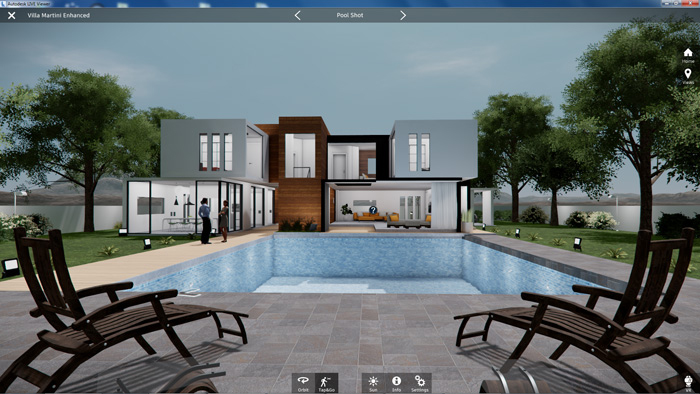
Design visualisation – GPU rendering
GPU rendering has been slowly gaining traction in the design viz sector. Iray, Nvidia’s GPU-accelerated physically-based renderer, is now available as a plug in for Rhino, 3ds Max, Cinema 4D and Maya.
Iray is also embedded inside several applications including SolidWorks Visualize, Siemens NX Ray Traced Studio, Catia Live rendering and Lumiscaphe. Chaos Group also offers a GPU-accelerated version of its popular physically-based renderer, V-Ray, called V-Ray RT, which plugs into Revit, Rhino, SketchUp, 3ds Max and others. Quadro GPUs can also be used to accelerate the OpenCL-based Radeon Pro Render from AMD.
GPU rendering works almost entirely independently of the CPU, which means it can take full advantage of the power on offer.
In SolidWorks Visualize 2017 SP1, both the new Quadro GPUs performed exceptionally well. Both the Quadro P2000 and Quadro P4000 were exactly 43% faster than their Maxwell counterparts, the M2000 and M4000, in the application’s stock 1969 Camaro automotive test scene.
With GPU rendering, the question of which GPU you should buy really boils down to a) how quickly you want your renders back and b) what else you want to do with your GPU at the same time. The new Async Compute / Dynamic Load Balancing technology in ‘Pascal’ makes it much better a handling mixed graphics and compute workloads than ‘Maxwell’, so multi-tasking with a single GPU is now much better supported.
Using the Quadro P4000 we set SolidWorks Visualize to render in the background and still managed to get a perfectly acceptable 15 FPS out of our VRED test model with AA set to medium – although there were occasionally some small lags between moving the mouse and the model reacting on screen.
With GPU rendering there can be a significant price / performance benefit to a dual GPU setup. Two Quadro P4000s, for example, will more than likely render scenes faster than a single Quadro P5000. The same is probably true of two Quadro P2000s compared to a single Quadro P4000. Four Quadro P4000s, should your workstation be able to handle this many, would definitely beat a single Quadro P6000 hands down, and still be the cheaper option.
The other thing to note is that with GPU rendering you can still take advantage of your old GPUs. For example, adding a Quadro M2000 alongside a Quadro P4000, purely to act as a co-processor for GPU rendering, cut the render time of our scene from 135 seconds to 106 seconds.

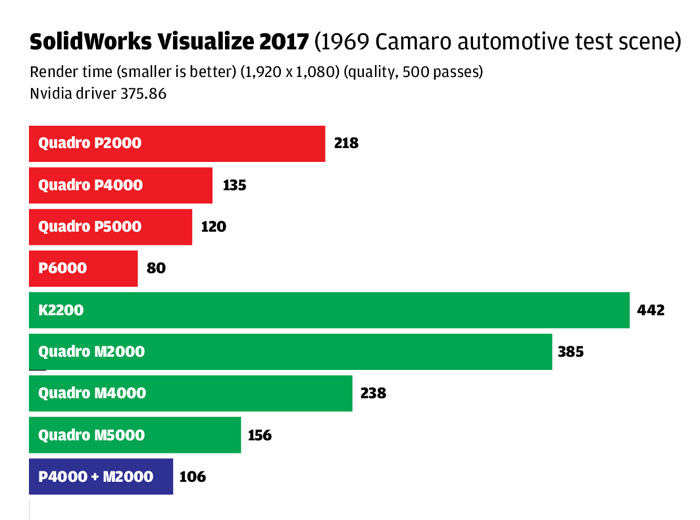
Virtual Reality (VR)
It is generally accepted that when Nvidia releases a new Quadro GPU it will match or better the performance of the model up from its previous generation. With this in mind, we weren’t surprised to find that the Quadro P4000 was faster than the Quadro M5000 in VR. What did shock us was by just how much – particularly considering it is a single slot card and only draws 105W.
In VRMark’s Orange Room, a games-focused VR benchmark, it was 31% faster than the Quadro M5000 and passed the ‘VR Ready’ pass mark of 109 FPS comfortably.

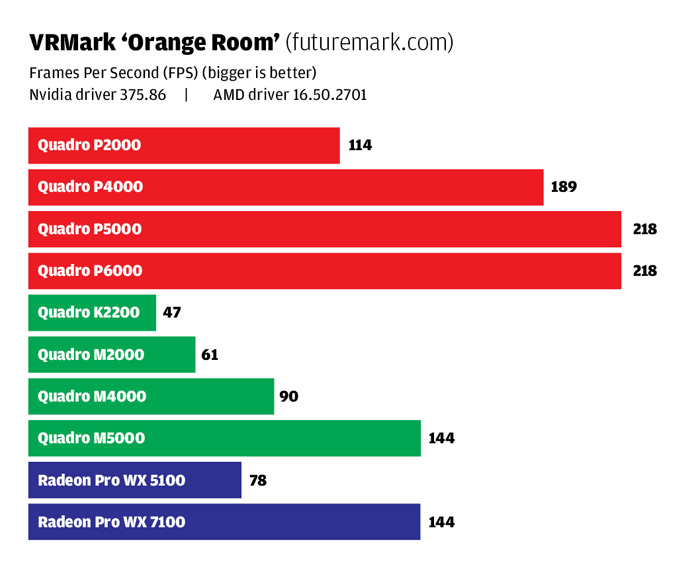

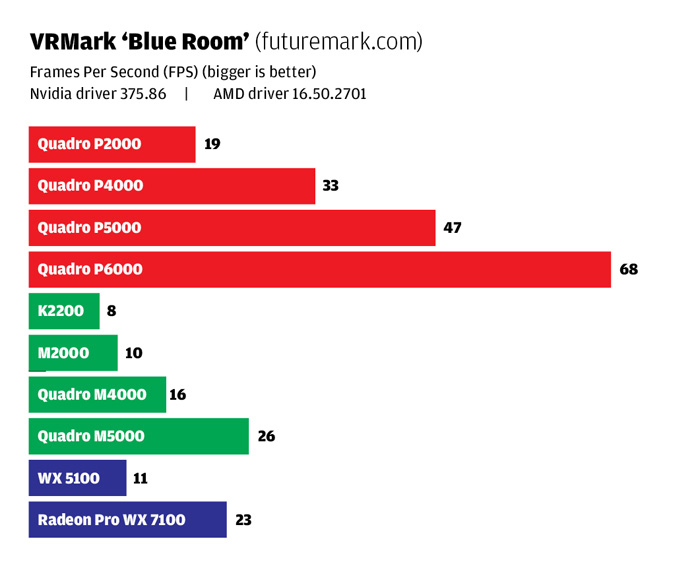
However, just because a GPU gets the VRMark stamp of approval and is considered ‘VR Ready’, it does not necessarily mean it will work with all professional VR applications and workflows.
Unlike VR games, which have fixed datasets so they can be completely optimised to run with specific GPUs, performance in professional VR varies greatly. It is not only influenced by the application, but the size of the dataset, the complexity of the geometry (number of triangles), how well the geometry has been optimised, as well as the lighting and textures.
It is also important to understand that VR has much bigger demands than a typical desktop 3D application. In fact, it needs around eight times more graphics computing power than is needed to view the same workflow on a single FHD (1,920 x 1,080) monitor. This is down to increased demands on resolution and frame rate.
While on the desktop you’ll get a perfectly good experience zooming in and out of models at 20-30 Frames Per Second (FPS), with VR the GPU must be able to hit 90 FPS (for each eye). Importantly, if frame rates drop below this magic number, the display can flicker, or jump about, which ruins the experience and can make you feel sick.
To assess the Quadro P4000’s capabilities with real world tools we tested it with the HTC Vive Business Edition. This is arguably the best VR Head Mounted Display (HMD) on the market for product development and AEC workflows, not least because of the excellent room scale experience and dual controls, which are great for navigation and model interaction.

In terms of professional VR applications, we looked at the architecturally-focused Autodesk LIVE 1.6, Iris VR Prospect 1.1 and Enscape 1.82; 3D modelling / sketch tool Gravity Sketch (beta); product design / automotive visualisation application Autodesk VRED Professional 2017 SP1 and CAD file viewer PiXYZ Review (beta).
The Quadro P4000 delivered a smooth VR experience in all our architecturally-focused VR applications using a variety of test models. We also had no problems with Gravity Sketch, but this came as little surprise considering the relatively simple datasets produced by this conceptual design tool.
In Autodesk VRED Professional the results were more mixed. This advanced design viz application is very GPU intensive, even when viewing models on a desktop display. But to push things up to 90 FPS per eye raises the bar somewhat.
We tested the Quadro P4000 with a variety of automotive styling models in VR, with and without Anti-Aliasing enabled. It is important to note here that anti-aliasing is really important for automotive styling, as it smooths all the jagged edges in the model. And, despite the moderate resolution of the HTC Vive (which means you can still discern pixels) it still makes a huge difference to the quality of the model in VR.
Our smallest model (2.4 million triangles) worked fine on the Quadro P4000, even with real time anti-aliasing set to low. The VRED Automotive Genesis sample model (5.7 million triangles) worked fine with AA set to off, but flickered as soon as Anti-Aliasing was enabled.
We also tested the automotive Genesis model with the higher end cards. The Quadro P5000 worked fine from some angles when AA was set to low, but flickered from others. The Quadro P6000 worked fine with AA set to low but when set to medium it flickered from some angles.
If visual quality is of paramount importance, VRED does support dual GPUs. Last year the developers said that the performance improvement of two Nvidia GPUs over one can range from 40% to 100%.
Changing the emphasis to geometry, rather than materials, we also imported some raw SolidWorks assemblies into VRED. Here, we had a good experience with a 3.2 million triangle PC assembly (low AA) and a 10 million triangle industrial model (no AA). However, a 7.2 million triangle heavy machinery assembly, was too much for the Quadro P4000 to handle. However, the P5000 was up to the job.
For another change of application, we looked at a beta of a new VR-capable CAD file viewer called PiXYZ Review. Here, we managed to get decent performance even with a 13 million triangle factory model, although the default render quality was not as good as in VRED.
Other professional applications also quote high recommended specs, which on paper would rule out the Quadro P4000. These include ESI Group’s IC.IDO, a so-called industrial grade VR solution, for which it is recommended to use dual Quadro M6000s.
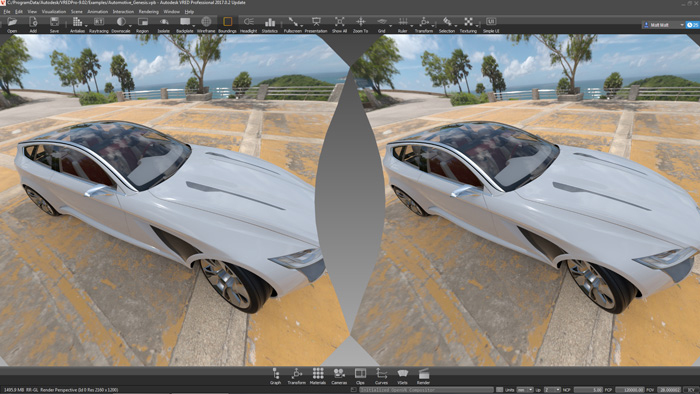

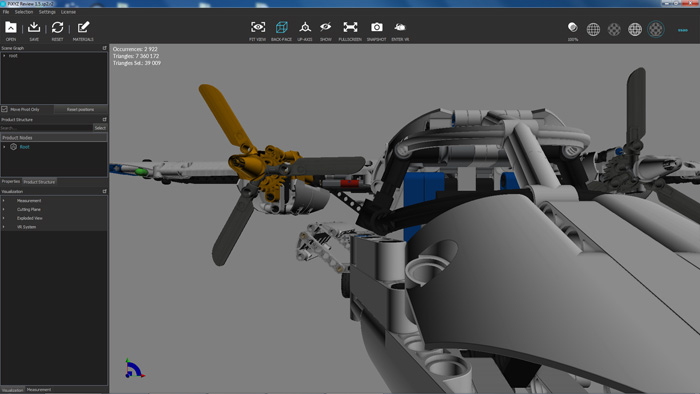
Conclusion
Nvidia has added some worthy successors to its ‘Maxwell’ family of professional Quadro GPUs. The Quadro P2000 has the potential to deliver huge performance increases over its predecessors, the Quadro M2000 and Quadro K2200. However, as our tests show, this does depend on your workflow.
While the Quadro P2000 is still considered a 3D CAD card at heart, the potential performance increases in CPU limited SolidWorks and Revit workflows, are unlikely to get your average CAD modeller begging for an upgrade. Why buy a Ferrari if you’re only allowed to drive it on London’s M25?
However, some CAD users also need GPU power for design visualisation (in CAD and out) and rendering, and here the Quadro P2000 really starts to shine. Indeed, in some of our application benchmarks it was knocking on the door of the AMD Radeon Pro WX 7100, which is a class above in terms of positioning.
The Quadro P4000 marks the introduction of Nvidia’s first single slot professional ‘VR Ready’ GPU, which also happens to deliver exceptional performance in traditional desktop design viz and GPU rendering applications.
Offering significantly more performance than AMD’s single slot ‘VR Ready’ Radeon Pro WX 7100, it should deliver the goods in a much wider range of professional VR workflows. However, while US pricing is still to be confirmed, from the UK pricing we have seen, it looks like it will cost considerably more.
The challenge for designers, engineers and architects is to understand the demands of a completely new generation of professional VR applications. VR is completely different to desktop 3D tools and if you don’t correctly match your GPU to your VR workflows, your GPU will simply be unusable.
This shouldn’t be read as a call to go out and buy a Quadro P5000 or Quadro P6000. The tests we have done show the Quadro P4000 to be very capable in many architectural and product development VR workflows. What we do want to emphasise is the importance of ‘try before you buy’, as the consequences of getting it wrong can be high. If your workstation reseller doesn’t offer this facility, a workstation rental service, like this one offered by Scan, might be a wise approach to take.
Product: Quadro P2000 and Quadro P4000
Company: name Nvidia
Price: See text
Test machine
Scan 3XS Ultimate 2D Plus workstation
– Intel Core i7-7700K CPU (Kaby Lake) overclocked to 4.8GHz
– 32GB of RAM
– 256GB NVMe SSD
– 2TB HDD
If you enjoyed this article, subscribe to AEC Magazine for FREE