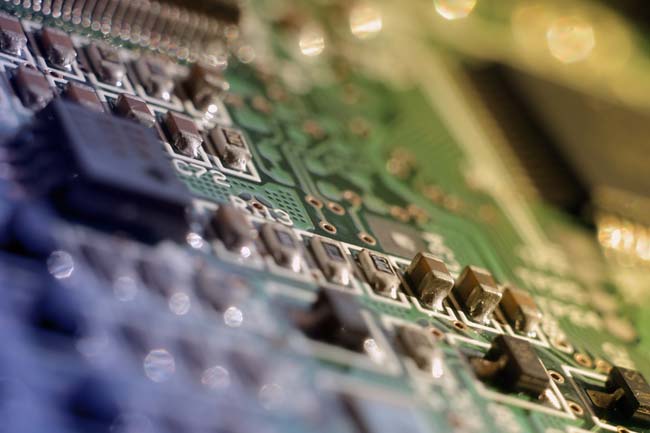One of the most important components in your workstation is the motherboard. Robert Jamieson looks at the integrated technologies and what to look for when choosing a board for today and tomorrow.
Workstation hardware has some exciting components such as fast CPUs and big red graphics cards, but the humble old motherboard has a far greater influence over the performance and reliability of a system than people realise.
The earliest motherboards (sometimes called mainboards) were of course calculators and these developed into the first personal computer in 1972 with the Altar 8800 running at 200khz! There were other iterations before the Intel 8086 and AMD 8086 with 10bit buses appeared, and Bill Gates said that these systems, which carried 640KB memory, had enough memory for anybody! Motherboards mirrored processors with the 286 with 16-bit bus and then 386 with 32-bit buses. It’s only recently that 64-bit and 128-bit buses have been implemented.
Motherboard technology
Chips: On a typical motherboard there are certain onboard chips which control different devices. The North Bridge chip talks to the CPU and memory i.e. the main control chip of a computer. The Motherboard will pick up its name from this chip – an Xpress 3200 from ATI or Intel 975, for example. The secondary “main” chip is the South Bridge and this can be from a different manufacturer, but it’s uncommon in most modern motherboards. South Bridges control IDE devices, USB and parallel ports. In years gone, they caused havoc with hardware CAD dongles for products like AutoCAD.
A chipset designed today for an Intel CPU will not work on one designed for AMD. Each motherboard has a CPU socket, a 939 for example, which accepts a certain range of CPUs. There are many reasons why Intel and AMD are not cross compatible today but one reason is the use of memory (Intel and AMD were pin compatible in the 486 days).
Memory: Intel CPUs in workstations currently use DDR2 (Double Data Rate) memory with the memory controller external to the CPU. This gives the ability to change memory speeds without redesigning the Intel CPU. AMD has a certain advantage in that the memory controller is in the CPU, which gives a speed advantage even with slower (and cheaper) DDR1 memory, but they can’t update it so quickly for new memory designs. With the advent of dual core CPUs where memory access to both cores is important, there seems to be an advantage in having the controller inside the CPU. AMD is likely to implement the faster DDR2 memory in a new socket called M2 later this year – still with the memory controller in the CPU.
Speaking of memory, it is important to have matched pairs i.e. two memory sticks the same to get the increased 128-bit wide interface. If you build your own systems you might see lots of “Dual Channel Kits” which is a little bit of marketing. So long as the memory is exactly the same in each bank it will work correctly. Of course you should always get a system with four sockets as a minimum and if possible two free sockets for later upgrades. For basic 2D CAD you need 1GB of RAM. For 3D modelling 2GB is a minimum, particularly as memory is relatively cheap.
PCI Express: The other important interface is the graphics one. All modern motherboards have PCI-Express. Some slightly older ones come with an 8x interface in a 16x connector. The current most popular single and dual sockets are 16x. The jury is still out on whether two graphics cards help design software at all but as I’m involved in one player I will let the MCAD labs come to the conclusions on CAD software as a whole. Even if the motherboard comes with two 16x PCI Express cards sockets you can still just use one. Currently aimed at games players the Radeon ATI boards work in ATI Crossfire and Intel dual PCI 16x boards. Nvidia Geforce graphics boards currently only work in SLI motherboards. In the workstation space the advent of new graphics engines by CAD software companies and OSs like Microsoft Vista might be needed before multiple GPU’s (Graphics Processor Unit) give any real benefits to the CAD user, which is likely to be a few years away.
Integrated components: With the high integration counts of components, such as network devices and disk controllers, onto motherboards this has reduced the market for add in cards. This did start to some extent to graphic cards (not in the workstation market though) but with Microsoft Vista’s increased graphics demands, there’s likely to be an increased requirement for external graphics. All workstations have a dedicated, relatively high performing, graphics card already. A lot of stock integrated graphics cards on desktop boards on entry-level motherboards now have more powerful GPUs fitted as standard. Intel is now shipping a Radeon X300 as an integrated part in the Desktop Board D101GGC. The likely basic requirement for all systems will move up a step including workstations for graphics. Integrated sound cards are becoming very good and unless you have a special requirement they fulfil most workstation users’ needs already.
A few years ago you could buy a system with a motherboard and hope to upgrade the CPU in six months or a year to a faster one. Today with the changing technology in CPUs you generally have to change the motherboard at the same time. Once you need to change two major components it might be more cost effective to change the complete workstation.
Problems with motherboards
Problems with motherboards often manifest themselves with slow performance or graphics issues. This is generally due to the lack of a correct driver or the latest driver not being installed for the chipset. Windows, for example, has a list of most component drivers but often these are quite old. Most new workstations have later drivers available. Good system integrators (e.g. CAD2, Xworks, Armari) or OEMs know what to install. The problem is that company IT departments often install their own “image” and this sometimes renders the tuning of drivers back to the basic Windows set. The chipset drivers can stop other drivers working correctly so getting recent ones can fix loads of problems.
More serious issues can be solved by flashing (i.e. rewriting) the BIOS (Basic Input Output System) but (and this is a warning) can destroy the motherboard if it fails half way through the process. Changing the BIOS changes the fundamental running of a computer. Doing this has fixed IDE ports, new CPU support and crashing CAD software on some systems I’ve been involved with in the last few months.
When I was testing Windows XP x64 earlier last year I used good quality systems but a lot of other testers encountered problems due to lack of drivers for the OS or Microsoft had has of yet added support. Later this year Windows Vista will ship requiring similar good driver support. If you want to take advantage of the new OSs getting a quality Motherboard in your workstation is very important!
Robert Jamieson works for workstation graphics specialist, ATI.