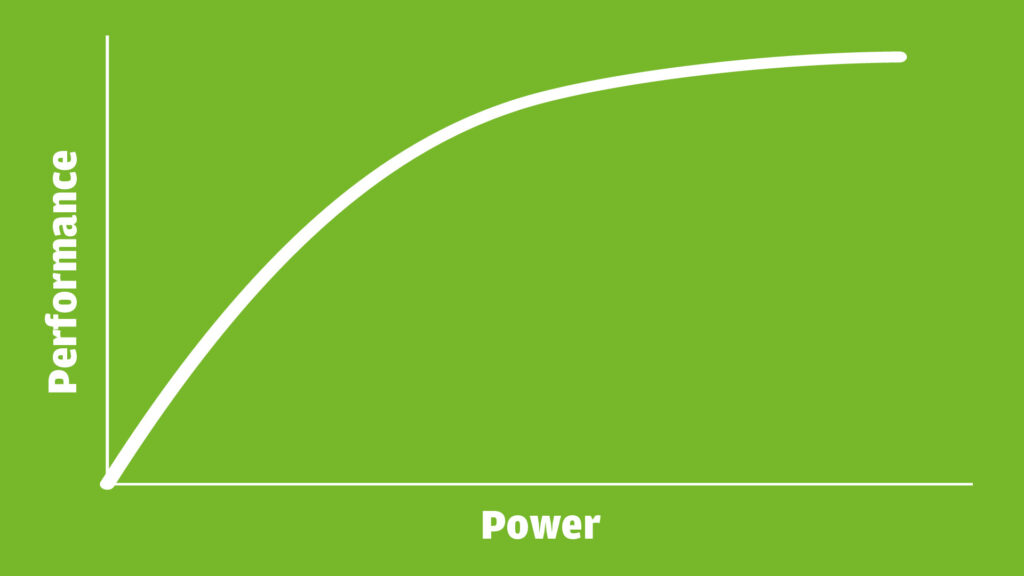When choosing a laptop, we all compare specs, but just because two machines have the same processor it doesn’t mean you’ll get the same performance. Power plays a critical role, but without transparency from the vendors it’s hard to make an informed decision, writes Greg Corke
We’ve all been there. You’re choosing your next laptop: one is super sleek, the other a brick, in comparison. Both have the same high-performance GPU. Which one do you choose? I’m sure we all know how this story ends.
The problem is, you may not realise that both machines will probably give you quite different performance. Specifications are one thing, but in order to get the best out of a processor it needs power. And when it comes to slimline mobile workstations, this can be in short supply.

Take the Lenovo ThinkPad P1, for example. It’s a mobile workstation, significantly thinner and lighter than the ThinkPad P16. Both 16-inch laptops can be configured with the powerful Nvidia RTX 5000 Ada Generation GPU, but the P16 would almost certainly win out in a GPU rendering race.
The reason is, both machines have a different TGP (Total Graphics Power), the maximum amount of power a GPU can consume under load. In the ThinkPad P1 it’s 80W, but in the ThinkPad P16 it goes up to 115W. The smaller the chassis, the harder it is to cool, so less power can be pumped in.
The ThinkPad P16 is a very powerful laptop, but there’s always a bigger fish. In the world of mobile workstations, it’s the MSI CreatorPro X17 HX. Both machines can be configured with the top-end Intel Core i9-13980HX processor, but you’ll probably get significantly more multi -threaded performance out of the MSI machine. You only need to look at the massive cooling unit that hangs off the back to understand why, or the 330W power supply unit (PSU), which delivers 100W more than the ThinkPad P16.
For the average person comparing laptop specs, few would think to search out a processor’s TGP or TDP for a specific machine, which may or may not be hidden in the depths of a technical document
Power gaps aren’t limited to laptops. Desktop workstations also suffer from the same thermal challenges when you shrink them down. Take the HP Z2 Mini G9, for example. With an extremely compact chassis, it simply can’t compete with larger towers when it comes to power cooling. With a 280W external adapter to power everything inside, it doesn’t take a genius to work out that an Intel Core i9-13900K processor won’t go all the way up to its max turbo power of 253W.
Compared to a well specified tower, you probably won’t notice a performance difference in single threaded or lightly threaded CAD workflows, but when all CPU cores kick in, it’ll drop quickly off the pace.
The power curve
Power is important, but how much faster does a processor go when it’s fed more watts? As we discovered in our AMD Ryzen Threadripper 7000 Series review (read our review), there can be diminishing returns.
Returning to our Nvidia RTX 5000 Ada Generation laptop GPU example, don’t expect to get 44% more graphics performance out of the ThinkPad P16 simply because the GPU has access to 44% more power. The performance curve will always flatten out.

A call for transparency
I understand that I may be preaching to the converted. Many of you love workstations even more than me, and a lot of this information is out there in the public domain. But for the average person comparing laptop specs, few would think to search out a processor’s TGP or TDP for a specific machine, which may or may not be hidden in the depths of a technical document.
It would be great to see more transparency from the workstation OEMs. A simple bracketed power consumption figure right next to each processor would be a good start. Power consumption in relation to performance is not always straightforward (read our Nvidia RTX 4000 Ada Generation review to find out why), but it would at least show potential buyers a difference between two machines. Let’s just get the conversation started.
Of course, publishing power consumption up front would also draw attention to just how much energy some of these processors consume, which is another conversation entirely. At the end of the day, it’s all about giving people the data they need to make informed decisions, and that’s got to be good for everyone, right?
To find out more about power consumption in workstations and how to save power, read our ‘We need to talk about energy’ article in AEC Magazine’s January / February 2023 workstation report, available here, along with all of our back issues.
This article is part of AEC Magazine’s Workstation Special report
Scroll down to read and subscribe here
Featuring
- Know your workstation – From GPU to CPU, memory to storage
- Beyond performance: from power and warranty to chassis and bottlenecks
- Review: AMD Ryzen Threadripper 7000 Series
- Review: HP Z6 G5 A (Threadripper Pro)
- Review: Lenovo ThinkStation P8 (Threadripper Pro)
- Review: Armari Magnetar M64T7 (Threadripper HEDT)
- Review: Workstation Specialists WS IC-Z7900 (14th Gen Intel Core)
- Review: AMD Radeon Pro W7500, W7600 & W7700 workstation GPUs
- Review: Nvidia RTX 4000 Ada Generation workstation GPU
- Working and rendering beyond the desktop
- Remote possibilities: Lenovo targets the cloud
- Inevidesk: flexible virtual workstations