This Threadripper Pro workstation is the smallest from the major OEMs. Considering its huge potential for cutting edge performance, that’s remarkable, although some compromises may need to be made when it comes to expandability, writes Greg Corke
It’s incredible that HP took so long to adopt AMD Ryzen Threadripper Pro. Since the powerful multi-core workstation processor launched in 2020, AMD has consistently delivered industry-leading performance with each new generation.
It must have been hard for HP to compete with Lenovo and Dell in the high-end workstation market. Prior to the launch of the ‘Sapphire Rapids’ Intel Xeon-based HP Z6, Z8 and Z8 Fury G5 Edition workstations in mid 2023, all of HP’s high-end workstations relied on ageing Intel Xeon processors that dated back to 2019.

Now, with the launch of the ‘Zen 4’ Threadripper Pro 7000 WX-Series, HP is finally on board. And with the brand-new HP Z6 G5 A, the company has done a great job of delivering an exceedingly powerful workstation in a remarkably compact 4U (169 x 465 x 445mm) chassis.
The HP Z6 G5 A shares a similar name to the Intel Xeon W-3400- based HP Z6 G5 but — you guessed it — the A suffix refers to ‘AMD’. Both chassis are the same size, but the Threadripper Pro version has a different industrial design, better airflow, and more memory channels.
Considering the Threadripper Pro 7000 WXSeries shatters performance records and offers more cores, higher frequencies and better Instructions Per Clock (IPC) than all Intel ‘Sapphire Rapids’ Xeon processors, one might be surprised that the HP Z6 G5 A sits in the middle of HP’s ‘performance desktop’ workstation product stack (which covers everything other than its Intel Corebased machines).
This is more about expandability than the performance of the processor. The top of the range HP Z8 G5 with dual 4th Gen Intel Xeon Scalable processors (up to 60 cores) supports more memory (2 TB vs 1 TB) and more memory channels (16 vs 8) while the HP Z8 Fury G5 with Intel Xeon W-3400 processors (up to 56 cores) supports more GPUs (four vs three).
That’s not to say the HP Z6 G5 A is light on options. It offers the entire Threadripper Pro 7000 WX-Series CPU stack from 12 to 96 cores, so the workstation can be matched to a huge range of workflows.
The HP Z6 G5 A can pack in three double height GPUs, but there is a trade-off here. With three super high-end graphics cards like the Nvidia RTX 6000 Ada Generation, you’re restricted to the entry-level 12-core Threadripper Pro 7955WX processor.
This isn’t really an issue for those with GPU-centric workflows such GPU rendering. Also, as the 12-core model is dramatically cheaper than the higher core count Threadripper Pros, it makes the HP Z6 G5 A attractive for an entirely different reason. Threadripper Pro becomes the enabler rather than the star of the show.
Moreover, while having 96 cores and 1 TB of RAM is great for simulation and AI, some workflows in this space lend themselves to GPU acceleration. The HP Z6 G5 A can also support up to two Nvidia A800 GPUs (40 GB) which are tuned for compute and offer far better double precision performance than the Nvidia RTX cards.

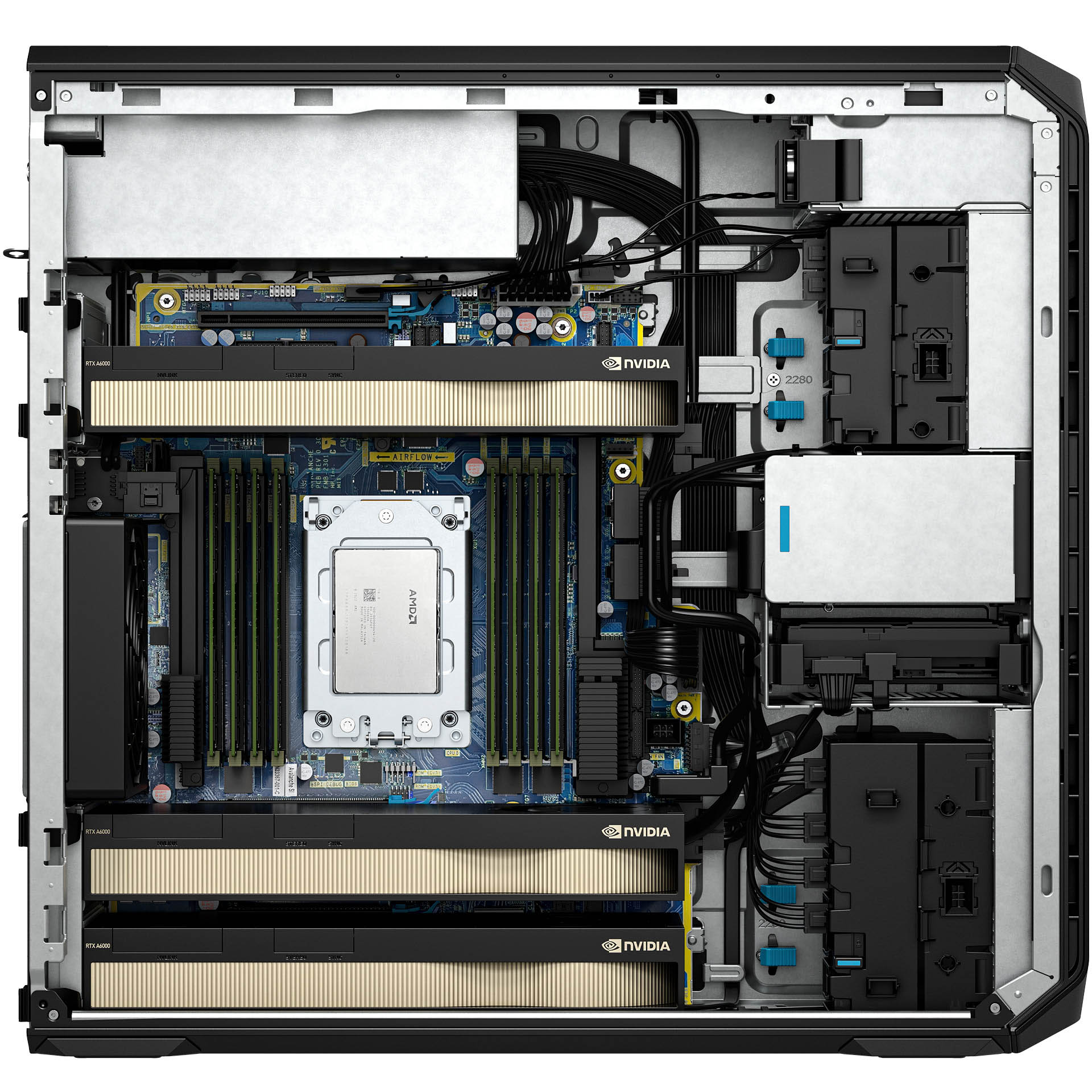
The HP Z6 G5 A comes with DDR5 5,600 MHz memory, but this runs at 5,200 MHz speeds. All eight DIMM slots need to be populated to benefit from Threadripper Pro’s 8-channel memory architecture, for the maximum memory bandwidth. This isn’t important for all workflows. But for those where it is — some types of engineering simulation for example — it effectively makes 128 GB a practical minimum (8 x 16 GB), while 1 TB is the maximum (8 x 128 GB).
With support for up to 12 NVMe SSDs and two 3.5- inch SATA HDDs, there’s a tonne of storage options. For standard configs, up to four SSDs can be placed directly on the motherboard (2 x PCIe 4.0 and 2 x PCIe 5.0) with capacities up to 4 TB.
There are two optional extras. For performance, the HP Z Turbo Dual Pro and Quad Pro PCIe add in boards support up to two or four NVMe SSDs in various RAID configurations. Meanwhile, for easy access, the front accessible QX448 storage module can support up to four hot-swappable and lockable NVMe SSDs, the largest number of front accessible SSDs out of all the OEM Threadripper Pro workstations. This is particularly useful when the HP Z6 G5 A is rack mounted, which we’ll get onto later.
System thermals
With so much powerful hardware packed into a relatively compact chassis, HP’s engineers certainly had their work cut out for thermal management. In addition to the 350W processor, there’s potentially multiple 300W GPUs, NVMe SSDs and lots of high-frequency memory to cool.
Everything is handled by a multitude of fans, controlled in real-time by algorithms taking data from over 20 sensors that continuously monitor system and component temperatures.
Considering its size, the HP Z6 G5 A is a remarkably powerful workstation. It’s solid, extremely well built and the smallest Threadripper Pro OEM workstation out there
One large fan at the rear pulls air from the processor’s sizeable heat sink, while two fans at the front push cool air over the GPUs and on-board SSDs. Air moves from front to back in the traditional way and is also drawn in through the side panel’s grill using dedicated fans for each memory bank, and for each GPU. One might question how this design impacts thermals in the datacentre when multiple machines are packed together tightly in a rack. Considering HP’s intense focus on HP Z workstations in the datacentre, we can’t imagine it hasn’t done its thermodynamics homework here.
The chassis
Build quality is good and the machine feels very solid throughout. In contrast to the Lenovo ThinkStation P8 (read our review), where the handles are part of the aesthetic, built into all four corners of the chassis, the HP Z6 G5 A’s two top handles are more understated. Despite the rear handle being hidden and smaller in size, it’s still easy enough to lift the machine, but there are no bottom handles for maximum mobility.
Inside, it’s a very neat modular design. To get to the memory and GPU, the side fans can be removed effortlessly, guiding the user with blue touch points. With blind mate connectors there’s no need to detach or re-attach power cables.
HP calls the HP Z6 G5 A whisper quiet. We wouldn’t describe it that way, but fan noise was perfectly acceptable, with both the Threadripper Pro 7975WX processor and Nvidia RTX A6000 GPU in our test machine running flat out. Temperature on the 7975WX hit 95°C when rendering on all 32 cores. This is significantly higher than the other Threadripper 7000 Series workstations we’ve tested, and right on the CPU’s maximum recommended operating temperature.
It might be the case that not all Threadripper Pro processors hit this temperature limit inside the HP Z6 G5 A. Although it sounds counter-intuitive, the 32-core model is reportedly harder to cool than the 64-core and 96-core models as it has fewer chiplets, so the power (and therefore heat) is concentrated in smaller areas. N.B. Instead of being made from a single large piece of silicon, Threadripper 7000 Series processors are made up of multiple 8-core chiplets (also called CCDs), which are then stitched together.
With such a compact chassis, HP has worked hard on customisation. Rather than using up an additional PCIe slot, a proprietary Flex-IO interface at the rear enables the user to expand connectivity, adding 10GbE RJ45 LAN (in addition to the standard 1GbE Ethernet built in), Wi-Fi6, which hooks into the internal integrated antenna, or more USB ports.

As standard, the machine has no USB Type-C ports, so you’ll either need to use up the Flex-IO expansion at the rear or go for the premium front I/O option of (1) USB 3.2 Gen2x2 Type-C and (2) USB 3.1 Gen1 Type-A. The basic configuration gives you (4) USB 3.1 Gen1 Type-A and (2) USB3.2 Gen1 Type-A at the rear and (4) USB 3.1 Gen1 Type-A at the front.
In this day and age, and considering that workstations typically remain in service for years, it seems strange not to make USB Type-C standard, especially as using up the Flex-IO expansion can restrict other customisation options.
Finally, there’s also an optional HP Dual Port Thunderbolt 4 Low Profile PCIe add-in card, offering data transfer rates of up to 40Gb/s.
HP Z in the datacentre
In recent years, HP has made a big play for its desktop workstations to be deployed in datacentres and server rooms as a centralised, remote resource. The HP Z6 G5 A is 4U in size and comes with an optional rack mount kit, and optional HP Anyware Remote System Controller. This PCIe add-in card is designed to give the workstation ‘server level’ management capabilities. The idea is to help IT managers better manage fleets of workstations, allowing them to remote in, power workstations on and off remotely, perform bare metal imaging (with multiple Operating Systems), manage inventory, and get hardware alerts and diagnostics info.
Then, of course, there’s HP Anyware, the remote access and collaboration software which evolved from HP’s acquisition of Teradici in 2021. Altogether, it gives HP a joined-up solution to support the growing shift towards hybrid working.
Performance
Our HP Z6 G5 A test workstation came with the mid-range 32 core AMD Ryzen Threadripper Pro 7975WX processor. While this only gave the machine one third of its potential maximum number of cores, it offered a good insight into how performance scales within the family of processors and of the broader benefits of the Threadripper Pro platform.
The first thing to note is that compared to the top end consumer AMD Ryzen 9 7950X processor with sixteen ‘Zen 4’ cores it delivered around 60% to 70% more performance in our ray trace rendering benchmarks. This is nothing to be sniffed at, but it’s in memory bandwidth intensive workflows, such as Computational Fluid Dynamics (CFD), that the HP Z6 G5 A and its Threadripper Pro processor truly shines. With the 8-channel memory architecture fully harnessed with 8 x 16 GB DIMMs, it outperformed the dual channel AMD Ryzen 9 7950X3D processor in the SPEC Workstation 3.1 WPCcfd workset benchmark by more than a factor of three.
In the WPCcfd test, superior memory bandwidth even gave it the edge over the Lenovo ThinkStation P8 with a 96- core Threadripper Pro 7995WX Series processor. The ThinkStation P8 we tested only had four RDIMMs fitted, so the HP Z6 G5 A made the most of having almost double the memory bandwidth (113.86 GB/sec vs 206.1 GB/sec).
In ray trace rendering, more cores means more performance, and here the ThinkStation P8 with 96 core 7995WX has a clear lead. But as the number of cores goes up, the all-core frequency goes down, so you get closer to double the performance when going from 32 to 96 cores, despite having three times as many.
And then there’s Intel’s single socket workstation processor, the Intel Xeon W-3400. Amazingly, the HP Z6 G5 A with a 32 core Threadripper Pro 7970WX, edged out a Lenovo ThinkStation P7 configured with the top-end 56 core Intel Xeon w9-3495X in all our benchmarks — multi-threaded and single threaded. With this in mind, it’s hard to see where the original Intel-based HP Z6 G5 workstation fits in unless it wins out at certain levels of price/performance.
We explore performance in much more detail in our in-depth review of the Threadripper 7000 Series, both Pro and High-End Desktop (HEDT) models.
The verdict
Considering its size, the HP Z6 G5 A is a remarkably powerful workstation. It’s solid, extremely well built and the smallest Threadripper Pro OEM workstation out there, edging out the Lenovo ThinkStation P8 and Dell Precision 7875 Tower.
But in its drive to keep things compact, it feels like HP has made some tradeoffs. If connectivity or multi-GPUs are important, then it’s prudent to fully explore if this chassis will work for you — now and in the future.
These small points shouldn’t detract from an otherwise excellent workstation. With support for Threadripper Pro 7000 WX-Series processors from 12 to 96 cores, it can hit so many different workflows. It’s hard to see how HP’s Intel Xeon-based workstations — the HP Z6, Z8 and Z8 Fury G5 — will now get a look in, in anything other than edge case scenarios.
A final mention should go to the datacentre. While the HP Z6 G5 A looks like a desktop workstation and performs like a desktop workstation, HP is putting all the pieces in place — hardware and software — to make it an important part of a cohesive remote workstation solution. With the Threadripper Pro 7000 WX Series offering high frequencies and high IPC for good single threaded and multi-threaded performance it shouldn’t have the performance trade-off which many virtualised / cloud workstations suffer from.
Specifications
- AMD Ryzen Threadripper Pro 7975WX processor (4.0 GHz, 5.3 GHz boost) (32-cores, 64 threads)
- 128 GB (8 x 16 GB) DDR5-5600 MHz RDIMM memory
- 1 TB HP Z Turbo G2 2280 PCle x2 SSD
- HP motherboard (WRX50)
- 169 x 465 x 445mm chassis
- Microsoft Windows 11 Pro
- Warranty on application
- £on application
- www.hp.com
This article is part of AEC Magazine’s Workstation Special report
Scroll down to read and subscribe here
Featuring
- Power to the people: the importance of power in performance
- Know your workstation – From GPU to CPU, memory to storage
- Beyond performance: from power and warranty to chassis and bottlenecks
- Review: AMD Ryzen Threadripper 7000 Series
- Review: HP Z6 G5 A (Threadripper Pro)
- Review: Lenovo ThinkStation P8 (Threadripper Pro)
- Review: Armari Magnetar M64T7 (Threadripper HEDT)
- Review: Workstation Specialists WS IC-Z7900 (14th Gen Intel Core)
- Review: AMD Radeon Pro W7500, W7600 & W7700 workstation GPUs
- Review: Nvidia RTX 4000 Ada Generation workstation GPU
- Working and rendering beyond the desktop
- Remote possibilities: Lenovo targets the cloud
- Inevidesk: flexible virtual workstations






