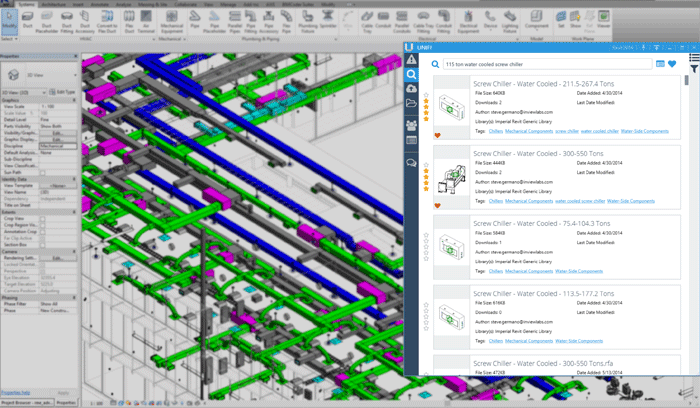Firms are often left to devise their own methodology for managing Revit BIM content. If left unchecked this can lead to versioning problems, data loss and confusion. A new solution to BIM content management harnesses the cloud.
Unifi from Inview labs, is a new service that provides a content management system (CMS) for native Revit data, storing it all on the cloud in a common environment for easy access, search and distribution among project teams. It even hooks up to other web-based BIM content providers.
Once an account has been created, an administrator-level account can upload and manage a company’s entire BIM library or libraries. Approved users and defined user groups can upload or request library components, where the administrator can approve, reject or deliver content.
To upload Revit Family File RFA content simply drag and drop files or folders into the dialogue box. Unifi automatically checks if the files are already in the system and will even check versions and provide alerts. Notes can be added against files that have been batch loaded and metadata added to enhance searches downstream.
The administrator can organise libraries using ‘smart folders’, for example by client, by project, by discipline or by type. Content can belong to more than one library.
One of the key benefits of the system is that uploaded content needs to be approved by administrators before it goes live. While anyone on a project can upload data, the files are initially quarantined. Admin gets alerted and approval is required before it is globally available.
Revisioning and History is built into the Unifi platform. Each revision is stored in the Unifi cloud and acts as a backup solution should an older revision of a file need to be restored. Admins can easily roll back to previous revisions at any time.
Unifi users can be defined and added through the batch load of a simple Excel spreadsheet. Each user will get an email with the download link and a temporary password. Users are added to groups and these could be by office, discipline, etc. Groups can be provided access to certain libraries and managed as a batch.
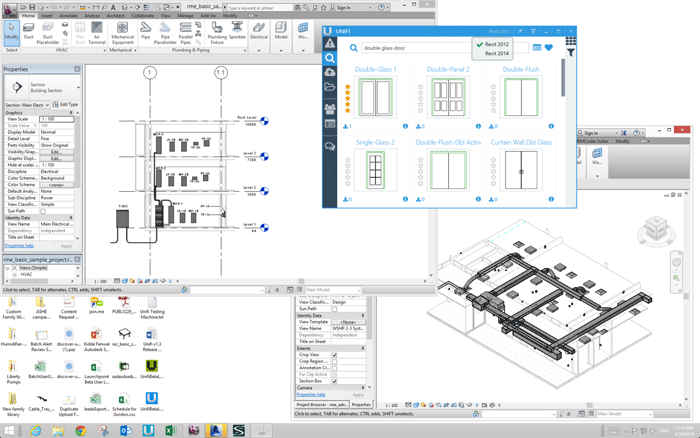
Search
Unifi has a simple interface but is actually very powerful when it comes to providing search for uploaded family content or manufacturer’s content on Autodesk Seek or Trimble 3D Warehouse (although the relevancy of European content on these is more miss than hit). Search on type, product model, or manufacturer; it is like using Google search but for Revit content and Unifi claims that the service has advanced understanding of industry acronyms and terms, as well as deep analysis of parameter metadata, and keyword associations.
Content request
Unifi features a built in content request form (CRF), which allows project members to request the availability of specific content in the system and alerts the system Admins. If there are in-house product specialists, new libraries can be created or sourced externally by the Administrator.
CRFs can require project number, project name, property and due date, which version of Revit is being used, any and standards it need to comply with and the library it needs to be in. There is even space for a description of the content. PDFs or DWGs can be added to the request. Once the completed files are uploaded and the request is marked complete, the designer is alerted.
Business model
Unifi is a subscription service contracted month to month or annually. It works on a concurrent license system, so with 50 licenses, 50 users can be logged-in at any one given time. Administrators can access stats on usage and monitor the required number of licenses.
Unifi states that the client owns all the content uploaded to the service and so, should the service be cancelled, it will provide you with a link to download your entire library. In fact the firm encourages customers to take regular download and backups, as part of the service.
Unifi currently offers four fee structures: Tier I is 1-75 licenses at $19 per user, Tier II 76-150 licenses at $15 per user, Tier III 151-225 licenses at $12 per user and enterprise for 226+ users at $10 per user. Being a US-based company support is available from 8am–5pm PST and all the data is stored in a data centre in Las Vegas and in Hong Kong for Asian users.
Conclusion
Unifi is a slick Revit CMS service. It could not be more simple, providing safeguards for back-up, version control, history control, search and organise. The larger the Revit family library and design team, the better value for money.
Hooking up to the external manufacturer’s sites Unifi has listed is very limited from a European perspective and connecting to Autodesk Seek, quality-wise, may be more trouble than it is worth. However, for an internal-only solution, Unifi has a lot to offer and well worth its 14-day free trial.
If you enjoyed this article, subscribe to AEC Magazine for FREE