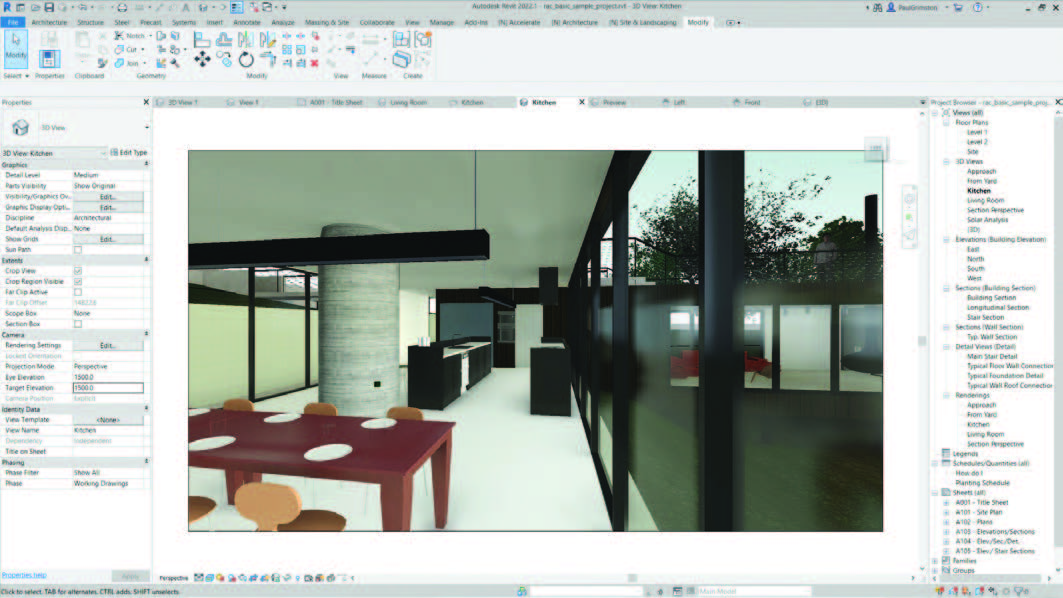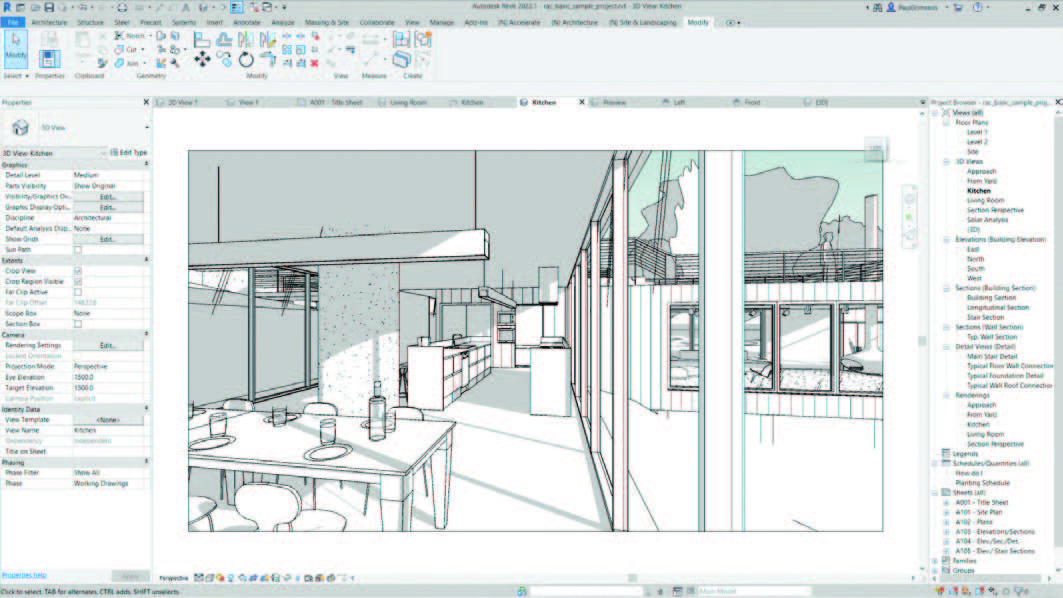Paul Grimston, Revit Specialist, gives his recommendations
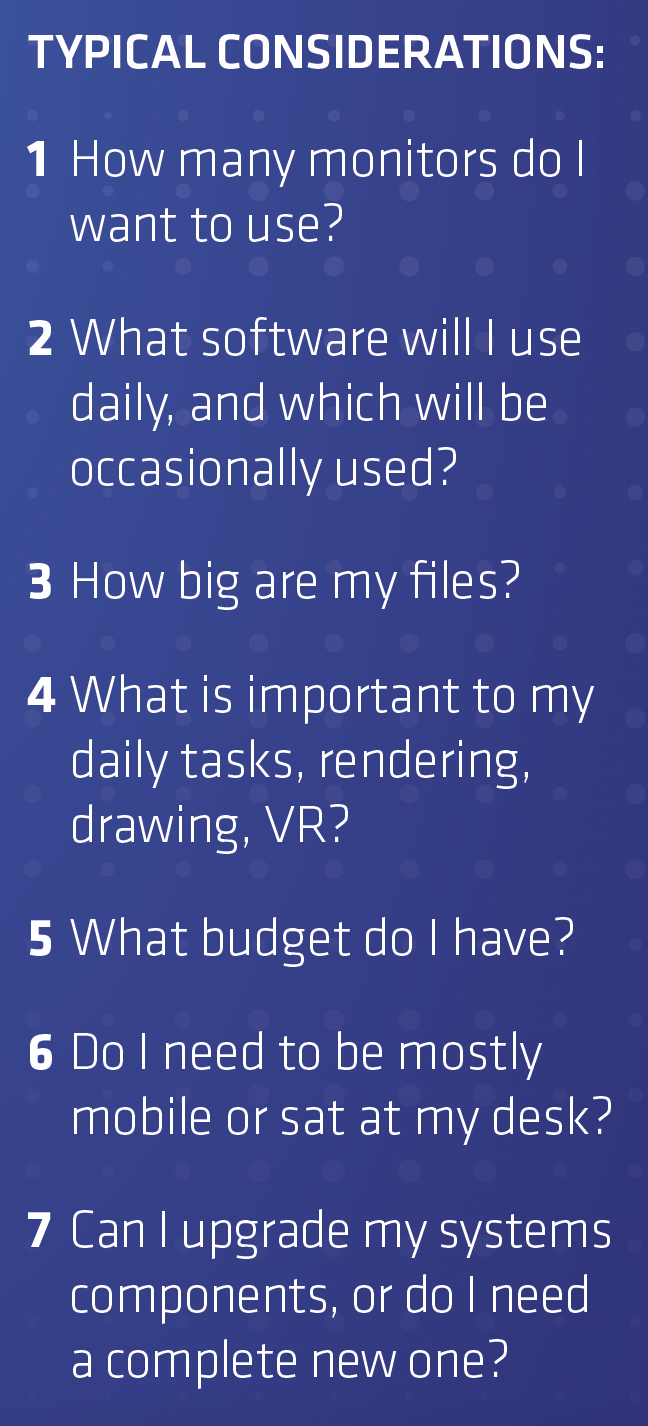
The graphics card might go by many names – GPU, video card or display adapter – but it’s basically the device that generates what we see on the screen of a computer. With all the 3D models, renderings, games, and virtual reality (VR) applications that are now part of the modern world, you need the best one you can possibly afford, right?
But before you rush out to buy a new workstation to run Revit, let’s take a quick look at how 3D graphics actually works in Autodesk’s popular BIM software. Instead of blowing your budget on a top-of-the range graphics card, you could be better off spending a little extra elsewhere.
Revit has been around for over 20 years now and although it has changed a lot in that time, the core idea remains the same – that of a 3D parametric building model with bi-directional associativity between the model, views, and annotation. Make a change somewhere in the project and it’s instantly reflected throughout the entire model.
Bearing this in mind, and considering the size and complexity of modern construction projects, it seems logical to presume you’ll need a high-end graphics card for Revit.
However, that’s not necessarily the case, as we learn by looking at how Revit uses the CPU and how that relates to 3D graphics.
First, think about the parametric, bi-directional aspect of the Revit model. With all the relationships between the objects, views, and annotations, driven by parameters, the CPU has to do a lot of work before it can send the resulting data to the graphics card to process and display.
And because the relationships in the model are interdependent, the CPU must carry out all of these calculations in one linear thread. So even if your CPU has multiple cores, they can’t all be fully utilised. Rather, the frequency (GHz) of the processor is the most important factor to influence the performance of Revit.
But don’t dismiss having a CPU with multiple cores. Multiple cores are used where possible – for example, opening, saving and exporting files, rendering, applying colour fills, and displaying point cloud data.
The graphics card
Now we have a better understanding of how Revit works, we can move on to the graphics card itself. High-end graphics cards are aimed at displaying fast moving, real-time renderings for games and animations. They are also key for video and photo editing with high resolution data.
Revit doesn’t fall into any of these categories. Its viewports are vector data with the object representation precalculated by the CPU, meaning that Revit will rarely fully utilize the capabilities of a high-end graphics card.
However, this doesn’t mean we can just ignore the graphics card completely and use the cheapest one we can find. As soon as you start to use realistic shading, enable shadows or turn on anti-aliasing, the graphics card will come into play. Orbit or pan around a large model with any of these settings and you’ll appreciate the need for a capable card.
The other thing to consider is the system you’re working on. I’m using an HP ZBook 15u G5 mobile workstation with an AMD Radeon™ PRO graphics card. I also have two high-definition monitors connected via a docking station so, together with the laptop panel, the graphics card is driving three displays.

The machine is a few years old now, and probably due an upgrade soon, but this set-up still works well for me. I’m generally using Revit most of the time, sometimes several copies at once, along with PDFs, AutoCAD, and all the other typical workday apps.
I work with some pretty big Revit models, around 1 GB in size, which grow significantly once the linked survey and consultant models are loaded too, and I don’t experience any significant slowdown when carrying out general tasks.
Yes, if I enable realistic shading and try to walk through the model using the Navigation Wheel then it will take a while to get going, but realistic walkthroughs aren’t really the reason for using Revit. If I needed to do that regularly then I would be looking at real-time visualisation tools like Enscape™ or Twinmotion®, either of which will do a much better job than Revit for those types of output.
If you are thinking of running Revit through a pair of 4K monitors, especially with realistic shading etc., then this will increase the load on the graphics card (typically doubling when compared to 2K). You also need to consider what other software you will be using at the same time, and what the graphics card requirements are for those applications.
Will you be using any real-time rendering software such as Unity®, Twinmotion or Enscape? How about Adobe Photoshop®, Acrobat® or InDesign®? It may be that Revit is the least of your worries when it comes to specifying a graphics card.
Workstation recommendations
For pure Revit use, my general advice is to go with a mid-range professional graphics card such as the AMD Radeon PRO W6600 (8GB) or the newly announced light workload Radeon PRO W6400 GPU (4GB) and balance this with a high frequency CPU and have plenty of RAM available. 32GB should suit most Revit users, although more never hurts! A Solid State Drive (SSD) is also important. They are not only faster than traditional Hard Disk Drives (HDDs) but are more reliable and typically use less energy. PCIe® Gen 4 NVMe SSDs offer fast read/write speeds. Storage capacity won’t affect performance, as long as there is enough to store all the local files, back-ups and Autodesk BIM 360 cache data.
If you are working on Revit most of the time but maybe dabbling a bit with Enscape and Adobe Photoshop etc., then you should look at getting a mid-range professional card such as the AMD Radeon PRO W6600 for a desktop workstation or the AMD Radeon PRO W6500M for a mobile workstation. These cards will do all you need without blowing your budget and allow you to maximise your investment into a better CPU and more RAM to really make a noticeable difference.
If you intend to bring your Revit models into Autodesk 3ds Max or produce VR/AR content, then you’ll need to specify a card that can handle these more demanding workflows, with more dedicated GPU RAM. The AMD Radeon PRO W6800 for desktop or the AMD Radeon PRO W6600M for mobile are good options for rendering and VR work.
Conclusion
In conclusion, getting the balance right between all the components to suit your specific requirements is the key. Graphics is important but only if it delivers a real benefit to your workflows.
About the Author
Paul is a Principal Consultant for one of the UK’s largest Autodesk Platinum Partners. With two decades of proven CAD training and BIM consulting expertise, he has built a reputation for being a specialist in Autodesk Revit® and AutoCAD®, working with many of the UK’s most influential architectural and engineering practices. He continues to be an advocate for using the right tools for the right job, and using budgets wisely.