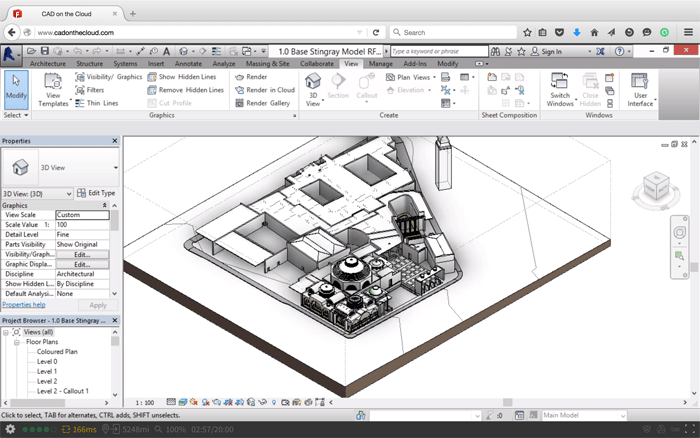2015 has been a big year for ‘browser CAD’ platform provider Frame, rolling out its first end-user service and getting valuable industry endorsements, not least from Autodesk. By Greg Corke
2015 has been a big year for ‘browser CAD’ platform provider Frame, rolling out its first end-user service and getting valuable industry endorsements, not least from Autodesk, writes Greg Corke. Being able to work from anywhere on any device is one of the most compelling arguments for new-generation CAD tools such as Onshape that run inside a web browser. But users of traditional CAD applications like Revit and AutoCAD do not have to switch camps to reap these benefits.
Frame (nee Mainframe 2) allows any Windows-based CAD tool to run in the cloud on a virtual workstation, while the designer controls it remotely on any device through an HTML 5 browser. As all the processing is done in the cloud and only pixels are sent over the Internet, you do not need a powerful workstation on your desk. This means you can run CAD on tablet, laptop or PC from anywhere with a low-latency, high-bandwidth connection.
Frame’s service was first positioned to help CAD software developers get on board with cloud delivery but more recently, the company has rolled out a pay-as-you-go service for end users. Plans start from as little as $19 per month.
With Frame’s rental model, you only pay for the hours you use and the capabilities of the virtual workstation (think CPU cores, GPU, memory and storage). This pay-per-use model gives flexibility if you only want to use the service occasionally (working from home at the weekend or from a client’s office) or want to ramp up the spec when workflows get more hardware hungry (e.g. when rendering).
Getting data into the system is easy. You can pull CAD models directly from Dropbox and other cloud storage services. And with fast data centre to data centre connections, even sizeable CAD datasets can be transferred very quickly.
Frame also takes the pain out of collaboration. Rather than getting bogged down with accounts and permissions, designers can share their unique session URL with other team members, who simply paste the link into a browser to instantly see your desktop CAD environment. They can even take control of the session with their own mouse and keyboard.
We first tried out Frame last year when its ‘CAD in the cloud’ service was still in beta. It is fair to say we were very impressed, particularly in regards to how easy it was to set up. In less than 15 minutes, we had downloaded and installed a trial version of SketchUp and were running the software on a MacBook Pro inside a Firefox browser.
Even though we were in London and the data centre in Ireland, the performance was excellent. There was no lag between moving the mouse and the cursor responding on screen. Models rotated smoothly. There really was no discernible difference to using a local desktop workstation.
While we found setting up the system with trial CAD software to be straightforward, bringing Frame into a commercial environment is likely to bring up some challenges, particularly when it comes to licensing.
We are not just talking about technical issues here but also ensuring compliance with your CAD software’s End User Licence Agreement.
Frame acknowledges that there is some work to do here and recently produced a best practices guide for CAD to help users.
The PDF features practical advice on how to ‘onboard’ AutoCAD, Revit, Vectorworks, Ansys, SolidWorks and a whole host of other CAD tools. It includes information on standalone and network licensing, as well as details of ports that may need to be opened to access licence servers.
The guide appears to be a work in progress, with some applications having more in-depth information than others. SolidWorks is the pick of the bunch as it also includes information on how to retain user-specific toolbar and software settings between sessions, which is an important consideration if you want that personal workstation experience. The good news is that Frame’s support team is on hand to help users get up and running with a variety of different tools.
The long-term goal for Frame is for the CAD software developers to certify and support its platform in the same way that they currently do for workstations. This ‘seal of approval’ will likely be important for some design and engineering firms who want the assurance that they will be adequately supported by their CAD software developer.
Autodesk has just become the first CAD software developer to do this, certifying both AutoCAD and Revit for the Frame platform. For this to happen for two of the most important tools in the AEC sector it is a huge industry endorsement.
Frame knows this and is currently offering free trials on cadonthecloud.com, where you can take Revit for a 20 minute test drive on the Frame platform. The downside, for us in the UK at least, is that the cadonthecloud datacenter is over 5,000 miles away. With latency approaching 200ms it doesn’t do the service justice.
If you are serious about giving it a go, sign up for a free trial on fra.me, pick a datacenter closer to home and install Revit yourself.
Conclusion
With new pay as you go software like Photoshop and Onshape, designers are starting to get used to the idea of renting CAD software, so why not rent the workstation that runs it as well? With Frame, that workstation happens to be in the cloud, so you also get a level of flexibility that you can’t get from a desktop machine.
While some architecture and engineering firms may ditch their desktop workstations altogether, we mainly see Frame being deployed as part of a hybrid local/cloud model. Use desktop workstations for nine-to-five work and the cloud platform when you need access to CAD outside of the traditional design office environment.
All in all, Frame is a hugely impressive technology and well worth a test drive to see what it can do for you.
If you enjoyed this article, subscribe to AEC Magazine for FREE