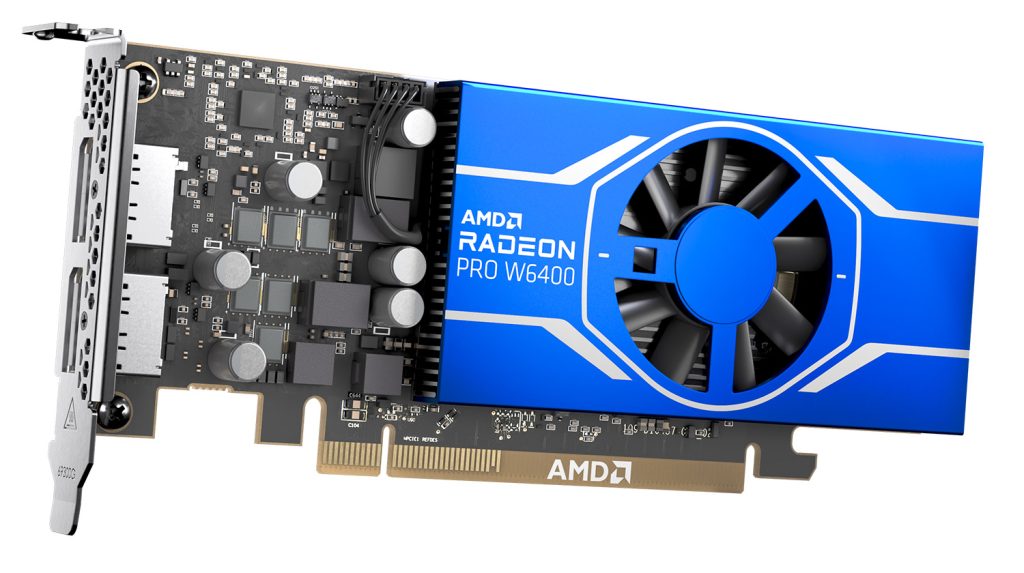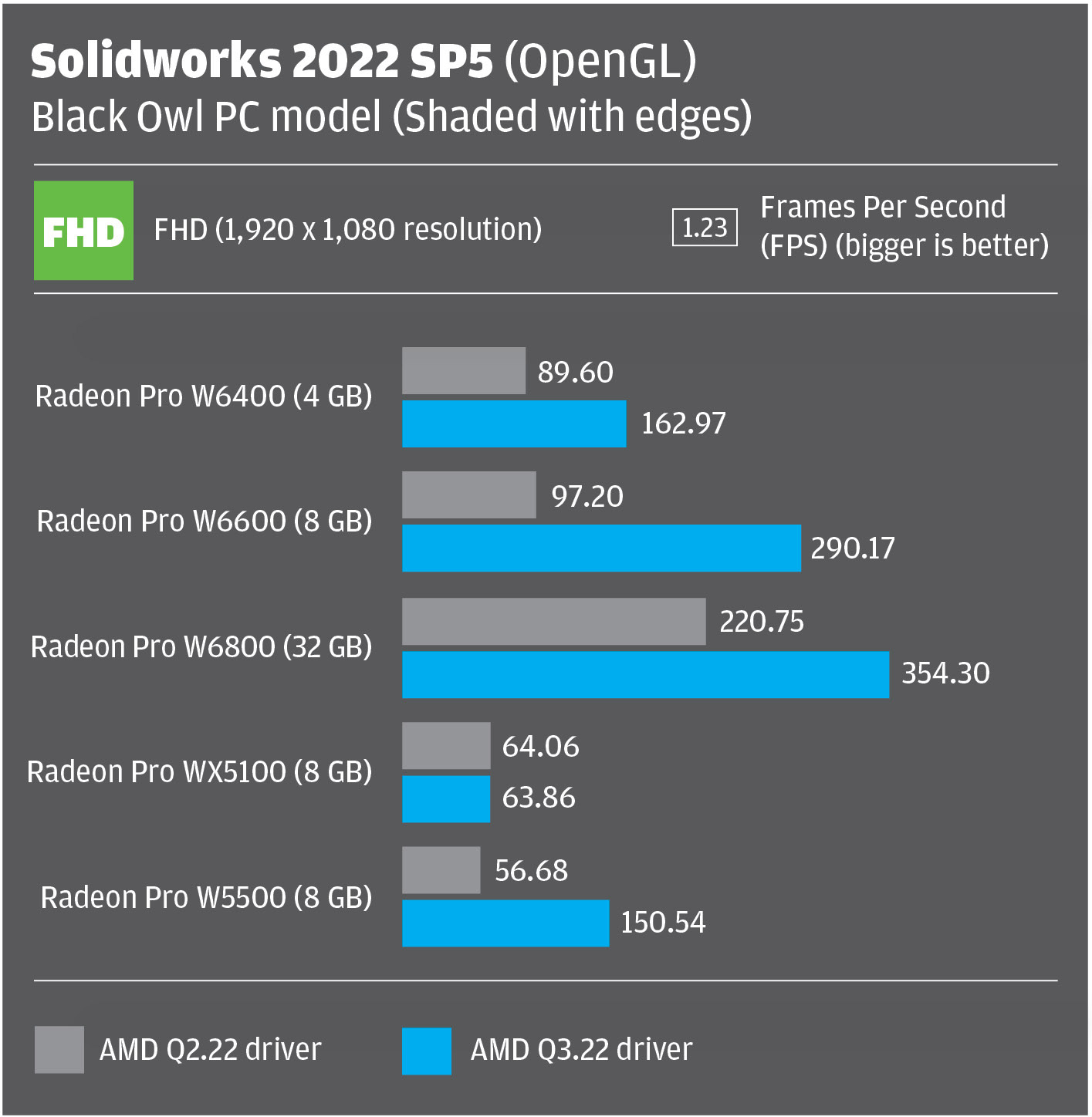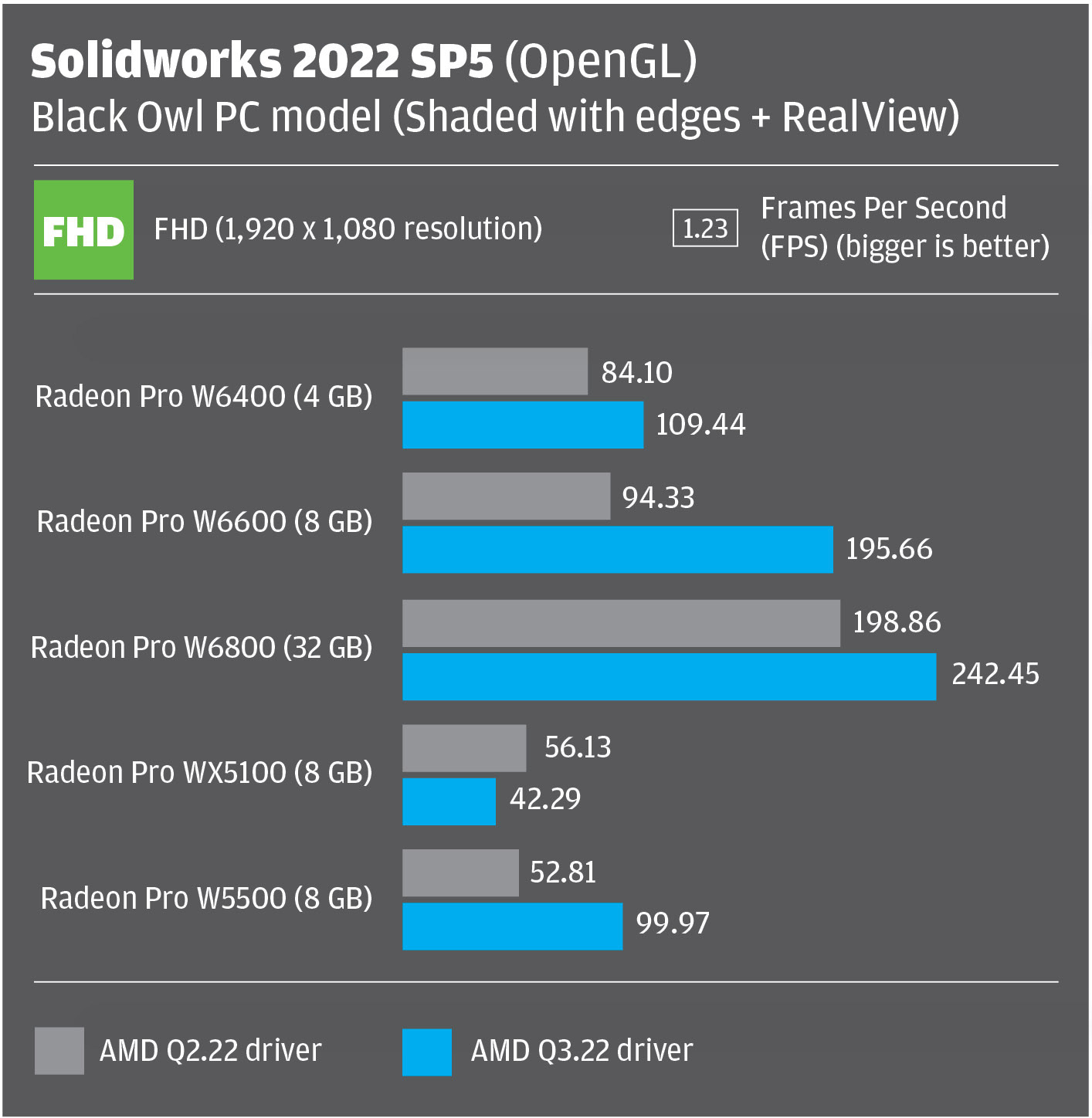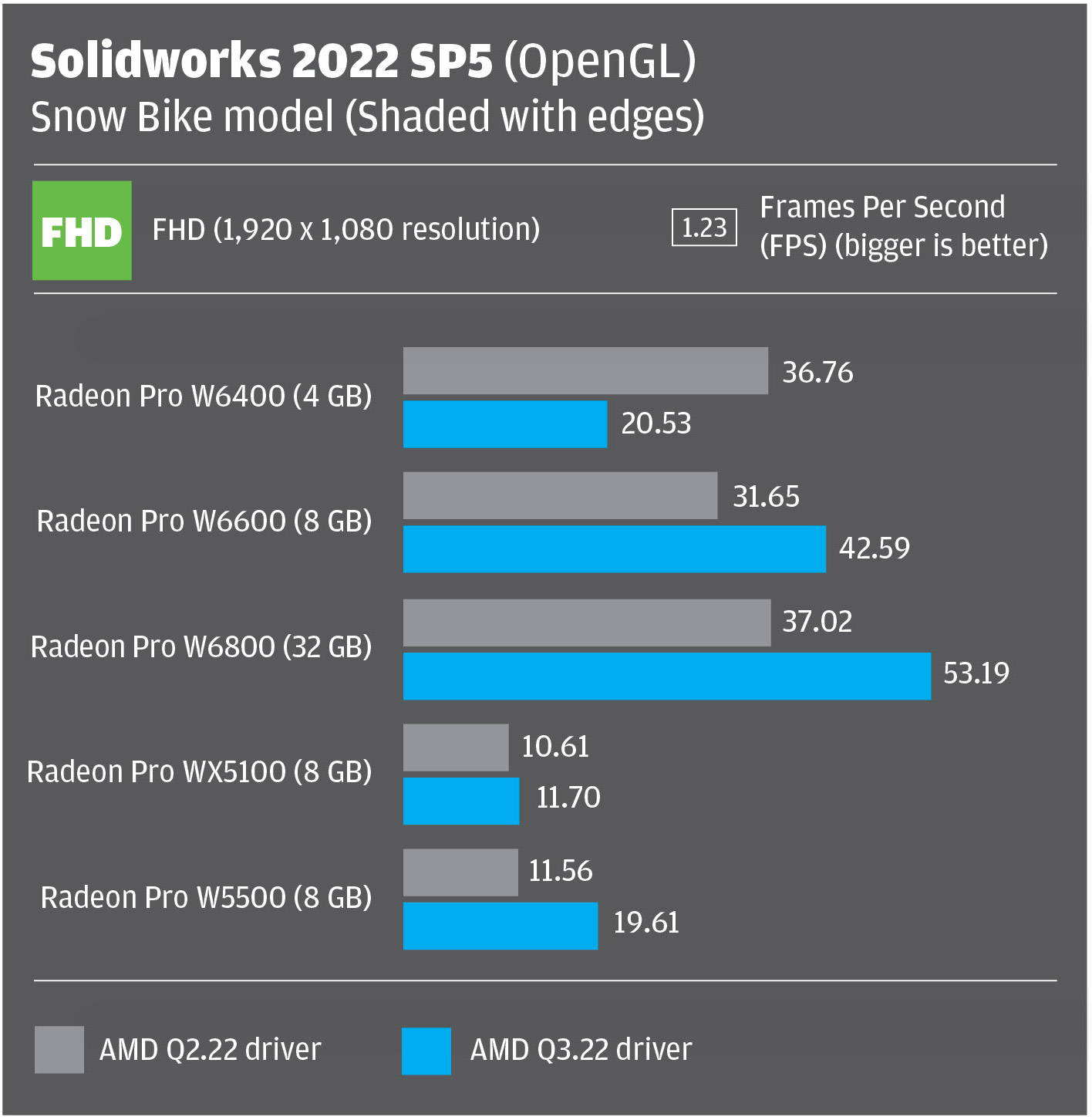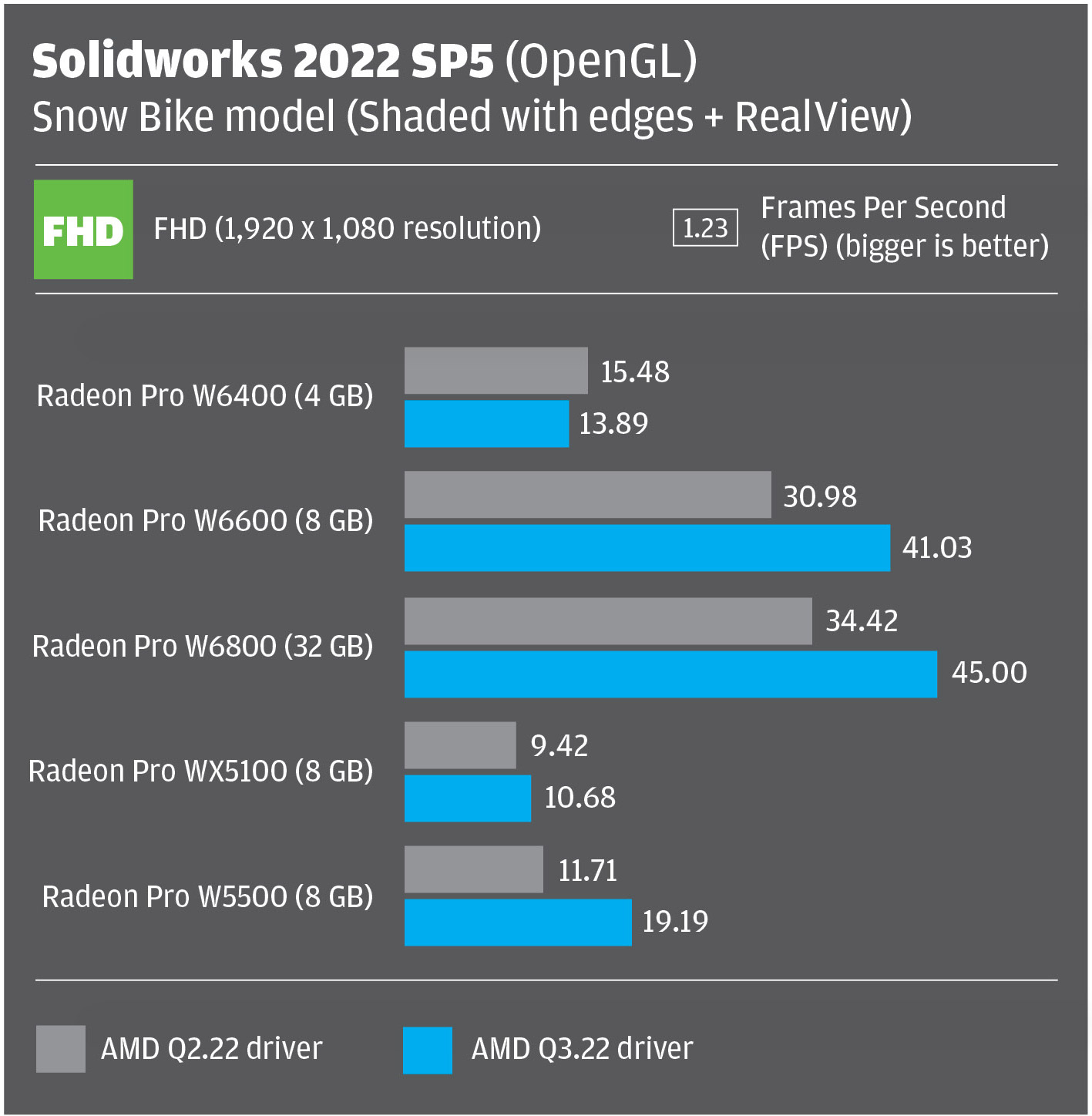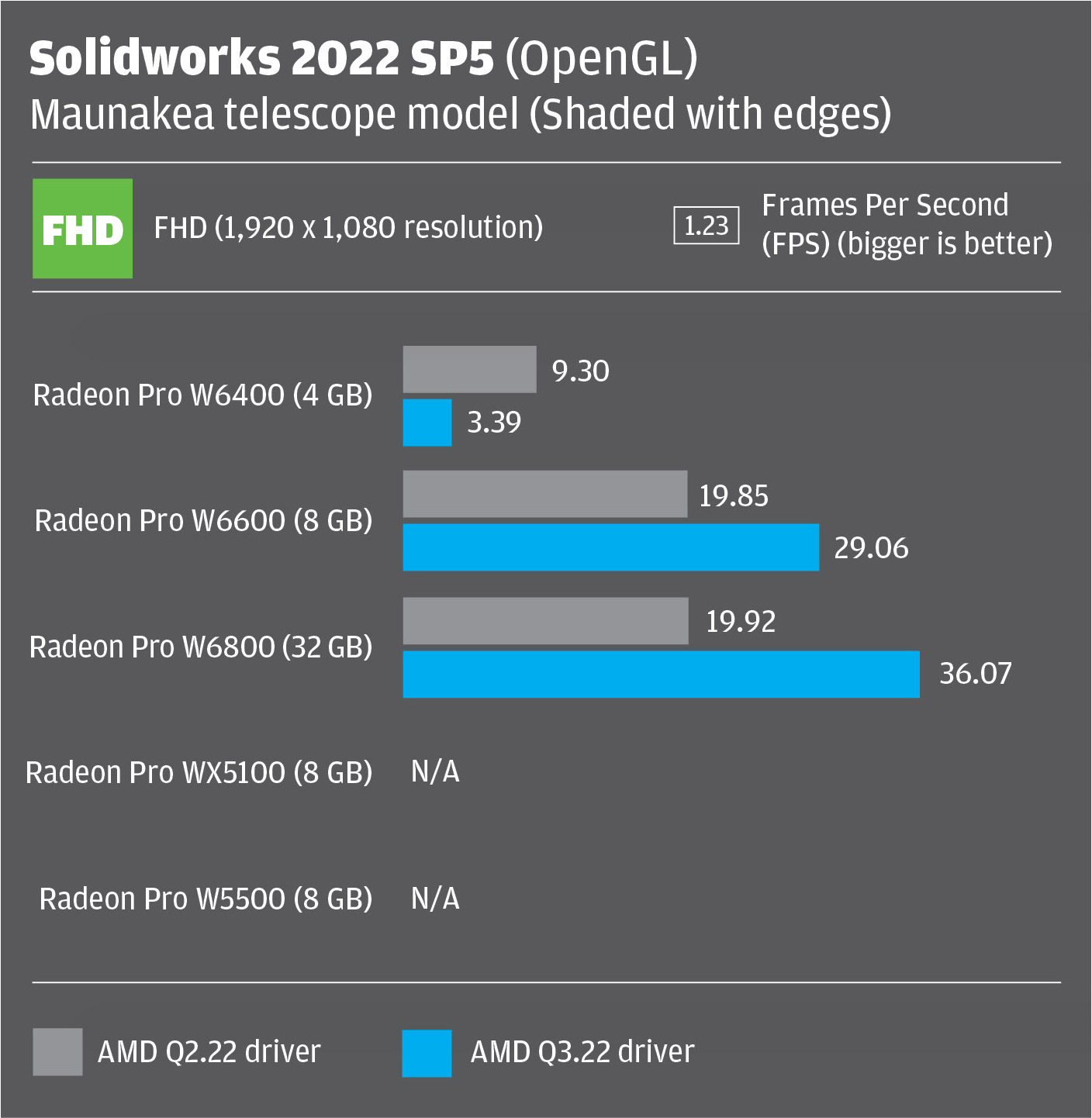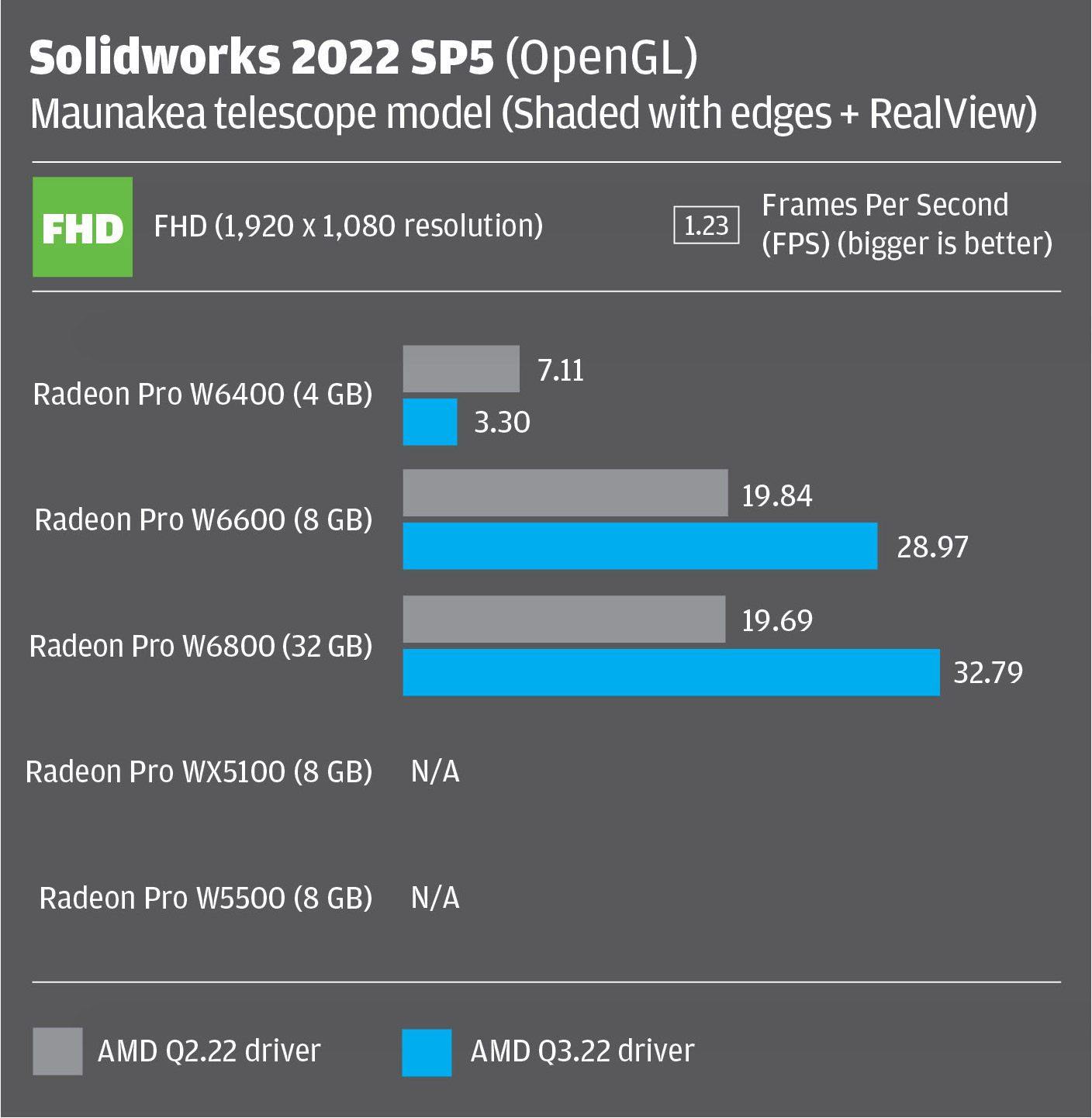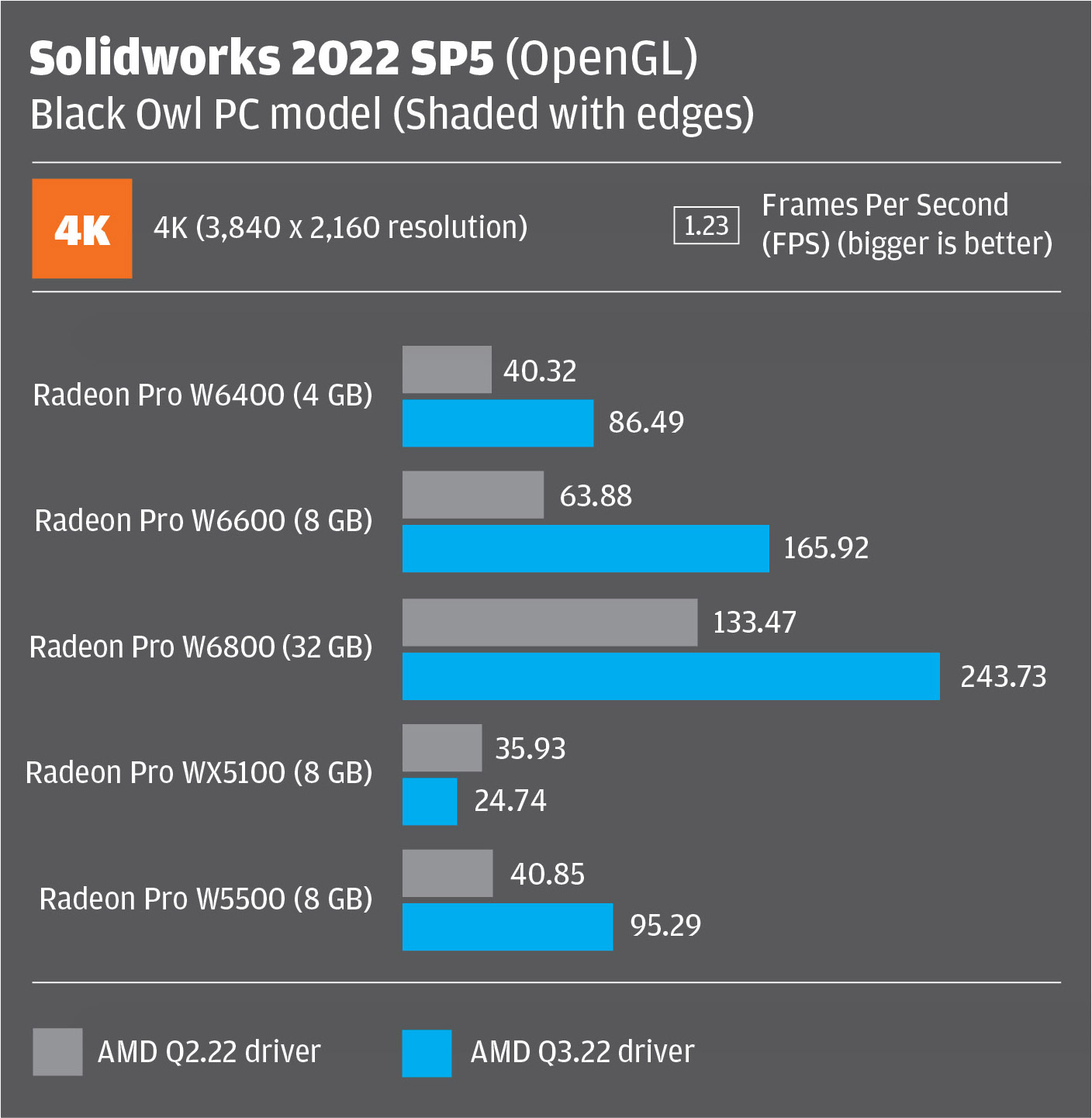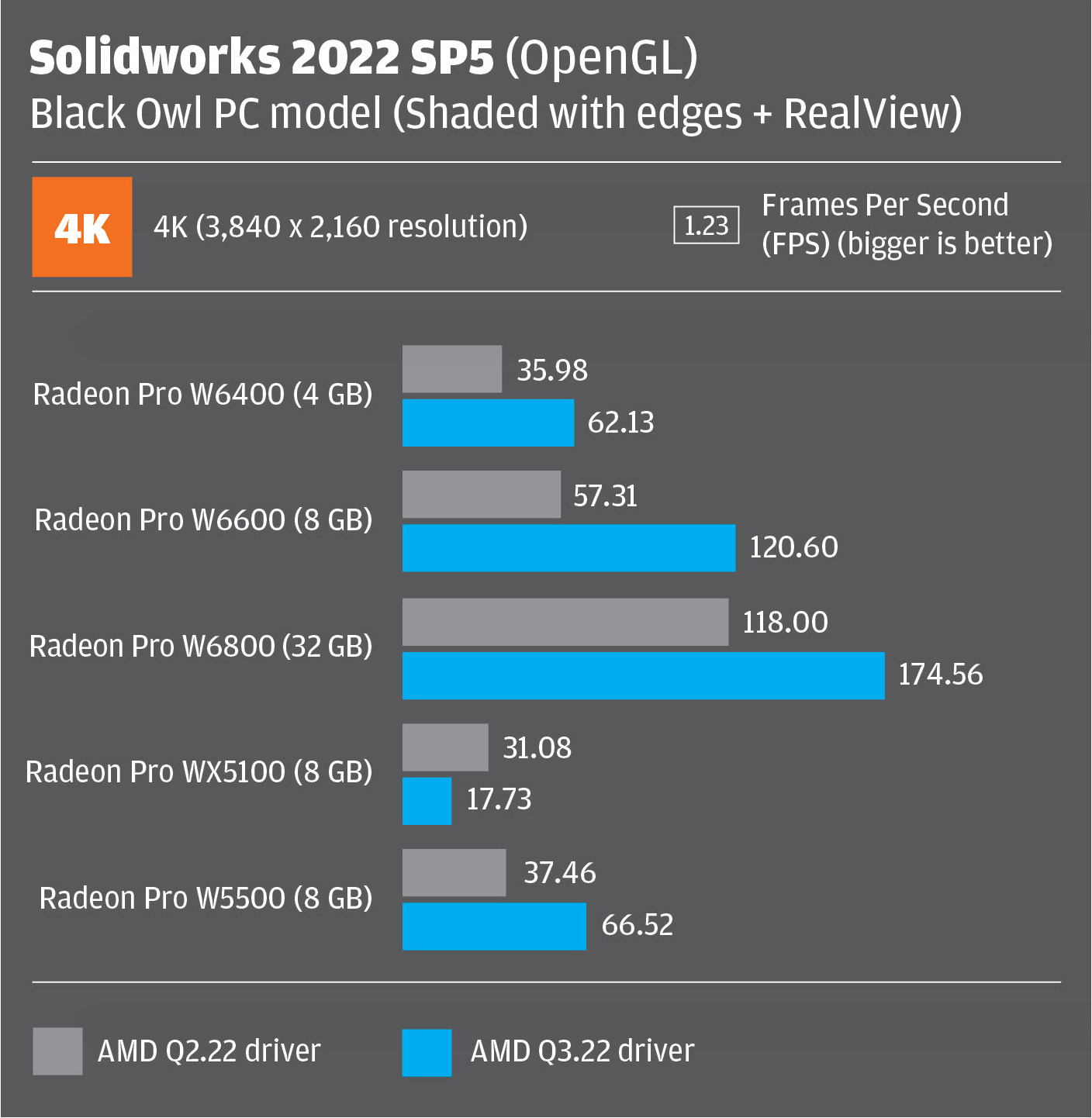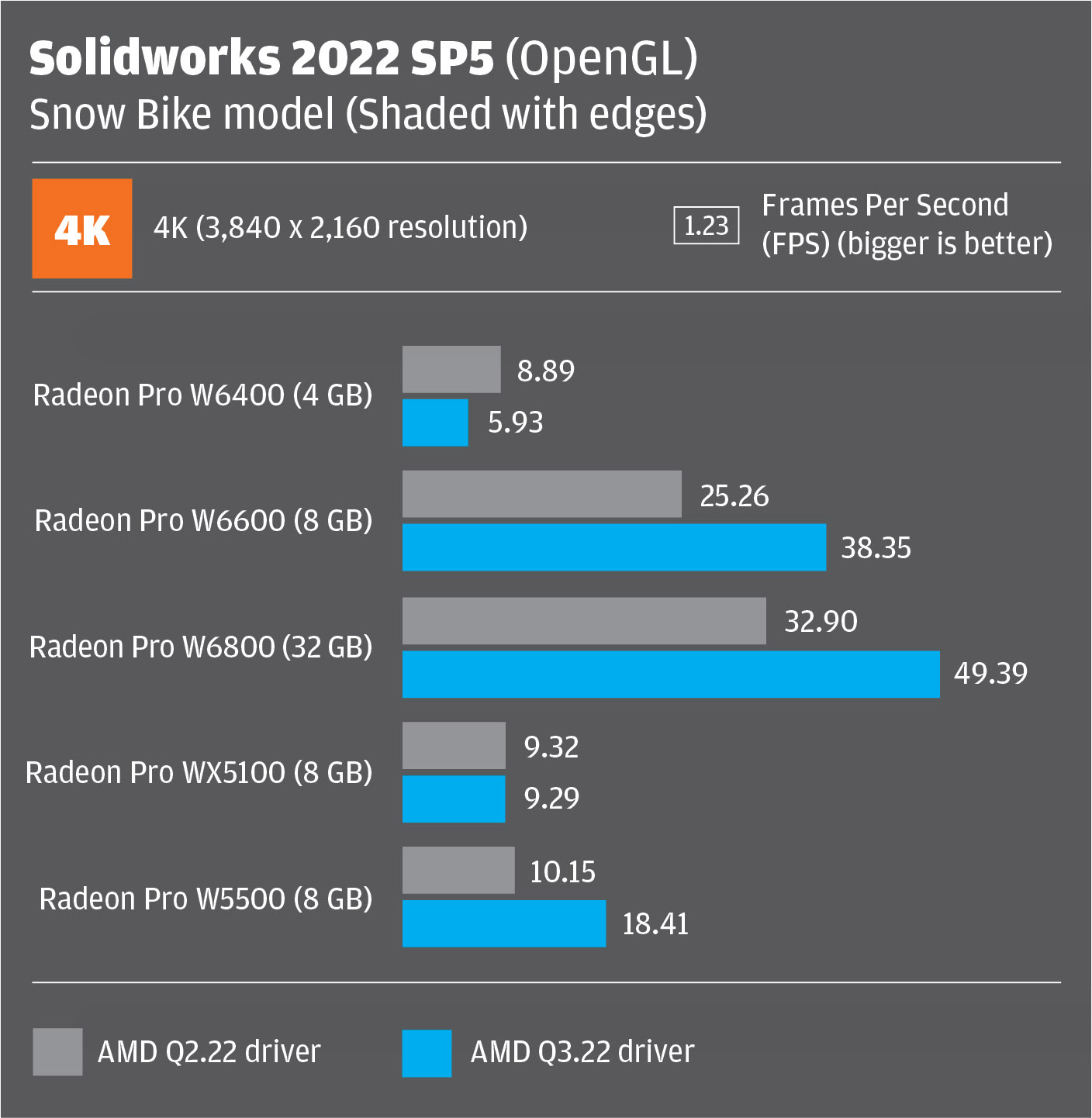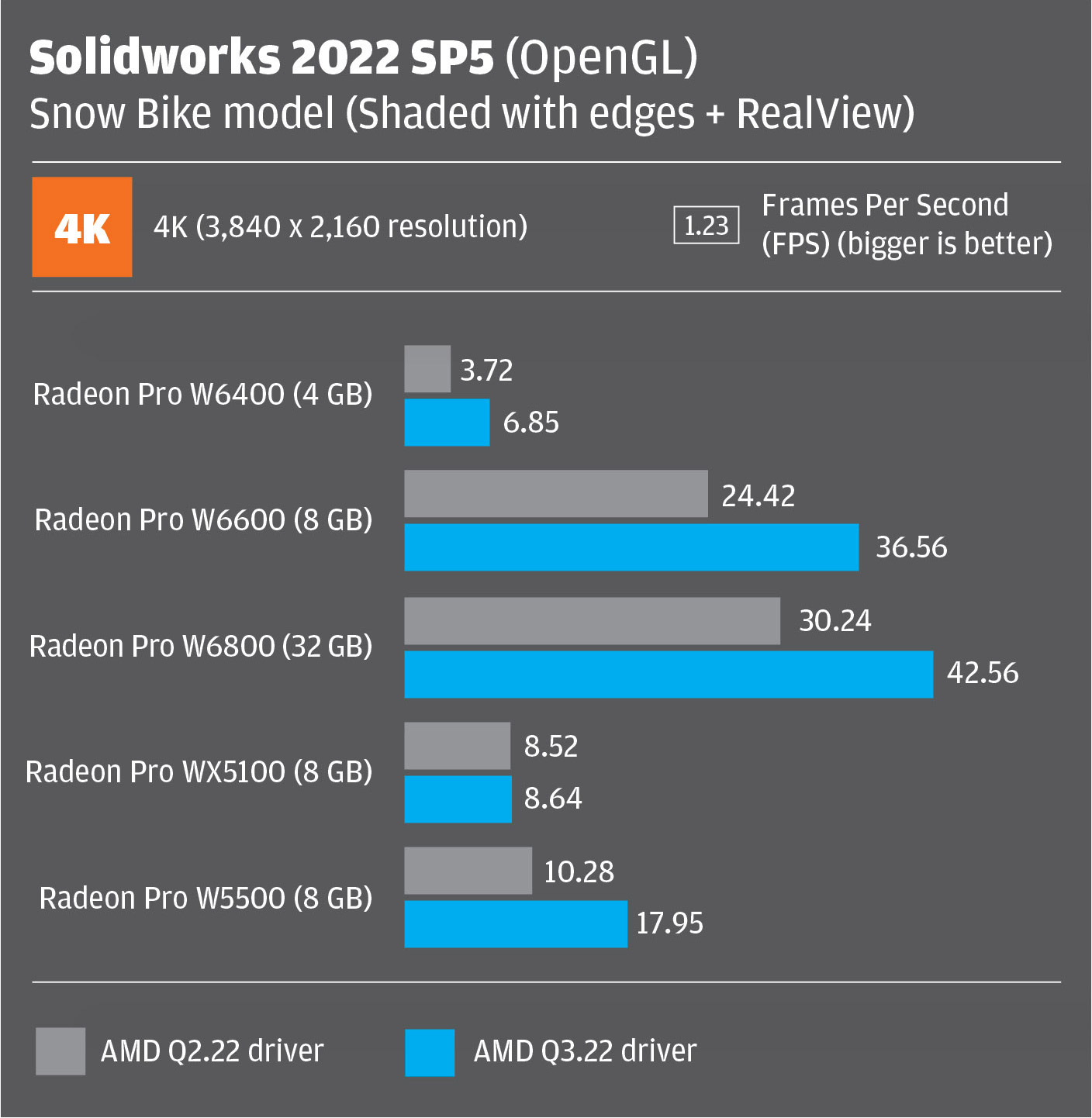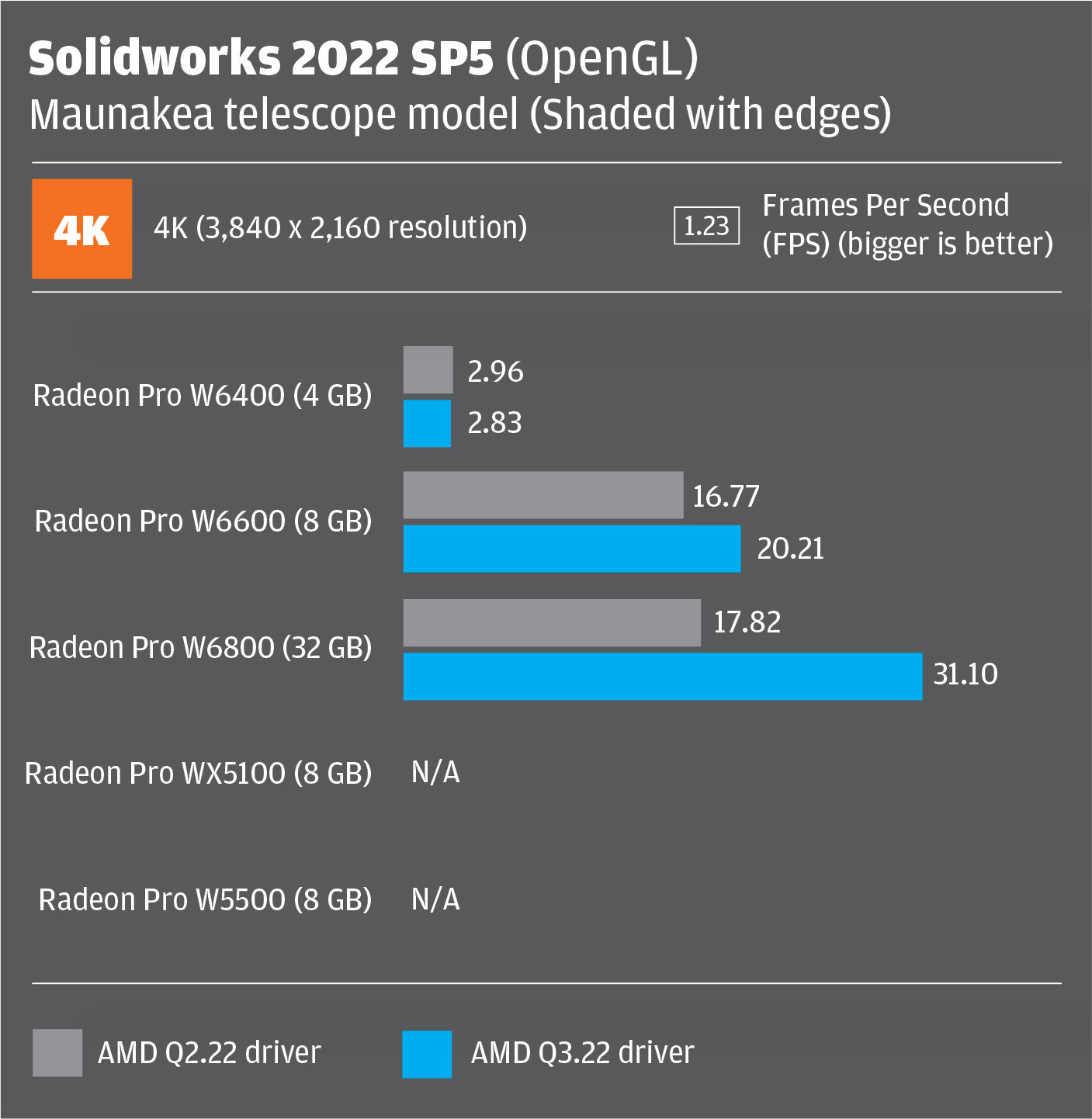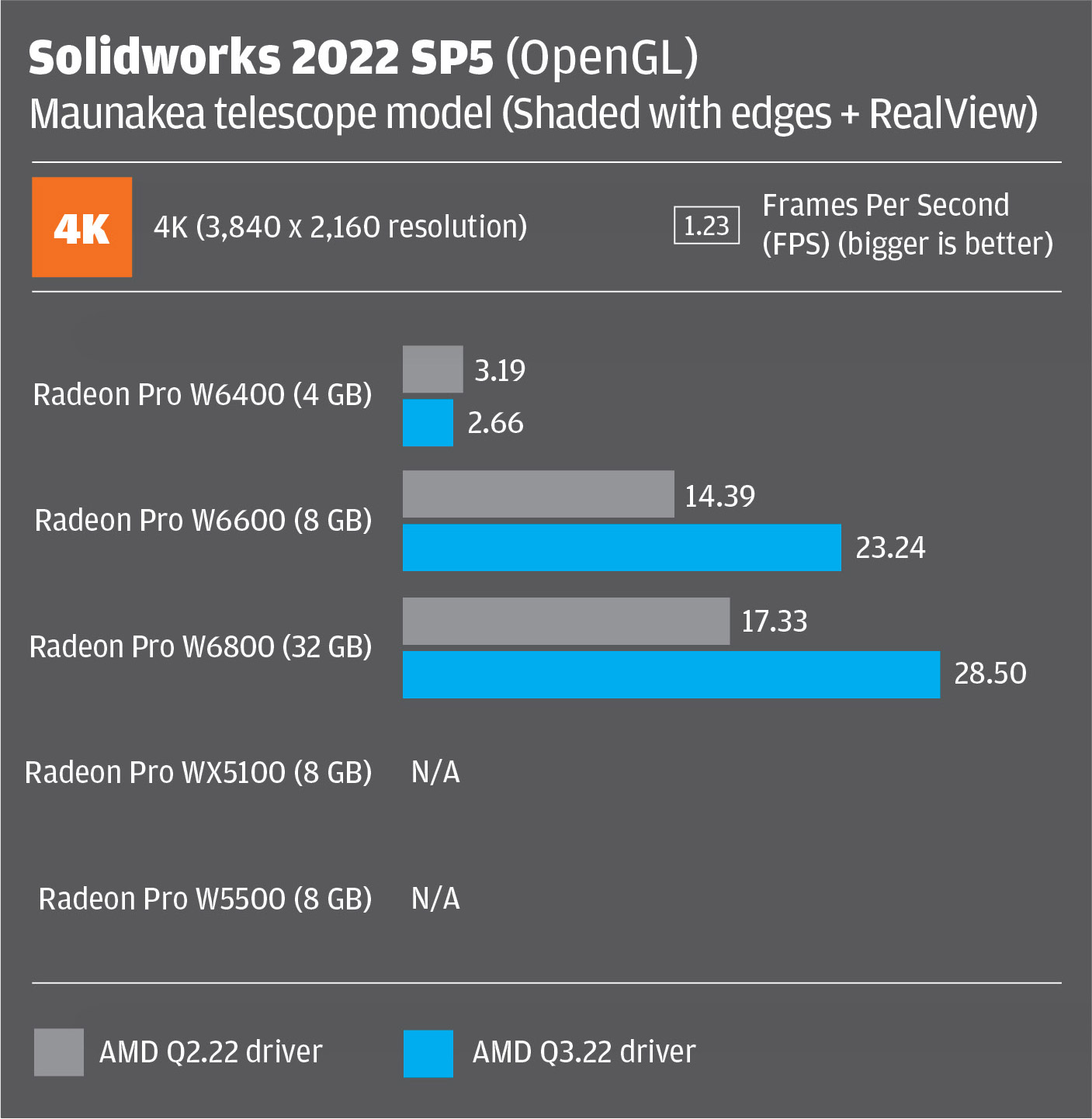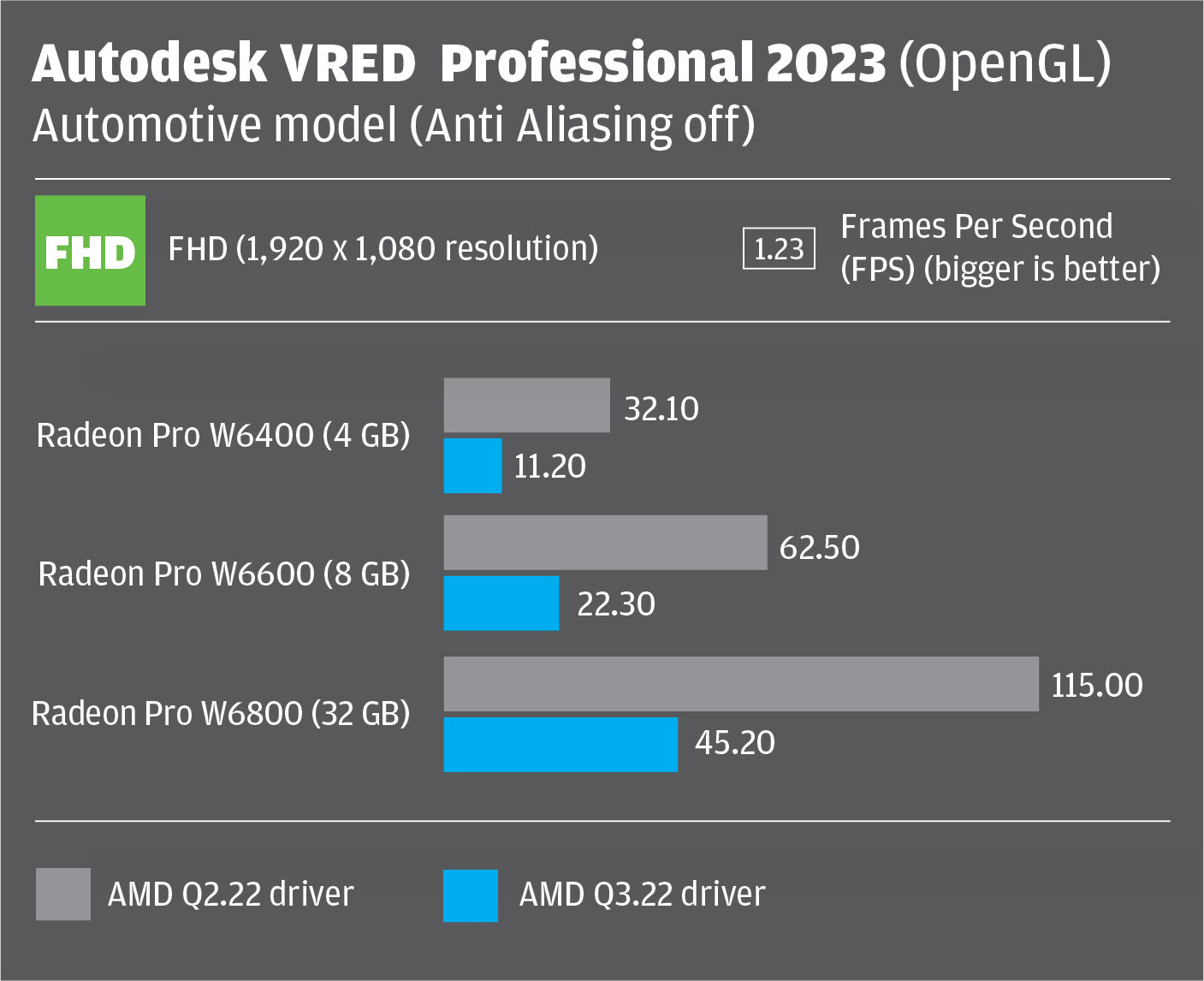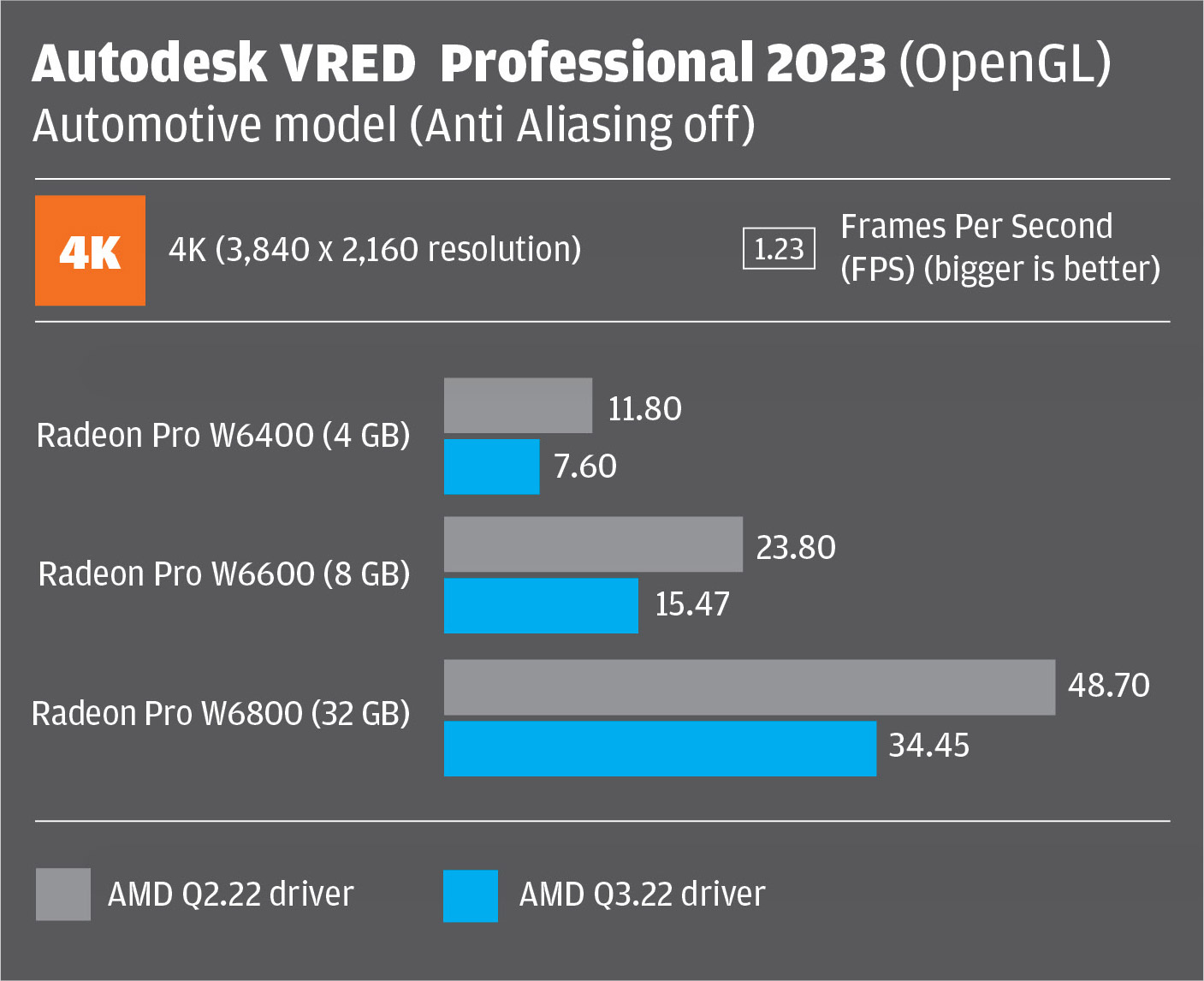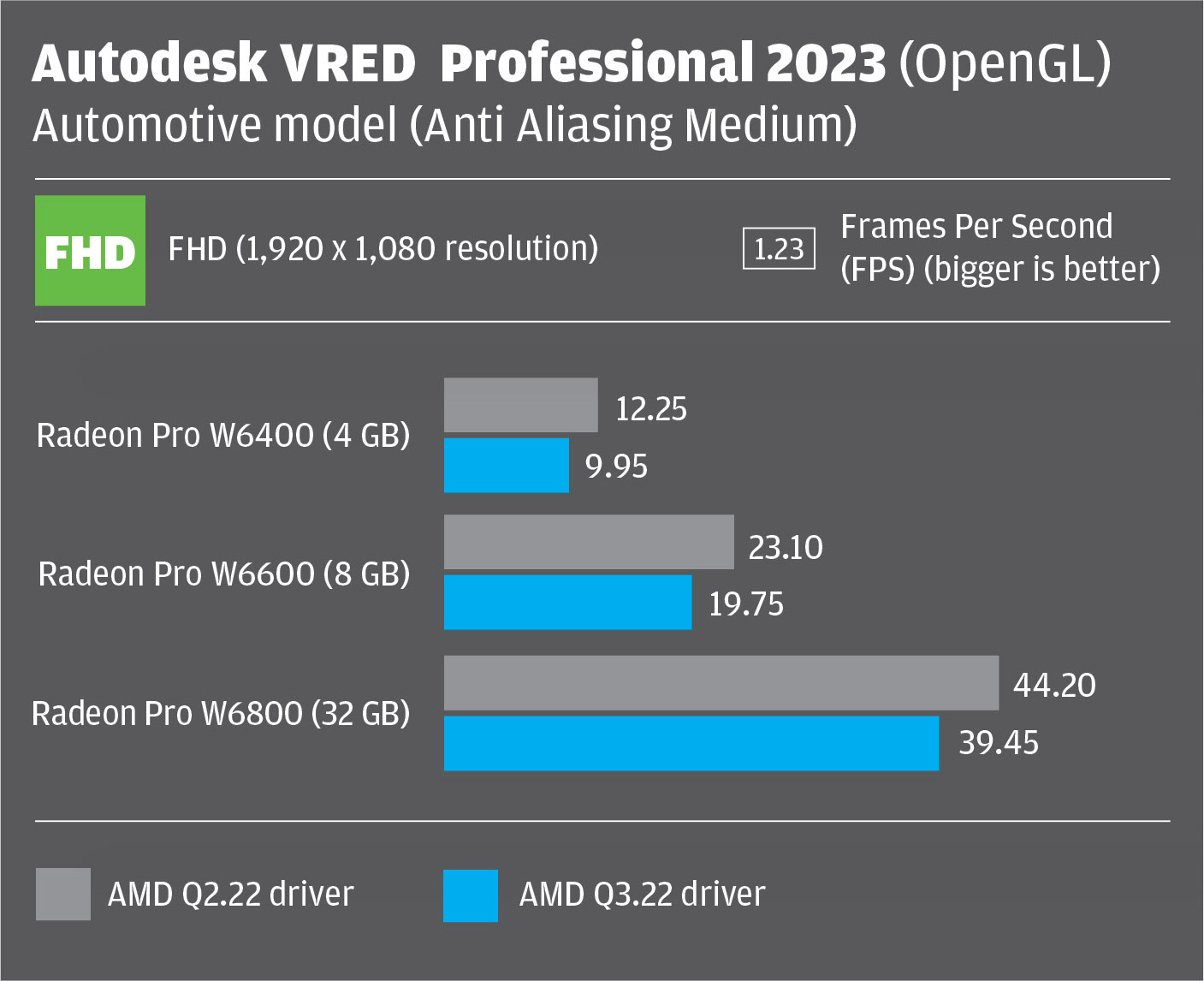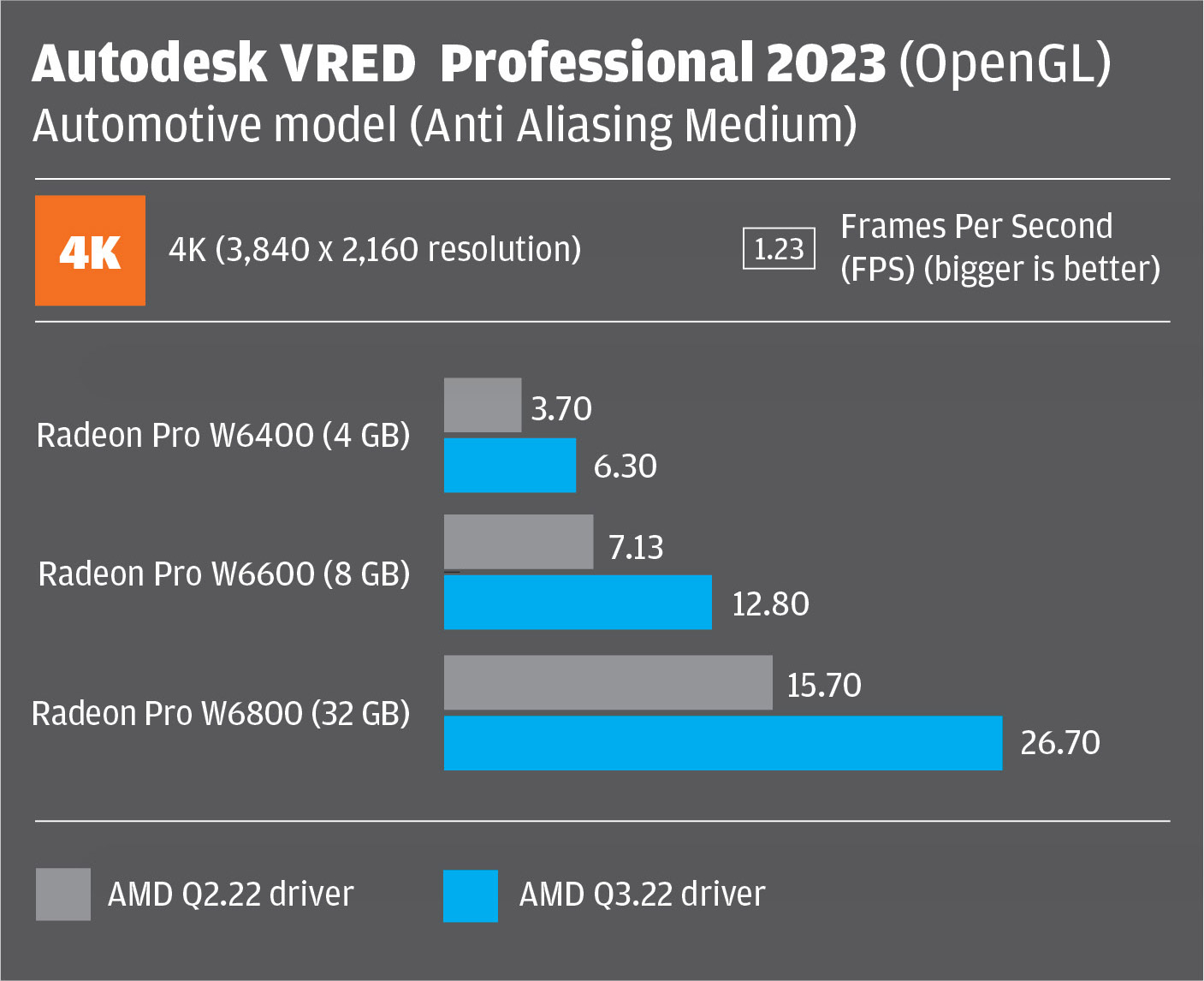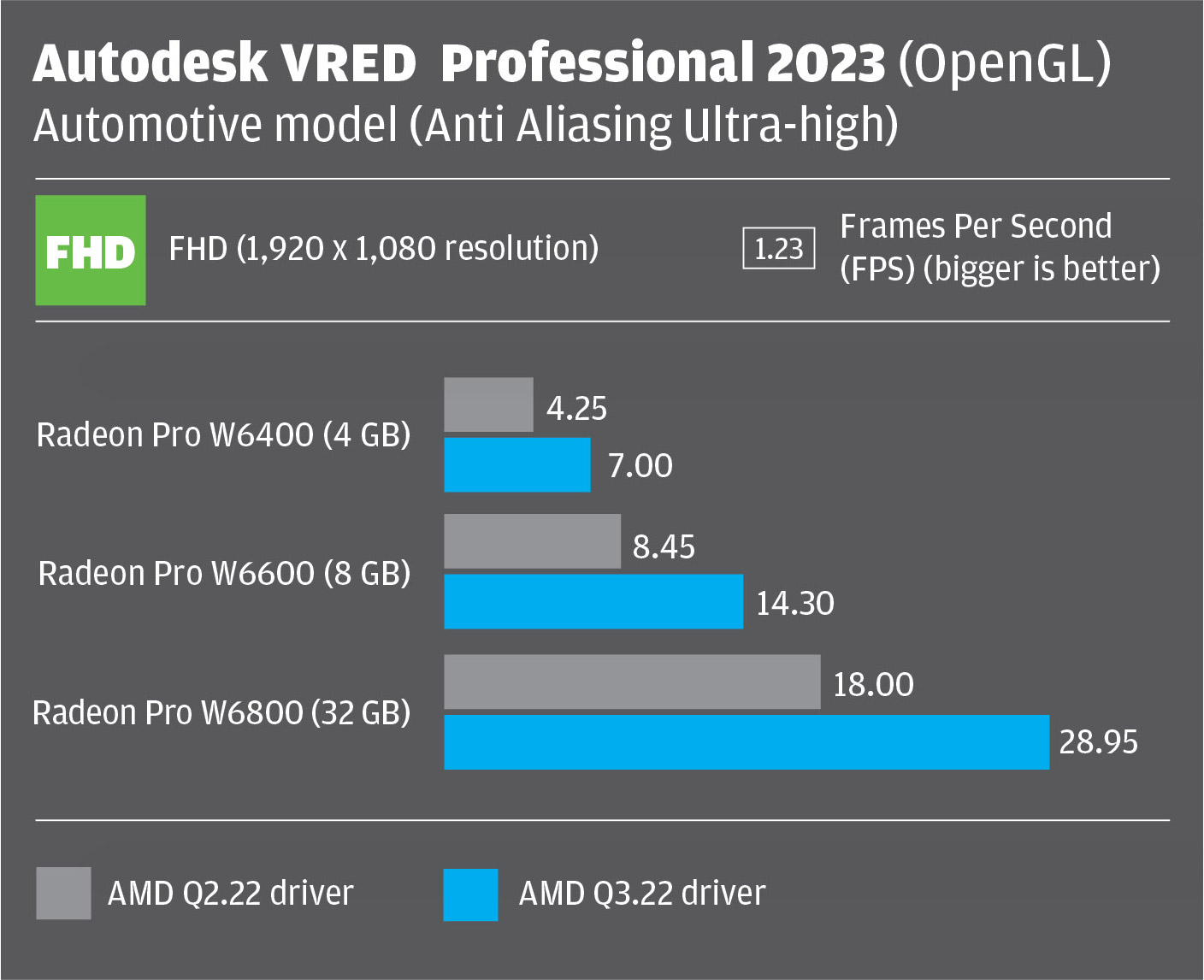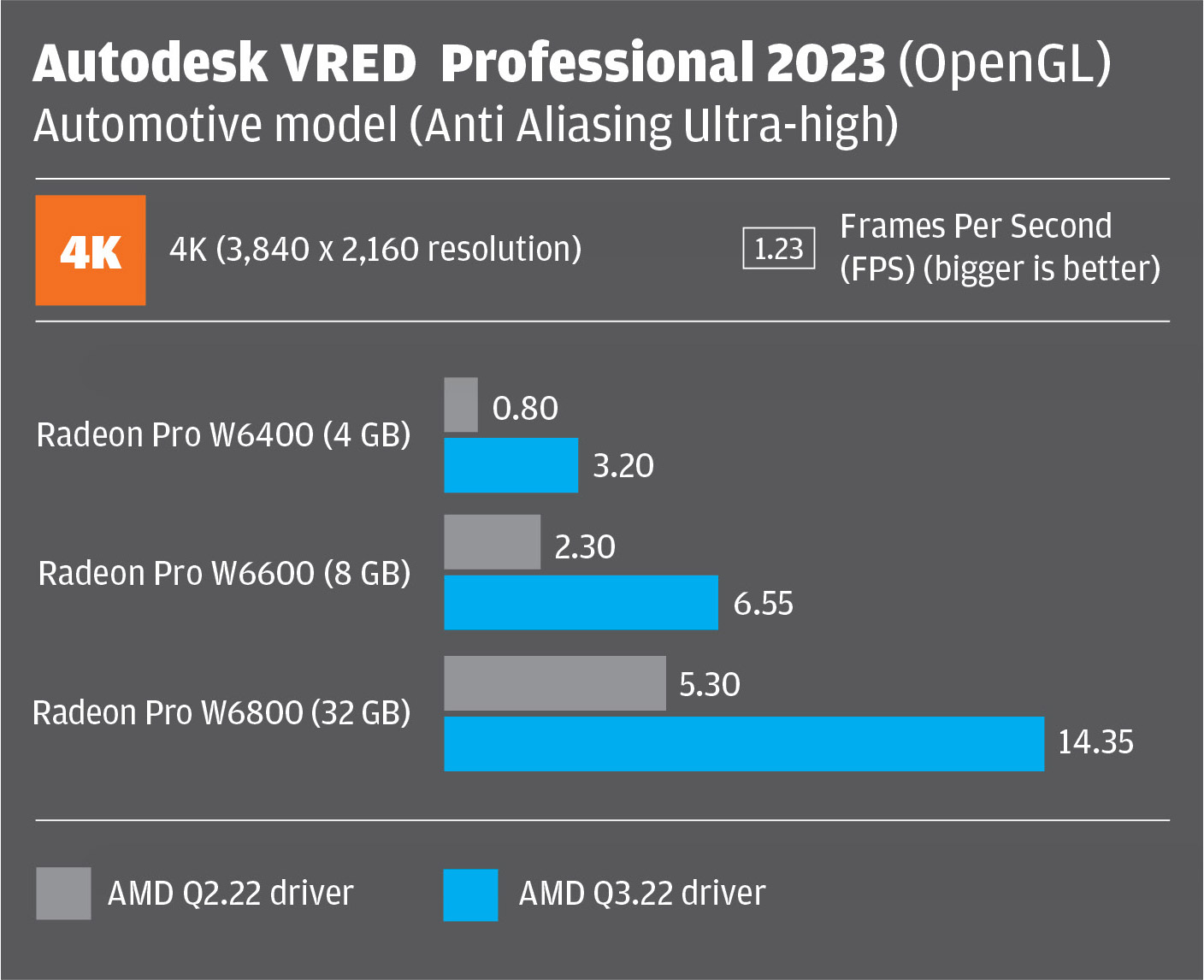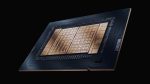AMD’s new professional graphics driver can deliver a significant 3D performance boost in DS Solidworks and other OpenGL-based applications. This doesn’t just benefit the current AMD Radeon Pro W6000 series, but AMD’s older generation pro graphics cards as well
Graphics drivers are a critical part of your workstation setup. Without them, your Graphics Processing Unit (GPU), or graphics card, wouldn’t know how to communicate with your workstation, your operating system (typically Windows), and the 3D design tools you use every day. A well written driver can deliver the best 3D performance and get the absolute most out of your graphics hardware. A poorly written driver not only slows you down but can cause your software to incorrectly display your 3D model or User Interface (UI), or even make your application or operating system crash.

All graphics card manufacturers – AMD, Intel and Nvidia – write dedicated drivers for their own graphics cards and update and improve these periodically. This helps support new Windows updates, new applications, and enhancements to 3D graphics APIs, namely OpenGL, DirectX and Vulkan. Graphics APIs are used in all 3D CAD applications, making it easier for software developers to utilise graphics hardware without having to write hardware-specific code.
When improving drivers, most graphics card manufacturers quite rightly concentrate on the most modern APIs – Vulkan and DirectX 12 — but OpenGL is still important. In particular, many of the more mature CAD and viz applications use OpenGL. This includes PTC Creo, DS Solidworks, DS Catia, Autodesk VRED, Autodesk Maya, Siemens NX, Graphisoft Archicad, Trimble SketchUp, McNeel Rhino and many more. It does not cover Autodesk Inventor, Autodesk 3ds max, or Autodesk Revit, which rely on DirectX.
Each quarter, AMD releases a new pro graphics driver for its workstation-class Radeon Pro GPUs. These sometimes add new features, boost performance, and increase stability in pro applications. In September 2022, the company launched AMD Software: Pro Edition 22.Q3, a brand new driver with a fundamental change in the way it works with OpenGL-based applications.
Triple digit boost
AMD’s re-architected 22.Q3 driver is designed to boost performance in both current generation and older generation Radeon Pro GPUs.
At time of launch, AMD released performance figures that showed gains ranging from 0% to 115% in the SPECviewperf 2020 benchmark.
SPECviewperf is a synthetic benchmark. While it is based on real world 3D applications, it does not run directly inside them. At AEC Magazine, we prefer to use the actual 3D tools that designers, engineers and architects rely on, and pair them with real world datasets.
For our testing, we used CAD applications (Siemens NX and DS Solidworks), BIM applications (Graphisoft Archicad and Acca Software Edificius), and visualisation software Autodesk VRED. We compared the Radeon Pro OpenGL-optimised 22.Q3 driver with the older 22.Q2 driver using a range of AMD GPUs including the current generation Radeon Pro W6400 (4 GB) (read our review), Radeon Pro W6600 (8 GB) (read our review) and Radeon Pro W6800 (32 GB) (read our review), and older Radeon Pro W5500 (8 GB) and Radeon Pro WX5100 (8 GB).
Our test machine featured an AMD Ryzen 7 5800X CPU, 32 GB of DDR4 memory and Windows 10 Professional.
The most significant boost in performance was seen in Solidworks 2022. Frame rates, the number of Frames Per Second (FPS) that can be rendered when moving 3D models on screen, was shown to increase by as much as three times over the previous 22.Q2 driver.
Similar results could be seen in Autodesk VRED Professional 2023. However, in Archicad, Edificius and Siemens NX, we saw no discernible performance increase. In fact, while we didn’t do extensive testing, it appeared that performance in NX may even go down a little.
Solidworks 2022
We tested with a variety of different Solidworks models, including a small computer assembly with 295 parts and 3.6 million triangles, a large snow bike assembly with 2,300 parts and 49 million triangles and the colossal Maunakea Spectroscopic Explorer telescope assembly with 8,149 parts and 58.9 million triangles.
We used variety of viewing modes – shaded with edges, which is typical for most CAD workflows, and shaded with edges with RealView, which brings added realism to the viewport. To see the impact of resolution, we also tested at FHD (1,920 x 1,080) and 4K (3,840 x 2,160). All of the results can be seen below.
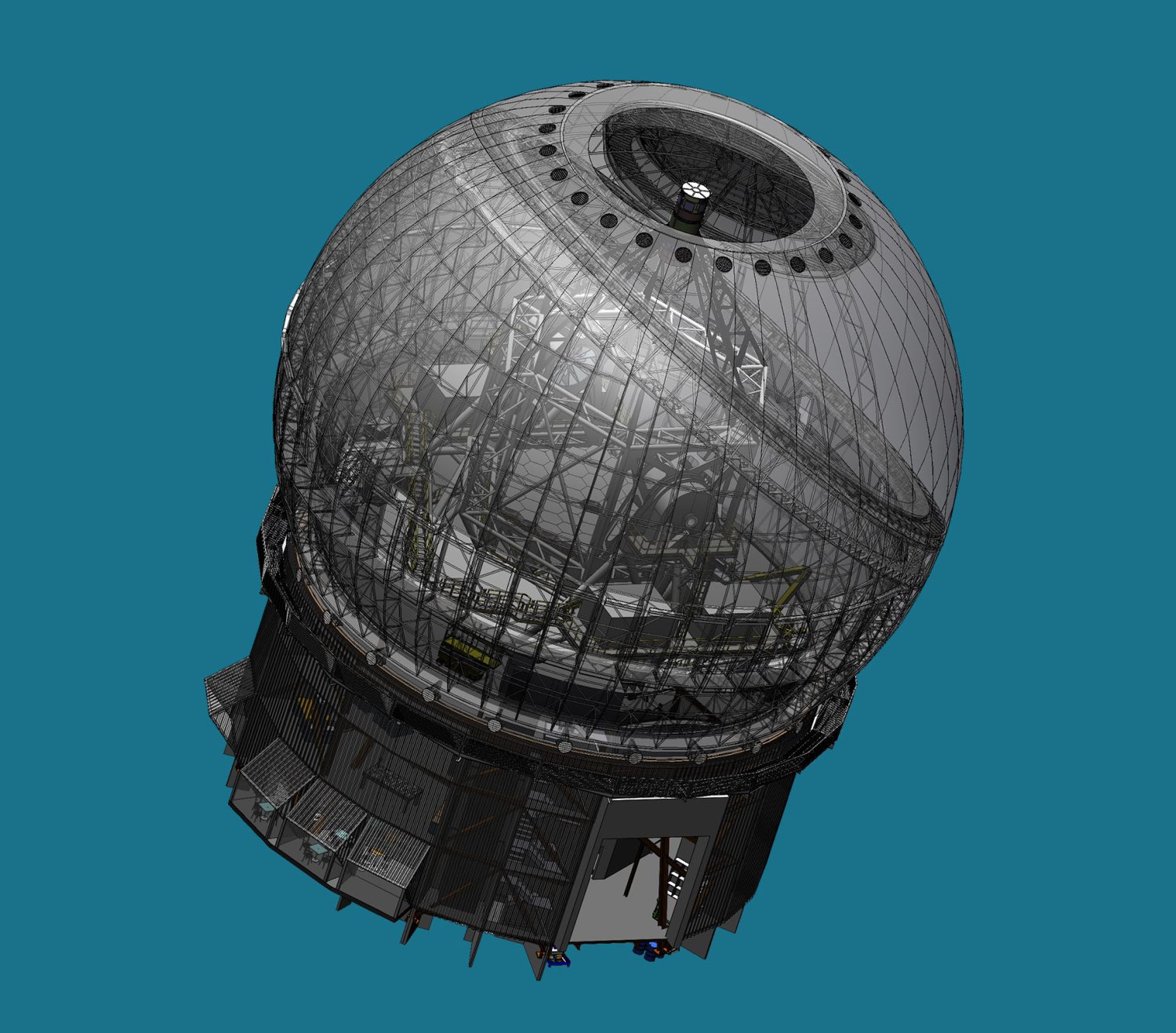
During testing we noticed that with the exact same Solidworks models the 22.Q3 driver used more GPU memory than the 22.Q2 driver. This isn’t necessarily an issue if you have a graphics card with 8 GB or more. However, for more traditional CAD-centric graphics cards, like the 4 GB Radeon Pro W6400, the increased memory demands of the new driver could actually impact performance, especially with larger, more complex models.
The computer model fits comfortably into the 4 GB of the Radeon Pro W6400, both with the 22.Q2 and 22.Q3 driver. As you can see from the results, performance dramatically improved with the new driver, doubling the FPS, even when RealView was enabled.
With the snow bike and Maunakea Spectroscopic Explorer telescope, the GPU memory requirements are much higher, going above 4 GB and encroaching on 8 GB. As you can see from the charts, the Radeon Pro W6400 with the new driver delivered much smaller performance increases and, in some cases, frame rates dropped, sometimes considerably. This is because the entire model cannot be held in GPU memory and data has to be continually swapped in and out, which significantly hits performance.
It’s only when you start using the 8 GB Radeon Pro W6600 or 32 GB Radeon Pro W6800 on these larger models that you start to see real benefits of the new driver.
According to AMD, Solidworks is also architected to get the most out of pro graphics cards with 8 GB of memory and above. This is to ensure the GPU has enough memory to fully enable shaders for processes including GPU-accelerated transparency.
The other important thing to note here is how the new driver can give a new lease of life to older generation cards. With the 8 GB Radeon Pro W5500, for example, which is nearly three years old, you get a significant uplift of between 60% and 90%. This is in part because it shares a similar architecture to the Radeon Pro W6000 Series (Navi 1.0 vs Navi 2.0).
With the older Radeon Pro WX 5100 (8 GB), which is six years old and based on AMD’s older RDNA architecture, the benefits of the new driver were marginal.
Autodesk VRED
VRED is typically used in automotive design visualisation. The new 22.Q3 driver showed significant benefits when anti-aliasing, a process that smoothes the jagged edges on models, is enabled in the viewport. Anti-aliasing is critical for automotive styling, so most users will have this enabled. Interestingly, when anti-aliasing was turned off or set to medium at FHD resolution, performance on all GPUs went down.
The new Radeon Pro OpenGL driver delivers the biggest benefits when the greatest demands are placed upon the GPU, which is at 4k resolution and when anti-aliasing is set to ultra-high. AMD has said it will continue to work on AA optimisations.
Our automotive test model fits just within the 4 GB memory limit of the Radeon Pro W6400. However, other visualisation datasets are likely to have bigger memory footprints and, as you can see from the frame rates, the CAD-focused Radeon Pro W6400 is massively underpowered for an application of this type. Here, the Radeon Pro W6800 comes into its own, delivering 14.35 FPS at 4k resolution with AA set to ultra-high. In this scenario, the 22.Q3 driver is nearly three times faster than the 22.Q2 driver, giving users a massive boost in interactivity in the viewport.
Conclusion
Normally when graphics card manufacturers deliver driver optimisations you expect single digit improvements, but some of the frame rate increases with the new OpenGL driver are simply massive. Solidworks users in particular should be paying attention.
But things aren’t so clear cut. The question of GPU memory is really important. If you deal with small to medium assemblies in Solidworks, the chances are you’ve already been getting enough 3D performance from the entry-level Radeon Pro W6400 and previous 22.Q2 driver.
But, if you work with larger models, and your viewport experience is not as smooth as you would like it to be, then the seemingly increased graphics memory demands of the new driver may put the potential performance benefits out of reach for entry level graphics cards with only 4 GB of memory.
Perhaps the biggest beneficiaries will be users of 8 GB cards like the Radeon Pro W6600 — or Radeon Pro W5500, where it has the potential to give an ageing GPU a new lease of life.
Of course, the 22.Q3 driver won’t benefit all OpenGL applications out of the box. AMD has done a lot of testing / optimisation with Solidworks, and as one of the biggest MCAD applications this comes as no surprise.
It could be that with future driver updates, AMD focuses on improving performance in other CAD applications. However, because many of these tools are very CPU limited (i.e. bottlenecked by the frequency of the CPU) there might not be much it can do.
Since testing was done for this article AMD has released a new 22.Q4 driver, which builds on the improvements made in the 22.Q3 driver.
This article is part of AEC Magazine’s Workstation Special report
Scroll down to read and subscribe here
Featuring
- Review: 13th Gen Intel Core vs AMD Ryzen 7000 CPUs
- Exclusive Review: Intel Arc Pro A40/A50 GPUs
- Comment: Workstation energy efficiency
- Review: Scan desktop workstations
- Review: Boxx Apexx S4.04 workstation
- Review: HP Z2 Mini G9 workstation
- Review: Lenovo ThinkStation P360 Ultra
- Review: Armari Magnetar M64TP-RW1300G3
- Review: Dell Precision 5470 mobile workstation
- Round-up: Ultra-portable mobile workstations
- Review: Nvidia RTX A2000 / Nvidia T1000 GPUs