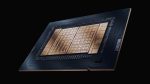This ultra compact workstation ups the ante in several areas, from graphics to memory capacity, making it capable of handling a much wider range of AEC workflows, writes Greg Corke
Compact workstations have always had their limitations. While perfectly fine for main stream 3D design work, they’ve lacked the graphics horsepower for visualisation, and the memory capacity to handle the most demanding datasets.
To expand your workflows beyond bread-and-butter 3D CAD / BIM, you’ve typically had to go for a much a bulkier tower workstation.
Lenovo is looking to change this with the ThinkStation P360 Ultra, a super compact desktop with a higher spec than other workstations in its class. Compared to the Dell Precision 3260 and HP Z2 Mini G9 it has double the memory (128 GB vs 64 GB DDR5) and higher-performance graphics (Nvidia RTX A5000 laptop GPU vs Nvidia RTX A2000 desktop GPU). It also supports 125W CPUs, up to the Intel Core i9-12900K, something that the HP Z2 Mini G9 can also do, but the Dell Precision 3260 cannot.
Chassis innovation
To accommodate these high-spec components, which draw more power and therefore produce more heat, Lenovo developed an innovative dual chamber design for the ThinkStation P360 Ultra’s chassis. This not only helps improve thermal performance but also aids serviceability.

In contrast to most desktop workstations where the motherboard sits to one side, with the ThinkStation P360 Ultra it runs straight down the middle. This means the CPU is on once side, the GPU and SSD(s) on the other, and there are dedicated fans and chambers for each. There are some caveats to this, however, which we’ll get onto later.
The ThinkStation P360 Ultra comes in at 87 x 223 x 202mm, making it the largest of the ultra-compact workstations. But it’s still incredibly small, takes up minimal desk space (when placed either vertically or horizontally) and is easy to move around. The tiny machine can also be VESA mounted behind a monitor, on a wall or under a desk.
The metal chassis is extremely solid and the design clean and simple. Like the HP Z2 Mini G9 , air flows from front to back, drawn in through Lenovo’s trademark honeycomb grille. The centrally located motherboard allows for good placement of front ports, including two USB-C (Thunderbolt 4 Type C), one USB 3.2 (Gen 2 Type A) and headset audio. There’s plenty more at the rear, including four USB 3.2 (Gen 2 Type A) (with smart power-on), dual Ethernet ports (1GbE and 2.5GbE), three DisplayPort, plus whatever you have on your add-in GPU. There’s also a slot for the optional antenna for Wi-Fi 6 / 6E.
WiFi was notably absent on our test machine but for a workstation of this type, which is ideal for space constrained environments, such as the home office or construction site, it feels like a must.
The power supply unit is external, much like a laptop, and the ThinkStation P360 Ultra comes with a 170W, 230W, or 300W units depending on config.
To open the machine, simply pull a lever at the back and slide off the metal cover. The location of the components will depend on your chosen combination.
Single slot, CAD-focused GPUs, such as the Nvidia T400, T600 or T1000 are located on the opposite side of the motherboard to the CPU. More powerful dual slot GPUs, such as the Nvidia RTX A2000 and A5000, are located next to the CPU.

125W CPUs need a second, adjacent fan for cooling, which unfortunately means there is no room for a dual slot GPU. It means users must choose to prioritise CPU performance or GPU performance. You can’t max out both in the same machine.
For those whose workflows demand a powerful GPU, this shouldn’t be too hard a decision. While the single slot Nvidia T1000 (8 GB) is perfectly adequate for 3D CAD, moving up to the Nvidia RTX A5000 (16 GB) laptop GPU suddenly makes the ThinkStation P360 Ultra capable of powering a much wider of workflows, including VR, GPU rendering and real-time viz at 4K resolution.
Don’t expect performance to rival that of a desktop Nvidia RTX A5000 GPU, however. The P360 Ultra’s laptop chip is housed on a custom board with a base Thermal Design Power (TDP) target of 110W. As a result, it will not deliver as much performance as its desktop counterpart (which has a total board power of 230W). Compared to a standard desktop workstation, however, Lenovo claims users can expect slightly better performance than a desktop Nvidia RTX A4000, which is still a great card.
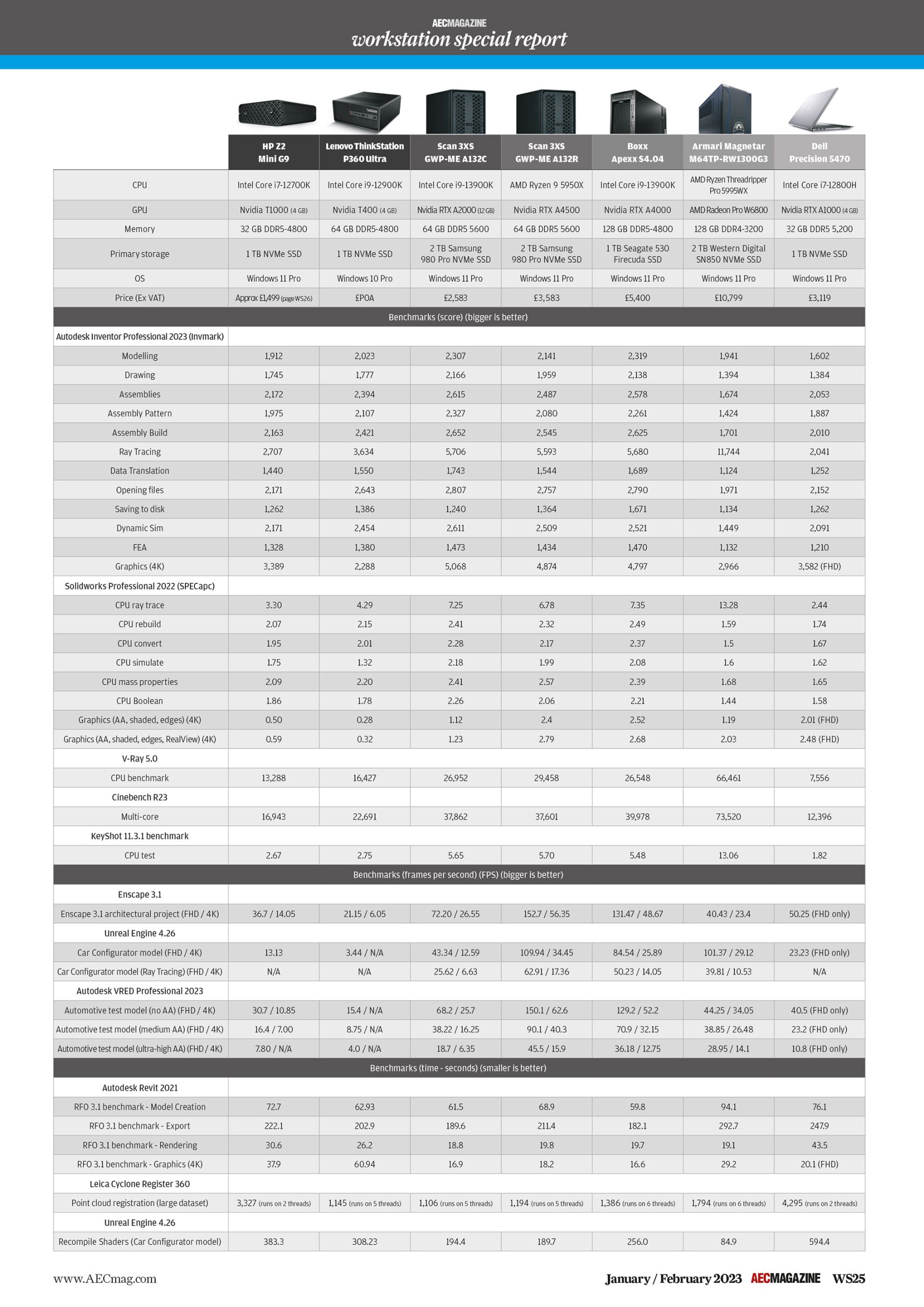
In terms of CPU, choosing a 65W CPU over a 125W CPU might not have that great a negative impact on performance, particularly in single threaded or lightly threaded workflows.
On paper, there is very little between the 65W Intel Core i9-12900 and the 125W Intel Core i9-12900K. Both have 8 P-Cores and 8 E-Cores and similar Max Turbo frequencies (5.1 GHz vs 5.2 GHz). You’ll likely see the biggest performance difference when rendering, as the Core i9- 12900K is able to draw more power when all cores are in use, up to a maximum Turbo power of 241W. That’s the theory, at least. With our test machine’s Core i9-12900K we saw power draw peak at 160W in V-Ray, although it dropped to 125W after rendering for 50 seconds. It would be interesting to see what the ThinkStation P360 Ultra could maintain with the 65 W Intel Core i9-12900 and a single cooling fan, especially with an Nvidia RTX A5000 alongside it.
Of course, the ThinkStation P360 Ultra also stands out because it can handle 128 GB memory, double that of the competition. This will likely be of most interest to AEC professionals who use huge datasets for visualisation, simulation and reality modelling, much less so for vanilla CAD or BIM.
This ‘industry first’ is enabled by having four SODIMM slots (two on either side of the mother-board) so there are dual DIMMs per channel. According to Lenovo, it is the result of working very closely with Intel. However, more memory does mean slower speeds. When configured with 64 GB (2 x 32 GB 4800 SODIMMs), for example, as was the case with our test unit, memory speeds drop from 4,800MHz to 4,000MHz, as per Intel’s design specification.
Core performance
Our test machine was tuned more towards CPU- than GPU-intensive workloads. It features a top-end Intel Core i9-12900K (8 P-cores / 8 E-cores), an entry-level Nvidia T400 (4GB) GPU, 64 GB of DDR5 4800 memory and a single 1 TB M.2 NVMe SSD.
We experienced excellent all round performance in single threaded and lightly threaded CAD and BIM workflows. In Revit, Inventor and Solidworks, it was a touch faster than the HP Z2 Mini G9 and its Intel Core i7-12700K. It extended its lead over the HP machine in our multi-threaded rendering tests, thanks in part to the four additional E-Cores. In V-Ray, Cinebench and KeyShot it maintained an all P-Core frequency of 3.99MHz, hitting 4.40MHz in the early stages of a render.
Compared to a liquid cooled tower fitted with the new Intel Core i9-13900K CPU, single threaded and multi-threaded performance was notably lower. However, with this new top-end processor boasting superior Instructions Per Clock (IPC), higher clock speeds and four additional E-Cores, this was to be expected.
The surprise came when comparing the ThinkStation P360 Ultra to an older Intel Core i9-12900K-based tower with liquid cooling. It even outpaced the Scan 3XS GWP-ME A124C we reviewed in March 2022 in many single threaded and lightly threaded workflows, and it wasn’t that far behind it in multi-threaded render tests. However, there’s an element of comparing apples to pears here, as the ThinkStation P360 Ultra uses faster DDR5 memory, compared to Scan’s DDR4.
The optional Nvidia RTX A5000 laptop GPU opens up the super compact workstation to graphics hungry workflows like real time viz and GPU rendering that simply weren’t feasible in the past with a machine of this size
Delving a bit deeper into the benchmarks, we noticed some slower than expected scores. Some of these can be explained by memory speed (for example, recompiling shaders in Unreal Engine is particularly sensitive to memory bandwidth), others by Windows 10 and its tendency to sometimes assign processes to cores incorrectly using Thread Director.
We identified several processes that only ran on the slower E-Cores (and not on the faster P-Cores, as one would want). This includes simulation in Solidworks, recompiling shaders in Unreal Engine and drawing production in Autodesk Inventor. While this was easily ‘fixed’ by changing CPU priority in the excellent third party tool, Process Lasso, it reinforces the importance of running Windows 11 on workstations with Intel’s hybrid processor technology. These performance issues were not seen in any of our Windows 11-based workstations.
Fan noise was noticeable, but acceptable. In single-threaded CAD applications there was a gentle hum. There was a natural increase in volume in multi-threaded rendering applications. However, in tools like Leica Cyclone Register 360 where the loads on different cores continually change, fan speeds increased and decreased with some frequency which some may find annoying.
3D performance
Considering the graphics potential of this machine, we were a little underwhelmed by the supplied Nvidia T400 (4GB). This is very much an entry-level CAD GPU, best suited to small to medium sized models. While 3D benchmark scores in Revit, Inventor and Solidworks were significantly lower than any other machine in this special report, we still found it delivered a perfectly good experience at FHD resolution. In Solidworks 2023, for example, testing with a 3.6 million triangle computer model, delivered a smooth 51 FPS in shaded with edges mode and 39 FPS with RealView enabled.
As you can imagine, the Nvidia T400 is nowhere near powerful enough for visualisation work and the system became unusable in many of our tests, especially at 4K resolution.
Conclusion
The ThinkStation P360 Ultra marks a big step forward for super compact desktop workstations. As architects and engineers extend their workflows beyond pure CAD and BIM, they no longer need to resort to bulkier towers to meet their increased performance demands.
The biggest advancement is arguably the ability to configure the machine with an Nvidia RTX A5000, albeit a laptop variant with a slightly lower performance profile. This opens up the super compact workstation to graphics hungry workflows like real time viz and GPU rendering that simply weren’t feasible in the past with a machine of this size.
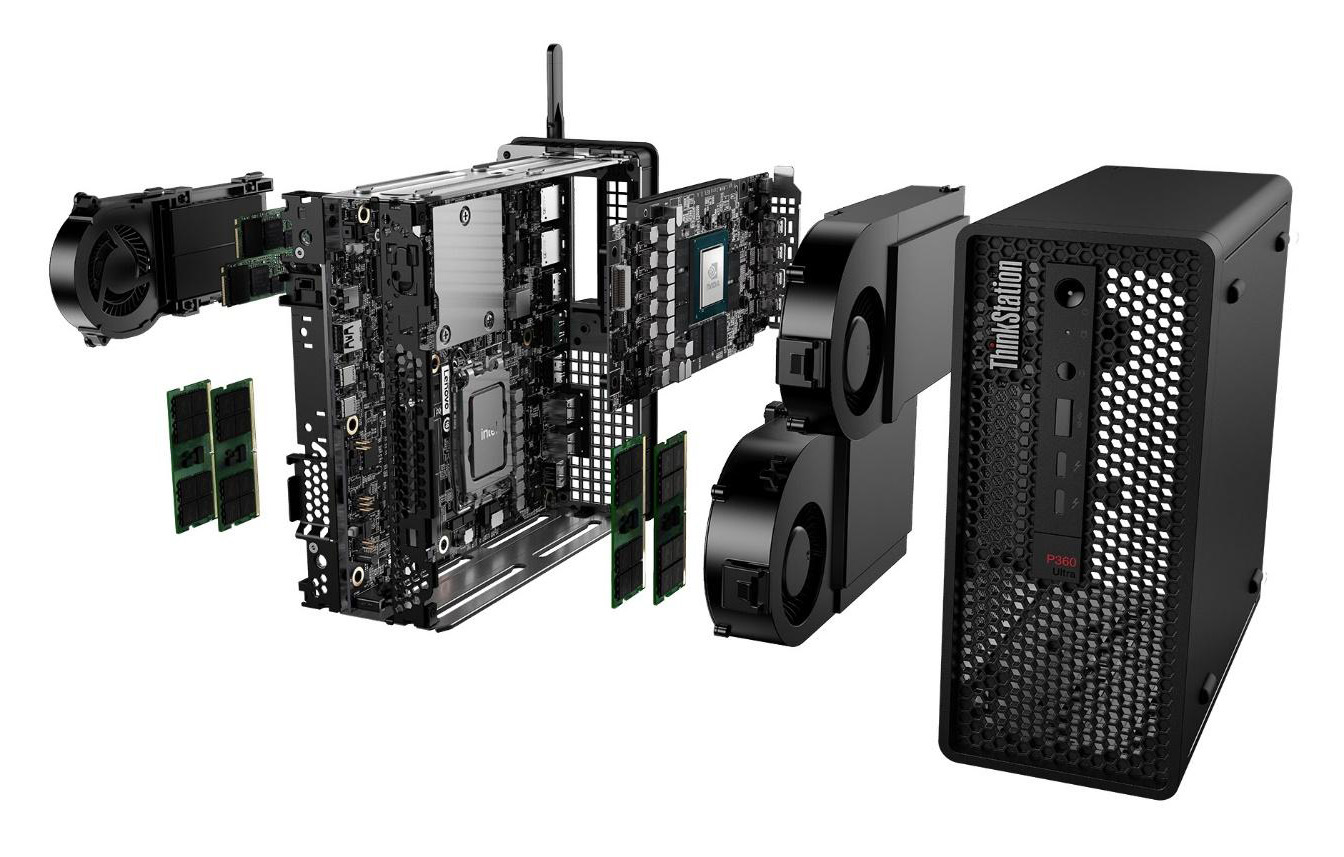
Meanwhile, 128 GB of memory is still a fairly niche requirement, but it will certainly be welcomed by some of the more demanding AEC professionals, particularly in point cloud processing and reality modelling where datasets can be huge. Importantly, with four SODIMM slots, users can start with less memory and add more in the future, as needs change.
From a pure CAD/BIM perspective, there are smaller machines that will probably do just as good a job in applications like Revit and Inventor. But the beauty of the ThinkStation P360 Ultra is that it can cover such a wide range of workflows. And from an IT management perspective, particularly among larger firms, that can be a big plus.
Product Specs
Lenovo ThinkStation P360 Ultra
■ Intel Core i9-12900K processor (3.2 GHz, 5.2 GHz boost) (8 E-Cores, 8 P-Cores, 24 threads)
■ Nvidia T400 GPU (4 GB GDDR6)
■ 64 GB (2 x 32 GB) DDR5-4800 memory
■ 1 TB M.2 PCIe NVMe OPAL2 TLC Gen4p SSD
■ 300W external Power Supply Unit
■ 87 x 223 x 202mm
■ Microsoft Windows 10 Pro 64-bit
■ 3 Years On-site warranty
■ £POA
■ www.lenovo.com
This article is part of AEC Magazine’s Workstation Special report
Scroll down to read and subscribe here
Featuring
- Review: 13th Gen Intel Core vs AMD Ryzen 7000 CPUs
- Exclusive Review: Intel Arc Pro A40/A50 GPUs
- Comment: Workstation energy efficiency
- Review: Scan desktop workstations
- Review: Boxx Apexx S4.04 workstation
- Review: HP Z2 Mini G9 workstation
- Review: Armari Magnetar M64TP-RW1300G3
- Review: Dell Precision 5470 mobile workstation
- Round-up: Ultra-portable mobile workstations
- Review: Nvidia RTX A2000 / Nvidia T1000 GPUs
- Review: AMD Radeon Pro OpenGL driver