Autodesk’s new One Graphics System (OGS) for Revit, 3ds max and other Autodesk applications will improve viewport performance and visual quality through GPU ray tracing
Autodesk is working on a new graphics engine that promises to ‘radically improve’ 3D performance in its core applications, including Revit, 3ds max and others.
The ‘next-generation’ system will also improve visual quality by delivering ray tracing directly inside the viewport. The aim is to enable users to switch between a simple shaded view and a photorealistic representation very quickly – though the speed at which this can happen will depend on the graphics hardware and the complexity of the model.
The new viewport system is a complete re-architecting of the current One Graphics System (OGS), which relies solely on rasterisation, a rendering method for 3D software that takes vector data and turns it into pixels (a raster image).
OGS is shared by nearly all Autodesk products, including Revit, 3ds max, AutoCAD, Inventor, Maya, Fusion, Infraworks, Navisworks and Recap. It dates back to 2007 and uses older graphics APIs including OpenGL and DirectX 9/10/11.
Revit, in particular, is notoriously poor at harnessing the plentiful power of modern Graphics Processing Units (GPUs). The graphics engine has only had small improvements over the years including the introduction of the ‘draw visible elements only’ feature in 2015. Co-developed by AMD, it was designed to improve viewport performance through ‘occlusion culling’, by not drawing elements in the current view that are obscured by others.
However, like many other 3D CAD and BIM tools that use older graphics APIs, 3D performance in Revit has remained largely bottlenecked by the frequency of the CPU. In fact, in AEC Magazine’s workstation tests we have seen as little as single digit percentage utilisation of GPU resources, which can result in poor 3D performance, especially when working with large models.
Autodesk’s ‘next generation’ viewport system should fix this, and users should get a much smoother viewport experience without having to rely on the software to simplify the model or turn off effects during view navigation.
By fully utilising modern graphics APIs including DirectX 12 and Vulkan, Autodesk’s applications will be able to talk straight to the GPU hardware (rather than having to route everything through the graphics driver) and take better advantage of multi-core CPUs.
The modernised OGS will also be able to use hardware-based ray tracing, which is built into modern graphics cards such as the new ‘Ampere’ Nvidia RTX, and forthcoming GPUs from AMD and Intel. It will utilise open standards, such as MaterialX and Pixar’s Hydra, part of USD.
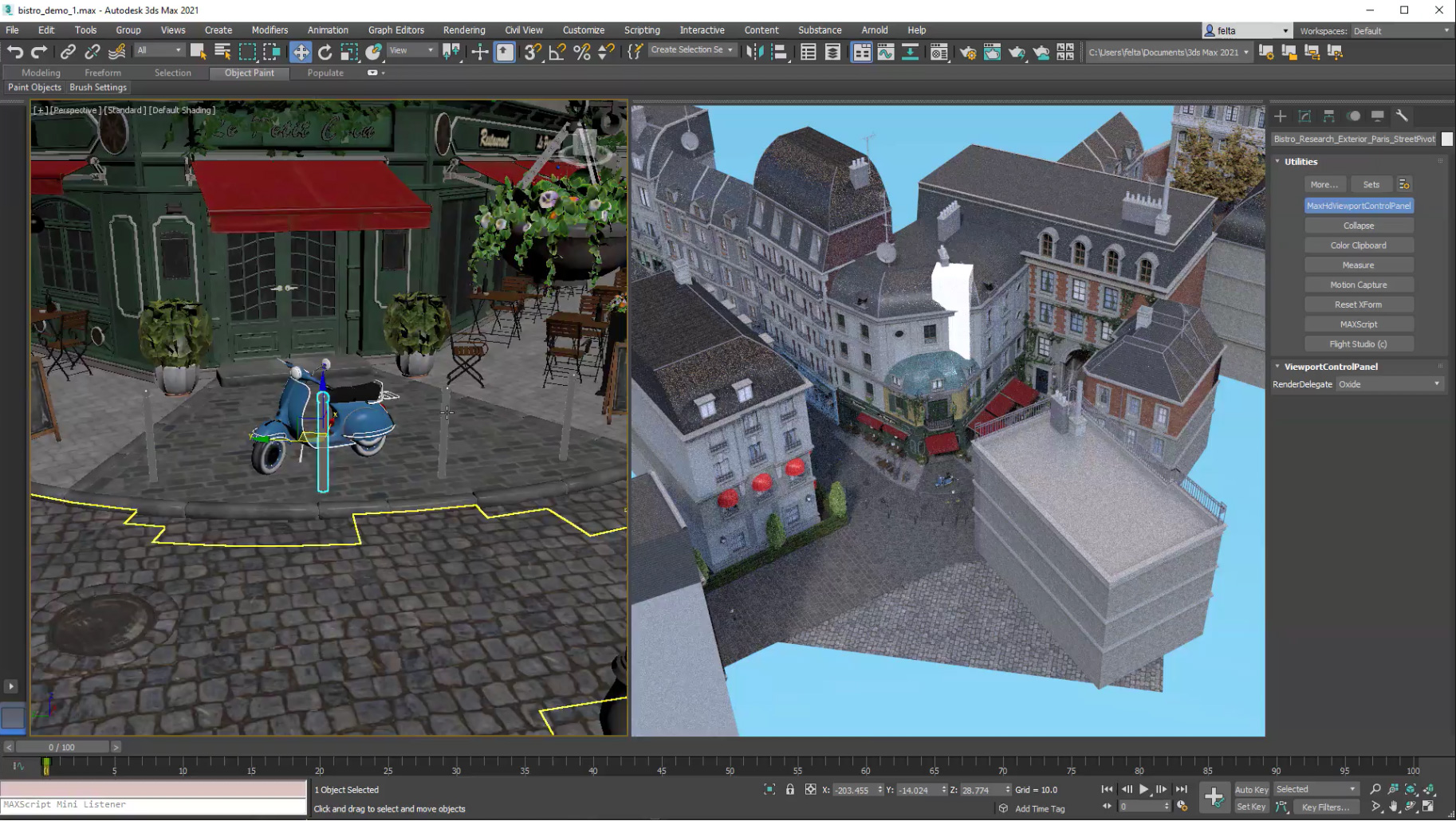
Nvidia GTC showtime
Autodesk’s Henrik Edstrom, senior software architect, graphics technology, and Mauricio Vives, senior principal engineer, gave a sneak peek of the ‘next-generation’ viewport system in a presentation at Nvidia’s GTC conference last week (registration required).
Rather than looking at performance in simple shaded views, the focus was on the eye-catching stuff – real-time ray tracing.
The idea is that when working on a model in the viewport, an architect, engineer or designer can quickly switch to full ray traced quality at the click of a button. Revit currently relies on CPU rendering which takes a long time and the results can be mixed.
For the new engine, Vives explains that the emphasis is to provide a good real time experience, like you get with a game engine. “Photorealism is important, but we prioritise performance over quality,” he says.
According to Edstrom, it will be very easy to use for non-rendering experts. “They just need a very simple solution with literally no settings,” he says.
In Revit, for example, we imagine it will be just another visual style, to sit alongside the current wireframe, shaded, and realistic modes.
Lights, camera, action
In a demonstration of a path traced reference application, Vives showed a welding robot model that originated in Autodesk Inventor. Render quality was photorealistic and looked impressive, much better than the rasterisation engine currently used in Autodesk Inventor 2022.
The scene was lit by a single directional light and a low frequency environment light. Vives showed off the render quality by highlighting several aspects within the scene, including contact hardening soft shadows, real ambient occlusion and glossy reflections, focusing in on the subtle reflection of a black socket on a red paint finish.
In order to achieve a smooth viewport experience, the frame budget was set to 30 frames per second. This resulted in some ‘noise’ when moving the camera, but the image resolved very quickly when idle by casting more rays and using denoising.
The presentation then went on to show the path tracing mode of the new engine working inside in Autodesk 3ds Max, Maya and Inventor. You can watch the full presentation here.

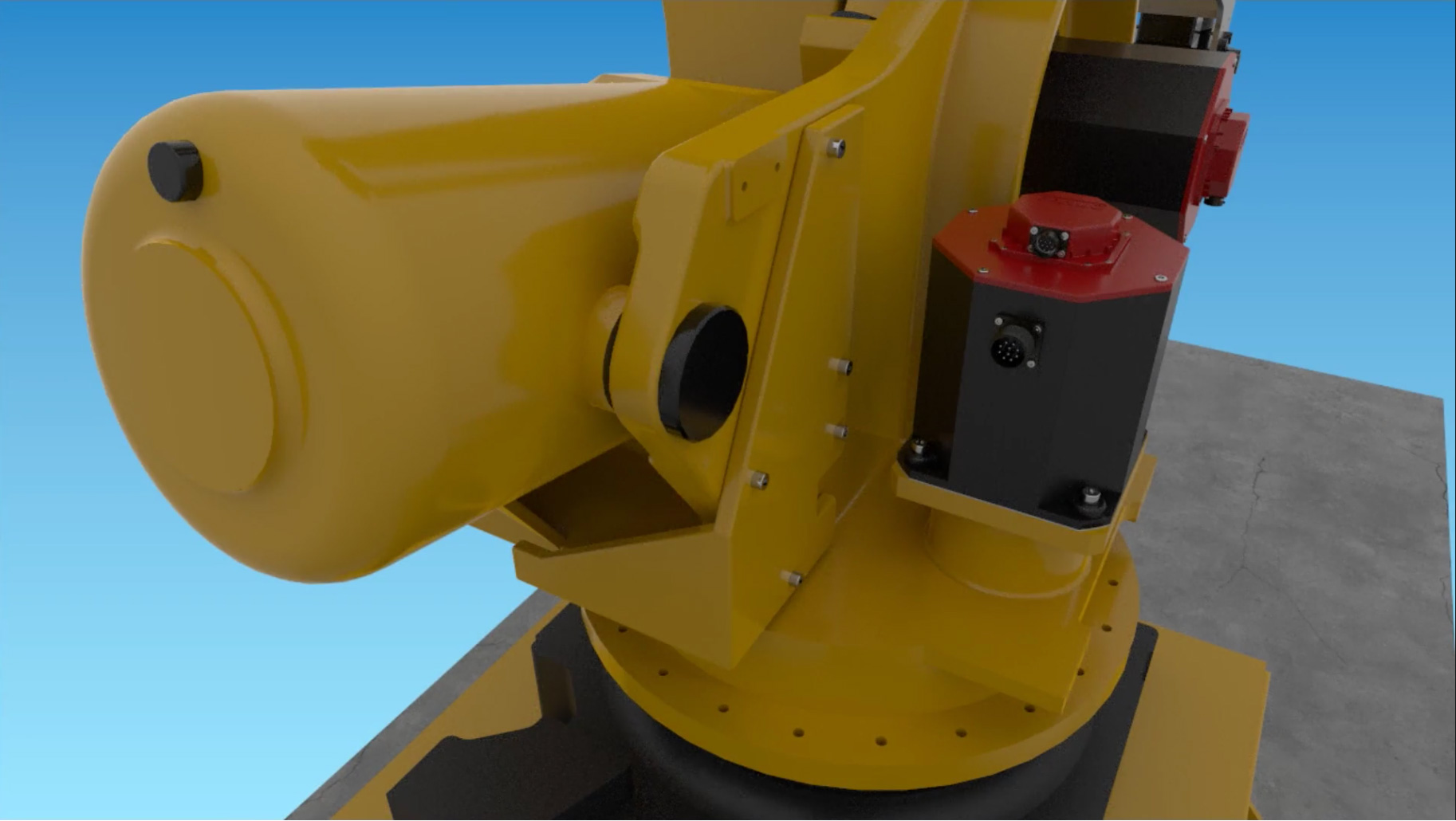
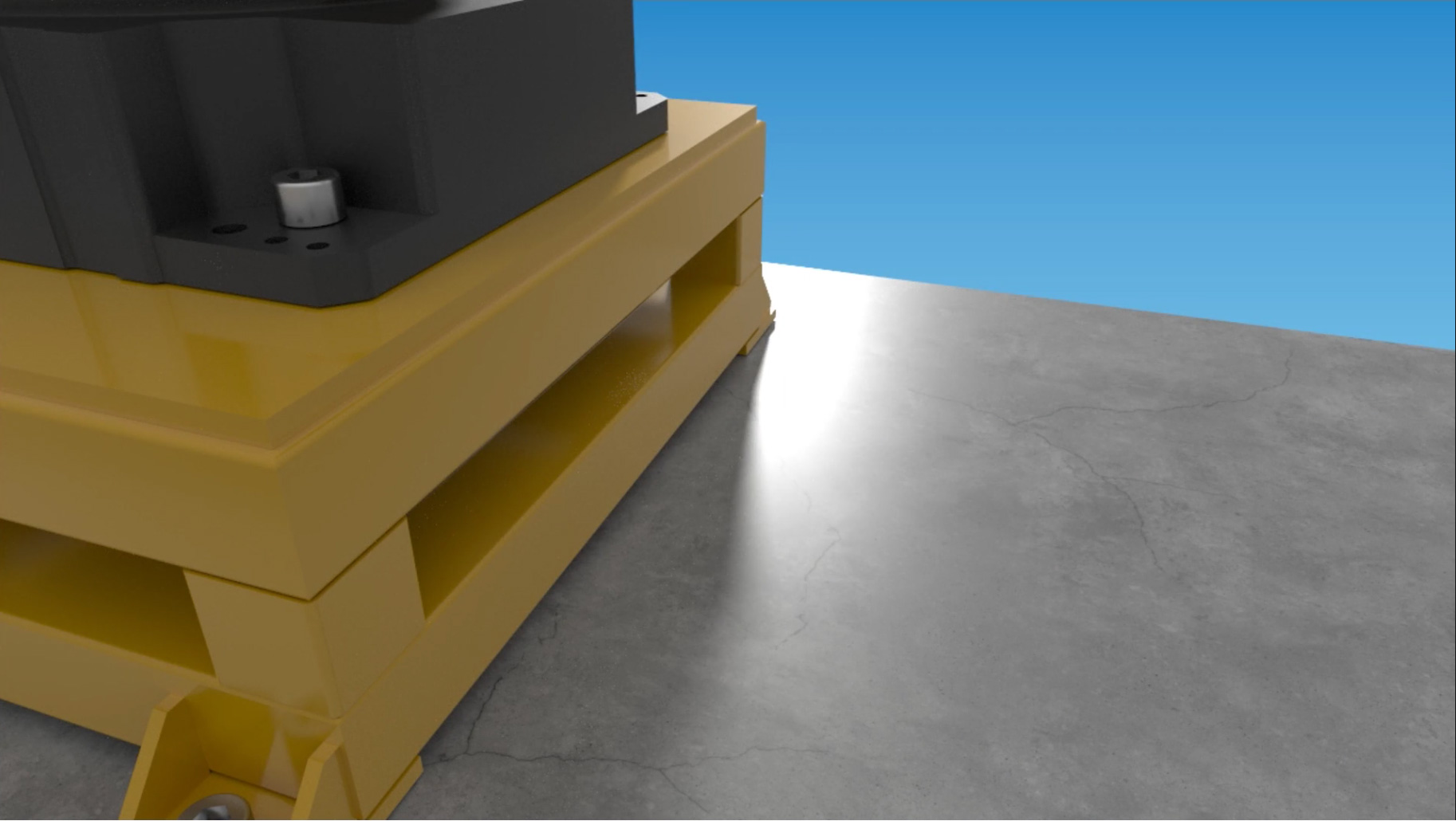
Flexible architecture
To provide more flexibility for future software and hardware developments, the new viewport system is based on a decoupled architecture, where the applications and the graphic system are not as intertwined as they are in the current OGS. This is being done through Hydra, part of Pixar’s USD.
“That will allow us to make changes and improve OGS and add support for new features and new APIs and new hardware and so on, without really involving the application teams too much,” explains Edstrom. “It also gives us the flexibility to plug in other renderers, like Arnold, for instance, that already supports the Hydra render delegate API, or something like the Nvidia Omniverse RTX renderer which also supports this API… and there are numerous others as well.”
The system currently uses DirectX Raytracing (DXR), but Autodesk is also planning to use the recently released Vulkan Ray tracing extensions.
Conclusion
In AEC Magazine’s workstation tests over the years we’ve experienced first-hand how applications like Revit and Inventor are very CPU limited when it comes to 3D graphics and unable to take advantage of the huge processing potential of modern GPUs.
But, at Autodesk University 2019, when we asked what Autodesk was doing to improve 3D performance we got a rather prickly response from CEO Andrew Anagnost. There wasn’t an issue.
While Autodesk would not publicly admit the current engine needed improving, we expect work on the new OGS had already started back then. Swapping out a graphics engine is a huge undertaking, especially one that covers so many diverse applications as OGS does.
The fact is, there are many Autodesk customers that struggle with large model performance, from load times to model display and manipulation, relying on their software to automatically simplify geometry or turn off effects during view navigation in order to maintain frame rates.

Everyone wants more 3D performance, and we expect many will be excited by this news. Even more so, if they can get this without having to upgrade GPU hardware. According to Vives, basically any GPU, up to five years old from any vendor, will support the modernised OGS.
The addition of real time ray tracing in the viewport is also a very exciting development. Rather than relying on slow CPU ray tracing, it will help bring visualisation more upfront in the design process – not just for presentations but to better understand complex forms through more realistic shading or to explore materials and the impact of light.
Those looking to take advantage of real time ray tracing, however, will need to invest in a GPU with built in hardware ray tracing. Currently, this would be an Nvidia RTX GPU but with Autodesk taking an open approach it will almost certainly extend to AMD and Intel GPUs in the future.
So when can we expect to see this new engine inside shipping Autodesk products? In short, it’s too early to tell. In the presentation it was described as a ‘very early work in progress’ and there were no promises what will or will not be supported in Autodesk’s products. But this is a standard line for a publicly traded company. The fact that Autodesk is showing this in public now perhaps shows promise for its 2023 or 2024 series of products.
Of course, a fast and eye-catching viewport is not everything. In Revit, for example, as highlighted by the Letters To Autodesk group in July 2020, there are many other aspects of the BIM software that need improving. Requests for large model performance in general ranks high on the Autodesk Revit roadmap.
While it’s good to see Autodesk is actively looking to improve the 3D graphics experience across the board, it’s long overdue and, with rise of powerful real time engines like Unreal Engine in AEC, architects and designers now expect a fast and visually rich viewport in CAD/BIM tools like Inventor and Revit. We’re excited to see how this develops, although that enthusiasm might not be shared by firms that have already invested in real-time viz tools like Enscape, Twinmotion and Lumion.
Autodesk is not the only company embracing modern graphics APIs. In February, Dassault Systèmes demonstrated Project Romulan, a new Vulkan-based graphics engine for Solidworks, designed to bring enhanced visual fidelity, GPU-accelerated ray tracing, and better performance for large assemblies to the 3D CAD tool’s viewport.
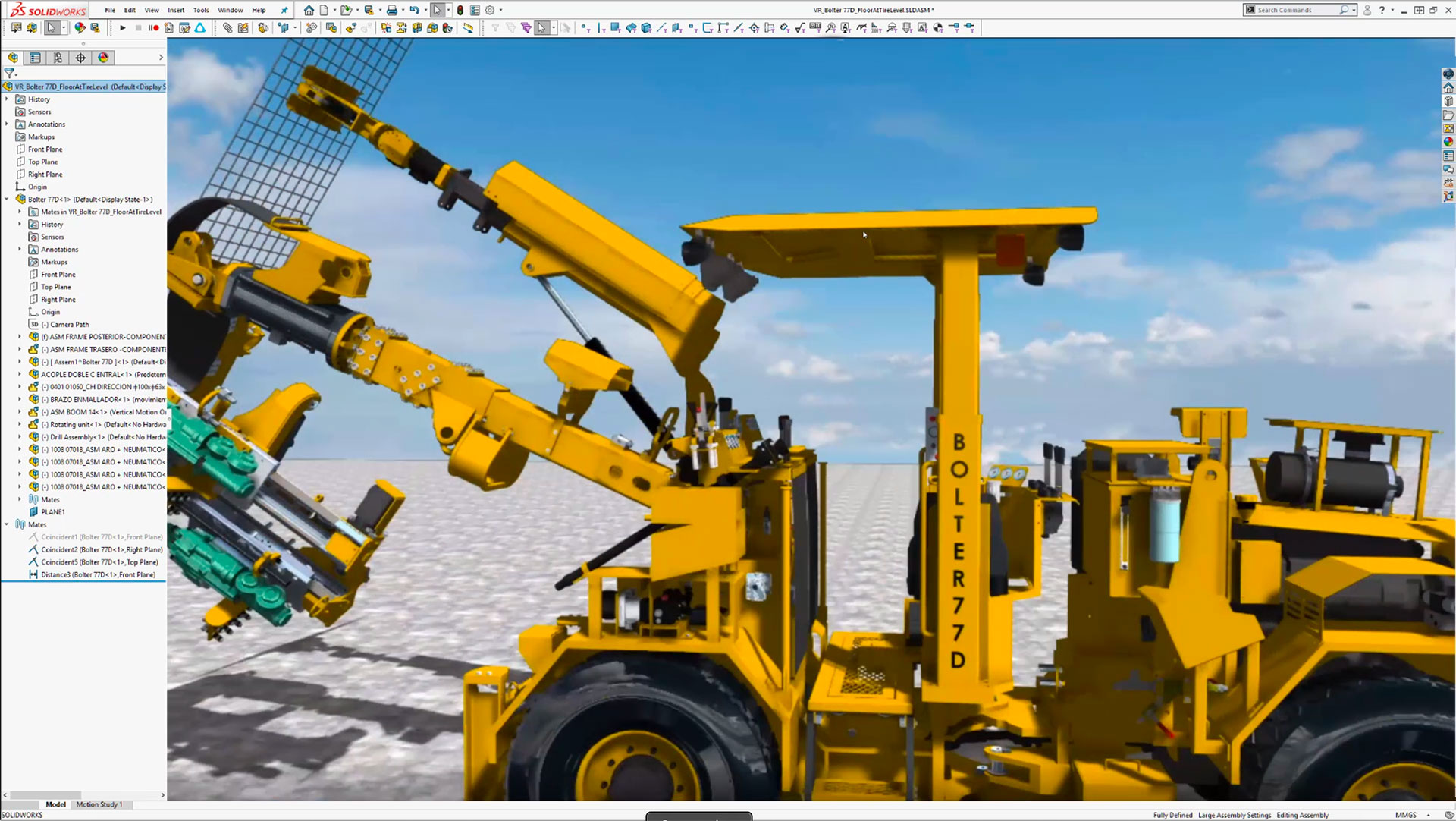
This article is part of AEC Magazine’s 2021 workstation special report. To read the other articles and reviews in this report click on the links below.
Desktop Workstation Buyer’s Guide
Greg Corke goes back to basics with some general advice for those looking to match their machine to architecture, engineering and construction (AEC) workflows
Intel Core vs AMD Ryzen for CAD, BIM & beyond
Which is the best CPU for design-centric workflows – from CAD and BIM to reality modelling and rendering
Workstations for CAD, BIM and viz: 2021
The latest desktop workstations for CAD and BIM-centric workflows
Best lightweight workstation laptops for 2021
Ultra-portable mobile workstations to take CAD, BIM and viz on the road
AMD Radeon Pro Viewport Boost review
Pro driver feature dramatically increases 3D performance by dynamically reducing viewport resolution
Nvidia RTX A4000 / A5000 review
New pro ‘Ampere’ GPUs slice through real-time 3D, ray tracing and VR workflows
Dell UltraSharp U4021QW review
This 5K2K widescreen display gives a bit extra when it comes to screen real estate
Hybrid working for AEC firms
With many firms re-evaluating office space and working from home policies, we asked Adam Jull of IMSCAD about the role that virtual workstations can play
Scan 3XS GWP-ME A132R (AMD Ryzen 9 5000) review
This Ryzen 5000 beast from Scan excels in rendering and extreme multi-tasking
Workstation Specialists WS-184 (11th Gen Intel Core) review
This 11th Gen Intel Core workstation is ideal for CAD and BIM centric workflows
WS-1640A-PRO-G4 [Threadripper Pro] Review
It’s not for everyone, but looks ideal for applications where memory bandwidth is critical
AMD Radeon Pro W6800 review
This 32 GB beast is the first pro GPU from AMD with hardware-based ray tracing built in






