Inevidesk’s flexible and transparent approach to virtual workstations should resonate with UK practices that want to enable their staff, wherever they are based, to work off the same infrastructure, writes Greg Corke
One of big unknowns of Virtual Desktop Infrastructure (VDI) or cloud workstation solutions is how much they cost. With no one size fits all approach, few service providers publish clear pricing. There can also be hidden charges along the way. Compared to buying desktop workstations outright, and typically keeping them for three to five years, cloud workstations can also end up being very expensive.
London-based Inevidesk has built its AEC-focused virtual desktop business around transparency, putting pricing up front and centre on its website (see table below).

Typically, customers buy the hardware up front, just as they would with desktop workstations, then pay an annual service fee on top. This includes the virtualisation platform, access to the administration portal, as well as support and service updates.
Inevidesk builds its solution around pods, bespoke rack mounted servers that can host up to seven GPU-accelerated virtual desktops, known as vdesks. Each vdesk gets a dedicated GPU.
Customers can choose to keep their pods on premise, in their own server room. Alternatively, as the majority choose to do, pay a fee to have them hosted in Inevidesk’s London datacentre, which is powered by 100% renewable energy.
Buying hardware outright is fine if you know exactly where your business will be in a few years, but few architectural practices do. Things can grow and contract quite quickly.
To make things more flexible, Inevidesk recently introduced its Flexidesk service. This allows firms to burst up and scale down in increments of one or more vdesks, without having to buy the hardware. Well, that’s not 100% accurate. In order to use the Flexidesk service, customers must own at least one pod and it must be hosted with Inevidesk.
With the Flexidesk service, the commitment can be for as little as one month, although it works out cheaper to sign up for a year. Prices start at £99 per month and include the vdesk, service and hosting fees.
Buying pods is more cost efficient, so firms can strike a balance between renting and owning hardware. There’s a fine line here. Rent too much and it’ll cost more in the long run. Buy too much and it could sit idle during downturns.
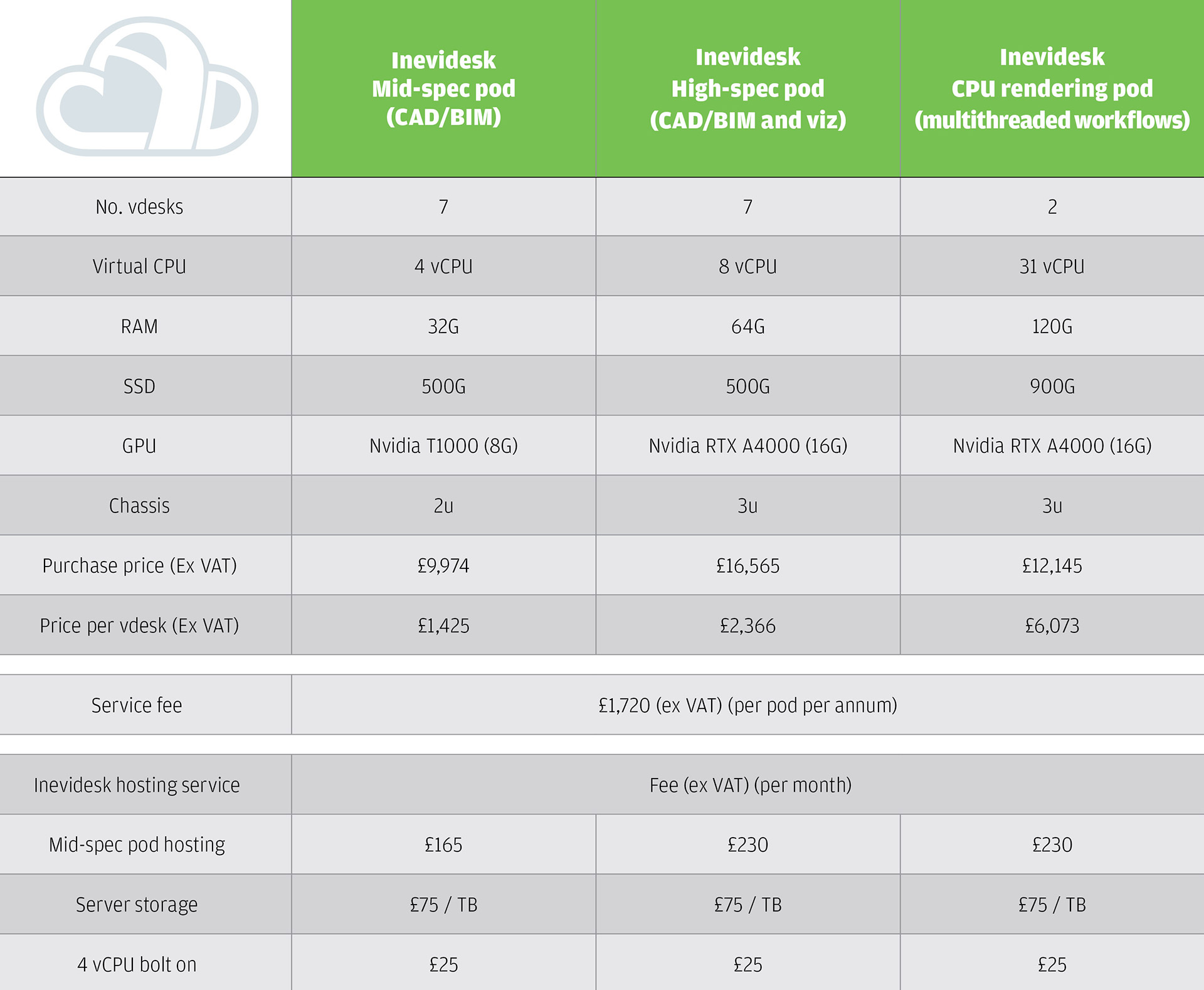
Inside the pod
Inevidesk pods are custom rack mounted servers built around the AMD Ryzen Threadripper Pro 5000 Series processors. Inevidesk plans to introduce the new AMD Ryzen Threadripper Pro 7000 Series (read our review) once motherboards with enough PCIe slots for seven GPUs become available.
A ‘mid-spec pod’ is designed for CAD and BIM workflows to support applications like Revit and Rhino. The compact 2U chassis includes seven vdesks, each with four virtual CPU (vCPU), 32G of RAM, 500G SSD and a dedicated Nvidia T1000 GPU (8G).
A ‘high-spec pod’ is designed for GPU-centric visualisation workflows to support applications like Enscape and Twinmotion. The 3U chassis includes seven vdesks, each with eight virtual CPU (vCPU), 64G of RAM, 500G SSD and a dedicated Nvidia RTX A4000 GPU (16G), which has hardware ray tracing built in. N.B. Inevidesk doesn’t currently see sufficient value in the new Nvidia RTX 4000 Ada Generation GPU to make it a standard offering (read our review).
As is common with most VMs, both of these vdesks are overprovisioned, which means they are allocated more resources than there physically are in the server. Overprovisioning is based on the idea that not all users are hammering all resources all the time.
In the mid-spec system, which has a Threadripper Pro 5955WX processor with 16 physical cores, each of the seven vdesks is allocated four vCPU, which makes 28 vCPU in total.
To find the right balance between cost and performance, Inevidesk keeps an eye on the resources its customers use, as Inevidesk’s Mark Adams explains. “In general, pretty much all of our clients hang around 50 to 60% utilisation, so even though we’re provisioning 28 cores, they only ever actually use half of what’s available.”
Of course, that statistic relates to typical modelling workflows, which tend to be single threaded or lightly threaded.
“[With the mid-spec and high-spec pods] we specifically state you can’t do CPU rendering on every virtual desktop at the same time, but nobody does,” adds Adams. “They’ve got a dedicated graphics card, so render away on that. It’s more common nowadays, anyway.”
Buying hardware outright and having it hosted in Inevidesk’s datacentre might go against the grain, but for many architectural practices it can provide more certainty and remove the need to accommodate bulky hardware
For some, CPU rendering or other highly multi-threaded workflows such as point cloud processing, is an important part of their workflows. For these users, Inevidesk also offers a CPU rendering pod, with two vdesks, each with 31 vCPU, 120G of RAM, 900G SSD and an Nvidia RTX A4000 GPU.
Unlike the mid-spec and high-spec pods, Inevidesk guarantees access to all CPU resources all of the time, as Adams explains, “In that one, it’s the [Threadripper Pro] 5995WX and we only allow half of the cores to each vdesk so they can use 100% of what’s been assigned to them. There’s no overprovisioning essentially.”
The three vdesks described are just the ‘defaults’, and Inevidesk stresses that the platform is fully customisable in terms of vCPU which can be reassigned in the admin portal. GPUs and RAM allocations can also be mixed and matched. Higher spec processors can be added, if required, and double slot GPUs can be accommodated in the CPU rendering pod.
The technology
IT administrators access their pods through Inevidesk’s web-based administration portal. The first step is to create a template for all the required CAD, viz and productivity software. Once complete, the template is simply cloned to create all the vdesks.
To access the vdesks themselves, end users simply download the Inevidesk client application (available for Windows and Mac), punch in their credentials, and they will be shown which vdesks they have access to. This is typically one that’s been assigned to them specifically. For added security, firms can enable multi factor authentication.
By default, the Inevidesk client application uses remote desktop software Parsec, which needs to be licensed, along with Windows. However, users can also choose their own way of connecting to their vdesk via other protocols such as Windows RDP, Logmein, HP Anyware, Splashtop and others.
The Inevidesk virtual desktop can launch Windowed or full screen and it’s possible to use dual displays up to 4K resolution. The system offers three different display modes — 3D, 2D or balanced — depending on application and latency. Users are encouraged to play with these settings to get the best experience.
To test out the system Inevidesk provided a vdesk for real time viz with 8 vCPU (from a virtualised AMD Ryzen Threadripper Pro 5955WX) and a dedicated Nvidia RTX A4000 GPU.
We connected to the hosted VM from London, over AC3000 WiFi using a standard home Internet connection. Our end device was an HP ZBook Firefly G10 with AMD Ryzen 9 Pro 7940HS processor and Windows 11 Pro. It’s a pretty powerful laptop, although Inevidesk says connecting computers only need a modern Intel processor (2015 and up) or Nvidia/ AMD graphics card to take advantage of Parsec’s optimisation capabilities which utilise h265 decoding of the video stream.
Our experience at 4K resolution was impressive. Both Revit and Enscape felt very responsive, with complex models loaded. There was no visible compression in the viewport, as we’ve sometimes seen with public cloud workstations.
To get an idea of relative performance, we ran a few benchmarks. Single threaded performance, which is important for CAD and BIM, was pretty much exactly where we expected it to be.
In the Cinebench R23 single threaded test, it edged out a desktop workstation with a 64-core Threadripper Pro 5995WX. This is because the pod’s 16-core Threadripper Pro 5955WX has a higher base frequency. However, compared to the fastest current CAD workstation with an Intel Core i9-14900K processor (read our review), it only delivered 62% of the performance. When Inevidesk brings the new Threadripper Pro 7000 Series processors on board, this gap should close dramatically.
Importantly, our vdesk was significantly faster than the public cloud workstations we tested last year (see Summer 2023 Workstation Special Report). Both AWS and Microsoft Azure use server class processors, where the focus is on the number of cores rather than frequency. In contrast, Threadripper Pro is specifically designed for workstations, so frequency and cores are a priority.
The verdict
It’s refreshing to see a company bring real clarity to virtual workstations – not just in terms of pricing, but the specifications of the VMs, how much they’re overprovisioned and the options for hosting.
Buying hardware outright and having it hosted in Inevidesk’s datacentre might go against the grain, but for many architectural practices it can provide more certainty and remove the need to accommodate bulky hardware — servers and workstations — in expensive London offices.
The other notable benefit of the Inevidesk solution, that its pods use Threadripper Pro processors, which are designed specifically for workstations. For CAD workflows, while Inevidesk’s vdesks won’t keep pace with the fastest desktop workstations, you’ll get much closer performance than you would with a traditional VDI / cloud solution. And with pods based on the AMD Ryzen Threadripper Pro 7000 Series coming soon, this gap will close. At a time when momentum is growing for remote solutions based around compact desktop workstations like the HP Z2 Mini and Lenovo ThinkStation P3 Ultra this will put Inevidesk in a comparatively good position when the conversation turns to performance.
Inevidesk offers a free trial for its hosted pods.
About Inevidesk
Inevidesk is developed by London-based Inevitech. Following the official launch in 2020, Inevidesk has attracted a broad range of customers, predominantly in the AEC space, from relatively small architectural practices to larger firms including Hawkins Brown, Western Williamson, Allies and Morrison and Hopkins, which has around 150 to 160 vdesks.
Customers are typically in and around London, although some of the practices have offices around the UK. Some are even international, in mainland Europe or East Coast America, although as with all remote workstations, the further you are away from the datacentre, the more latency you get, which negatively impacts the experience.
This article is part of AEC Magazine’s Workstation Special report
Scroll down to read and subscribe here
Featuring
- Power to the people: the importance of power in performance
- Know your workstation – From GPU to CPU, memory to storage
- Beyond performance: from power and warranty to chassis and bottlenecks
- Review: AMD Ryzen Threadripper 7000 Series
- Review: HP Z6 G5 A (Threadripper Pro)
- Review: Lenovo ThinkStation P8 (Threadripper Pro)
- Review: Armari Magnetar M64T7 (Threadripper HEDT)
- Review: Workstation Specialists WS IC-Z7900 (14th Gen Intel Core)
- Review: AMD Radeon Pro W7500, W7600 & W7700 workstation GPUs
- Review: Nvidia RTX 4000 Ada Generation workstation GPU
- Working and rendering beyond the desktop
- Remote possibilities: Lenovo targets the cloud






