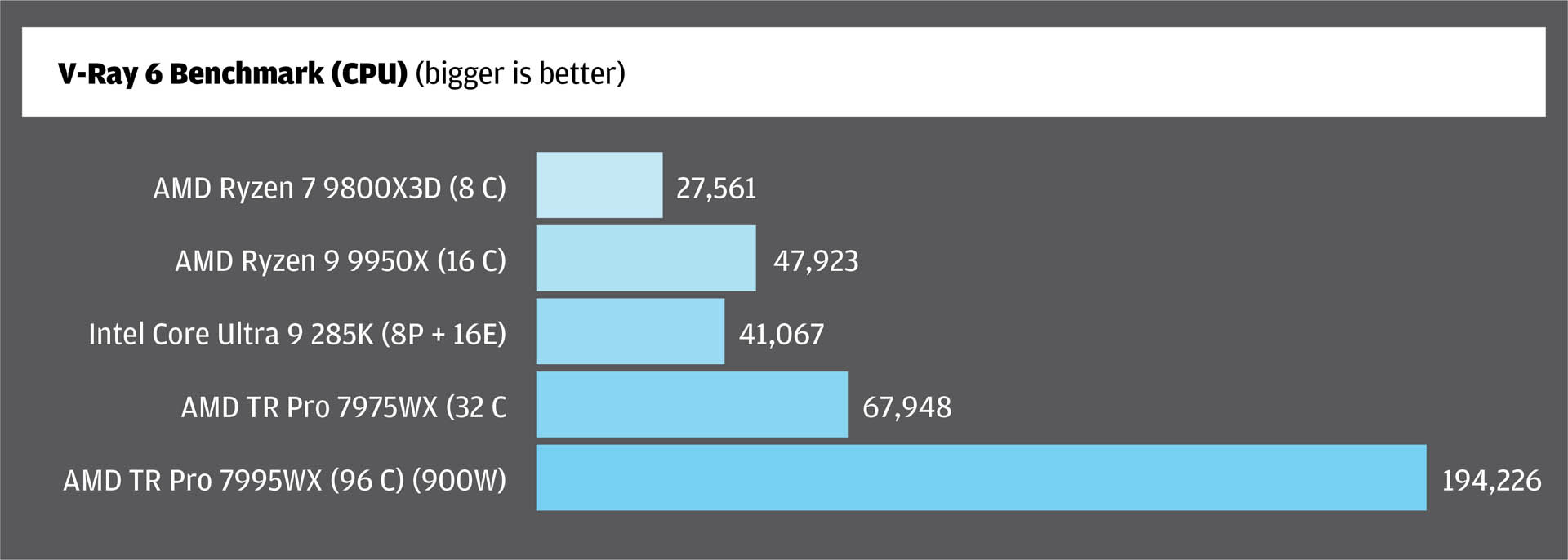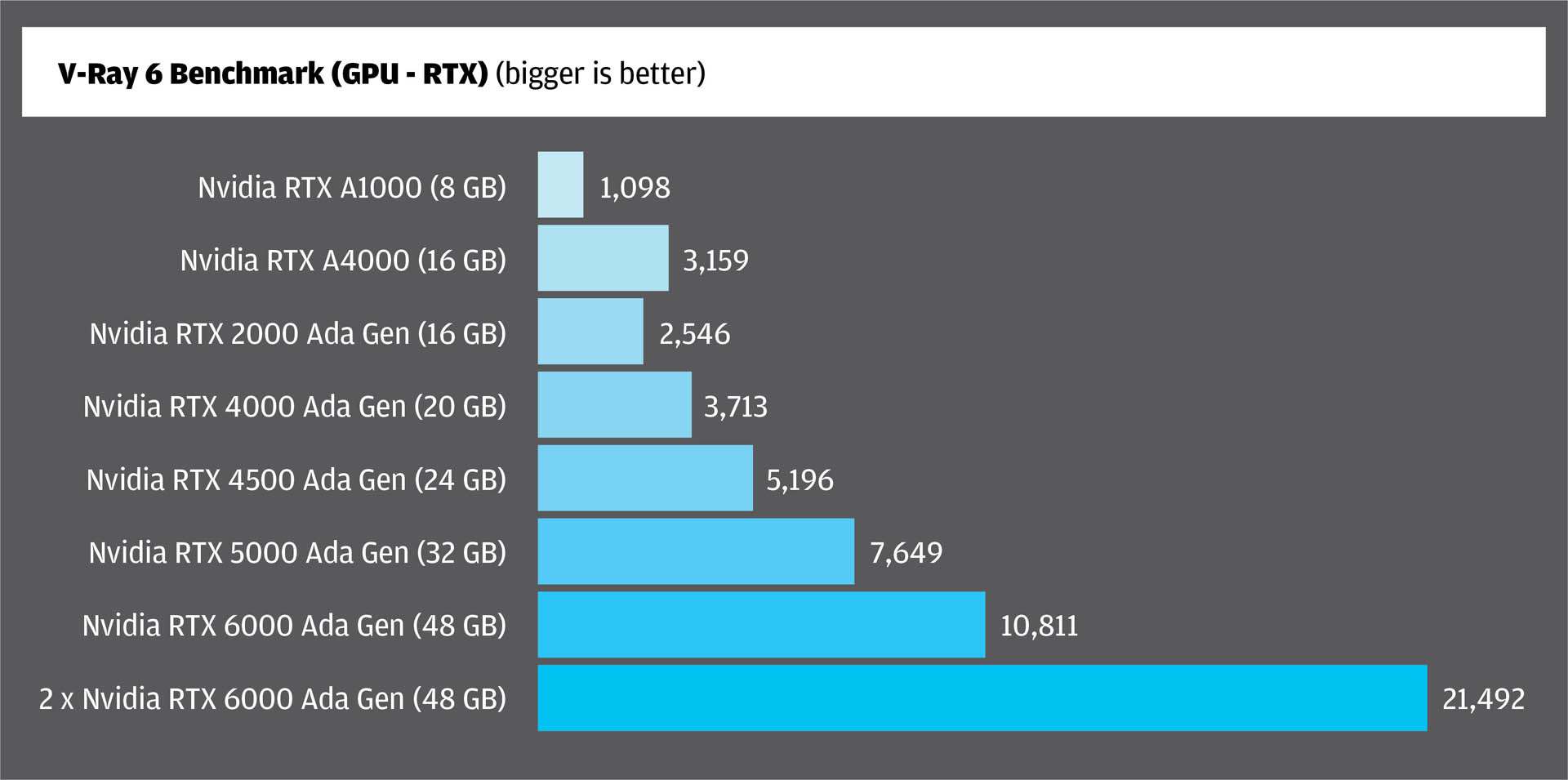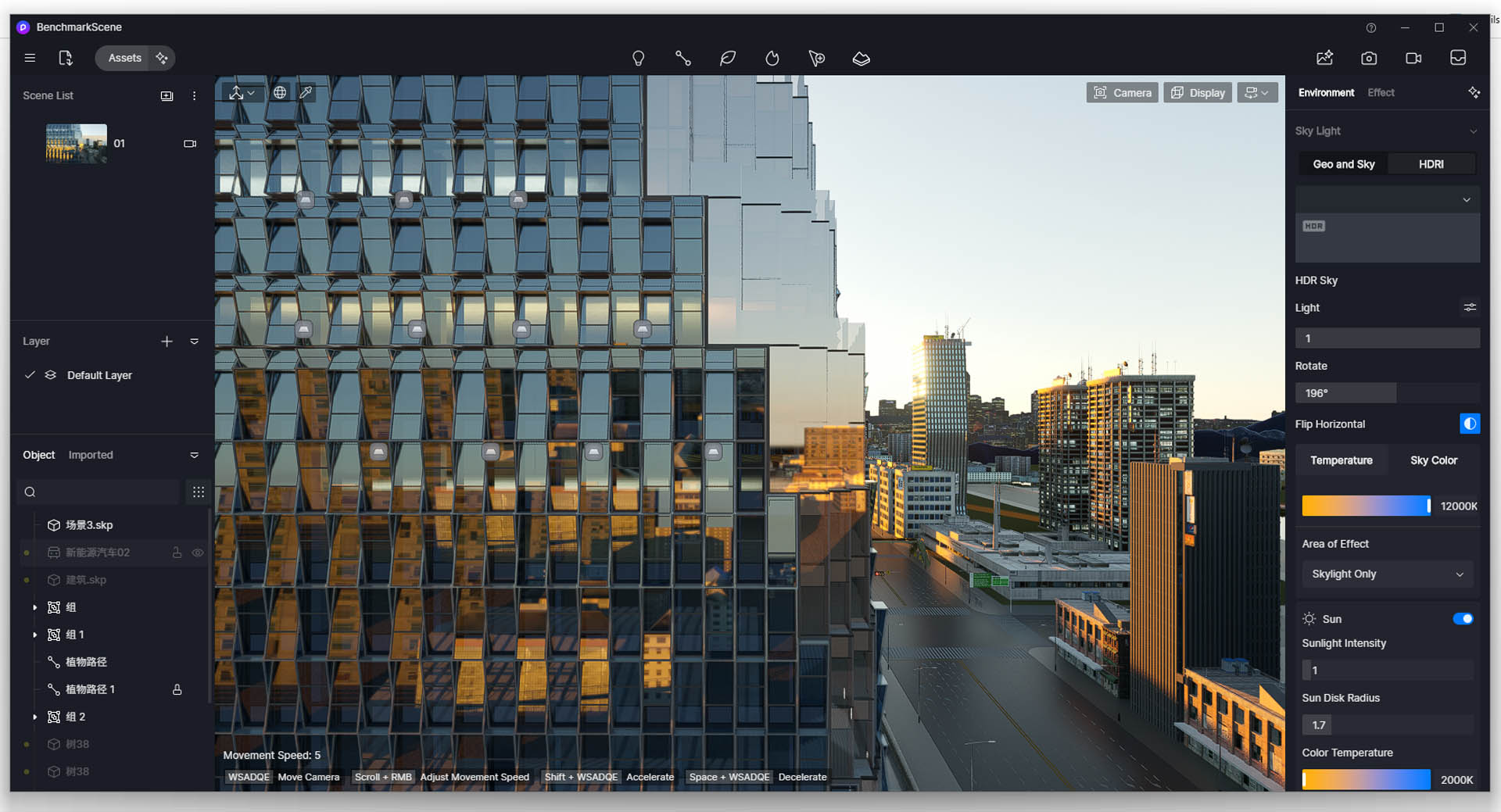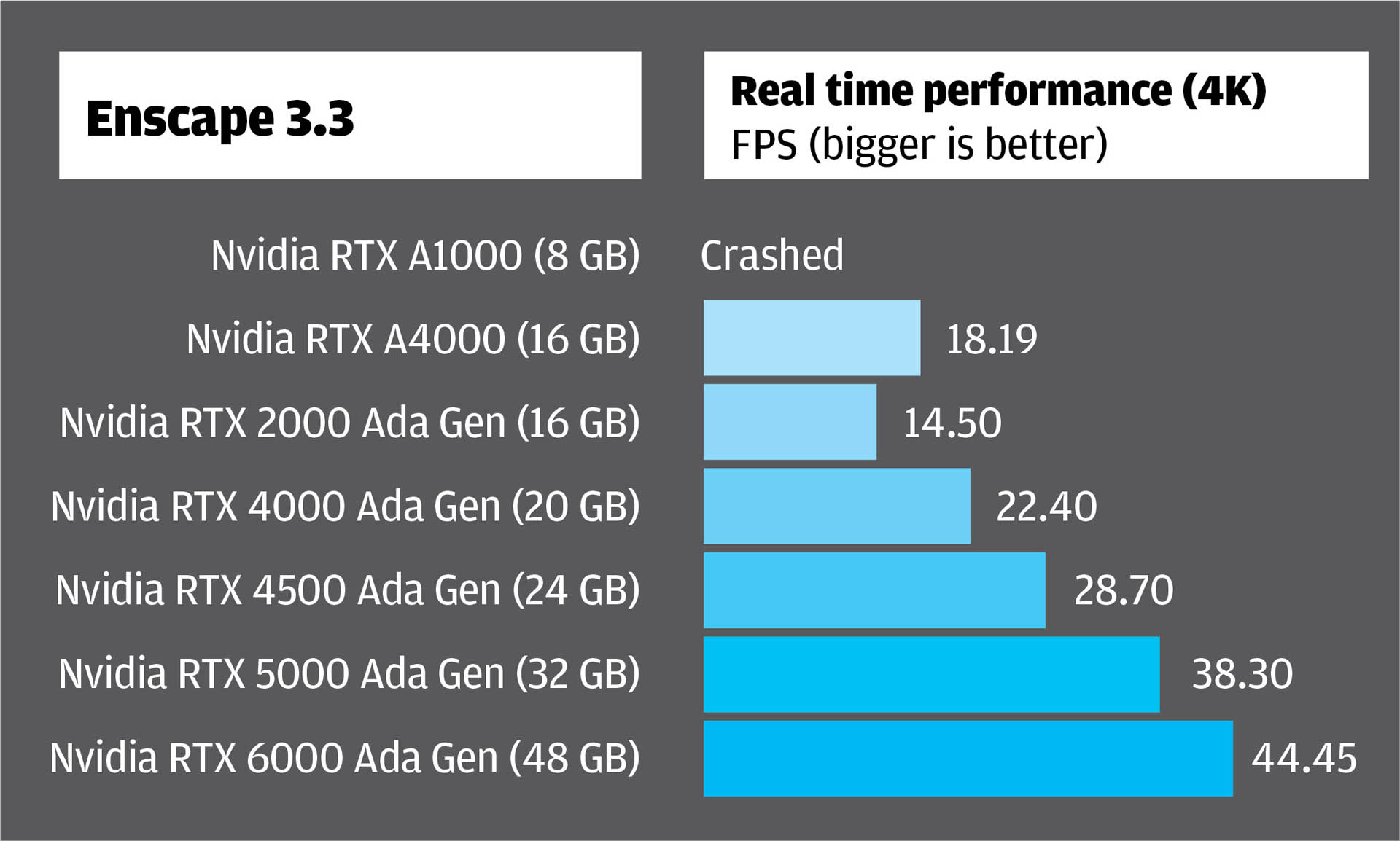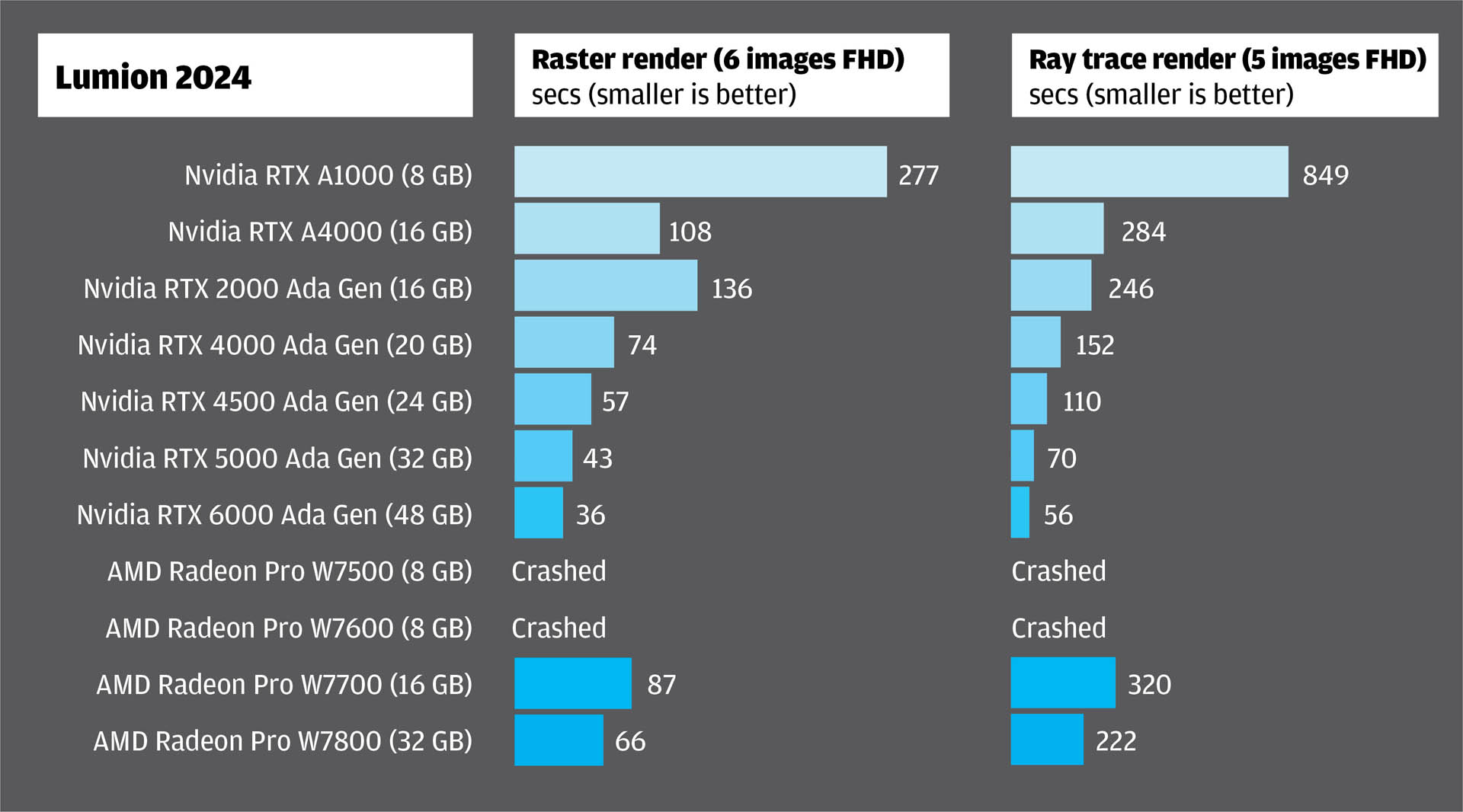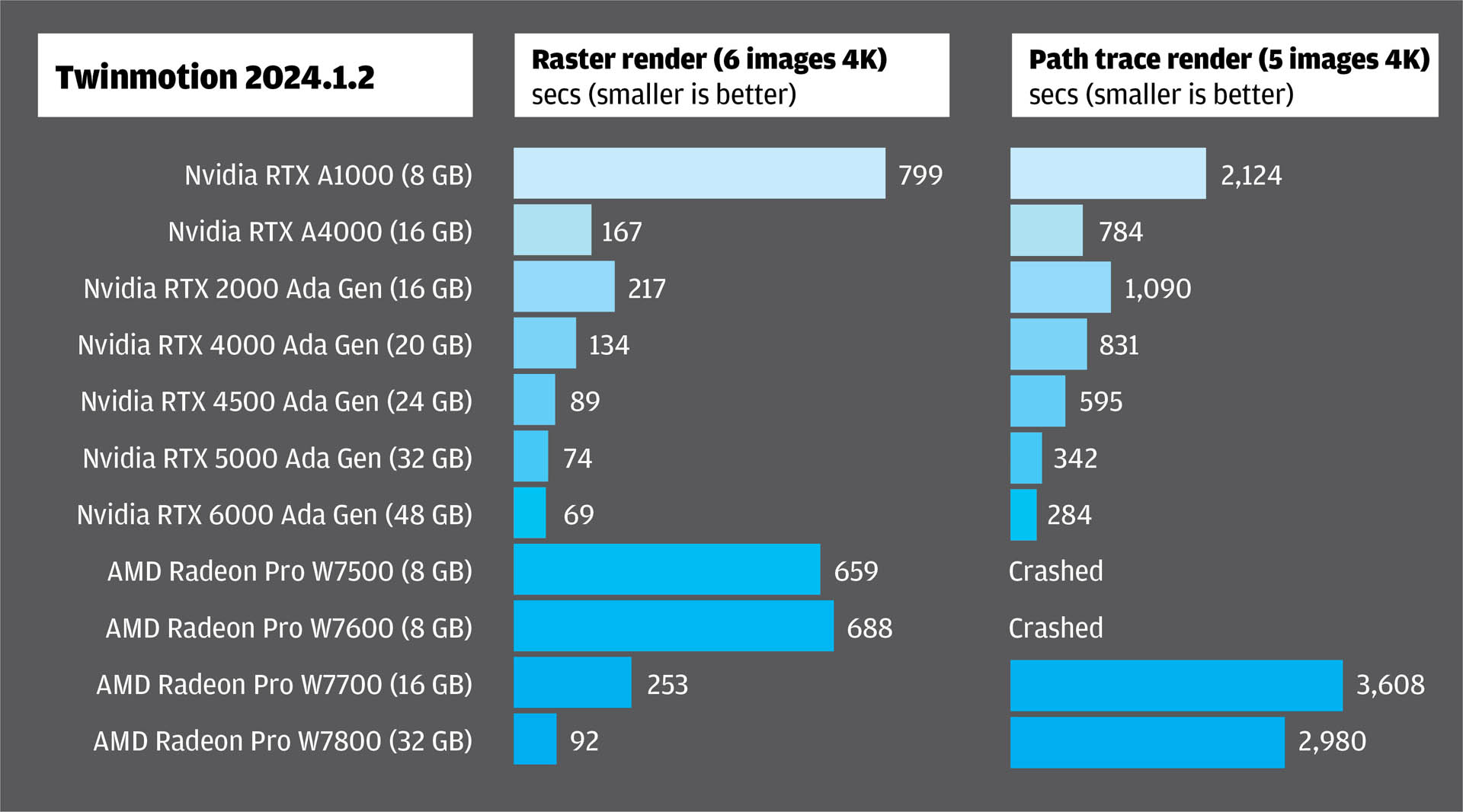What’s the best GPU or CPU for arch viz? Greg Corke tests a variety of processors in six of the most popular tools – D5 Render, Twinmotion, Lumion, Chaos Enscape, Chaos V-Ray, and Chaos Corona
When it comes to arch viz, everyone dreams of a silky-smooth viewport and the ability to render final quality images and videos in seconds. However, such performance often comes with a hefty price tag. Many professionals are left wondering: is the added cost truly justified?
To help answer this question, we put some of the latest workstation hardware through its paces using a variety of popular arch viz tools. Before diving into the detailed benchmark results on the following pages, here are some key considerations to keep in mind.
This article is part of AEC Magazine’s 2025 Workstation Special report
GPU processing
Real-time viz software like Enscape, Lumion, D5 Render, and Twinmotion rely on the GPU to do the heavy lifting. These tools offer instant, high-quality visuals directly in the viewport, while also allowing top-tier images and videos to be rendered in mere seconds or minutes.
The latest releases support hardware ray tracing, a feature built into modern GPUs from Nvidia, AMD and Intel. While ray tracing demands significantly more computational power than traditional rasterisation, it delivers unparalleled realism in lighting and reflections.
GPU performance in these tools is typically evaluated in two ways: Frames Per Second (FPS) and render time. FPS measures viewport interactivity — higher numbers mean smoother navigation and a better user experience — while render time, expressed in seconds, determines how quickly final outputs are generated. Both metrics are crucial, and we’ve used them to benchmark various software in this article.
For your own projects, aim for a minimum of 24–30 FPS for a smooth and interactive viewport experience. Performance gains above this threshold tend to have diminishing returns, although we expect hardcore gamers might disagree. Display resolution is another critical factor. If your GPU struggles to maintain performance, reducing resolution from 4K to FHD can deliver a significant boost.
It’s worth noting that while some arch viz software supports multiple GPUs, this only affects render times rather than viewport performance. Tools like V-Ray, for instance, scale exceptionally well with multiple GPUs, but in order to take advantage you’ll need a workstation with adequate power and sufficient PCIe slots to accommodate the GPUs.
GPU memory
The amount of memory a GPU has is often more critical than its processing power. In some software, running out of GPU memory can cause crashes or significantly slow down performance. This happens because the GPU is forced to borrow system memory from the workstation via the PCIe bus, which is much slower than accessing its onboard memory.
The impact of insufficient GPU memory depends on your workflow. For final renders, it might simply mean waiting longer for images or videos to finish processing. However, in a real-time viewport, running out of memory can make navigation nearly impossible. In extreme cases, we’ve seen frame rates plummet to 1-2 FPS, rendering the scene completely unworkable.
Fortunately, GPU memory and processing power usually scale together. Professional workstation GPUs, such as Nvidia RTX or AMD Radeon Pro, generally offer significantly more memory than their consumer-grade counterparts like Nvidia GeForce or AMD Radeon. This is especially noticeable at the lower end of the market. For example, the Nvidia RTX 2000 Ada, a 70W GPU, is equipped with 16 GB of onboard memory.
For real-time visualisation workflows, we recommend a minimum of 16 GB, though 12 GB can suffice for laptops. Anything less could require compromises, such as simplifying scenes and textures, reducing display resolution, or lowering the quality of exported renders.
CPU processing
CPU rendering was once the standard for most arch viz workflows, but today it often plays second fiddle to GPU rendering. That said, it remains critically important for certain software. Chaos Corona, a specialist tool for arch viz, relies entirely on the CPU for rendering. Meanwhile, Chaos V-Ray gives users the flexibility to choose between CPU and GPU. Some still favour the CPU renderer for its greater control and the ability to harness significantly more memory when paired with the right workstation hardware. For example, while the top-tier Nvidia RTX 6000 Ada Generation GPU comes with an impressive 48 GB of on-board memory, a Threadripper Pro workstation can support up to 1 TB or more of system memory.
CPU renderers scale exceptionally well with core count — the more cores your processor has, the faster your renders. However, as core counts increase, frequencies drop, so doubling the cores won’t necessarily cut render times in half.
Take the 96-core Threadripper Pro 7995WX, for example. It’s a powerhouse that’s the ultimate dream for arch viz specialists. But does it justify its price tag—nearly 20 times that of the 16-core AMD Ryzen 9950X—for rendering performance that’s only 3 to 4 times faster? As arch viz becomes more prevalent across AEC firms, that’s a tough call for many.
Chaos Corona 10
Chaos Corona is a CPU-only renderer designed for arch viz. It scales well with more CPU cores. But the 96-core Threadripper Pro 7995WX, despite having six times the cores of the 16-core AMD Ryzen 9 9950X and achieving an overclocked all-core frequency of 4.87 GHz, delivers only three times the performance.
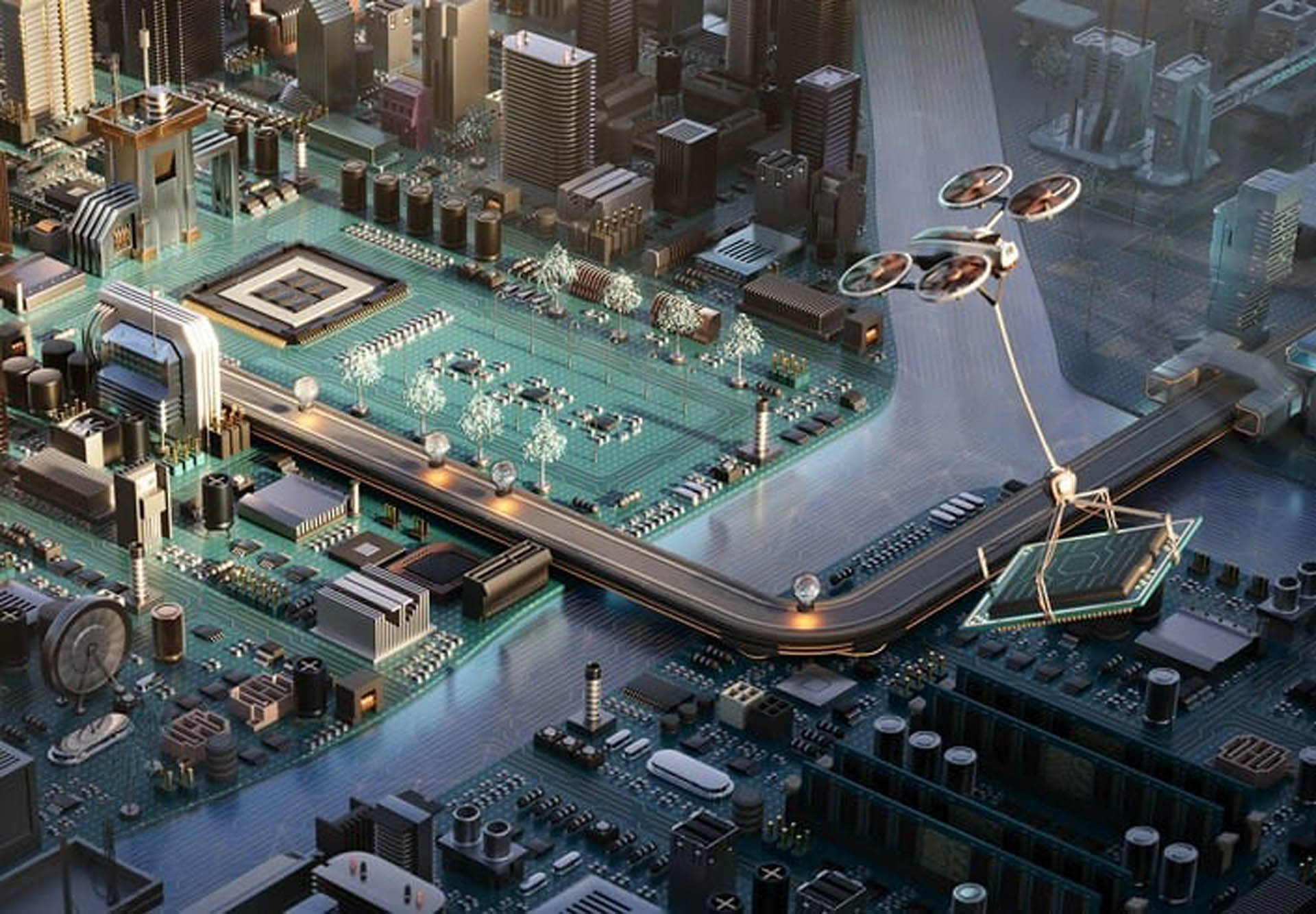
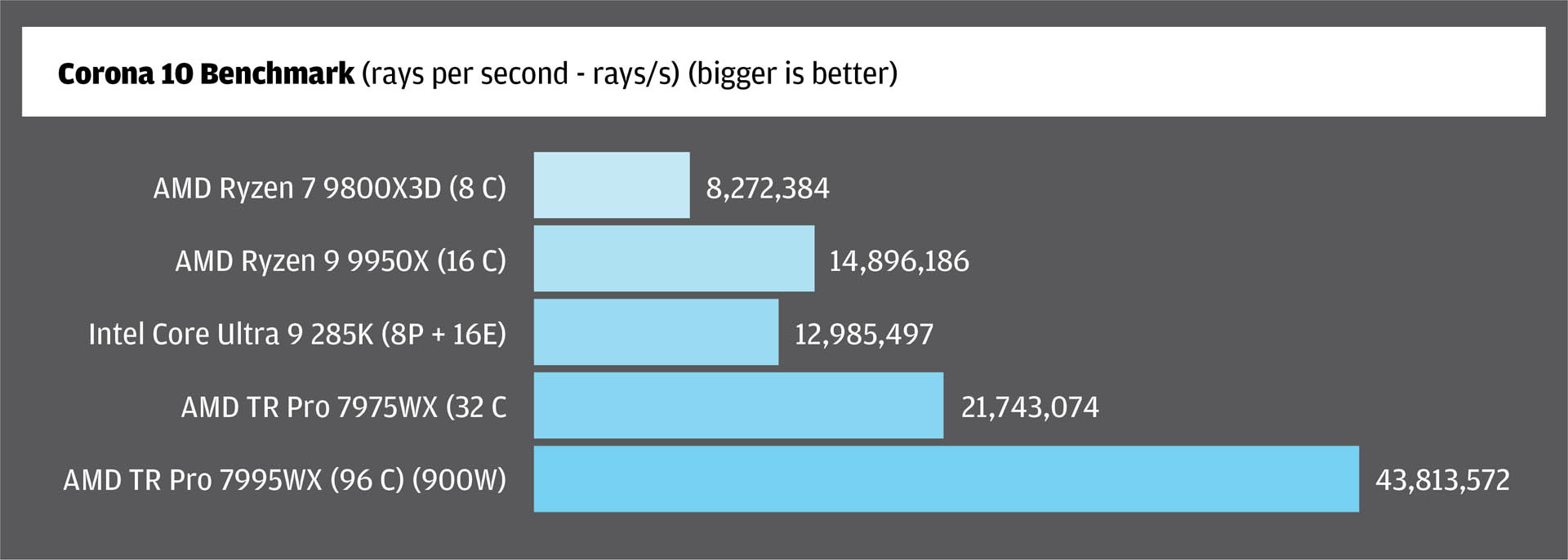
Chaos V-Ray 6
Chaos V-Ray is a versatile photorealistic renderer, renowned for its realism. It includes both a CPU and GPU renderer. The CPU renderer supports the most features and can handle the largest datasets, as it relies on system memory. Performance scales efficiently with additional cores.
V-Ray GPU works with Nvidia GPUs. It is often faster than the CPU renderer, and can make very effective use of multiple GPUs, with performance scaling extremely well. However, the finite onboard memory can restrict the size of scenes. To address this, V-Ray GPU includes several memory-saving features, such as offloading textures to system memory. It also offers a hybrid mode where both the CPU and GPU work together, optimising performance across both processors.
D5 Render 2.9
D5 Render is a real-time arch viz tool, based on Unreal Engine. Its ray tracing technology is built on DXR, requiring a GPU with dedicated ray-tracing cores from Nvidia, Intel, or AMD.
The software uses Nvidia DLSS, allowing Nvidia GPUs to boost real time performance. Multiple GPUs are not supported.
The benchmark uses 4 GB of GPU memory, so all GPUs are compared on raw performance alone. Real time scores are capped at 60 FPS.
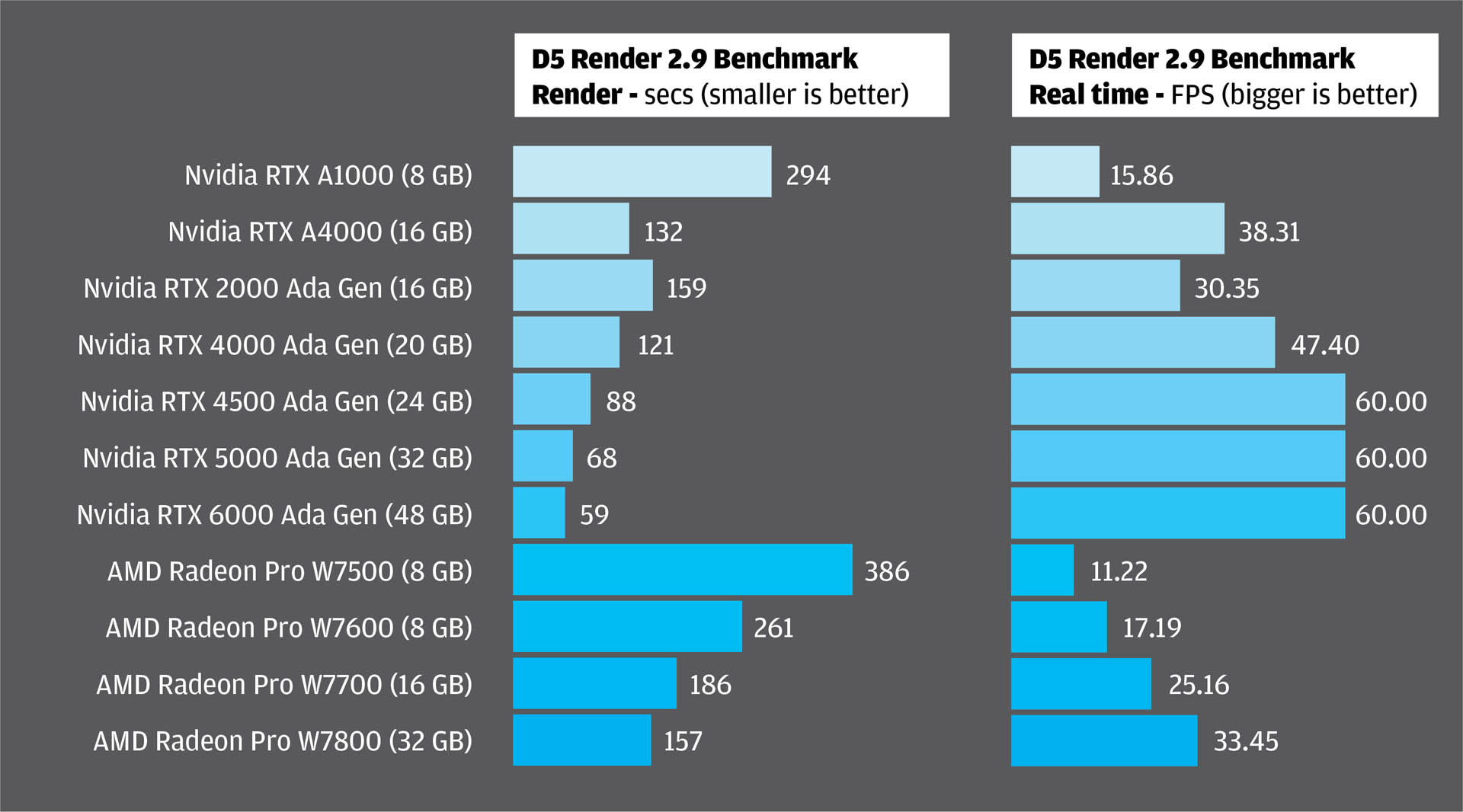
Enscape 3.3
Enscape is a very popular tool for real-time arch viz. It supports hardware ray tracing, and also Nvidia DLSS, but not the latest version.
For testing we used an older version of Enscape (3.3). This had some incompatibility issues with AMD GPUs, so we limited our testing to Nvidia. Enscape 4.2, the latest release, supports AMD.
We focused on real time performance, rather than time to render. The gap between the RTX 5000 Ada and RTX 6000 Ada was not that big. Our dataset uses 11 GB of GPU memory, which caused the software to crash when using the Nvidia RTX A1000 (8GB).
Lumion Pro 2024
Lumion is a real-time arch viz tool known for its exterior scenes in context with nature.
The software will benefit from a GPU with hardware raytracing, but those with older GPUs can still render with rasterisation.
Our test scene uses 11 GB of GPU memory, which meant the 8 GB GPUs struggled. The Nvidia RTX A1000 slowed down, while the AMD Radeon Pro W7500 & W7600 caused crashes. The high-end AMD GPUs did OK against Nvidia, but slowed down in ray tracing.
Twinmotion 2024.1.2
Twinmotion from Epic Games is a real-time viz tool powered by Unreal Engine. It includes a DXR path tracer, for accurate lighting and Global Illumination (GI) and will benefit from one or more GPUs with hardware raytracing – AMD or Nvidia.
Our test scene uses 20 GB of GPU memory, massively slowing down the 8 GB GPUs. The 8 GB AMD cards caused the software to crash with the Path Tracer. The high-end AMD GPUs did OK against Nvidia but were well off the pace in path tracing.
Nvidia DLSS – using AI to boost performance in real-time
Nvidia DLSS (Deep Learning Super Sampling) is a suite of AI-driven technologies designed to significantly enhance 3D performance (frame rates), in real-time visualisation tools.
Applications including Chaos Enscape, Chaos Vantage and D5 Render, have integrated DLSS to deliver smoother experiences, and to make it possible to navigate larger scenes on the same GPU hardware.
DLSS comprises three distinct technologies, all powered by the Tensor Cores in Nvidia RTX GPUs:
Super Resolution
This boosts performance by using AI to render higher-resolution frames from lower-resolution inputs. For instance, it enables 4K-quality output while the GPU processes frames at FHD resolution, saving core GPU resources without compromising visual fidelity.
DLSS Ray Reconstruction
This enhances image quality by using AI to generate additional pixels for intensive ray-traced scenes.
Frame Generation
This increases performance by using AI to interpolate and generate extra frames. While DLSS 3.0 could generate one additional frame, DLSS 4.0, exclusive to Nvidia’s upcoming Blackwellbased GPUs, can generate up to three frames between traditionally rendered ones.
When these three technologies work together, an astonishing 15 out of every 16 pixels can be AI-generated.
DLSS 4.0 will soon be supported in D5 Render, promising transformative performance gains. Nvidia has demonstrated that it can elevate frame rates from 22 FPS (without DLSS 4.0) to an incredible 87 FPS.

This article is part of AEC Magazine’s 2025 Workstation Special report
- Features
- AMD Ryzen AI Max Pro: the integrated GPU comes of age
- AMD Ryzen 9000 vs Intel Core Ultra 200S
- Workstations for arch viz
- The AI enigma – challenges for workstations
- Nvidia RTX GPUs for Stable Diffusion
- Z by HP Boost: GPUs on demand
- Workstations for reality modelling
Reviews
- HP ZBook Firefly 14 G11 A mobile workstation
- Lenovo ThinkPad P14s (AMD) mobile workstation
- Scan 3XS GWP-A1-C24 and GWP-A1-R32 desktop workstations
- Boxx Apexx A3 desktop workstation
- Armari Magnetar MM16R9 desktop workstation
- Comino Grando workstation RM
News
- Reshuffle spells end for Dell Precision workstation brand
- Lenovo powers IMSCAD workstation as a service (WaaS)
- Nvidia unveils ‘Blackwell’ RTX GPUs
- HP to launch 18-inch mobile workstation
- Nvidia reveals AI workstation
- HP bets big on AMD Ryzen AI Max PRO processor
- Intel Core Ultra 200HX and 200H processors launch
- AMD Ryzen AI Max PRO ‘Strix Halo’ processor launches